Are you a Teacher in Kenya and need to file your KRA Returns on iTax Portal? Get to know How To File KRA Returns For Teachers using KRA Portal.
As the deadline for Filing KRA Returns on iTax is fast approaching, if you are a Teacher in Kenya teaching in either Primary School or Secondary School, you need to ensure that your File KRA Returns For Teachers before the 30th June deadline reaches. But I know not that many Teachers know How To File KRA Returns on iTax.
In this article, I will be sharing with you the step by step guide and process of How To File KRA Returns For Teachers. If you are a Teacher in Kenya, then this article is definitely meant to solve the problem or issue that you might be having in Filing your KRA Returns using KRA Portal today. By the end of this article, you will have learnt and know How To File KRA Returns For Teachers on iTax.
READ ALSO: How To File KRA Returns For Unemployed
This article will seek to help Teachers know How To File KRA Returns using iTax Portal as quickly as possible with much ease. I shall cover key concepts and terms including: What Is KRA Returns For Teachers, Categories Of Teachers In Kenya, KRA P9 Form For Teachers, How To Get KRA P9 Form For Teachers, Deadline For Filing KRA Returns For Teachers, Requirements Needed In Filing KRA Returns For Teachers and How To File KRA Returns For Teachers.
In order to File KRA Returns For Teachers, you need to ensure that you have Employment Income i.e. you are employed in Kenya as teacher either in Public or Secondary schools. Next you will need to login to KRA Portal using the iTax Login Credentials, click on Returns then File KRA Returns for Teachers, Download the KRA Returns Form, Fill The KRA Returns Form, Validate The KRA Returns Form, Upload It On iTax, Submit and Download the KRA Acknowledgment Receipt.
The Tax Laws in Kenya are quite clear, i.e. any person who has an active KRA PIN which can be obtained online using Cyber.co.ke Portal‘s KRA PIN Registration services, is required to file his or her KRA Returns before the 30th June deadline reaches. The same applies to the group of Teachers in Kenya who have KRA PIN Numbers, they need to file their KRA Returns For Teachers. You have to File KRA Returns on iTax if you are a Teacher in Kenya.
What Is KRA Returns For Teachers?

KRA Returns For Teachers refers to the type of KRA Return that is filed by individuals who are Teachers in Kenya and have Employment as an active source of Income. Teachers in both Primary Schools and Secondary Schools normally fall into this category, and the Tax Laws in Kenya states that anyone one who has an active KRA PIN Number needs to file his or her KRA Returns before the 30th June Deadline.
Filing KRA Returns as a Teacher is very important as failure to do so normally attracts a penalty form KRA. So, to avoid all these, the best thing you can do as a Teacher is ensure that you get your KRA P9 Form, Download the KRA Returns Form and start filing your KRA Returns For Teachers on iTax as soon as possible as the 30th June Deadline is fast approaching and you need to ensure that you are not caught up in the last minute rush.
Categories Of Teachers In Kenya
In Kenya, Teachers can be categorized into two main categories i.e. Primary School School Teachers and Secondary School Teachers. These are then sub-categorized into Public School Teachers and Private School Teachers. But in this article, I will just be highlighting on the main categories of Teachers in Kenya. This is as illustrated below.
-
Primary School Teachers
The first category of Teachers is normally the Primary School Teachers. These are the Teachers who are responsible in teaching at the Primary level of Education system in Kenya. These teachers are responsible in teaching in Primary Schools both Public and Private schools in Kenya. The main purpose of Secondary School teachers is to equip the pupils with the knowledge and skills that they need so as to succeed in the final Kenya Certificate of Primary Education (KCPE) exams.
-
Secondary School Teachers
The other category of Teachers is the Secondary School Teachers. These are the Teachers responsible in teach at the Secondary level of Education system in Kenya. These teachers are responsible in teaching in Secondary Schools both Public and Private schools in Kenya. The main purpose of Secondary School teachers is to equip the students with the knowledge and skills that they need so as to succeed in the final Kenya Certificate of Secondary Education (KCSE) exams.
Having looked at the main categories of Teachers in Kenya above, we now need to look at the most important requirement that is needed in process of Filing KRA Returns For Teachers on iTax i.e. KRA P9 Form for Teachers.
KRA P9 Form For Teachers (TSC P9 Form)
The most important item in the process of Filing KRA Returns on iTax is the KRA P9 Form. As a Teacher, you need to ensure that you have with you your KRA P9 Form as it forms part of the most important requirements that is needed in Filing KRA Returns on KRA Portal today. I won’t be talking much about P9 Form, but rather focusing on the most important parts of the KRA P9 Form for Teachers in Kenya. Below is a screenshot of a sample of KRA P9 Form for Teachers.
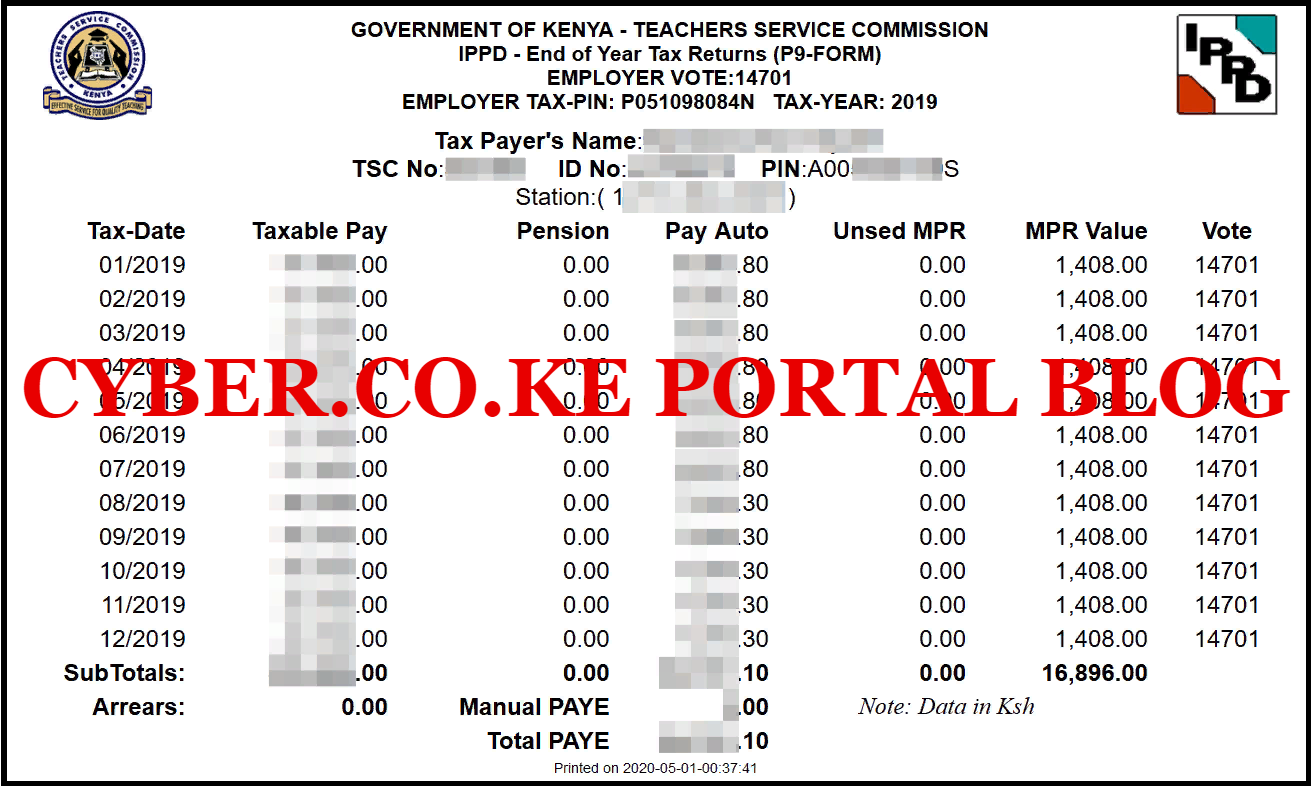
The above is a sample KRA P9 Form for Teachers who are employed by the Teachers Service Commission (TSC) in Kenya. The TSC P9 Form is just a sample for teachers in both Primary Schools and Secondary Schools in Kenya. That is default KRA P9 Form for Teachers under TSC who form the majority of Teachers in Kenya. Teachers employed by TSC have the above as their KRA P9 Form that they need to use to file KRA Returns on iTax.
When filing KRA Returns for Teachers on iTax using the KRA P9 Form for Teachers, 3 columns are the most important ones i.e. Taxable Pay, PAYE Auto and MPR (Monthly Personal Relief) Value. One you have the figures then you will type them in the KRA P9 Form as I will be showing you later on in this article when we reach at the Filing KRA Returns step. Don’t forget to write down the KRA PIN Number for TSC and your own KRA PIN Number.
How To Get KRA P9 Form For Teachers
If you are a teacher employed by TSC in Kenya, you can download your KRA P9 Form straight from the TSC Portal by entering your TSC Number and TSC Portal Password. Once you have successfully logged in, you can download your TSC P9 Form with much ease and convenience and start using the TSC P9 Form to file your KRA Returns for Teachers on iTax today.
On the hand hand, if you are a teacher not employed by TSC, meaning that you teach in Private schools in Kenya at either Primary level or Secondary level, then you can get your KRA P9 Form from your employer. Most private schools have also their own online payroll systems where the teachers can also download their P9 Forms so as to be able to File KRA Returns for Teachers using iTax.
Deadline For Filing KRA Returns For Teachers
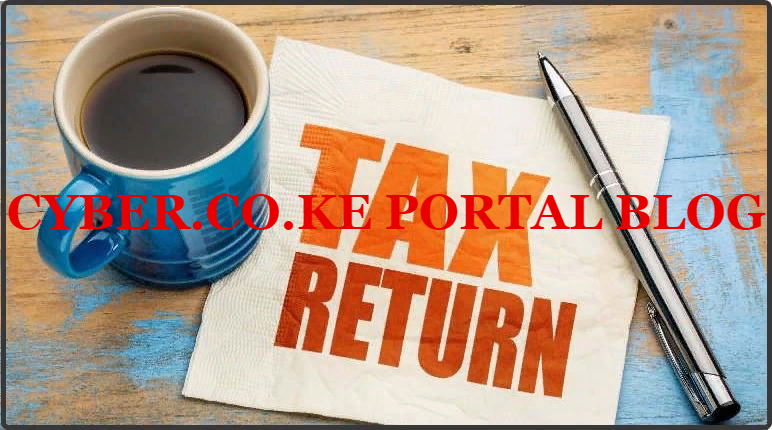
The deadline for Filing KRA Returns For Teachers is on 30th June of each year. There has never been an extension on the deadline to filing KRA Returns using KRA Portal for all individual and non-individual taxpayers in Kenya. So, KRA normally gives all taxpayers a window period of 6 months to ensure that all Teachers to file their KRA Returns on KRA Portal or iTax Portal.
The deadline always stands at 30th June of each year meaning that all Teachers in Kenya need to file their KRA Returns between 1st January to 30th June of each year failure to which you will end up paying penalties for not filing your KRA Returns on time which is a whooping Kshs. 2,000.00 only. To avoid that, ensure that you file your KRA Returns For Teachers as early as possible to avoid the last minute rush that is normally experienced on that last day.
Requirements Needed In Filing KRA Returns For Teachers
If you are a Teacher and need to File your KRA Returns on iTax, there a set of requirements that you are going to need. This includes: KRA PIN Number, KRA iTax Password and KRA P9 Form. Let me highlight on each one of these key requirements that are needed in the process of Filing KRA Returns for Teachers using iTax Portal.
-
KRA PIN Number
KRA PIN Number is the most important requirement that you need to have with you. If by any chance you have forgotten or you don’t remember your KRA PIN, you can submit KRA PIN Retrieval order online here at Cyber.co.ke Portal and our team of experts will be able to assist with with PIN Retrieval request.
At the same time, if you are looking for a new KRA PIN, you can get it here in 3 minutes by submitting your KRA PIN Registration order today at Cyber.co.ke Portal. Your KRA PIN Certificate will be sent to your Email Address once the Request for PIN Registration has been done and processed from our Support team.
-
KRA iTax Password
The next requirement that you need to have with you is your KRA iTax Password. You will need the iTax Password to access your KRA iTax Account. If you don’t know or have forgotten your iTax Password, you can check our article on How To Reset KRA iTax Password. Once you have requested for password reset, a new password will be emailed to you and you can use it to log into your iTax Account.
You can only change or reset your iTax Password if the email used in KRA iTax Portal is the same that you currently have. If you don’t remember or need to change your KRA Email Address, you can submit KRA PIN Change of Email Address order online at Cyber.co.ke Portal and have your Email Address changed so as to enable your Reset KRA iTax Password.
-
KRA P9 Form
The last and most important requirement is the KRA P9 Form. If you are a teacher who is employed by the Teachers Service Commission, then you can easily get your KRA P9 Form by logging into the TSC Portal. On the other hand if you are teacher who is not employed by TSC meaning you teach at Private schools, then you can get your P9 Form from your Employer.
Having known the main requirements that are needed in the process of Filing KRA Returns For Teachers in Kenya, we can now shift gears and look at the steps that all Teachers who have active KRA PIN Numbers on iTax need to take on How To File KRA Returns For Teachers.
How To File KRA Returns For Teachers
Step 1: Visit KRA Portal
The first step that you need to take in the process of How To File KRA Returns For Teachers is to ensure that you visit the iTax Portal using the link provided above in the above description. Note, the above is an external link that will take you to the KRA Portal.
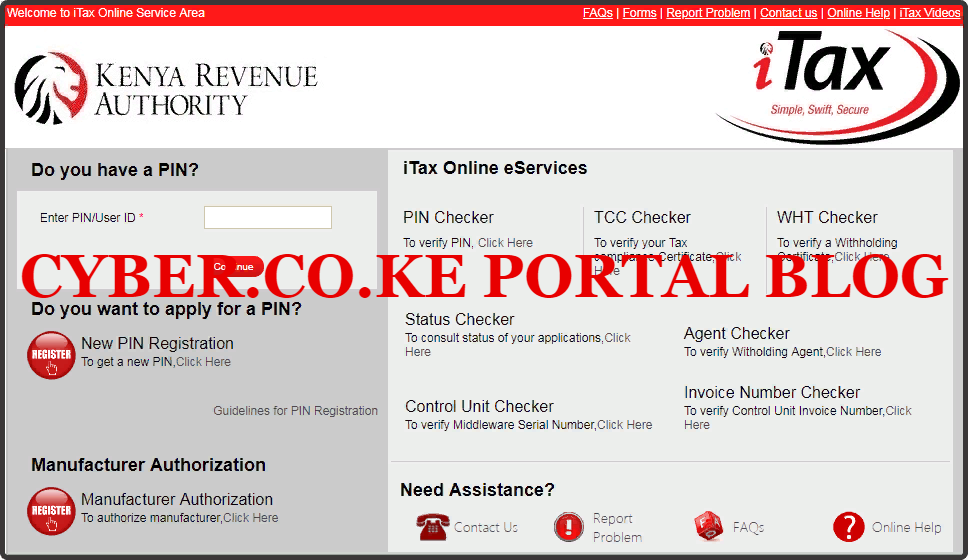
Step 2: Enter Your KRA PIN Number
In this step, you will need to enter your KRA PIN Number. If you have forgotten your KRA PIN, you can request for KRA PIN Retrieval here at Cyber.co.ke Portal and your KRA PIN will be sent to your email address immediately. Once you have entered your KRA PIN, click on the “Continue” botton to proceed to the next step.
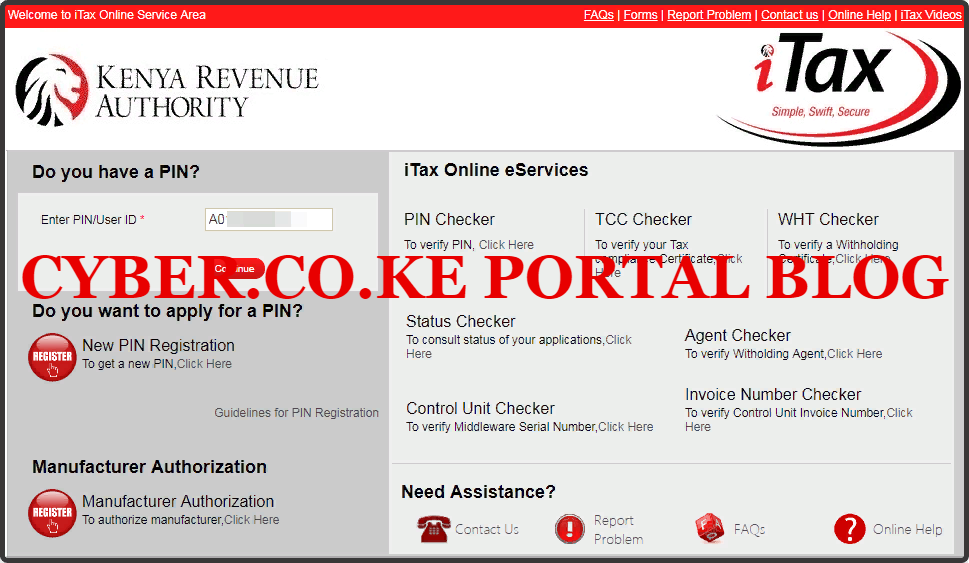
Step 3: Enter KRA iTax Password and Solve Arithmetic Question
In this step, you will be required to enter your iTax Password and also solve the arithmetic question (security stamp). If you have forgotten your iTax Password, you can check our article on How To Reset KRA iTax Password. A new password will be sent to your email and you can use it to login. Once you have entered your iTax Password, click on the “Login” button to access your iTax Account.

Step 4: iTax Portal Account Dashboard
Once you have entered the correct iTax Password and solved the arithmetic question (security stamp) as illustrated in Step 3 above, you will be logged in successfully and be able to see and access your iTax Portal Account Dashboard. Since we need to file KRA Returns for Teachers, we proceed to Step 5 below.

Step 5: Click On The Returns Menu
In this step, on the iTax Account menu list, navigate to “Returns” menu tab and click on “File Return” from the drop down menu list. This is as illustrated in the screenshot below.

Step 6: Select Tax Obligation As Income Tax Resident Individual
In this step, you will need to select the tax obligation as Income Tax Resident Individual this is because we are filing KRA Returns for Teachers. The Type and Taxpayer PIN are automatically pre-filled. Once you have selected the Tax Obligation, click on the “Next”button.
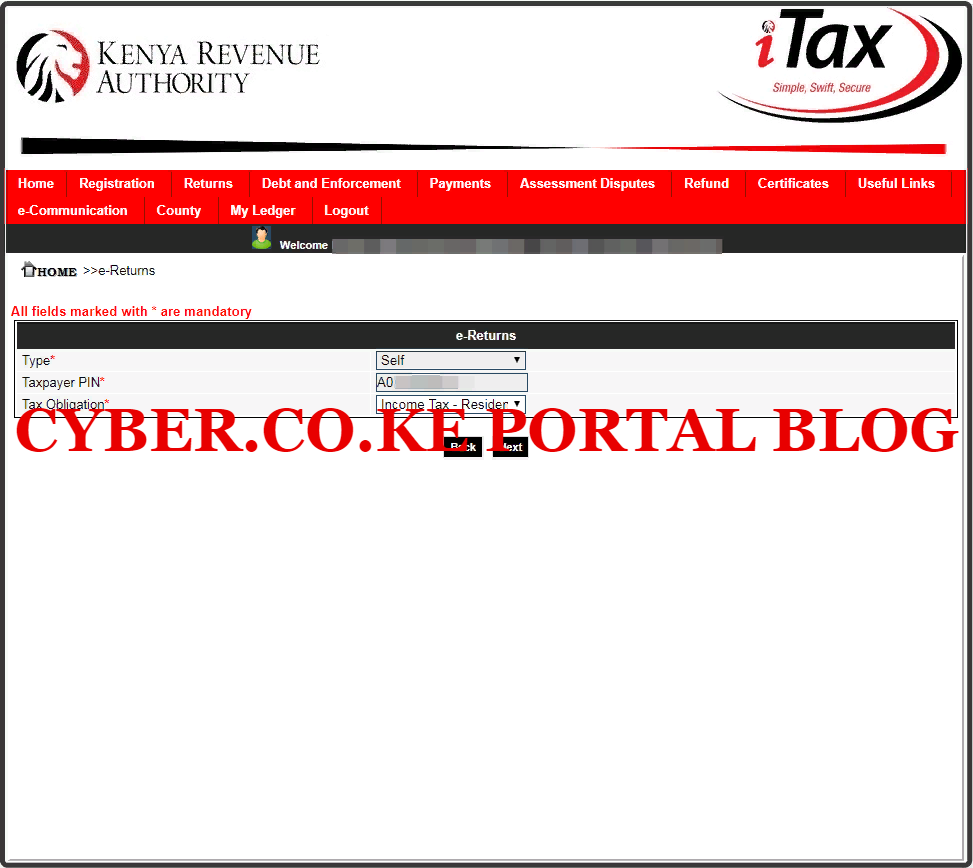
Step 7: Download KRA Returns Form
In this step, you will need to download the KRA Returns Form (KRA Excel Sheet) that is referred to as the Income Tax Resident Individual Form the iTax Account. As I mentioned in the beginning of this article, this is a zipped file and you need to ensure that your laptop or computer has MS Office suite that has the MS Excel installed.
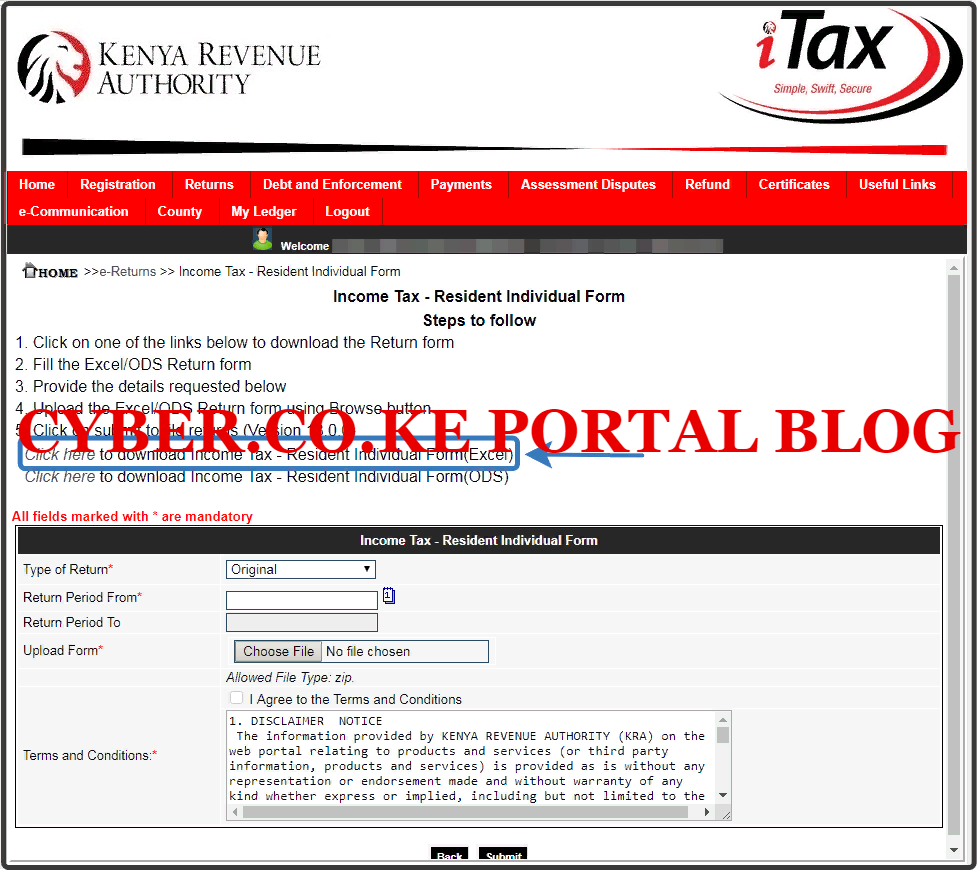
Once you click on the Download KRA Returns Form, a zipped file will be downloaded to your Computer or Laptop. You will need to unzip the file so as to open the KRA Returns Form that is an Excel Workbook. Just as I mentioned above, you need to ensure that you have the latest version of Office installed on your device.
DOWNLOAD KRA RETURNS FORM (LATEST VERSION FOR 2020 KRA RETURNS FOR TEACHERS IN KENYA)
The next steps will involve filling in the KRA Returns Form using the details contained on the KRA P9 Form for Teachers. You need to ensure that you have your KRA PIN Number, Employer’s KRA PIN Number, KRA P9 Form and KRA Returns Form that you have just downloaded from iTax.
Step 8: Fill The KRA Returns Form (KRA Excel Sheet)
In this step, you are supposed to fill in the KRA Returns Form that you have just downloaded from iTax with the details shown on your P9 Form for Teachers in Kenya. That means you will open the zipped file and click on the Returns Form (IT1_Individual_Resident_Return.xls) so as to open it. You will have to enable Macros so to fill in the KRA Returns Form. Also note that you can’t copy and paste into the Returns Form.
In the process of filling in the KRA Returns Form, there are important sections that are supposed to be filled. The sections of the Returns Form includes: Basic Information Section, Employment Income Section, Details of PAYE Deducted Section and Tax Computation Section. Now let us look briefly at what each section of the KRA Returns Form entails.
- Basic Information Section of the KRA Returns Form
This is the first part of the KRA Returns Form. In this section, you need to take note of Part 1 and Part 2 of Section A. The Section A Part 1 is basically the Return Information section while the Section A Part 2 is the Bank Details section. This is illustrated in the screenshot below.
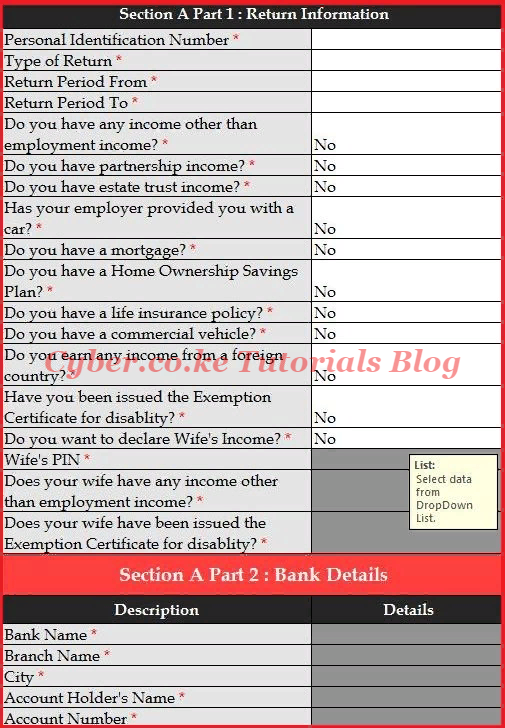
- Employment Income Section of the KRA Returns Form
The next section is the Employment Income Section. This is the section whereby you fill in the details of employment as per you P9 Form. This is illustrated below.
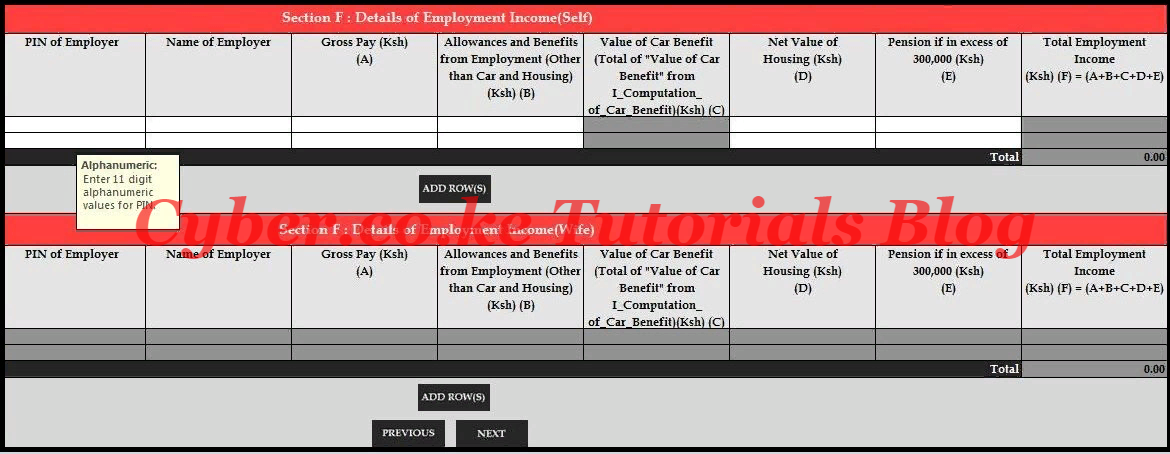
- Details of PAYE Deducted Section of the KRA Returns Form
The next section of the KRA Returns Form is the Details of PAYE deducted section. This is where you fill in the PAYE deducted for they year as shown in your P9 Form. This is as illustrated below.
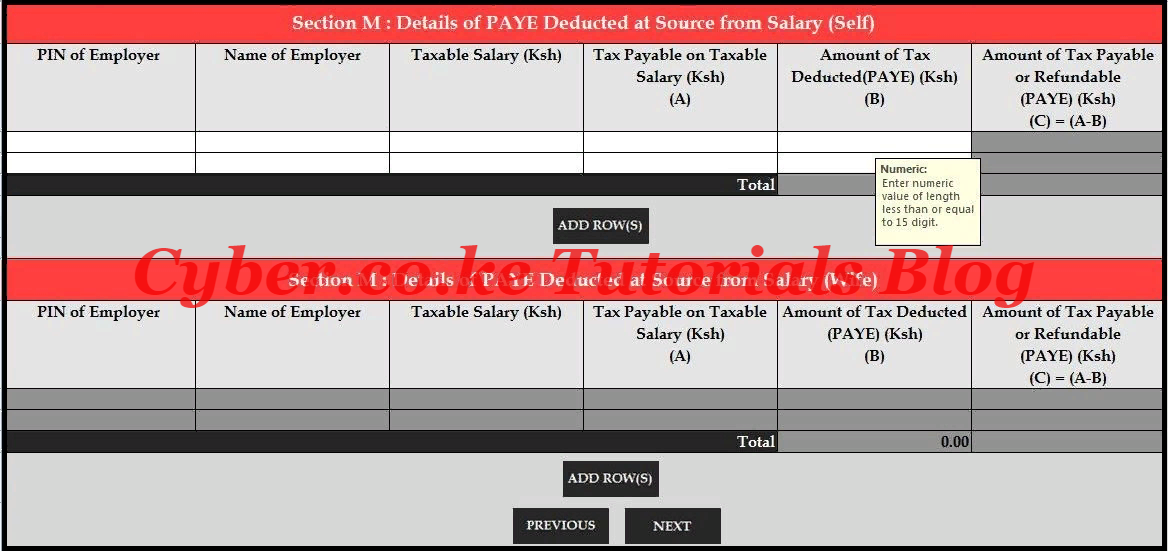
- Tax Computation Section of the KRA Returns Form
The last and most important section of the KRA Returns Form is the Tax Computation Section. This is the section where you compute the amount of Tax Due or Refund Due and validate the KRA Returns Form so that you can upload it in your KRA Web Portal Account. Below is a screenshot of the same.
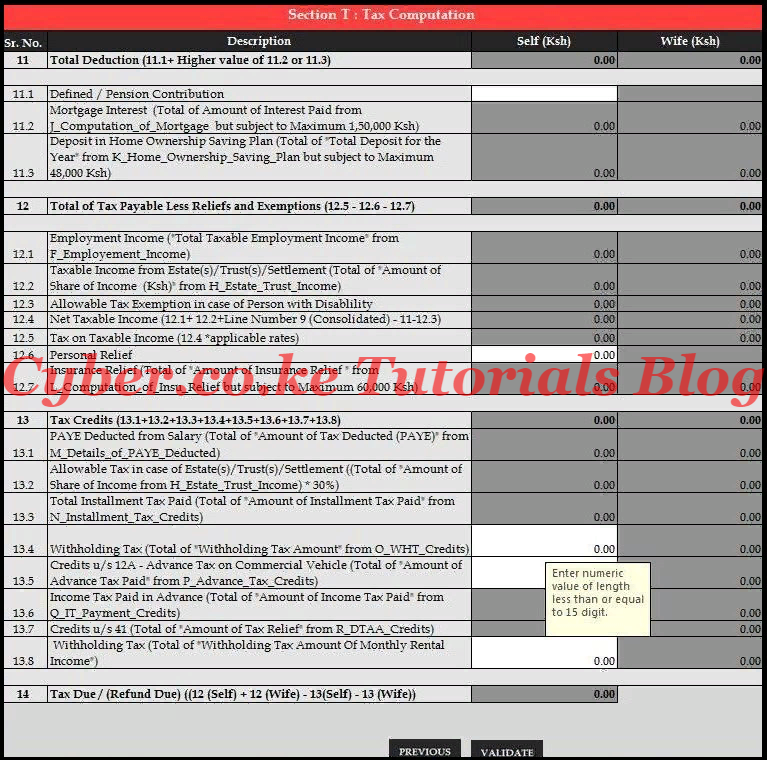
Once you have filled in the above four important sections of the KRA Returns Form with the details shown on the KRA P9 Form for Teachers, you will be required to validate the Excel Sheet by clicking on the “Validate” button. The sheets will be generated and saved in your computer under Documents section or whichever file location that you are using. Now you will head back to your iTax Account and upload the validated and generated KRA Returns Form that is zipped.
Step 9: Upload The KRA Returns Form
In this step, you will now need to upload the generated KRA Returns form into iTax Portal. Click on the Choose File box and upload the KRA Returns Form that you have just filled in for the Teacher. Once you have uploaded the validated KRA Returns Form, tick the check box titled “I Agree to the Terms and Conditions” and click “Submit” button to submit your KRA Returns For Teacher.
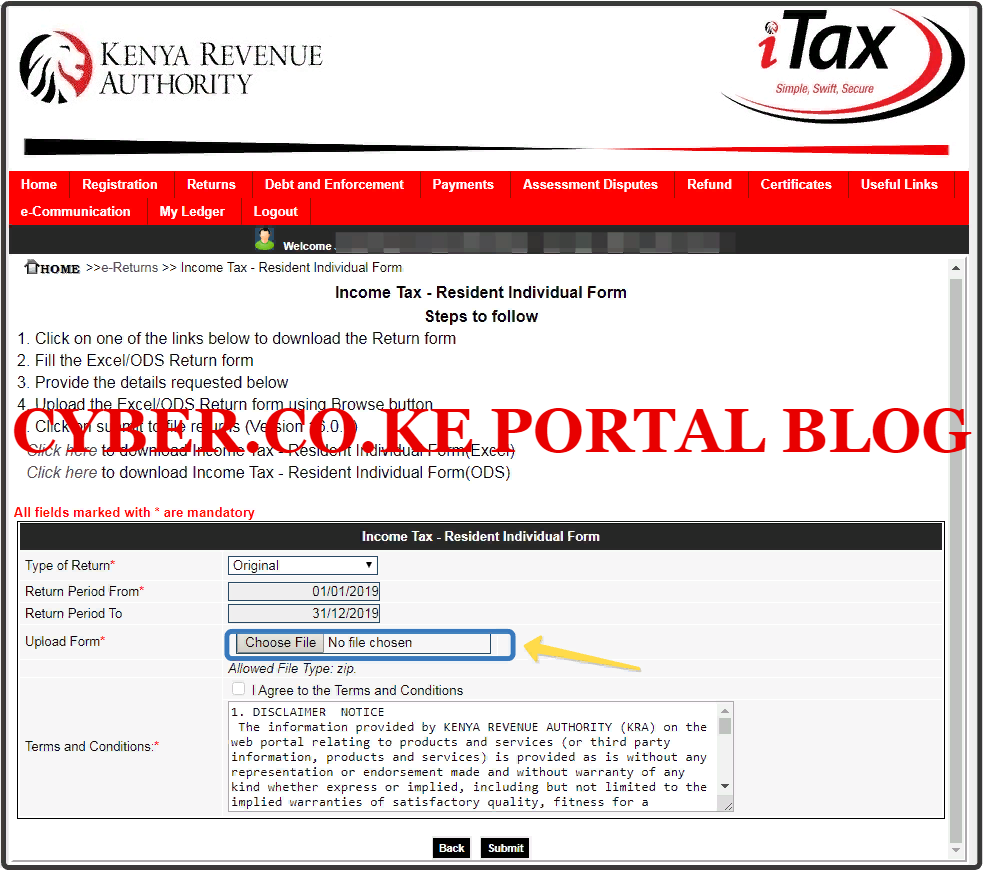
Step 10: Download KRA Returns For Teachers Acknowledgement Receipt
In this last step, you will need to download the KRA Returns for Teachers Acknowledgement Receipt that has been generated by the iTax system successfully. This is a final confirming that your KRA Returns has been successfully submitted to Kenya Revenue Authority (KRA). An Acknowledgement Number will also be generated for that KRA Return that we have just filed.
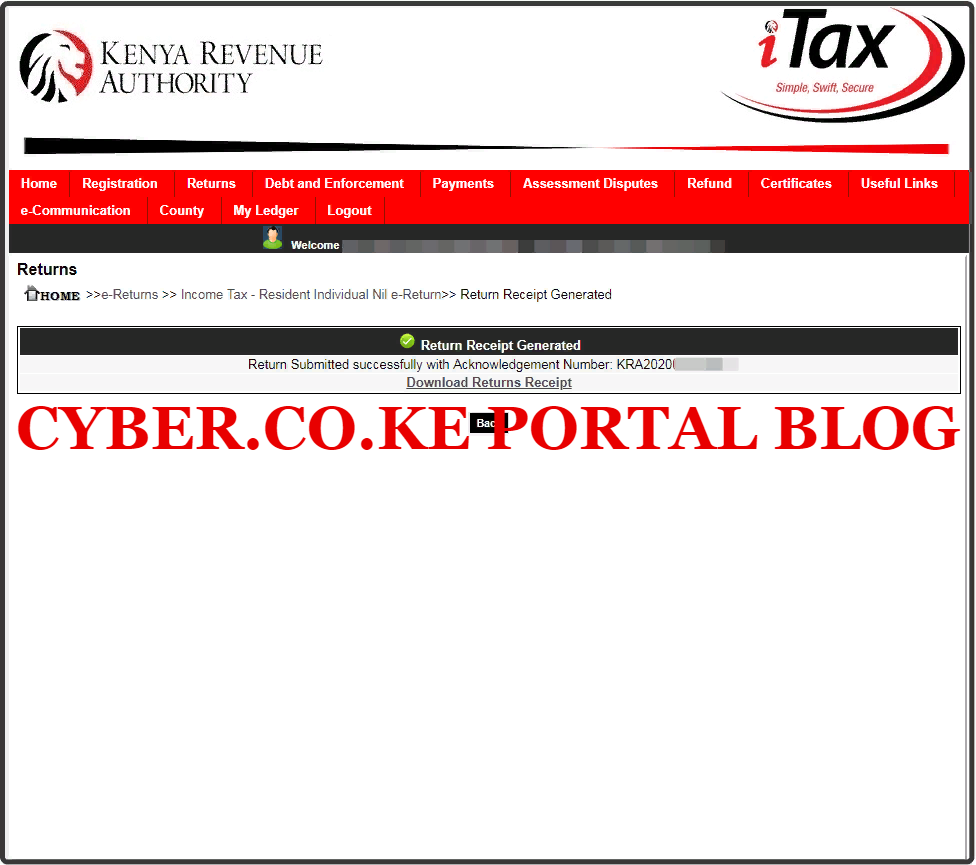
Below is the e-Return Acknowledgement Receipt that is a final confirmation that we have successfully file the KRA Returns for Teachers using iTax Portal. It good practice to save a copy of the KRA Acknowledgment Receipt for the KRA Returns that you have just filed on iTax.
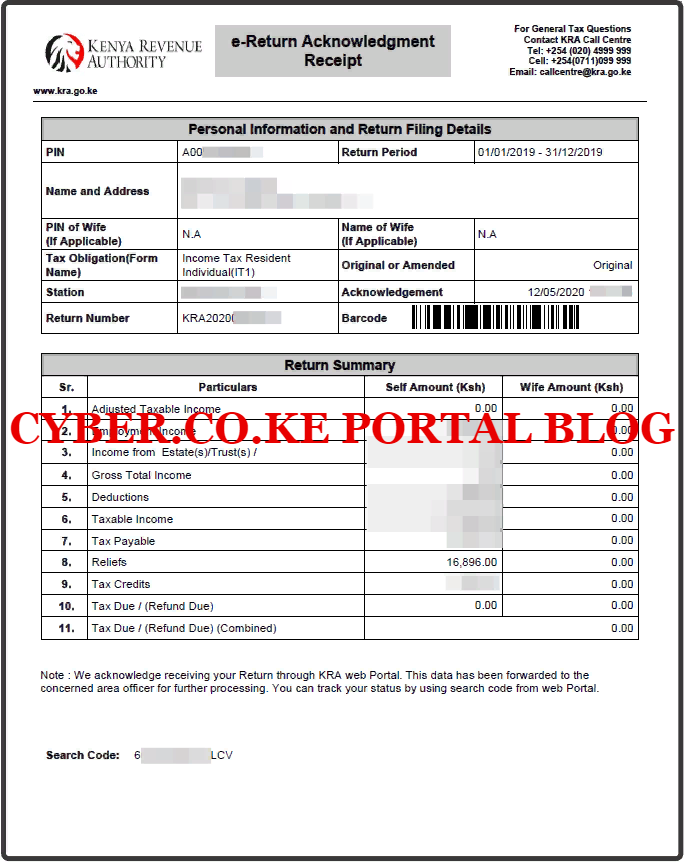
To sum up the whole process of Filing KRA Returns For Teachers using iTax, you need to ensure that you have with you the main requirements that I mentioned earlier in this article i.e. KRA PIN Number, KRA iTax Password and KRA P9 Form. Once you have with you these main requirements, then the process of Filing KRA Returns on iTax will be much smoother and faster.
READ ALSO: KRA Portal Login Procedure That You Need To Follow
If you need any help or assistance in Filing KRA Returns for Teachers on iTax, you can always submit your request here at Cyber.co.ke Portal and our support team will gladly file for you the KRA Returns as fast as possible. Just submit your order online using our KRA Employment Returns Filing section.
DON’T MISS OUT. CHECK OUT OUR TRENDING POPULAR BLOG POSTS IN KENYA.
How To Download KRA PIN Certificate Online (In 5 Steps)
How To File KRA Nil Returns For Students On iTax (KRA Portal)
How To File KRA Nil Returns For Unemployed On iTax (KRA Portal)
KRA PIN REGISTRATION
How To Check If You Have Filed KRA Returns (In 4 Steps)
How To Change or Reset iTax Password Online (In 7 Steps)
How To Change or Reset KRA Password Online (In 7 Steps)
KRA PIN RETRIEVAL
How To Change Email Address Registered On iTax (KRA Portal)
How To Apply For Tax Compliance Certificate On iTax (KRA Portal)
How To Download Tax Compliance Certificate On iTax (KRA Portal)
KRA PIN UPDATE
How To Generate KRA Payment Slip On iTax (KRA Portal)
How To Download KRA Returns Receipt Online (In 5 Steps)
How To Check Your KRA PIN Using KRA PIN Checker (iTax PIN Checker)
KRA PIN CHANGE OF EMAIL ADDRESS
Stay Tax Compliant in Kenya
Contact our customer support team today for fast and reliable assistance with all your KRA Services via Call, SMS or WhatsApp - 0723 737 740 or alternatively send us an email using: [email protected] for prompt and immediate assistance today.

