CYBER.CO.KE is an independent Cyber Services website and is not affiliated with any government agency, including Kenya Revenue Authority (KRA). A service fee is charged for the assistance provided to customers in Kenya.
Are you looking to login to iTax Portal or KRA Portal? Get to know the important iTax Login steps that you need to follow in order to login to your iTax Portal with much ease and convenience.
Having an iTax account is important to each and every Kenyan residents and non-Kenyan residents. Normally, after applying for a new KRA PIN which you can get here at Cyber.co.ke Portal quickly and easily, you need to know the whole steps that are involved in iTax Login.
In this article, I will be sharing with you the step by steps guide that you need to follow in order to access your iTax account or KRA Portal. It is important to note that knowing the steps that are involved in accessing your iTax Portal is quite crucial to each and every taxpayer in Kenya who has an active KRA PIN Number that is on iTax.
READ ALSO: How To Receive New KRA Password For Locked iTax Account
As iTax Login is a process that has steps that each taxpayer needs to follow, we need to look at the main requirements that are needed in the process of iTax Login that each Kenyan taxpayer needs to understand and comprehend in great details and at the same time master those steps for easy login to iTax or KRA Portal hassle free.
Requirements Needed For iTax Login
To be able to login to iTax, there are a set of requirements that you need to ensure that you have with you. This includes KRA PIN Number and KRA Password. These two are the main iTax Login requirements that a taxpayer in Kenya needs to have in order to access his or her iTax account.
-
KRA PIN Number
KRA PIN is the most important requirement that you need to have with you inorder to access your KRA Portal account. If by any chance you have forgotten or you don’t remember your KRA PIN, you can submit KRA PIN Retrieval order online here at Cyber.co.ke Portal and our team of experts will be able to assist with with PIN Retrieval request and your KRA PIN will be sent to the email address provided in the order form.
At the same time, if you are looking for a new KRA PIN, you can get it here in 3 minutes by submitting your KRA PIN Registration order today at Cyber.co.ke Portal. Your KRA PIN Certificate will be sent to your Email Address once the Request for PIN Registration has been done and processed from our Support team.
-
KRA Password
The next requirement that you need to have with you is your KRA Password. You will need the KRA Password to access your KRA Portal Account. If you don’t know or have forgotten your KRA Password, you can check our article on How To Reset KRA Password. Once you have requested for password reset, a new password will be emailed to you and you can use it to log into your KRA Account.
You can only change or reset your KRA Password if the email used in KRA Portal is the same as the one you currently have. If you don’t remember or need to change your KRA Email Address, you can submit KRA PIN Change of Email Address order online at Cyber.co.ke Portal and have your Email Address changed so as to enable you Reset KRA iTax Password.
Important Steps That Are Involved In iTax Login
Step 1: Visit iTax Portal
The first step that you need to take in the process of iTax Login is to visit iTax Portal web address using https://itax.kra.go.ke/KRA-Portal in your browser.
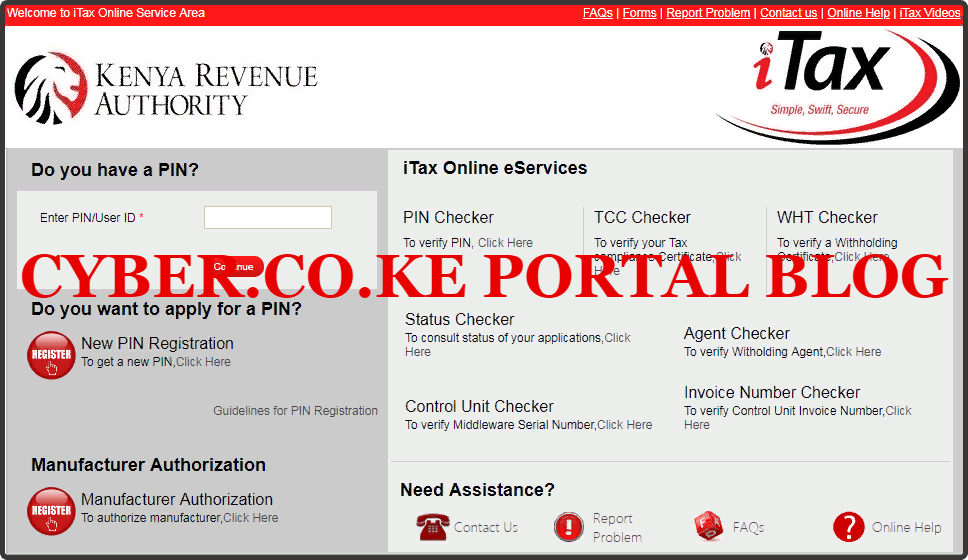
Step 2: Enter Your KRA PIN Number in the PIN/User ID Section
In this step, you will need to enter your KRA PIN Number. If you have forgotten your KRA PIN, you can request for KRA PIN Retrieval here at Cyber.co.ke Portal and your KRA PIN will be sent to your email address immediately. Once you have entered your KRA PIN, click on the “Continue” button to proceed to the next step.
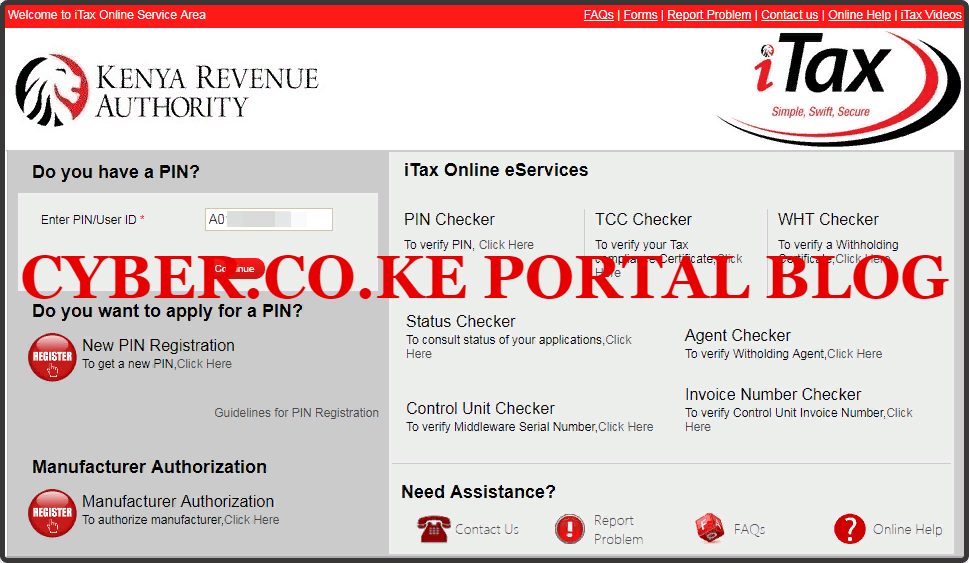
Step 3: Enter KRA Password and Solve Arithmetic Question (Security Stamp)
In this step, you will be required to enter your KRA Password and also solve the arithmetic question (security stamp). If you have forgotten your KRA Password, you can check our article on How To Reset KRA Password. A new password will be sent to your email and you can use it to login. Once you have entered your iTax Password, click on the “Login” button to access your KRA Portal Account.
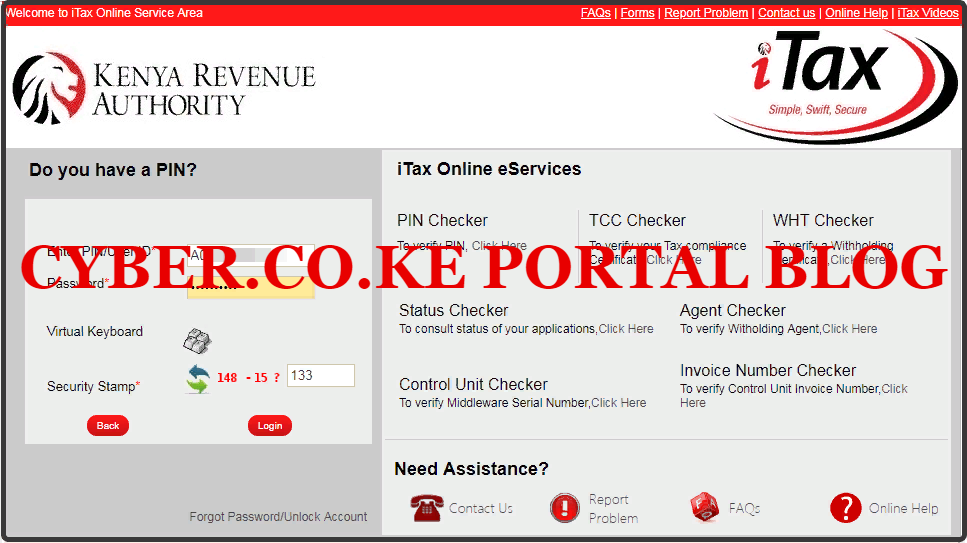
Step 4: iTax Portal Account Dashboard
Once you have entered the correct KRA Password and solved the arithmetic question (security stamp) as illustrated in Step 3 above, you will be logged in successfully and be able to see and access your iTax Portal Account Dashboard. Here upon successful login process, you are able to view a wide range of KRA Portal Back End Functionalities with ease and convenience.

READ ALSO: How To File KRA Nil Returns Using KRA iTax Portal
The above 4 steps sums up the process that is involved in iTax Login that as taxpayer in Kenya with an active KRA PIN Number you need to understand. As a rule of thumb, before you are able to login to iTax, you need to ensure that you have with you your KRA PIN Number and KRA Password as these form the most important requirements that are needed in iTax Login.

Matthews Ohotto is a Writer at CYBER.CO.KE where he specializes in writing helpful and informative Step-by-Step Tutorials that empower Kenyans with practical skills and knowledge. He holds a Bachelor’s Degree in Business Information Technology (BBIT) from Jomo Kenyatta University of Agriculture and Technology (JKUAT). Get KRA Individual Services and KRA Returns Services in Kenya.
ADVERTISEMENT
Check Out Our Popular Blog Posts
Check Out Our KRA Individual Services
Register KRA PIN Number
Submit Service Request →Retrieve KRA PIN Certificate
Submit Service Request →Update KRA PIN Number
Submit Service Request →Change KRA PIN Email Address
Submit Service Request →Check Out Our KRA Returns Services
File KRA Nil Returns
Submit Service Request →File KRA Employment Returns
Submit Service Request →File KRA Amended Returns
Submit Service Request →File KRA Withholding Tax Returns
Submit Service Request →Check Out Our KRA Tax Calculators
Calculate Turnover Tax (TOT)
TOT Calculator →Calculate Monthly Rental Income (MRI)
MRI Calculator →Calculate Value Added Tax (VAT)
VAT Calculator →Calculate Pay As You Earn (PAYE)
PAYE Calculator →CYBER.CO.KE
Get KRA Services Online Today
CYBER.CO.KE is a trusted online cyber services website dedicated to providing KRA Individual Services and KRA Returns Services to customers in Kenya on a day to day basis.
The KRA Individual Services that we offer to customers includes: Registration of KRA PIN Number, Retrieval of KRA PIN Certificate, Updating of KRA PIN Number and Changing of KRA PIN Email Address.
The KRA Returns Services that we offer to customers includes: Filing of KRA Nil Returns, Filing of KRA Employment Returns, Filing of KRA Amended Returns and Filing of KRA Withholding Tax Returns.
If you are looking for dependable, fast and reliable KRA Services in Kenya, we are ready and available to support you at every step of the way.
We prioritize customer convenience, clear communication and prompt service delivery, making sure that your submitted service request is completed in the shortest time possible.
ADVERTISEMENT















