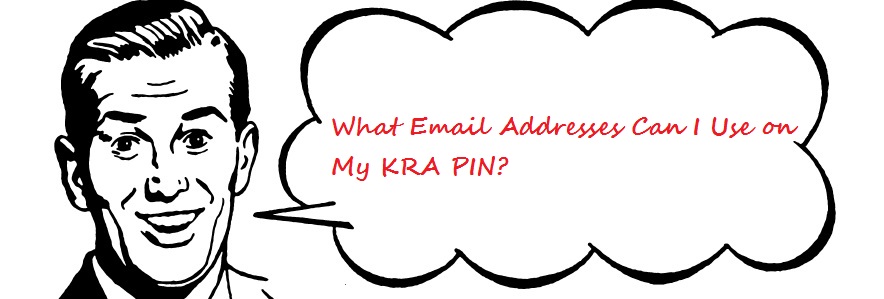Learn How to Change Email Address on KRA PIN in two simple steps today at Cyber.co.ke Portal. Change KRA PIN Email quickly and easily.
This blog post will show you the simple process on How to Change Email Address on KRA PIN i.e the email address appearing on your KRA PIN Certificate and which iTax login credentials (Username and Password) are sent to.
If there is one thing that is quite important on your KRA PIN certificate, then it is the Email Address. During your first time application for a new KRA PIN, it is one of those important requirements that you need to have.
As humans, we sometimes forget the password associated with the email address used to create KRA PIN thus leading to a big problem whereby we are unable to access iTax account or even can’t be able to change iTax password. Now, that’s where Change of KRA PIN Email Address comes into play.
READ ALSO: How To Find The KRA Email Address Used On KRA iTax Portal
Whether young or old, Email address is must have when you know you will be dealing with KRA matters as part of your life. There is no escaping the fact that one needs an email and not only an email but also ensure that that email address is active and you are able to login to.
What Email Addresses Can I Use on My KRA PIN?
There a variety of Email Addresses out there that can be used together with your KRA PIN. Obvious, the most recommended and popular amongst Kenyans includes: Gmail, Yahoo Mail (Ymail), Outlook (Hotmail) or even your Company Domain Name Email (Webmail).
Having an email address that you will use with your KRA PIN is no big deal. But always ensure you remember your Email Address Password to enable you login with ease any time of the day.
How to Change Email Address on KRA PIN
Here at Cyber.co.ke Portal, we offer KRA PIN Change of Email Address service to all our customers in Kenya. You can place your order on our Change of KRA PIN Email order form page.
Now, let’s dive into the nitty-gritty on How to Change Email Address on KRA PIN. There are two important items that you need to have with you before beginning the process on changing KRA PIN Email Address. This is as outlined below:
- Your KRA PIN Number
- Your New Email Address
Once you have the two above items with you, then you can proceed with the process of Changing KRA PIN Email Address.
Step 1: Fill the Form For Change of KRA PIN Email Address
Once you have filled all the required details in our KRA PIN Change of Email Address order form, you can proceed to step 2.
Step 2: How to Pay for Cyber.co.ke KRA PIN Change of Email Address services using Lipa na M-PESA Till Number 9181993.
- Go to Lipa na M-Pesa
- Select Buy Goods and Services
- Enter Till Number: 9181993
- Enter the amount: Kshs. 200
- Enter your M-PESA PIN and confirm the details
- You will get notification from M-PESA upon successful payment to CYBER.CO.KE.
- We shall send the processed order to your email address once the order has been marked as processed on our end.
Once you have completed all the above steps on How to Change Email Address on KRA PIN, our support team will process your KRA PIN Change of Email Address order and send you your updated KRA PIN together with your KRA PIN Certificate copy (PDF Format).
You will now be able to request Password Reset on iTax Portal. The new iTax Password will be emailed to your new email address and you will be able to log into your iTax Page with ease .
To reset your password, go to https://itax.kra.go.ke/KRA-Portal/, enter your PIN and click on Forgot Password/Unlock Account. Your new password will be sent to your registered email address.
We process KRA PIN Change of Email Address services orders that have been paid for. You can also reach us on 0723737740 or email: [email protected] for any inquiries.
TRENDING BLOG POSTS IN KENYA
CYBER.CO.KE
How To Download KRA PIN Certificate Online (In 5 Steps)
How To File KRA Nil Returns For Students On iTax (KRA Portal)
How To File KRA Nil Returns For Unemployed On iTax (KRA Portal)
CLICK HERE TO REGISTER KRA PIN NUMBER
How To Check If You Have Filed KRA Returns (In 4 Steps)
How To Change or Reset iTax Password Online (In 7 Steps)
How To Change or Reset KRA Password Online (In 7 Steps)
CLICK HERE TO RETRIEVE KRA PIN CERTIFICATE
How To Change Email Address Registered On iTax (KRA Portal)
How To Apply For Tax Compliance Certificate On iTax (KRA Portal)
How To Download Tax Compliance Certificate On iTax (KRA Portal)
CLICK HERE TO UPDATE KRA PIN NUMBER
How To Generate KRA Payment Slip On iTax (KRA Portal)
How To Download KRA Returns Receipt Online (In 5 Steps)
How To Check Your KRA PIN Using KRA PIN Checker (iTax PIN Checker)
CLICK HERE TO CHANGE KRA PIN EMAIL ADDRESS