Downloading KRA PIN Certificate is defined as the process that a taxpayer undertakes to download and get a copy of his or her KRA PIN Certificate online using iTax (KRA Portal). The KRA PIN Certificate is a document that certifies that taxpayer whose details are shown on the KRA PIN Certificate has been registered with Kenya Revenue Authority (KRA).
The KRA PIN Certificate is comprised of the Certificate Date, Personal Identification Number (PIN), Taxpayer Information, Registered Address and Tax Obligation(s) Registration details. The KRA PIN Certificate is a very important that one needs to have with them as it has a wide range of application areas where a copy of the same is needed or required.
To be able to download your KRA PIN Certificate online using iTax (KRA Portal), you need to ensure that you have with you both your KRA PIN Number and KRA Password (iTax Password). Both of these two requirements form part of the iTax login credentials that a taxpayer needs to have in order to access his or her iTax account (KRA Portal account) and be able to download a copy of the KRA PIN Certificate.
READ ALSO: Step-by-Step Process of Reprinting KRA PIN Certificate
Just like any online process, one needs to access iTax account (KRA Portal account) so as to get a copy of the same document online quickly and easily. In this blog post, we shall cover the main steps that are involved in the whole process of How To Download KRA PIN Certificate.
How To Download KRA PIN Certificate
Step 1: Visit iTax (KRA Portal)
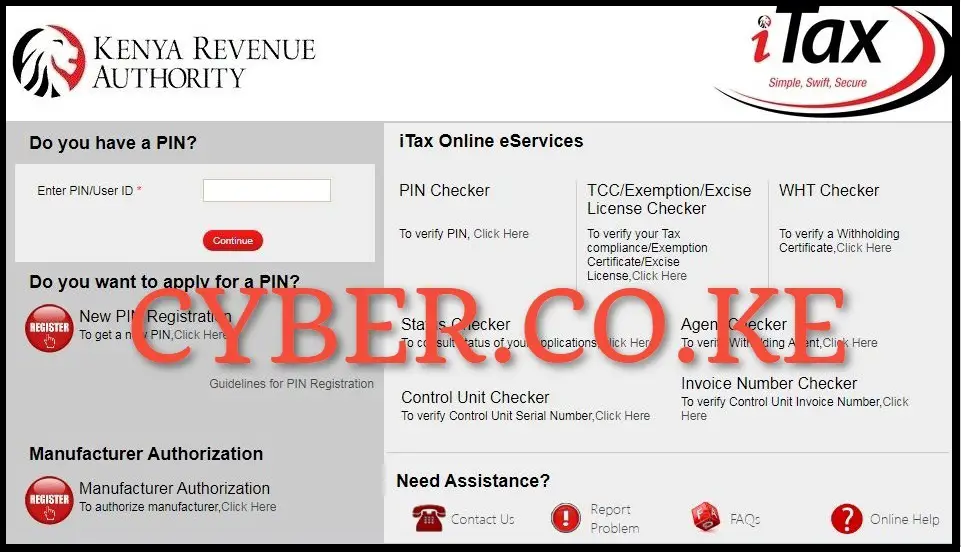
To be able to download and get a copy of your KRA PIN Certificate online, you first need to visit iTax (KRA Portal) by using https://itax.kra.go.ke/KRA-Portal/
Step 2: Login into iTax (KRA Portal)
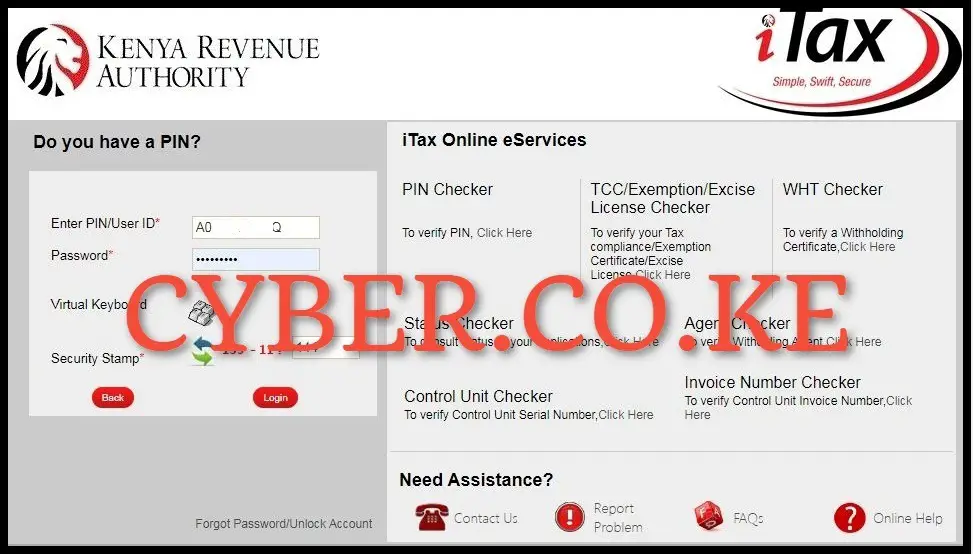
Next, enter your KRA PIN Number, KRA Password (iTax Password), solve the arithmetic question (security stamp) then proceed to click on the “Login” button to access your iTax account (KRA Portal account).
Step 3: Click on Registration then Download KRA PIN Certificate

In this step, once you are logged into your iTax account (KRA Portal account), click on the “Registration” menu then from the drop down menu list, click on “Download KRA PIN Certificate (Reprint KRA PIN Certificate)” to proceed to the next step.
Step 4: Select the Applicant Type as Taxpayer

Selection of applicant type is the next step, whereby you need to select the applicant type as “Taxpayer” since it’s the taxpayer downloading KRA PIN Certificate from his or her iTax account (KRA Portal account).
Step 5: Download KRA PIN Certificate
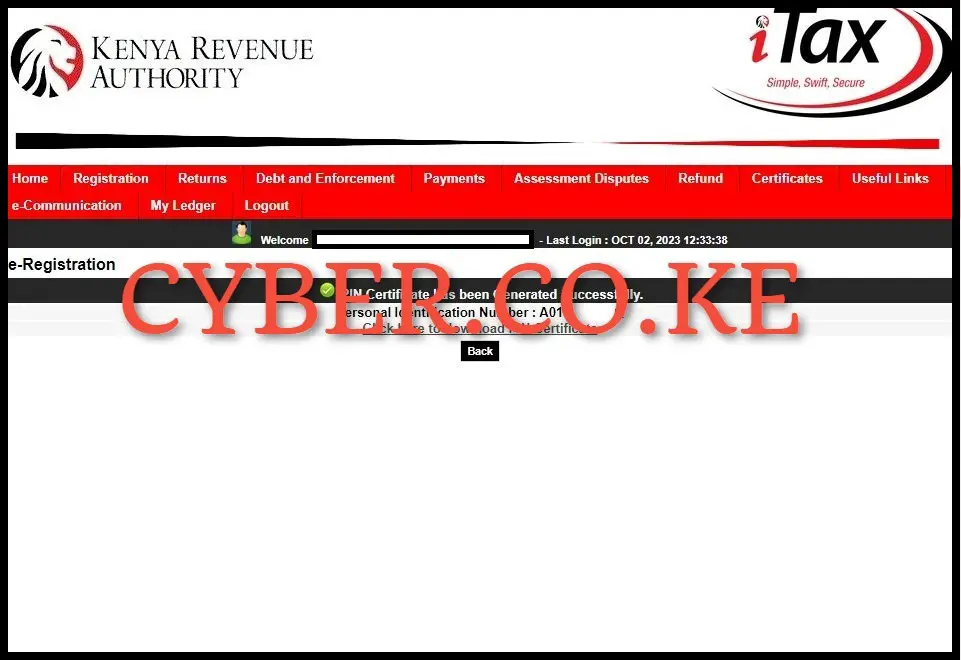
The last step in the process of KRA PIN Certificate download is the actual downloading of the KRA PIN Certificate on iTax (KRA Portal). To download your KRA PIN Certificate on iTax (KRA Portal), just click on the text link that is labeled “Click here to download KRA PIN Certificate” which will in turn start the downloading of the KRA PIN Certificate on iTax (KRA Portal). Once you have downloaded your KRA PIN Certificate, you can choose to either print a copy of the same or just save a copy on your computer, laptop, smartphone or tablet.
READ ALSO: Step-by-Step Process of Filing KRA Nil Returns
The process of downloading KRA PIN Certificate on iTax (KRA Portal) encompasses the above 5 key steps. As a general reminder, for you to be able to download your KRA PIN Certificate online, you need to ensure that you are able to login into your iTax account (KRA Portal account) by using both your KRA PIN Number and KRA Password (iTax Password). Once you have these two main requirements in the process of KRA PIN Certificate download, you can proceed to follow the 5 main steps that are outlined above to quickly and easily download your KRA PIN Certificate.
TRENDING BLOG POSTS IN KENYA
CYBER.CO.KE
How To Download KRA PIN Certificate Online (In 5 Steps)
How To File KRA Nil Returns For Students On iTax (KRA Portal)
How To File KRA Nil Returns For Unemployed On iTax (KRA Portal)
CLICK HERE TO REGISTER KRA PIN NUMBER
How To Check If You Have Filed KRA Returns (In 4 Steps)
How To Change or Reset iTax Password Online (In 7 Steps)
How To Change or Reset KRA Password Online (In 7 Steps)
CLICK HERE TO RETRIEVE KRA PIN CERTIFICATE
How To Change Email Address Registered On iTax (KRA Portal)
How To Apply For Tax Compliance Certificate On iTax (KRA Portal)
How To Download Tax Compliance Certificate On iTax (KRA Portal)
CLICK HERE TO UPDATE KRA PIN NUMBER
How To Generate KRA Payment Slip On iTax (KRA Portal)
How To Download KRA Returns Receipt Online (In 5 Steps)
How To Check Your KRA PIN Using KRA PIN Checker (iTax PIN Checker)
CLICK HERE TO CHANGE KRA PIN EMAIL ADDRESS

