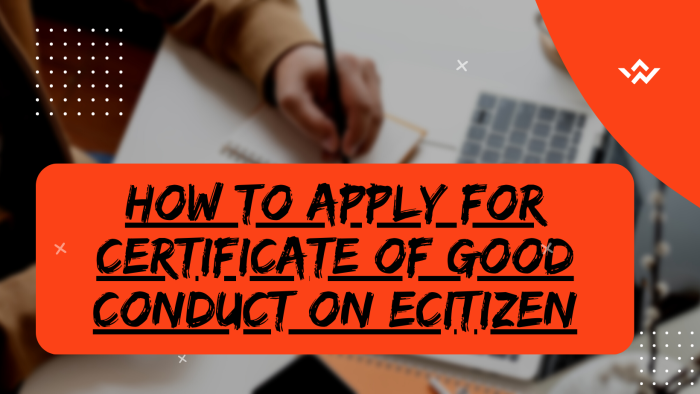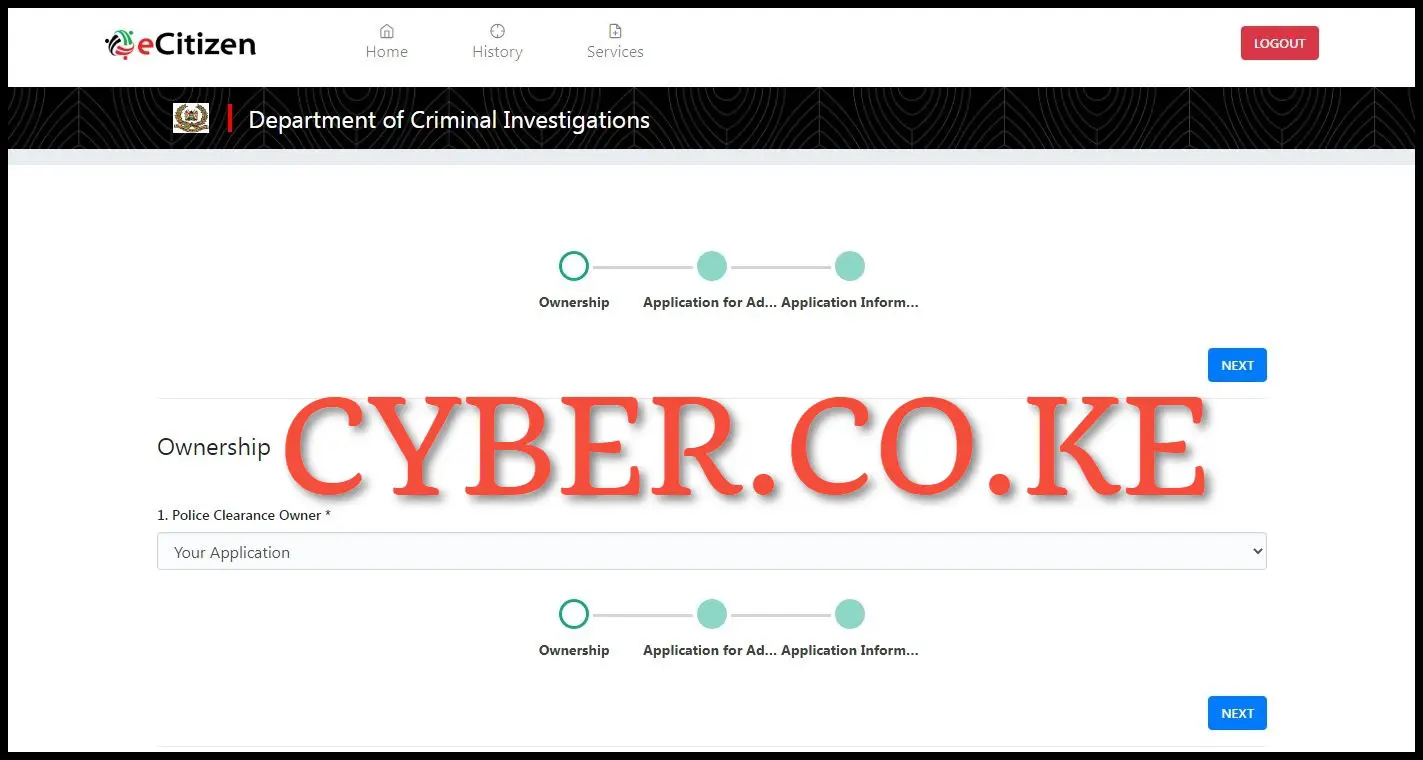The Certificate of Good Conduct holds an immense significance in Kenya today, particularly within the competitive job landscape and job market. Virtually each and every employer in Kenya requires job seekers to submit their Certificate of Good Conduct as an integral part of the job application process. The escalating demand for obtaining the Certificate of Good Conduct underscores the imperative for Kenyan citizens to acquaint themselves with the procedure and process of applying for Certificate of Good Conduct on eCitizen. The Certificate of Good Conduct ranks among the six essential documents often mandated in Kenyan job applications, making it a prerequisite for individuals to own and possess the Certificate of Good Conduct when pursuing employment opportunities here in Kenya. Majority of employers in Kenya insist on applicants attaching the Certificate of Good Conduct in both physical and online job applications before submissions.
READ ALSO: How To Apply For Good Conduct Certificate On eCitizen
Processed by the Directorate of Criminal Investigations (DCI), the Certificate of Good Conduct is conferred upon applicants who undergo the application process, fulfill the required payment and submit the forms for fingerprinting at Huduma Centres or DCI Headquarters. The application journey for the Certificate of Good Conduct has been streamlined through online channels, specifically eCitizen platform. Applicants can seamlessly navigate the eCitizen platform, fill in and complete the Certificate of Good Conduct application form, make the necessary payments, and submit the application forms and invoices for processing at either any Huduma Centre or the DCI Headquarters for processing. Upon issuance by the Directorate of Criminal Investigations (DCI), individuals can effortlessly download the Certificate of Good Conduct from their eCitizen accounts with ease. This efficient and digital application process has simplified the application and acquisition of Certificate of Good Conduct, elevating its status as a pivotal document for job applications in Kenya.
To initiate the application for the Certificate of Good Conduct on eCitizen, commence by visiting the platform and logging into your eCitizen account using both your ID Number and eCitizen Account Password. Successfully navigate through the eCitizen OTP (one time password) verification process by entering the code sent to your mobile phone. After logging into your eCitizen account, proceed to the Directorate of Criminal Investigations (DCI) section, and access the Department of Criminal Investigations. Click on “Certificate of Good Conduct,” specifying the ownership as “Your Application.” Diligently complete the application form designed for adults, adhering to the provided instructions. Choose your preferred mode of payment and proceed to pay for the Certificate of Good Conduct service. Lastly, download the C24 form and invoices, ensuring to secure both the Government Copy and Customer Copy for further processing.
Requirements Needed In Applying For Certificate Of Good Conduct
To be able to be able to apply for Certificate of Good Conduct on eCitizen, there are two key requirements that you need to have with you. These requirements includes; ID Number and eCitizen account password. Your ID Number and eCitizen Account Password are essential components for accessing your eCitizen account and kick starting the application process for Certificate of Good Conduct on eCitizen The following offers a brief summary of each requirement and their distinct roles in the process of applying for Certificate of Good Conduct on eCitizen.
ID Number
The ID Number serves as a crucial and important requirement for accessing your eCitizen account, acting as the default username for all individuals in Kenya. It is vital to underscore that, particularly for Kenyan citizens, the ID number functions as the designated username for entering your eCitizen account, and it should be employed accordingly.
eCitizen Account Password
The eCitizen Account password plays a vital role in verifying and ensuring that you are securely accessing your eCitizen account, enabling you to log in to your eCitizen account with confidence. This password acts as the gateway through which you obtain access to your eCitizen account, facilitating secure online entry to your eCitizen account.
How To Apply For Certificate Of Good Conduct
The following are the 13 main steps involved in the process of How To Apply for Certificate of Good Conduct that you need to follow.
Step 1: Visit eCitizen
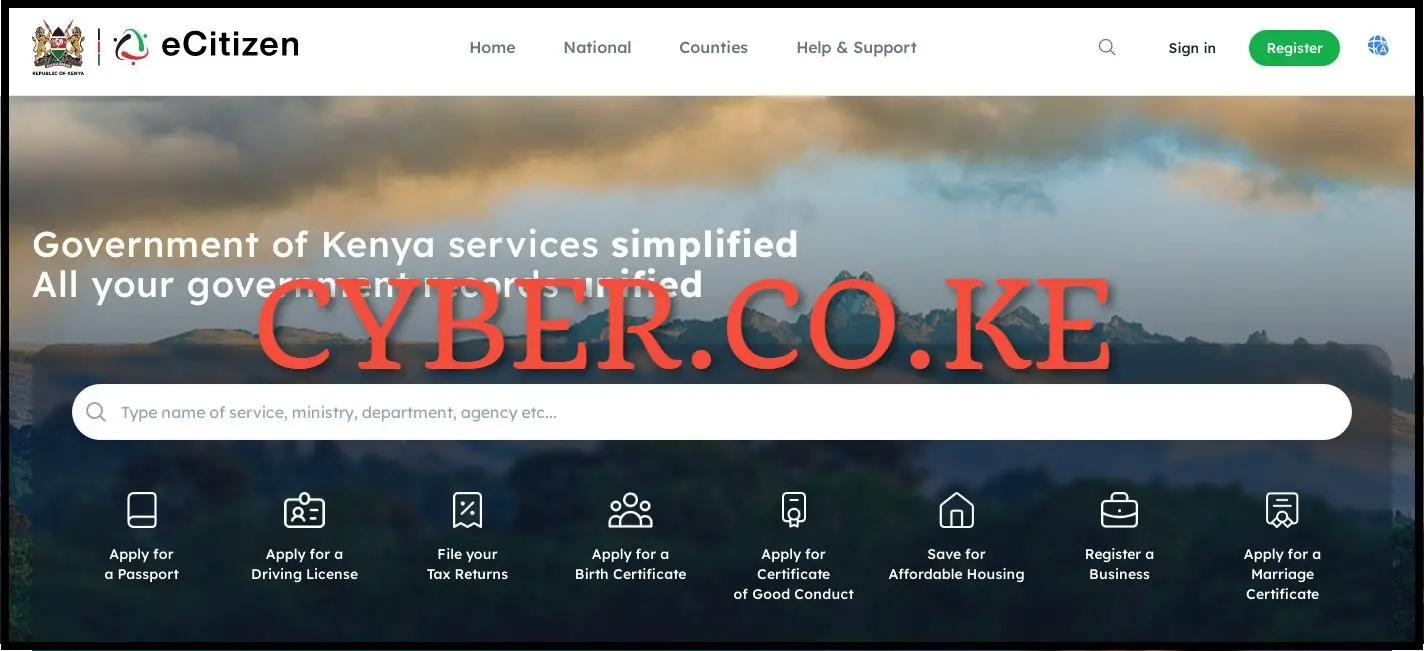
To commence the application process for Certificate of Good Conduct, begin by visiting eCitizen at https://accounts.ecitizen.go.ke/en. Following that, proceed to the second step by clicking on the “Sign in” button to proceed to step 2 below.
Step 2: Login Into eCitizen Account

In this step, you must enter both your ID Number and eCitizen account password. Afterward, click the “Sign in” button to access your eCitizen account and initiate the application process Certificate of Good Conduct on eCitizen.
Step 3: eCitizen OTP Verification
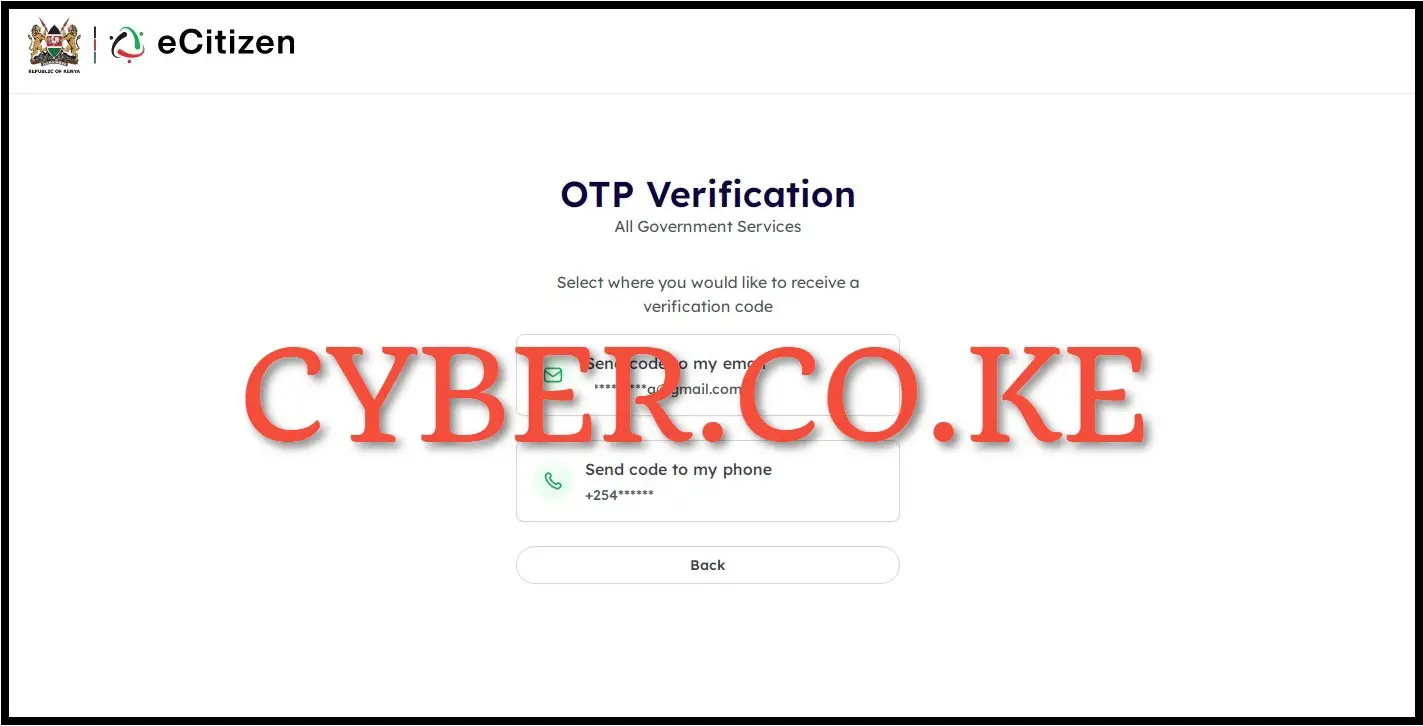
After completing step 2 mentioned above, you need to select your preferred method for receiving the eCitizen OTP verification code. You can choose either your email address or mobile phone number. For a faster receipt of the eCitizen OTP verification code, opt for “Send code to my phone” and move on to the next step.
Step 4: Enter eCitizen Account Verification Code
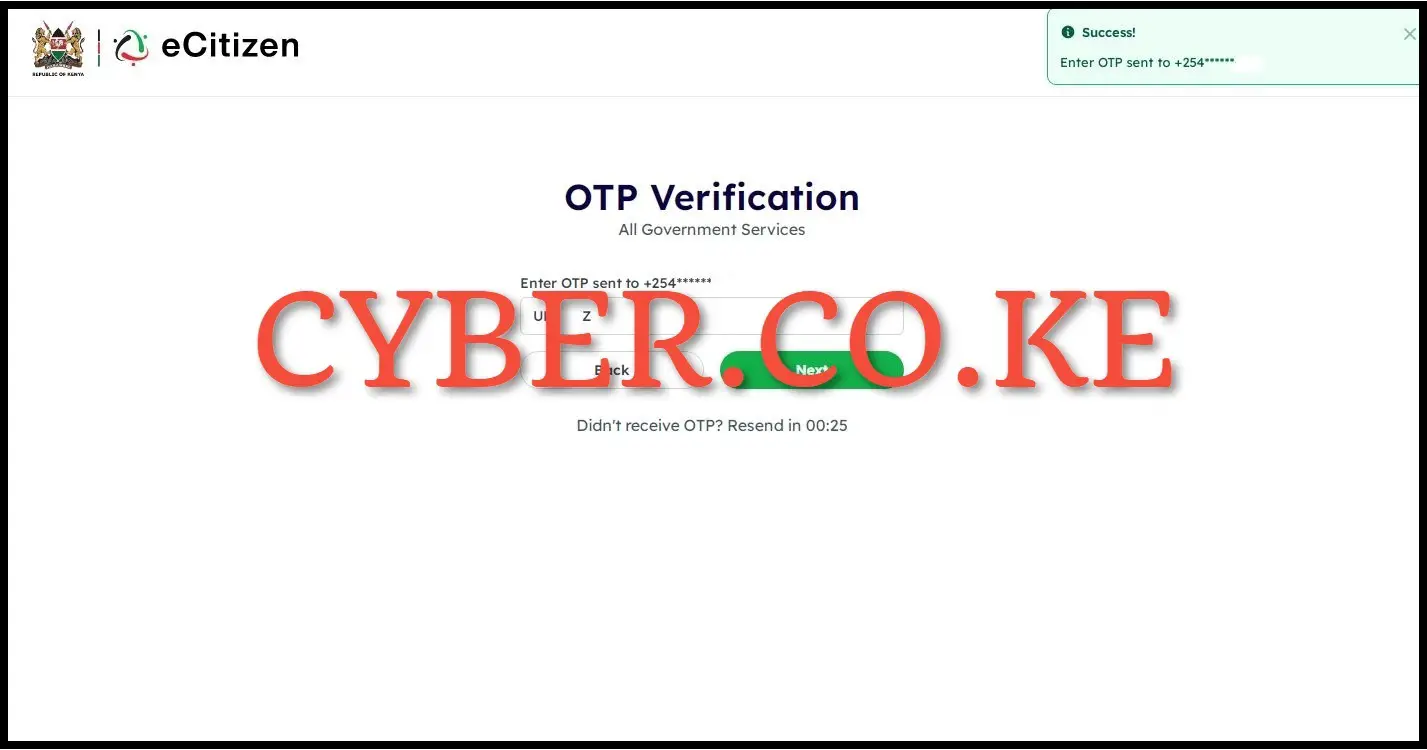
In this step, you are required to enter the eCitizen account verification code (OTP) sent to your mobile phone number. Once you have input the eCitizen account verification code (OTP), click the “Next” button to access your eCitizen account dashboard and initiate the application process for Certificate of Good Conduct through your eCitizen account.
Step 5: eCitizen Account
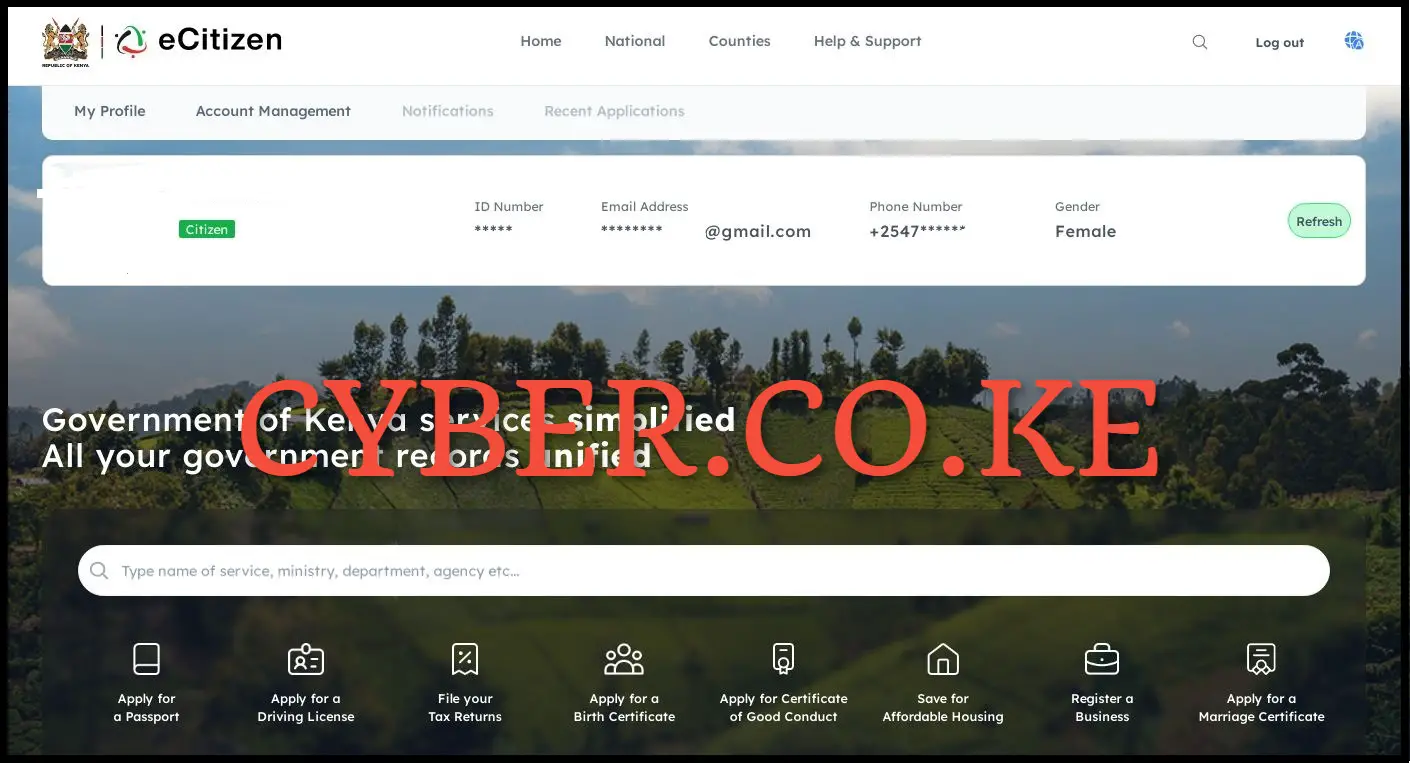
After successfully inputting the eCitizen account verification code (OTP) in the mentioned step 4 above, you will be logged into your eCitizen account. Once on the eCitizen dashboard, you can begin the application process for your Certificate of Good Conduct.
Step 6: Click On Directorate of Criminal Investigations (DCI)
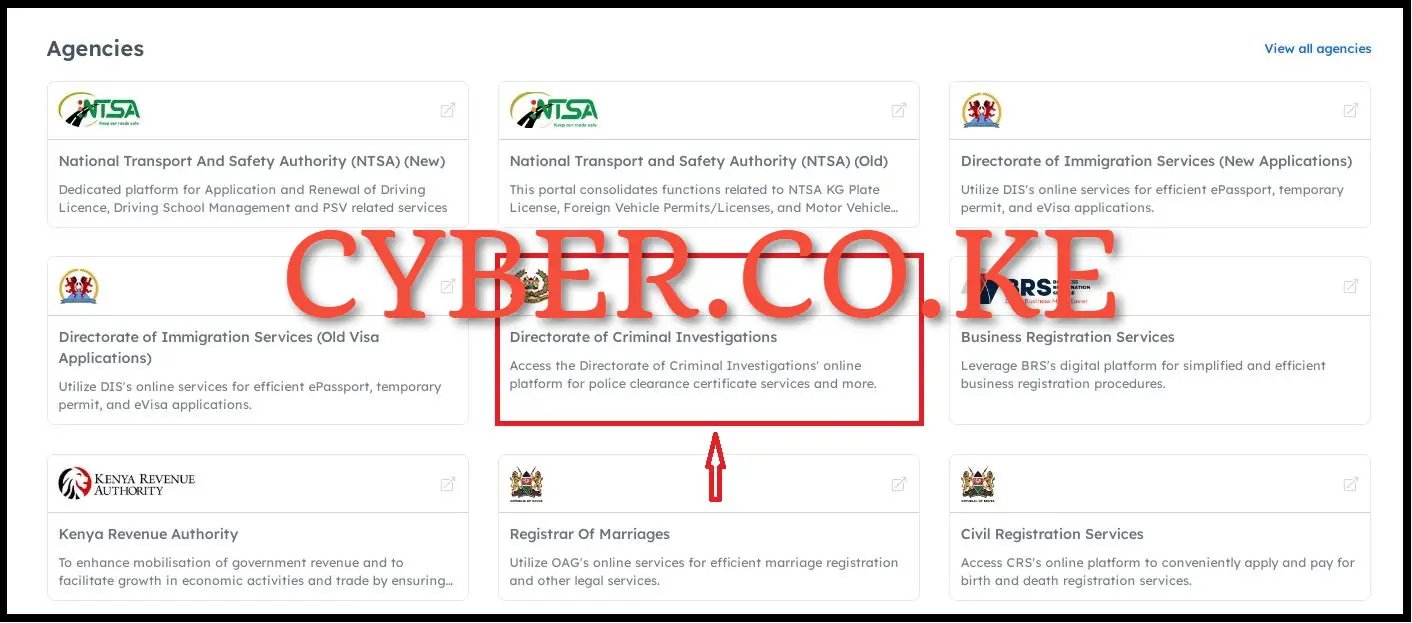
Go to the “Agencies” section on your eCitizen account dashboard and choose “Directorate of Criminal Investigations (DCI).” This is the section where you can proceed with the online application for Certificate of Good Conduct on eCitizen.
Step 7: Login Into Department of Criminal Investigations

Upon clicking on the link as instructed in step 6 above, you will be directed to the login page of the Department of Criminal Investigations at https://dci.ecitizen.go.ke/dashboard. This is the section where the online application and payments for Certificate of Good Conduct take place. Since you are already logged into eCitizen, proceed by clicking on “Login with eCitizen” to proceed with the application process for Certificate of Good Conduct. On certain occasions, you may be automatically logged into the Directorate of Criminal Investigations section, eliminating the need for step 7.
Step 8: Click On Certificate of Good Conduct
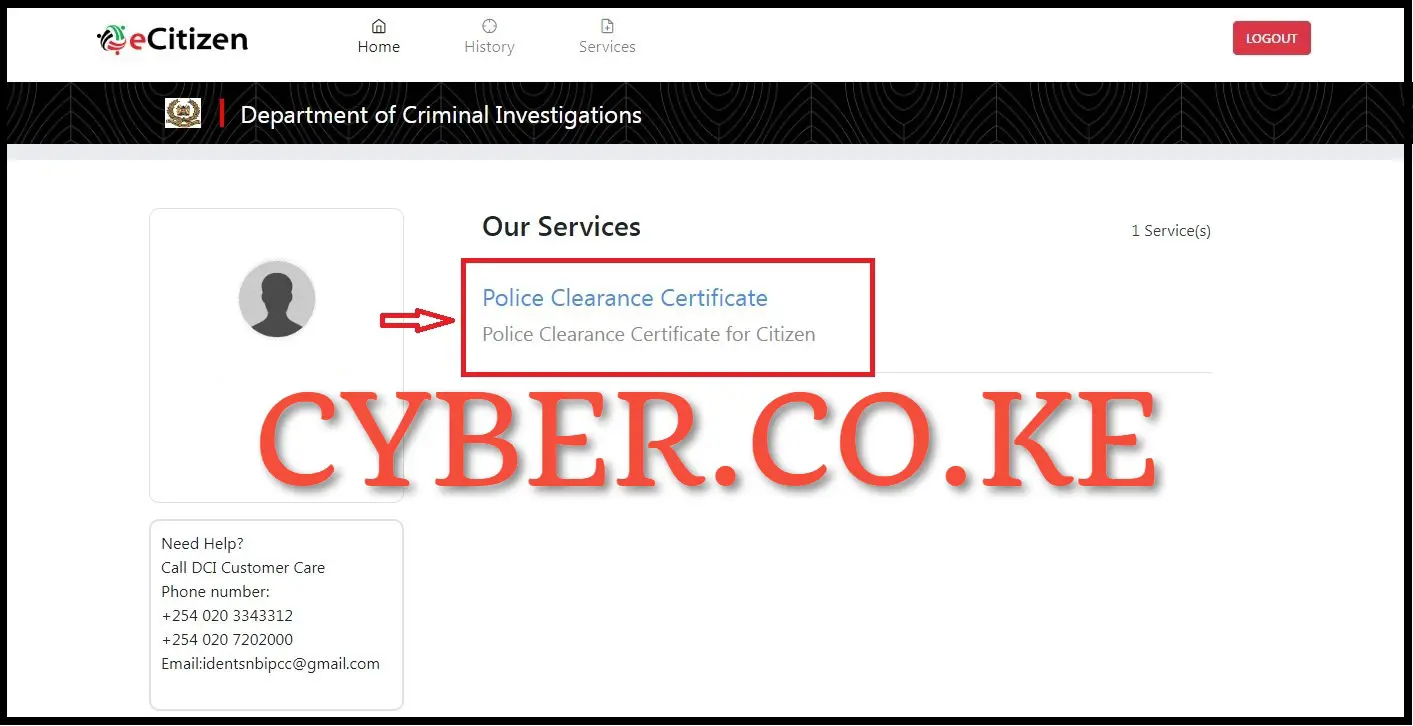
In this step, once you are on the DCI account services page, go to the “Services” section and choose “Certificate of Good Conduct.” This marks the commencement of the online application process for acquiring your Certificate of Good Conduct on eCitizen.
Step 9: Ownership of Certificate of Good Conduct
In this step, you are required to select the ownership category for the Certificate of Good Conduct application on eCitizen. Generally, you will encounter two choices: “Your Application” and “Your Child’s Application (under 18 years).” Since the Good Conduct Certificate is typically essential for adults in the context of job applications in Kenya (with National IDs), opt for “Your Application” and proceed by clicking the “Next” button.
Step 10: Certificate of Good Conduct Application for Adults
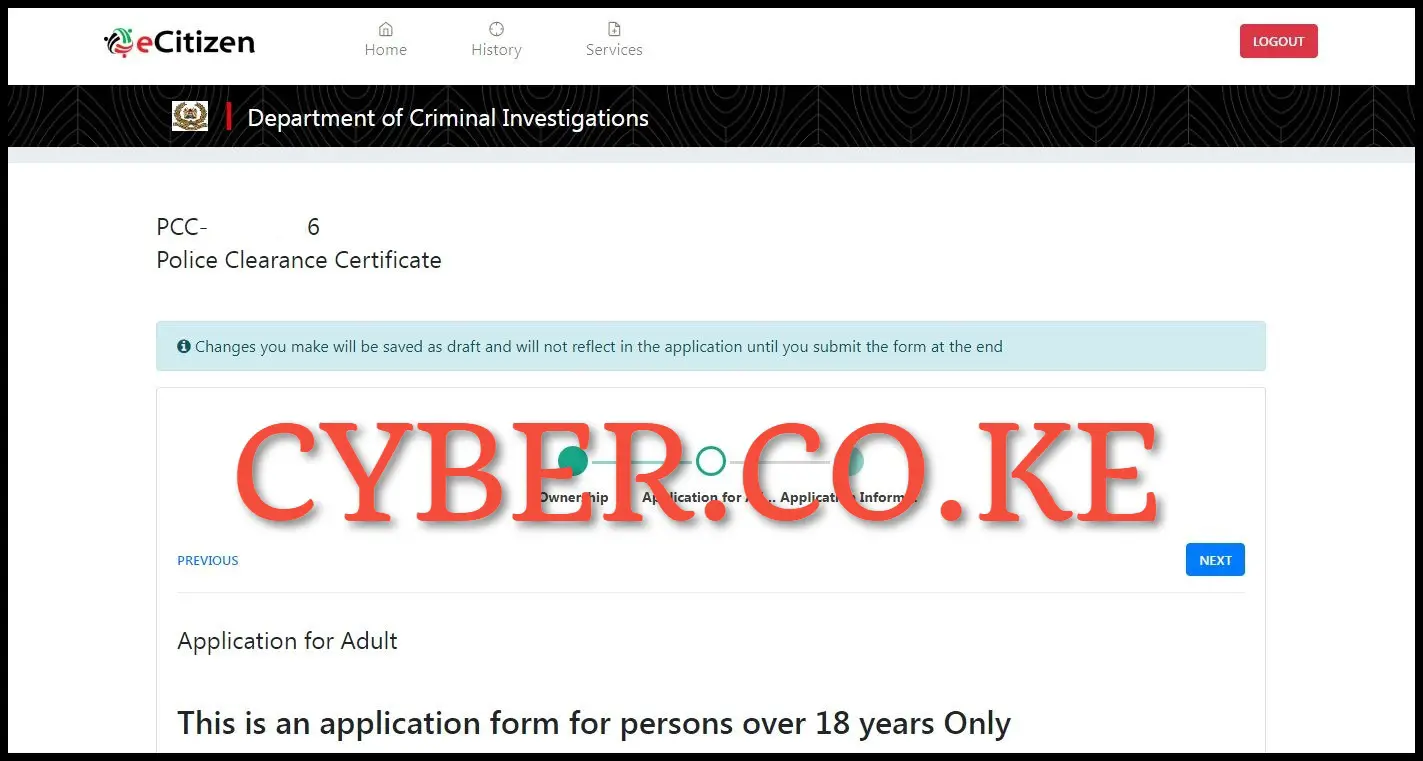
During this step, you will discover crucial details regarding the application process for Certificate of Good Conduct through eCitizen. Note that the chosen application form is designed for adults (individuals aged 18 and above). You have the flexibility to apply and make payments online using various methods such as mobile money, banks, credit cards, debit cards, etc. Pay close attention to the following information concerning the online application for the Good Conduct Certificate on eCitizen:
a. Thoroughly read the instructions and complete the application form.
b. Choose the mode of payment and proceed to pay for the Certificate of Good Conduct.
c. Download and print two copies of your invoice and one copy of your C24 on both sides of an A4 paper.
d. Record your fingerprints and palm prints on the prescribed fingerprint form C24.
e. Submit the C24 and invoices, along with an original National ID for adults or an original Birth Certificate for minors, to Huduma Centres in your area or the DCI Headquarters for fingerprint processing.
The fees for Certificate of Good Conduct application in Kenya using eCitizen are categorized as follows:
– Good Conduct Certificate – Kshs. 1,000
– Convenience Fees – Kshs. 50
– Total fees – Kshs. 1,050
Ensure payment is made using the methods provided on the eCitizen payments page. It is crucial to apply for your own Certificate of Good Conduct using your eCitizen account, as applications submitted on behalf of others will be rejected. Additionally, remember to bring original documents and photocopies to the fingerprint processing location, whether it’s Huduma Centres or DCI Headquarters. Once you have thoroughly reviewed the provided information on the Good Conduct Certificate application on eCitizen, proceed by clicking the “Next” button.
Step 11: Certificate of Good Conduct Application Information

In this step, you need to select the Finger Print Area, which includes Nairobi, Western, Nyanza, Coast, Central, Eastern, Rift Valley, or North Eastern. Each of these regions encompasses Huduma Centres where you must present your Certificate of Good Conduct application, along with the C24 Form, Invoices, ID, and fingerprints. In the Fingerprints Locations section, choose the particular Huduma Centre in your area where the Certificate of Good Conduct application is to be submitted. Once you have finished these steps (2 for the finger print area and 3 for the finger print locations), proceed by clicking the “Complete” button.
Step 12: Pay for Certificate of Good Conduct Service

In this step, proceed to initiate payment for the Certificate of Good Conduct service on eCitizen. Choose a payment method that aligns with your convenience from the available options on eCitizen, including M-PESA, Airtel Money, Visa/Mastercard, E-Agent, KCB Cash, Equity, and Co-operative Bank. Make payment for your Certificate of Good Conduct using your preferred method from the aforementioned choices.
M-PESA Express is recommended as the preferred payment option. Enter your Safaricom Mobile Phone Number for payment and click “Pay.” Upon prompt, enter your M-PESA PIN and click the ‘Complete’ button once you receive the M-PESA confirmation. If you encounter issues with M-PESA Express, an alternative is to utilize the Paybill Number 222 222, entering the appropriate account number displayed. After successfully completing the payment for your Police Clearance Certificate, click on the “Complete” button.
Step 13: Download C24 Form and Invoices (Government Copy and Customer Copy)
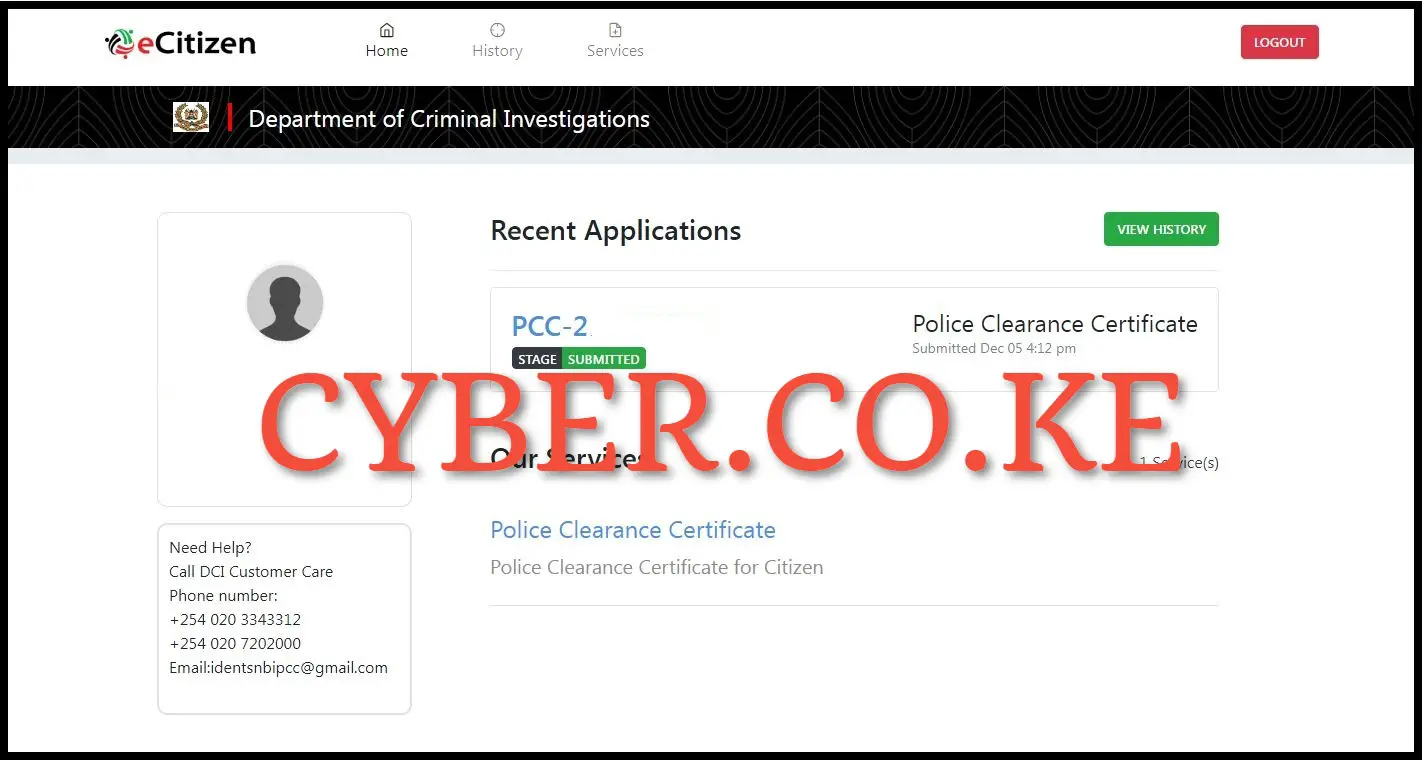
Upon successfully completing the payment for your Certificate of Good Conduct on eCitizen as outlined in the preceding step 12 above, you will be directed to the DCI account dashboard. Your next task at this juncture is to download and print two copies of your invoice and one copy of your C24 Form, printed on both sides of an A4 paper. The invoices include the Government Copy, serving as the primary receipt for the service payment, and the Customer Copy, acting as your personal receipt. The Government Copy should be accompanied by the C24 Form and a copy of your National ID card (both sides). It is imperative to ensure that the printouts and copies are clear, facilitating a smoother and faster fingerprinting process without any complications. To expedite the processing of your Certificate of Good Conduct, it is highly recommended to submit these documents on the same day.
READ ALSO: How To Login Into eCitizen Account
Once you have acquired the Certificate of Good Conduct C24 Form, along with the Government Copy Invoice and a copy of your National ID, submit these documents to your chosen Huduma Centre or DCI Headquarters for fingerprinting. Following the recording of your fingerprints at either the Huduma Centre or the DCI Headquarters, expect a waiting period of 14 to 30 days for the issuance of your Certificate of Good Conduct, contingent upon the existing backlog at the DCI Headquarters, and in some instances, it may take slightly longer. Upon the processing and issuance of the Certificate of Good Conduct, you can conveniently download it from your eCitizen account, accessible through the Directorate of Criminal Investigations (DCI) dashboard section. For subsequent Certificate of Good Conduct applications online on eCitizen, simply follow the previously mentioned key steps involved in Certificate of Good Conduct application process in Kenya.
DON’T MISS OUT. CHECK OUT OUR TRENDING POPULAR BLOG POSTS IN KENYA.
How To Download KRA PIN Certificate Online (In 5 Steps)
How To File KRA Nil Returns For Students On iTax (KRA Portal)
How To File KRA Nil Returns For Unemployed On iTax (KRA Portal)
REGISTER KRA PIN NUMBER
How To Check If You Have Filed KRA Returns (In 4 Steps)
How To Change or Reset iTax Password Online (In 7 Steps)
How To Change or Reset KRA Password Online (In 7 Steps)
RETRIEVE KRA PIN CERTIFICATE
How To Change Email Address Registered On iTax (KRA Portal)
How To Apply For Tax Compliance Certificate On iTax (KRA Portal)
How To Download Tax Compliance Certificate On iTax (KRA Portal)
UPDATE KRA PIN NUMBER
How To Generate KRA Payment Slip On iTax (KRA Portal)
How To Download KRA Returns Receipt Online (In 5 Steps)
How To Check Your KRA PIN Using KRA PIN Checker (iTax PIN Checker)
CHANGE EMAIL ADDRESS
Stay Tax Compliant in Kenya
Contact our customer support team today for fast and reliable assistance with all your KRA Services via Call, SMS or WhatsApp - 0723 737 740 or alternatively send us an email using: [email protected] for prompt and immediate assistance today.