The KRA Clearance Certificate is a very important document that is issued to taxpayers by Kenya Revenue Authority (KRA) confirming that they have complied with the relevant tax laws in Kenya and have filed and paid any taxes due to KRA. It basically shows that a taxpayer is compliant in terms of the tax obligation that he or she has been registered for on KRA Portal (iTax Portal). By compliant, we mean all KRA Returns have been filed and any due taxes have been paid to Kenya Revenue Authority (KRA).
KRA Clearance Certificate plays a very important role when it comes to matters compliance to the tax Laws in Kenya. The document itself plays a unique role in that it’s part of the main 6 requirements that are needed when applying for a job in Kenya. Many employers require that all job applicants attach a copy of their KRA Clearance Certificate when they make application for a job. Thus, it is quite important to know the process and steps that are involved in the application of KRA Clearance Certificate in Kenya using iTax Portal (KRA Portal).
To be able to apply for KRA Clearance Certificate, there are a set of two key requirements that a taxpayer needs to ensure that they have with them. This includes the KRA PIN Number and KRA Password (iTax Password). For you to be able to apply for KRA Clearance Certificate, you need to access your KRA Portal (iTax Portal) account using these two login credentials. From there once logged into your account, you can easily apply for KRA Clearance Certificate online with ease and convenience.
READ ALSO: How To Get KRA Password Online Quickly and Easily (In 7 Steps)
Requirements Needed In Application of KRA Clearance Certificate
As mentioned above, to be able to apply for KRA Clearance Certificate, you need to ensure that you have with you both the KRA PIN Number and KRA Password (iTax Password). You will need these two in the process of applying for Clearance Certificate online on KRA Portal (iTax Portal). Below is a brief description of what each of these two requirements entails.
-
KRA PIN Number
KRA PIN Number is the most important requirement that you need to have with you when you want to login to KRA Portal. If by any chance you have forgotten or you don’t remember your KRA PIN Number, you can submit KRA PIN Retrieval request online here at CYBER.CO.KE and our support team will be able to assist with the retrieval of your lost or forgotten KRA PIN Number.
At the same time, if you are looking for a new KRA PIN Number, you can get it here in less than 3 minutes by submitting your KRA PIN Registration request at CYBER.CO.KE. Your new KRA PIN Number and KRA PIN Certificate will be sent to your Email Address once the request for KRA PIN Registration has been done and processed by our support team.
-
KRA Password (iTax Password)
The next requirement that you need to have with you in the process of applying for KRA Clearance Certificate is KRA Password (iTax Password). You will need the KRA Password to access your KRA Portal account. If you don’t know or have forgotten your KRA Password, you can check our article on How To Reset KRA iTax Password. Once you have requested for KRA Password reset, a new password will be emailed to you and you can use it to log into your iTax Account.
You can only change or reset your iTax Password if the email used in KRA iTax Portal is the same that you currently have. If you don’t remember or need to change your KRA Email Address, you can submit KRA PIN Change of Email Address order online at CYBER.CO.KE and have your Email Address changed so as to enable your Reset KRA Password.
Did you know that you can easily apply and get your KRA PIN Number and KRA PIN Certificate online in less than 5 minutes by using CYBER.CO.KE today. Get it via email address or even WhatsApp upon submission.
Here at, CYBER.CO.KE, we offer unmatched KRA PIN Registration, KRA PIN Retrieval, KRA PIN Update and KRA PIN Change of Email Address services to Kenyans daily. Fill and submit your request online today.
How To Apply For KRA Clearance Certificate (In 5 Steps)
Step 1: Visit KRA Portal
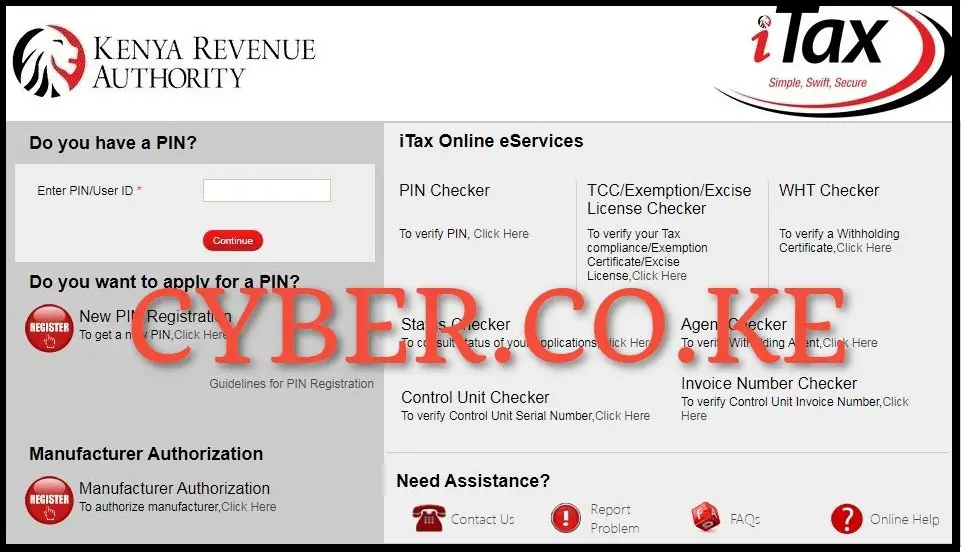
The first step in the process of applying for KRA Clearance Certificate is to visit the KRA Portal using https://itax.kra.go.ke/KRA-Portal/
Step 2: Login to KRA Portal
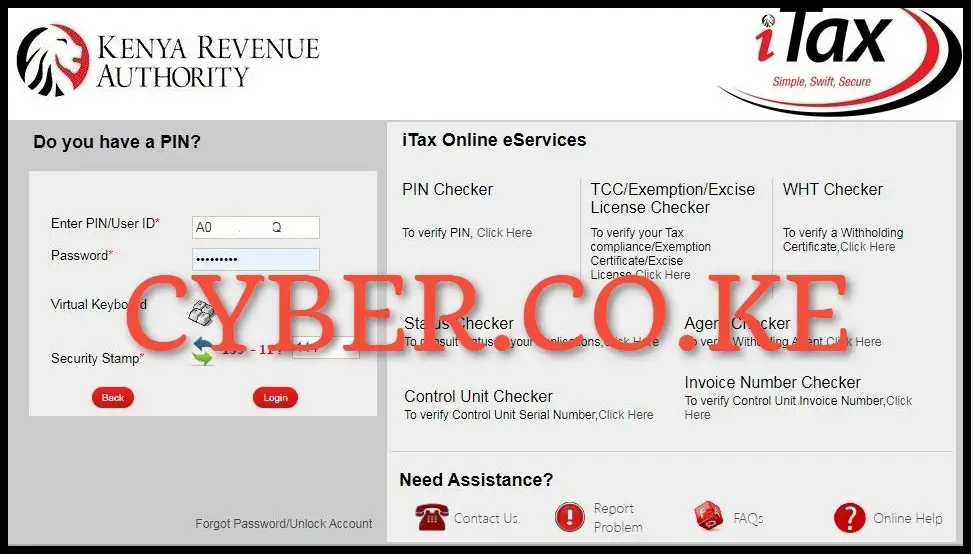
Next, using both your KRA PIN Number and KRA Password (iTax Password), solve the arithmetic question (security stamp) and click on the “Login” button.
Step 3: Click on the Certificates Menu Tab

Once you are logged into KRA Portal, on the top right hand side menu, click on “Certificates” menu followed by “Apply for Tax Compliance Certificate” from the drop down menu list. A pop up message “Please be informed that you are entitled for the Tax Compliance Certificate (TCC) without any workflow. Please click ‘OK’ to continue” will appear, you are to click on “OK” to proceed to the next step.
Step 4: Provide Reason for Application of KRA Clearance Certificate
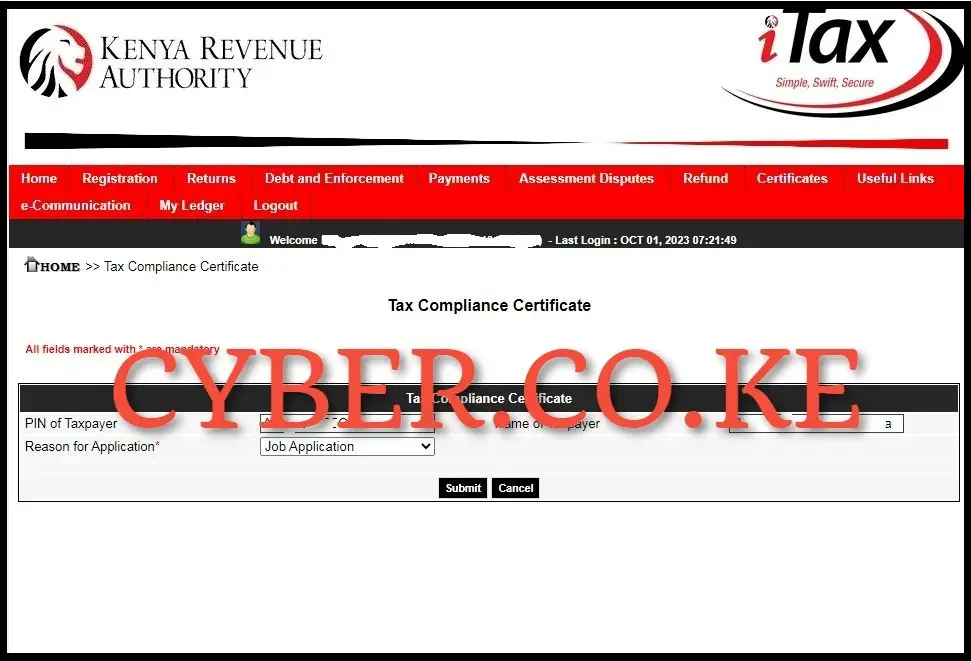
In this step, you need to provide the reason why you are applying for KRA Clearance Certificate. The reasons for application of KRA Clearance Certificate can range from; Job Application, Government Tender, Renewal of Work Permit, Clearing and Forwarding Agents, Seeking Liquor Licences, Confirmation of Compliance Status or other Regulatory Requirements. Choose one that suits your needs and click on “Submit” button.
Step 5: Download KRA Clearance Certificate

The last step in the process of applying for KRA Clearance Certificate online involves downloading the generated KRA Clearance Certificate on KRA Portal (iTax Portal). To do that, just click on the text link to download the KRA Clearance Certificate online. The message “Approval receipt for KRA Clearance Certificate generated successfully” means that the process of application for KRA Clearance Certificate on KRA Portal is complete and it has been auto approved, so you just need to download the Clearance Certificate.
READ ALSO: How To Download KRA Acknowledgement Receipt Online
The above 5 steps sums up the whole process that a taxpayer in Kenya needs to follow inorder to get his or her KRA Clearance Certificate online. The most important thing that you need to ensure is that you have both your KRA PIN Number and KRA Password (iTax Password). You will need these two login credentials so as to be able to access your KRA Portal (iTax Portal) account and apply for KRA Clearance Certificate online quickly and easily.

Matthews Ohotto is an Article Writer at CYBER.CO.KE and a Video Creator at Step-by-Step Tutorials Kenya (YouTube). He specializes in crafting insightful Blog Posts and Video Tutorials that empower Kenyans with practical digital skills. He is a holder of Bachelor’s Degree in Business Information Technology (BBIT) from Jomo Kenyatta University of Agriculture and Technology (JKUAT).
KRA INDIVIDUAL SERVICES

SUBMIT SERVICE REQUEST
KRA PIN REGISTRATION
Are you looking for KRA PIN Registration services in Kenya?
Submit your service request and let us handle everything for you.
Get your KRA PIN Certificate via Email Address and WhatsApp in a few minutes.
KRA PIN RETRIEVAL
Are you looking for KRA PIN Retrieval services in Kenya?
Submit your service request and let us handle everything for you.
Get your KRA PIN Certificate via Email Address and WhatsApp in a few minutes.
KRA PIN UPDATE
Are you looking for KRA PIN Update services in Kenya?
Submit your service request and let us handle everything for you.
Get your KRA PIN Certificate via Email Address and WhatsApp in a few minutes.
KRA PIN CHANGE OF EMAIL ADDRESS
Are you looking for KRA PIN Update services in Kenya?
Submit your service request and let us handle everything for you.
Get your KRA PIN Certificate via Email Address and WhatsApp in a few minutes.
KRA RETURNS SERVICES

SUBMIT SERVICE REQUEST
KRA NIL RETURNS
Are you looking for KRA Nil Returns services in Kenya?
Submit your service request and let us handle everything for you.
Get your e-Return Acknowledgement Receipt via Email Address and WhatsApp in a few minutes.
KRA EMPLOYMENT RETURNS
Are you looking for KRA Employment Returns services in Kenya?
Submit your service request and let us handle everything for you.
Get your e-Return Acknowledgement Receipt via Email Address and WhatsApp in a few minutes.
KRA AMENDED RETURNS
Are you looking for KRA Amended Returns services in Kenya?
Submit your service request and let us handle everything for you.
Get your e-Return Acknowledgement Receipt via Email Address and WhatsApp in a few minutes.
KRA WITHHOLDING TAX RETURNS
Are you looking for KRA Withholding Tax Returns services in Kenya?
Submit your service request and let us handle everything for you.
Get your e-Return Acknowledgement Receipt via Email Address and WhatsApp in a few minutes.














