Learn How To Change KRA iTax Password On KRA Website Portal today. Get to know the steps to follow when you need to Change your KRA iTax Password quickly and easily.
Forgetting your iTax Password is not a big deal, but changing changing your KRA iTax Password becomes a big deal when you don’t know the steps that you should be taking in changing your KRA iTax Password on KRA Website Portal.
Today, I am going to share with you the steps involved in changing your iTax Password on KRA Website Portal. If there is a time when many taxpayers need to change their KRA iTax Passwords, then it’s during the January to June period. Why? The reason is quite simple, this is the period where taxpayers need to file their yearly returns.
READ ALSO: How To Download KRA PIN Certificate From KRA iTax Portal
Those who need to file their KRA Nil Returns and those who need to file the KRA Income Tax Returns. Both share one thing in common during this period. They all need to log into the KRA Website Portal to be to file their KRA Returns. So, during this period there is a huge rush in passwords reset on KRA iTax Portal. This sometimes also leads to the system becoming unstable and that results in System Downtimes.
We can say that during this period, the KRA Website experiences a spike in password reset requests from the millions of taxpayers with Active KRA PIN Numbers in Kenya. Too many Password Reset requests can lead to Server Load Issues, which inturns results in KRA iTax Portal experiencing delays in relaying Reset Passwords to taxpayers email addresses.
We now need to understand why taxpayers change their passwords on KRA Website Portal. What makes you as a taxpayer request for change of iTax Password? To get a full understanding of this, we need to look at the most common reasons for changing or resetting KRA iTax Passwords on the KRA Website Portal.
Reasons for Changing KRA iTax Password On KRA Website Portal

There are not that many reasons why taxpayers change their iTax Passwords on the KRA Portal. But one reason beats all, and that is “Forgotten Password.” We live in a digital world where passwords play a crucial role in our day to day lives. Straight from Social Media Accounts to Smartphones to Portals, you definitely use passwords to access these accounts.
So, just like any other portal in the world, the KRA Website Portal requires a password for you to be able to login and access the various iTax Portal functionalities. If it happens that you don’t know, don’t remember or have forgotten your iTax Password, then you definitely need to change the KRA iTax Password. So, what requirements will you need for you to change your iTax Password on the KRA Website Portal.
Requirements Needed For Changing iTax Password On KRA Website Portal
For you to be able to change your KRA iTax Password, you will need to ensure that you have with you the following two requirements; KRA PIN Number and iTax Registered Email Address.
-
KRA PIN Number
First and foremost, you need to ensure that you have with you, the KRA PIN Number. For you to be able to change iTax Password, the KRA PIN plays the most important role. You can’t change KRA iTax Password on the KRA Website Portal if you don’t have or don’t know your KRA PIN. Incase you have forgotten or don’t remember your KRA PIN Number, you can submit KRA PIN Retrieval order online at Cyber.co.ke Portal and our support team will gladly help you with the PIN Retrieval process.
-
iTax Registered Email Address
This is the email address that is registered and associated with your KRA PIN Number in iTax System. The iTax Registered Email Address is where the Password Reset will be sent. If you try to reset the KRA iTax Password and don’t get any password reset email from Kenya Revenue Authority (KRA), then that simply tells you that the email is not registered on iTax Portal.
So, how do you go about changing the email address on iTax Portal? Well, you can submit order online at Cyber.co.ke Portal for KRA PIN Change of Email and have your preferred email address linked to your KRA PIN so as to enable you initiate the process of Password Reset on KRA iTax Password.
Now that you have the two basic requirements needed for changing iTax Passwords, you can go ahead and begin the process of changing iTax Password on KRA Website Portal.
How To Change KRA iTax Password On KRA Website Portal
Step 1: Visit KRA Portal
The first step that you need to take is to ensure that you visit the KRA iTax Portal using the link provided above in the title.
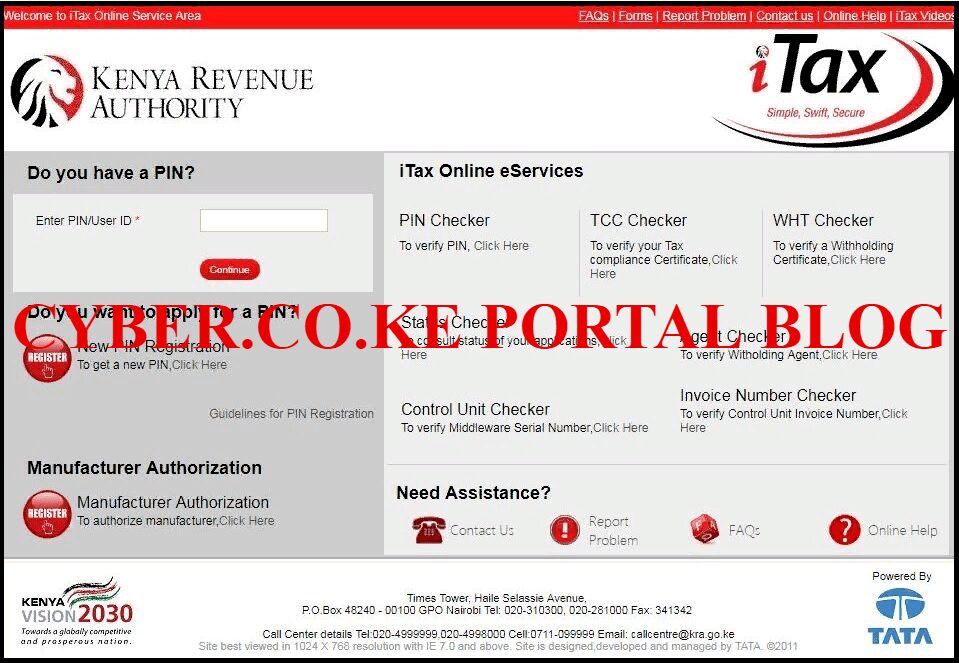
Step 2: Enter Your KRA PIN Number
In this step, you will need to enter your KRA PIN Number. If you have forgotten your KRA PIN, you can request for KRA PIN Retrieval here at Cyber.co.ke Portal and your KRA PIN will be sent to your email address immediately. Once you have entered your KRA PIN Number, click on the “Continue” botton to proceed to the next step.
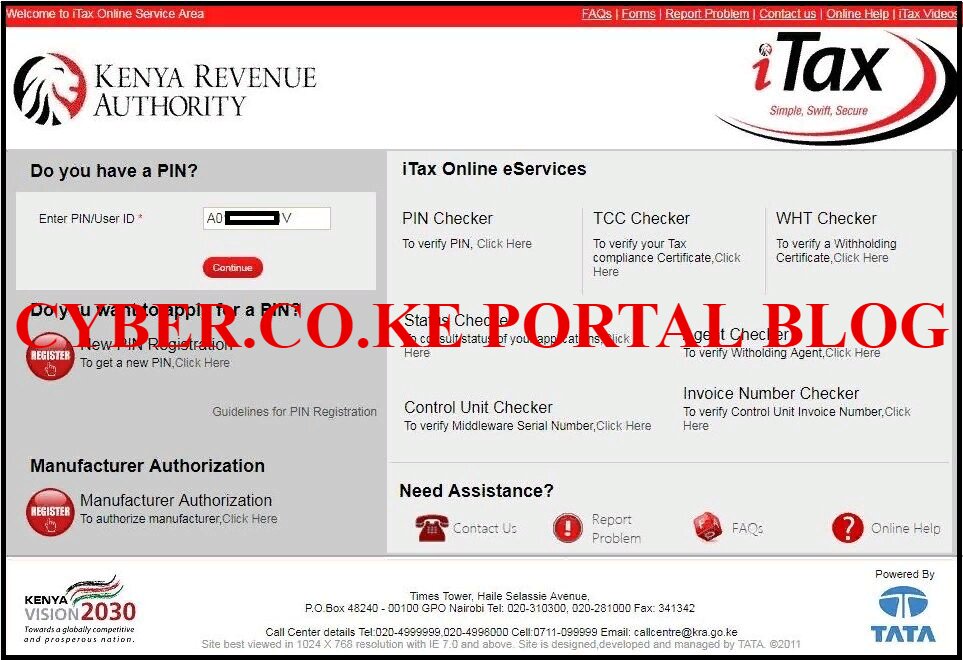
Step 3: Click On Forgot Password/Unlock Account
In this step, you will need to click on the ‘Forgot Password/Unlock Account” link just below the “Login” button. This is as illustrated below;
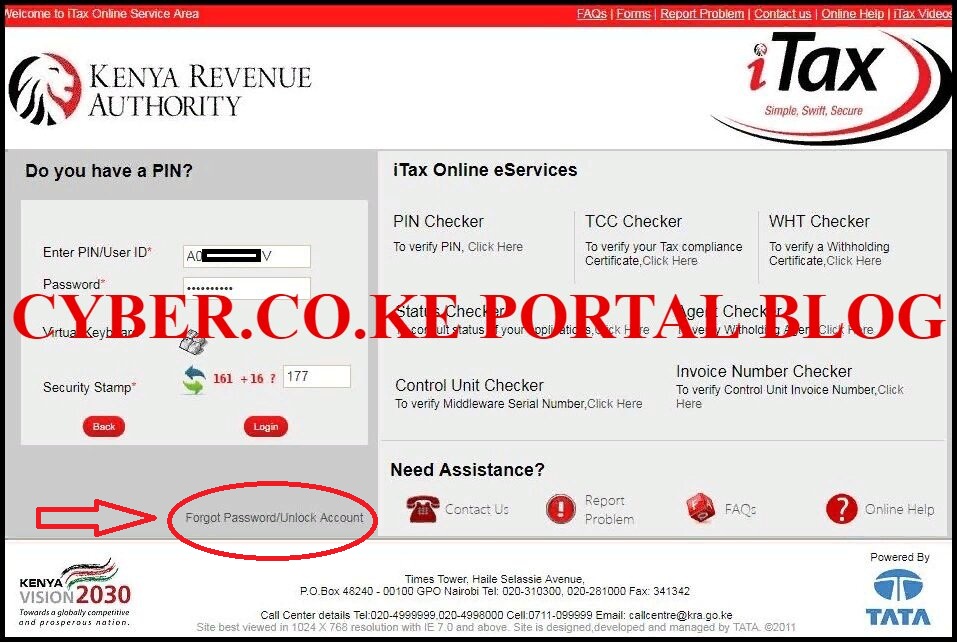
Step 4: Solve Arithmetic Question (Security Stamp)
In this step, you will need to solve the arithmetic question (security stamp). Once You have solved the question, click on the “Submit” button.
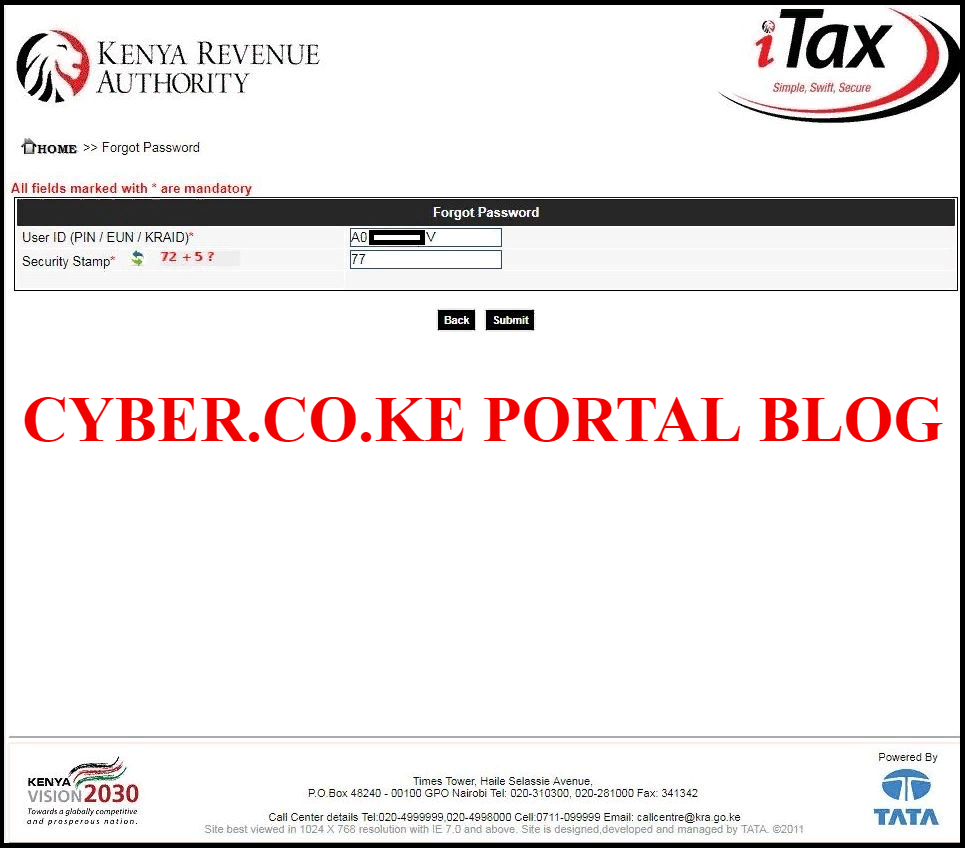
Once you click on the “Submit” button, your Reset Password will be sent to your iTax Registered Email Address. If you need to change your email address so as to receive the Password Reset in your email address, you can submit your order here at Cyber.co.ke Portal for KRA PIN Change of Email Address.
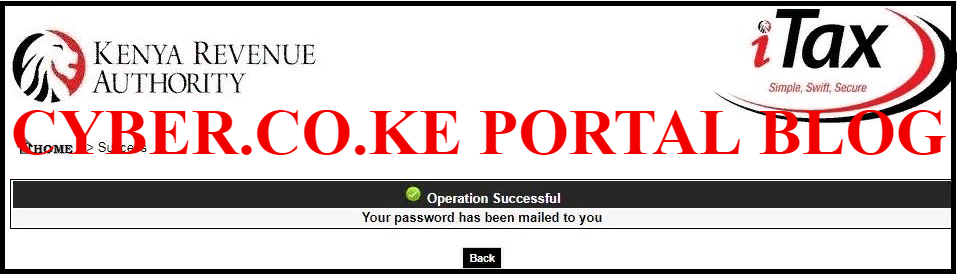
Step 5: Check Your Email For Password Reset for KRA Web Portal Account
Once you successfully submitted your password reset to Kenya Revenue Authority (KRA) is step 4 above, you will need to check your iTax Registered Email Address for the Password Reset Email from KRA. This is as shown in the illustration below;
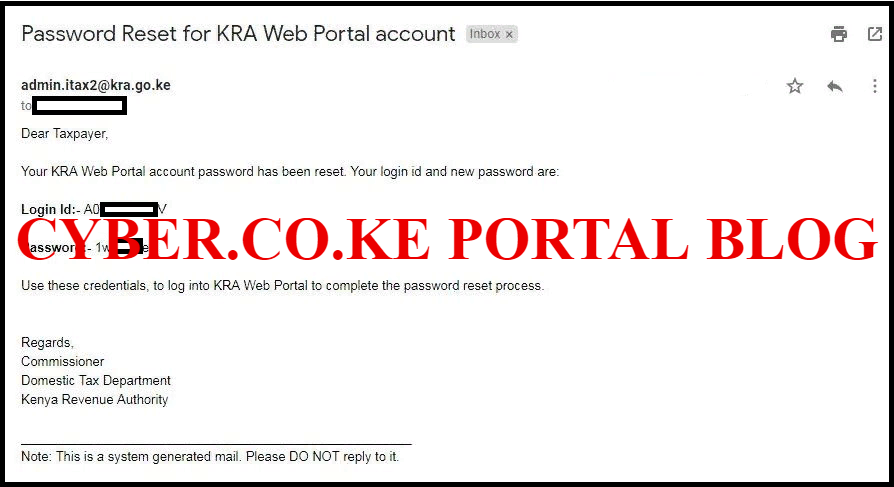
Now that we have received our Password Reset, we need to repeat steps 1 and 2 briefly as the next steps i.e step 6 and 7.
Step 6: Visit KRA Portal
The first step that you need to take is to ensure that you visit the KRA iTax Portal using the link provided above in the title.
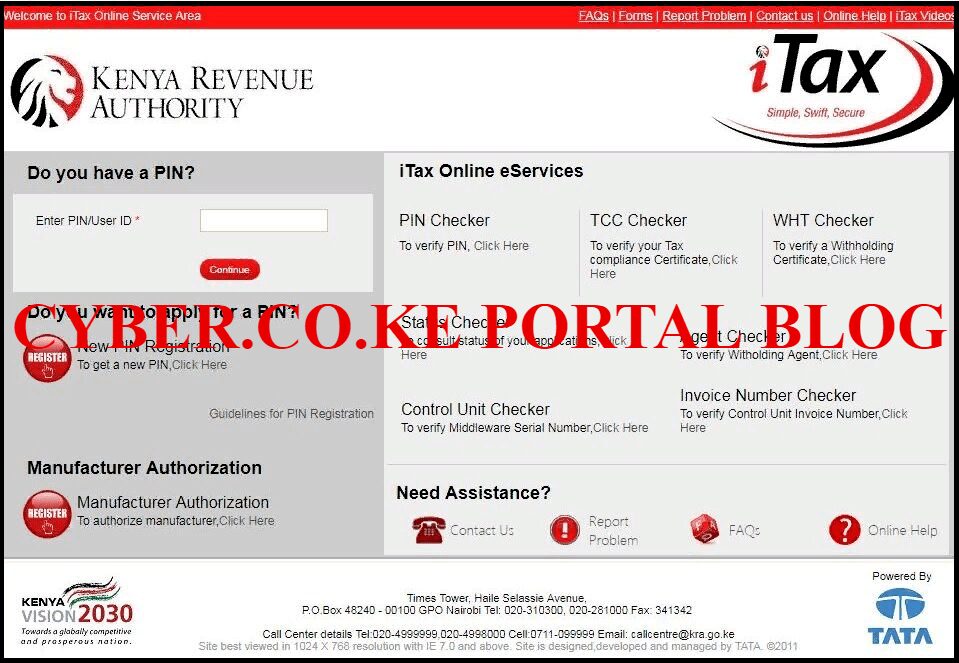
Step 7: Enter Your KRA PIN Number
In this step, you will need to enter your KRA PIN Number. If you have forgotten your KRA PIN, you can request for KRA PIN Retrieval here at Cyber.co.ke Portal and your KRA PIN will be sent to your email address immediately. Once you have entered your KRA PIN Number, click on the “Continue” botton to proceed to the next step.
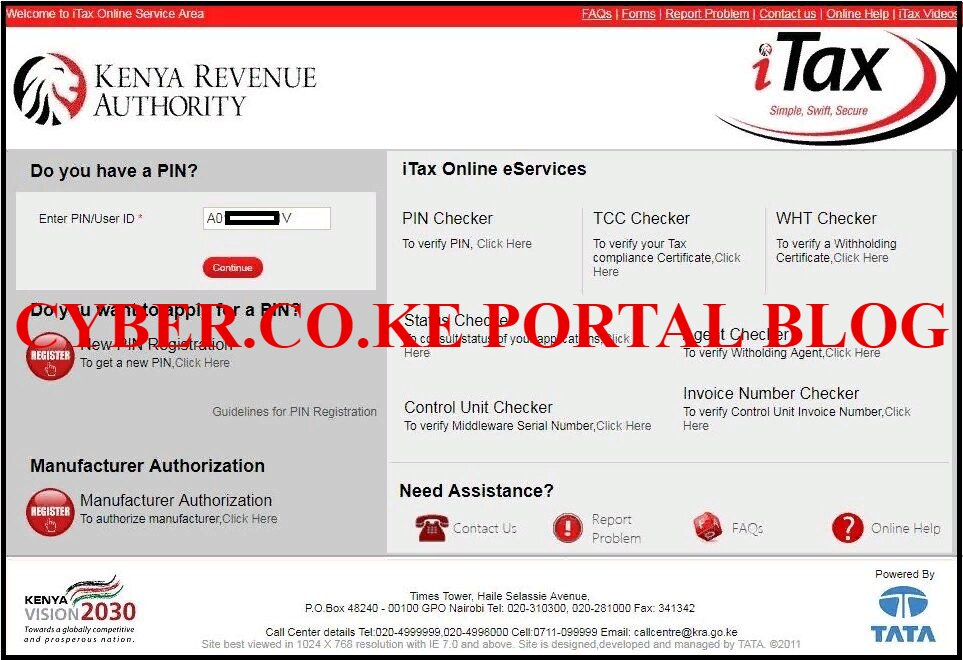
Step 8: Enter KRA iTax Password and Solve Arithmetic Question (Security Stamp)
In this step, you will be required to enter your KRA iTax Password (the reset password that was sent to your iTax Registered Email Address) and also solve the arithmetic question (security stamp). If you have forgotten your iTax Password, you can check our article on How To Reset KRA iTax Password. A new password will be sent to your email and you can use it to login. Once you have entered your iTax Password, click on the “Login” button to proceed to change your KRA iTax Password.
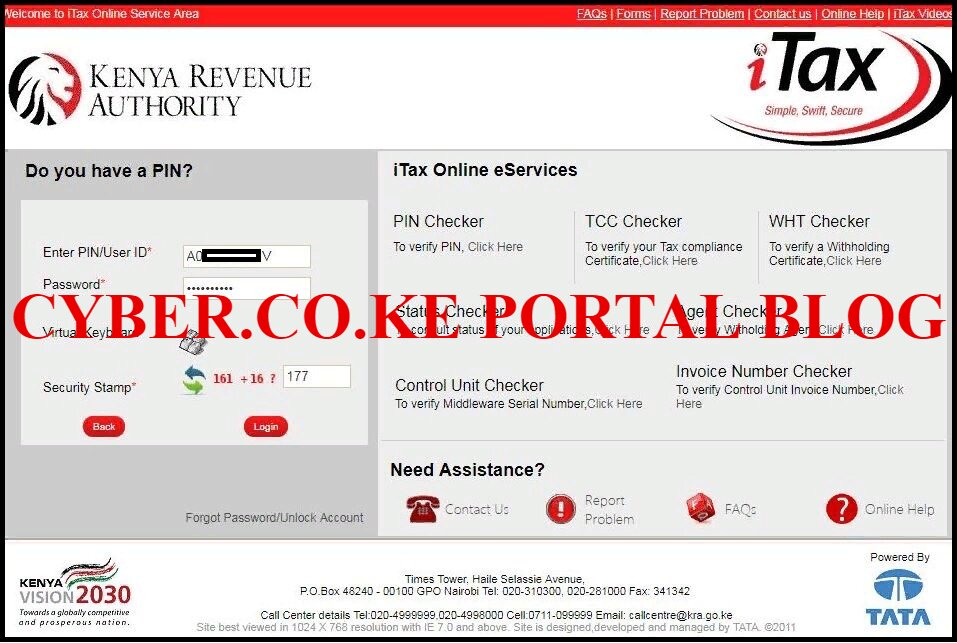
Step 9: Change KRA iTax Password on KRA Website Portal
In this step, you will be required to enter the Old Password (the one sent to your email address), Set a New Password, Set Security Question and Security Answer. Also, you will need to tick (check) the boxes for KRA Website Policy and Disclaimer; KRA Website Secure Password Policy Guideline. Once you have done all this, click on the “Submit” button.
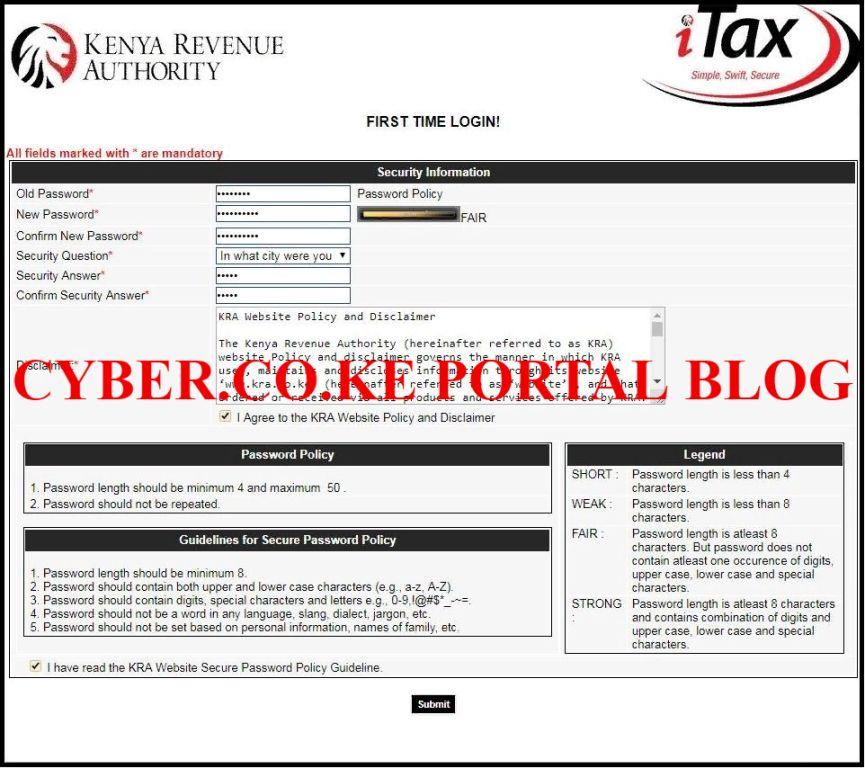
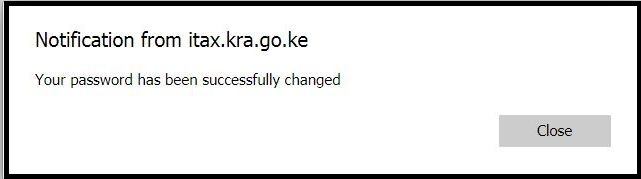
Once you have entered the new password correctly, you will successfully be logged into your iTax Account, and you can start using it immediately. Remember to memorize your KRA iTax Password so as not to go through the hassle and bassel of changing it everytime you forget.

READ ALSO: How To Use KRA iTax PIN Checker Functionality On iTax Portal
So, next time you need to change your KRA iTax Password in KRA Website Portal, follow the above quick steps and you will be able to use your iTax Account again with ease. Just as a quick reminder, always ensure that the iTax Password is easy for you to remember with ease.

Matthews Ohotto is an Article Writer at CYBER.CO.KE and a Video Creator at Step-by-Step Tutorials Kenya (YouTube). He specializes in crafting insightful Blog Posts and Video Tutorials that empower Kenyans with practical digital skills. He is a holder of Bachelor’s Degree in Business Information Technology (BBIT) from Jomo Kenyatta University of Agriculture and Technology (JKUAT).
KRA INDIVIDUAL SERVICES

SUBMIT SERVICE REQUEST
KRA PIN REGISTRATION
Are you looking for KRA PIN Registration services in Kenya?
Submit your service request and let us handle everything for you.
Get your KRA PIN Certificate via Email Address and WhatsApp in a few minutes.
KRA PIN RETRIEVAL
Are you looking for KRA PIN Retrieval services in Kenya?
Submit your service request and let us handle everything for you.
Get your KRA PIN Certificate via Email Address and WhatsApp in a few minutes.
KRA PIN UPDATE
Are you looking for KRA PIN Update services in Kenya?
Submit your service request and let us handle everything for you.
Get your KRA PIN Certificate via Email Address and WhatsApp in a few minutes.
KRA PIN CHANGE OF EMAIL ADDRESS
Are you looking for KRA PIN Update services in Kenya?
Submit your service request and let us handle everything for you.
Get your KRA PIN Certificate via Email Address and WhatsApp in a few minutes.
KRA RETURNS SERVICES

SUBMIT SERVICE REQUEST
KRA NIL RETURNS
Are you looking for KRA Nil Returns services in Kenya?
Submit your service request and let us handle everything for you.
Get your e-Return Acknowledgement Receipt via Email Address and WhatsApp in a few minutes.
KRA EMPLOYMENT RETURNS
Are you looking for KRA Employment Returns services in Kenya?
Submit your service request and let us handle everything for you.
Get your e-Return Acknowledgement Receipt via Email Address and WhatsApp in a few minutes.
KRA AMENDED RETURNS
Are you looking for KRA Amended Returns services in Kenya?
Submit your service request and let us handle everything for you.
Get your e-Return Acknowledgement Receipt via Email Address and WhatsApp in a few minutes.
KRA WITHHOLDING TAX RETURNS
Are you looking for KRA Withholding Tax Returns services in Kenya?
Submit your service request and let us handle everything for you.
Get your e-Return Acknowledgement Receipt via Email Address and WhatsApp in a few minutes.














