Do you need to check and confirm the Email Address that is used on a KRA PIN Certificate? Learn How To Check KRA PIN Certificate Email Address On iTax.
Most taxpayers face the challenge of not knowing and to some extent forgetting the Email Address that is associated with their KRA PIN Certificate i.e. the email address they used when registering for KRA PIN for the first time. Knowing how to check, confirm and even change the KRA PIN Certificate Email Address on iTax Portal is quite important for any taxpayer in Kenya.
In this article, I am going to share with you the step by step guide on How To Check KRA PIN Certificate Email Address On iTax. By end of this article, you will have learnt and known how to check the Email Address on KRA PIN Certificate on iTax and how you can change that email address quickly and easily by using our KRA PIN Change of Email Addresses services.
READ ALSO: KRA PIN Reprint Steps To Follow Using KRA iTax Portal
Getting to know the Email Address that is used or associated with your KRA PIN Certificate using iTax Portal will help you plan for the process of KRA PIN Change of Email Address. This article will seek to address key terms such as; What Is KRA PIN Certificate Email Address, Importance Of KRA PIN Certificate Email Address, Requirements Needed To Check KRA PIN Certificate Email Address on iTax and How To Check KRA PIN Certificate Email Address On iTax.
During the process of KRA PIN Registration, many Kenyans normally write or use emails which they don’t have access to. This normally causes problems during the time when they need to login to iTax Portal and KRA Password Reset is required. As we know, to be able to change iTax Password, you need to have access to your KRA Email Address.
The good thing is that on iTax, there is a functionality that enables Kenyans check and confirm the email address that appears on their KRA PIN Certificates. This is quite important as it will give you an insight of which email you used and also if you dont have access to the KRA Email Address then you can apply for KRA PIN Change of Email Address here at Cyber.co.ke Portal today.
What Is KRA PIN Certificate Email Address?

KRA PIN Certificate Email Address simply refers to the email address that is used or associated and linked to a taxpayers KRA PIN on the KRA iTax Portal. It is also referred to as the iTax Registered Email Address of the taxpayer. It appears on the KRA PN Certificate of a taxpayer under the Taxpayer Information section of the PIN Certificate.
When you apply for a new KRA PIN using Cyber.co.ke Portal, one of the main requirements is that you provide a valid Email Address. This is because your KRA PIN Certificate together with the iTax Login Credentials will be sent to that Email Address. Also, this email address is the one that will be displayed on the KRA PIN Certificate.
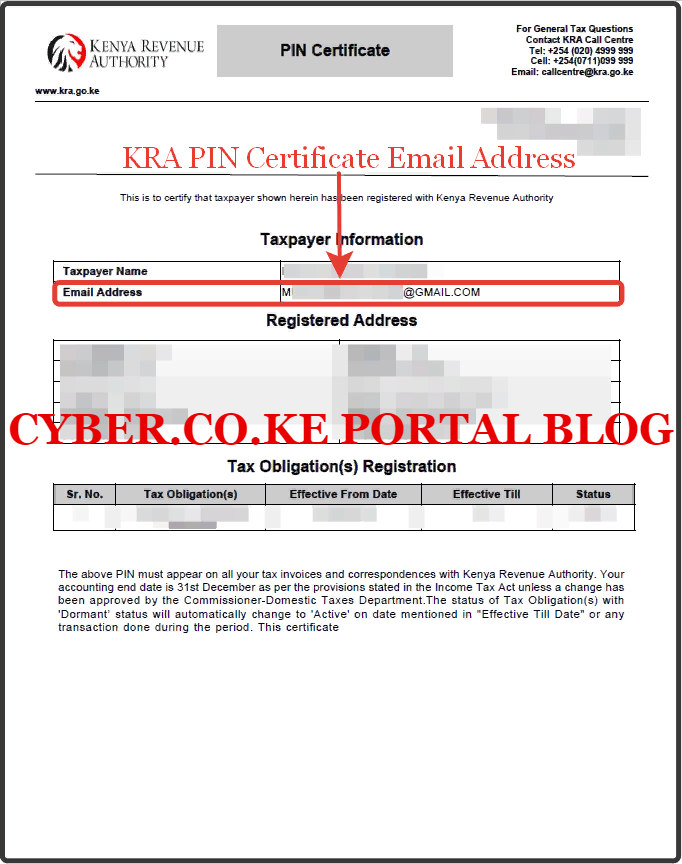
The above is a sample of a KRA PIN Certificate and on it you can see the email address that is associated with that KRA PIN on the iTax Portal. So the email address that a taxpayer provides during the process of KRA PIN Registration at Cyber.co.ke Portal will be displayed on the KRA PIN Certificate. This in turn is what we simply refer to as the KRA PIN Certificate Email i.e. the email address that is appearing on a KRA PIN Certificate of a taxpayer.
Providing a correct and working email address during the KRA PIN Application process is quite important because it is the only way to receive your KRA PIN Certificate together with the iTax Password needed for login. When you provide a wrong email address or an email that you no longer use, then you will have to apply for KRA PIN Change of Email Address here at Cyber.co.ke Portal.
Now that we have looked at the definition of what KRA PIN Certificate Email Address is, we now need to look at the Importance Of KRA PIN Certificate Email Address i.e. Why is the email address on a KRA PIN so important especially on the KRA PIN Certificate. Note that this is in relation to the KRA PIN and iTax Portal of a taxpayer.
Importance Of KRA PIN Certificate Email Address
Email Addresses that are used on KRA PIN Certificate play very important roles. We can narrow down the importance of the KRA PIN Certificate Email Address to three. I normally refer to these as the “3Rs” of KRA PIN Certificate Email Address. That is: Receive KRA PIN Certificate, Receive iTax Login Credentials and Receive Notifications From KRA.
-
Receive KRA PIN Certificate
The email address that is ised on a KRA PIN Certificate is important because it is the only way you are going to receive your KRA PIN Certificate with. That’s why we normally put great emphasis on all taxpayers who apply for KRA PIN Registration using Cyber.co.ke Portal to always provide a valid and working email address.
When I talk about validity of an email, it simply means that the email must exist. You need to ensure that you have a valid Gmail, Yahoo or Outlook email address so as to be able to receive your KRA PIN Certificate from Cyber.co.ke Portal.
-
Receive iTax Login Credentials
How will you be able to login to your KRA Web Portal Account without the use of iTax Login Credentials. This is only possible when you write and provide a valid and working email address during the process of KRA PIN Registration at Cyber.co.ke Portal.
When I talk about iTax Login Credentials, this is simply the KRA PIN Number and KRA iTax Password that are sent to a taxpayers email address to enable them be able to access their KRA iTax Web Portal Accounts. The only way to receive these credentials is by the use of valid and working email addresses.
-
Receive Notifications From KRA
The last but definitely not the least importance of KRA PIN Certificate Email Address is getting the notifications from KRA. This can be in form of official communications, tax information or other formal communications that are related to a taxpayers KRA iTax Account.
To be able to receive all thses notifications, the email that is associated with your KRA PIN on iTax Portal should be a valid and working email. If the email that is displayed on your KRA PIN Certificate is different from the one that you are currently using, then you should definitely change it immediately using Cyber.co.ke Portal’s KRA PIN Change of Email Address service.
Having looked at the importance of the KRA PIN Certificate Email Address above, we now need to look at the Requirements Needed To Check KRA PIN Certificate Email Address on iTax. There are only two key requirements that will be needed in this process i.e. KRA PIN Number and New Email Address.
Requirements Needed To Check KRA PIN Certificate Email Address on iTax
Just as I have mentioned above, the process of checking and confirming the email address that is used on a KRA PIN Certificate on iTax Portal requires both KRA PIN Number and New Email Address. I am going to briefly highlight on these two key requirements in the process of checking and confirming the Email Address used on KRA iTax Portal.
-
KRA PIN Number
KRA PIN Number is the most important requirement that you need to have with you. If by any chance you have forgotten or you don’t remember your KRA PIN, you can submit KRA PIN Retrieval order online here at Cyber.co.ke Portal and our team of experts will be able to assist with with PIN Retrieval request.
At the same time, if you are looking for a new KRA PIN, you can get it here in 3 minutes by submitting your KRA PIN Registration order today at Cyber.co.ke Portal. Your KRA PIN Certificate will be sent to your Email Address once the Request for PIN Registration has been done and processed from our Support team.
-
New Email Address
The other requirement that you are going to need is a new email address. This is incase you would want Cyber.co.ke Portal to change the email address that is shown on the results which might be different from the email that you are currently using.
You can create a new Gmail, Yahoo or even Outlook which you can use in the KRA PIN Change of Email Address process at Cyber.co.ke Portal. With the new email address you will be able to reset your KRA iTax Password much easily when you forget as a new password will always be sent to the iTax Registered email address.
Now that you have known what will be needed in the process of checking the email address used on a KRA PIN on iTax, we can now change gears and look at the steps involved in How To Check KRA PIN Certificate Email Address On iTax .
How To Check KRA PIN Certificate Email Address On iTax
Step 1: Visit iTax Portal
The first step that you need to take in checking the Email Address used on a KRA PIN Certificate l is to ensure that you visit the KRA iTax Web Portal using the link provided above in the description. Take note that the above is an external link that will take you to the KRA iTax Portal i.e. link will open in a new tab.
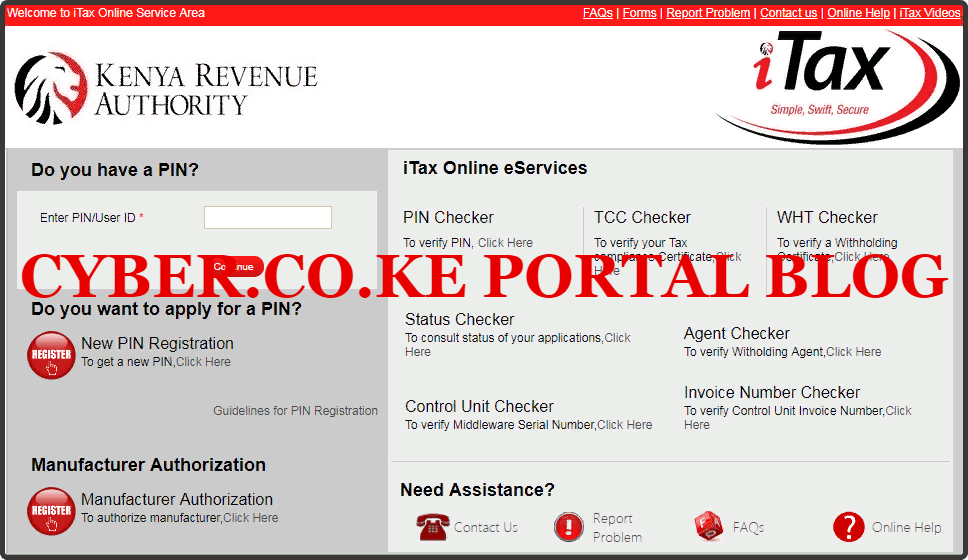
Step 2: Click On The Report Problem Icon
Next, you need to click on the “Report Problem” icon on the KRA iTax Portal homepage.This is as illustrated in the screenshot below.
![]()
Step 3: Enter Your KRA PIN Number In The PIN Section
Here, you will need to enter your KRA PIN Number in the PIN section. If you have forgotten your KRA PIN, you can request for KRA PIN Retrieval here at Cyber.co.ke Portal and your KRA PIN will be sent to your email address immediately. Once you have entered your KRA PIN Number, click on outside the page. The email address section will be filled with the Email Address that is currently associated with the KRA PIN on KRA Portal. This is as illustrated in the screenshot below.
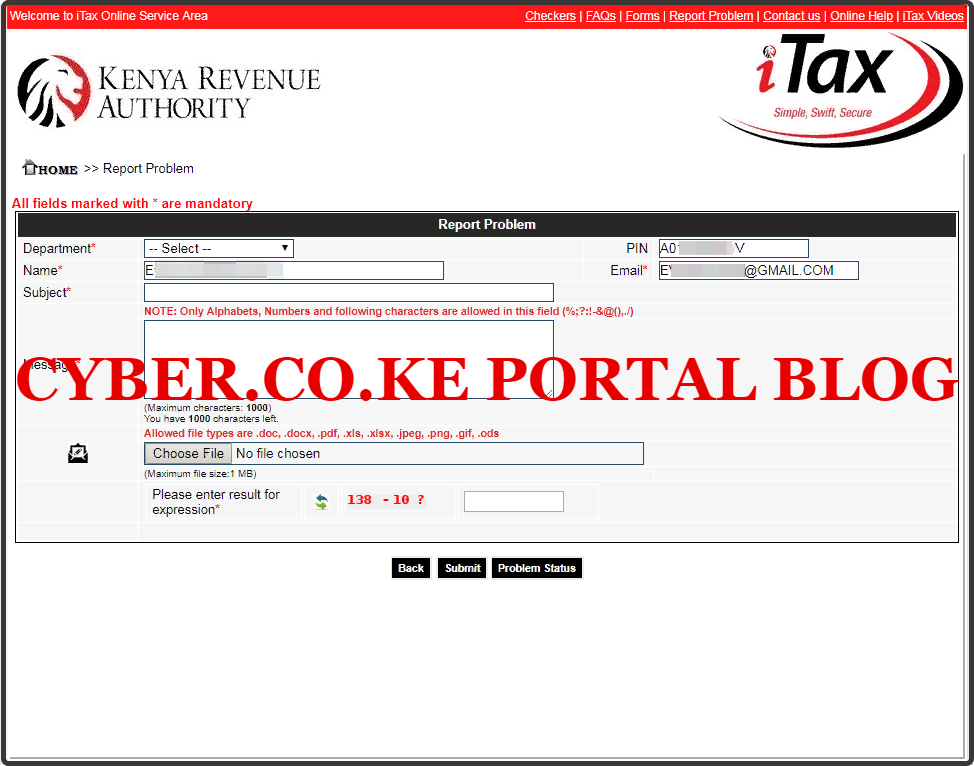
From the results above, if the email address that is displayed is different or not the one that you are currently using, then it will be advisable if you apply for KRA PIN Change of Email Address at Cyber.co.ke Portal. You can change the Email Address quickly and easily at Cyber.co.ke Portal by proceeding to step 4 below.
Step 4: Submit KRA PIN Change Of Email Address Order At Cyber.co.ke Portal
In this last step, you will need to fill the KRA PIN Change of Email Address Form below and submit it so that our support team can be able to assist you with the process of changing your KRA PIN Certificate Email Address on iTax Portal to a new one by using Cyber.co.ke Portal.
Once you have filled the above form and submitted it online, you can use our Till Number 9181993 to pay Kshs. 200 for processing of your KRA PIN Change of Email Address online order request. Once the order has been done, then you will receive your updated KRA PIN Certificate in your new email address and you can start using iTax Portal by changing and resetting the iTax Password to a new one that will be sent to that new email address.
READ ALSO: How To View Filed KRA Returns Using KRA iTax Portal
To sum up everything, you need to note that the process of checking the email address that is used on both your KRA PIN Certificate and on iTax Portal is not that complicated. You can always follow the above steps as outlined here and even even submit the KRA PIN Change of Email Address order at Cyber.co.ke Portal for help in changing the KRA PIN Certificate Email Address.
TRENDING BLOG POSTS IN KENYA
CYBER.CO.KE
How To Download KRA PIN Certificate Online (In 5 Steps)
How To File KRA Nil Returns For Students On iTax (KRA Portal)
How To File KRA Nil Returns For Unemployed On iTax (KRA Portal)
CLICK HERE TO REGISTER KRA PIN NUMBER
How To Check If You Have Filed KRA Returns (In 4 Steps)
How To Change or Reset iTax Password Online (In 7 Steps)
How To Change or Reset KRA Password Online (In 7 Steps)
CLICK HERE TO RETRIEVE KRA PIN CERTIFICATE
How To Change Email Address Registered On iTax (KRA Portal)
How To Apply For Tax Compliance Certificate On iTax (KRA Portal)
How To Download Tax Compliance Certificate On iTax (KRA Portal)
CLICK HERE TO UPDATE KRA PIN NUMBER
How To Generate KRA Payment Slip On iTax (KRA Portal)
How To Download KRA Returns Receipt Online (In 5 Steps)
How To Check Your KRA PIN Using KRA PIN Checker (iTax PIN Checker)
CLICK HERE TO CHANGE KRA PIN EMAIL ADDRESS

