The KRA PIN is one of the most important tax identification number/document that is issued to taxpayers by Kenya Revenue Authority (KRA). From the first step of applying for KRA PIN to being issued with the KRA PIN Number, KRA PIN Certificate and KRA Password (iTax Password), to later on checking and confirming your KRA PIN using the KRA PIN Checker functionality/feature on the KRA Portal (iTax Portal).
Many taxpayers in Kenya don’t know the process or steps that they need to follow in order to check their KRA PIN online using KRA Portal (iTax Portal). It is always important to check your KRA PIN online to confirm the details are correct from the taxpayer details which contains the KRA PIN, Status of the PIN Number, Taxpayer Name and iTax Status to the registered tax obligation details and the current status of the same. All this can be done using KRA PIN Checker which is essential in checking and confirming your KRA PIN online with ease.
For you to be able to use the KRA PIN Checker feature/functionality that exists on the KRA Portal (iTax Portal), you need to have the most important requirement i.e. your KRA PIN. Since you want to check your KRA PIN online, then you definitely need to have the KRA PIN Number for purposes of checking and confirming it using the KRA PIN Checker functionality/feature/link on iTax Portal (KRA Portal).
READ ALSO: How To Download Turnover Tax Payment Slip (In 5 Steps)
Requirements Needed In Checking KRA PIN Online Using KRA PIN Checker
Checking your KRA PIN online can be easily done using the KRA PIN Checker functionality. The sole purpose of the KRA PIN Checker is confirming the details for your KRA PIN online. To be able to use the KRA PIN Checker, the main requirement that you need to have with you is the KRA PIN Number.
-
KRA PIN Number
The KRA PIN Number is the most important requirement that you need to have with you when you want to check and confirm the KRA PIN online in Kenya by using KRA PIN Checker. If by any chance you have forgotten or you don’t remember your KRA PIN Number, you can submit KRA PIN Retrieval request online here at CYBER.CO.KE and our support team will be able to assist with the retrieval of your lost or forgotten KRA PIN Number.
At the same time, if you are looking for a new KRA PIN Number, you can get it here in less than 3 minutes by submitting your KRA PIN Registration request at CYBER.CO.KE. Your new KRA PIN Number and KRA PIN Certificate will be sent to your Email Address once the request for KRA PIN Registration has been done and processed by our support team.
Did you know that you can easily apply and get your KRA PIN Number and KRA PIN Certificate online in less than 5 minutes by using CYBER.CO.KE today. Get it via email address or even WhatsApp upon submission.
Here at, CYBER.CO.KE, we offer unmatched KRA PIN Registration, KRA PIN Retrieval, KRA PIN Update and KRA PIN Change of Email Address services to Kenyans daily. Fill and submit your request online today.
How To Check KRA PIN Online Using KRA PIN Checker
Step 1: Visit KRA Portal
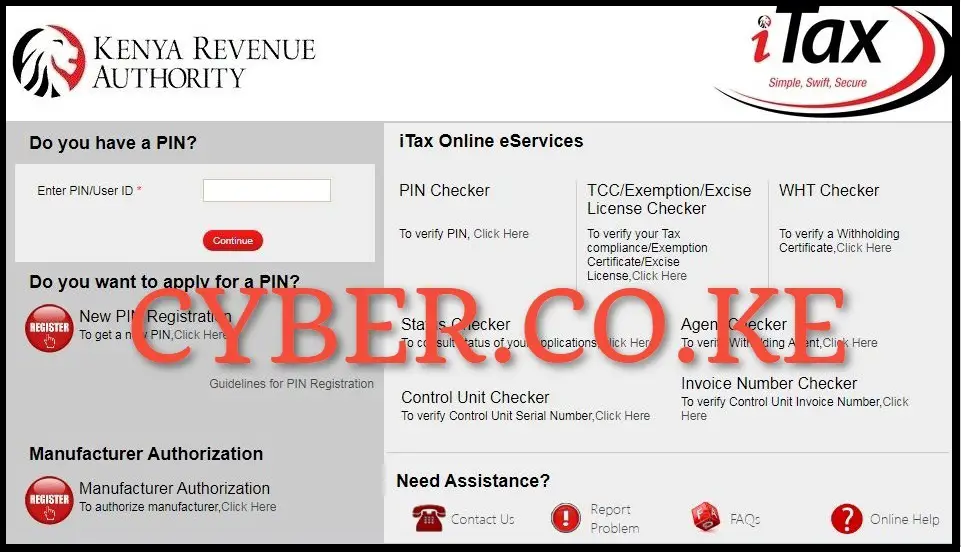
The first process that is involved in checking your KRA PIN online using the KRA PIN Checker functionality/feature is by visit KRA Portal using https://itax.kra.go.ke/KRA-Portal/
Step 2: Click On KRA PIN Checker
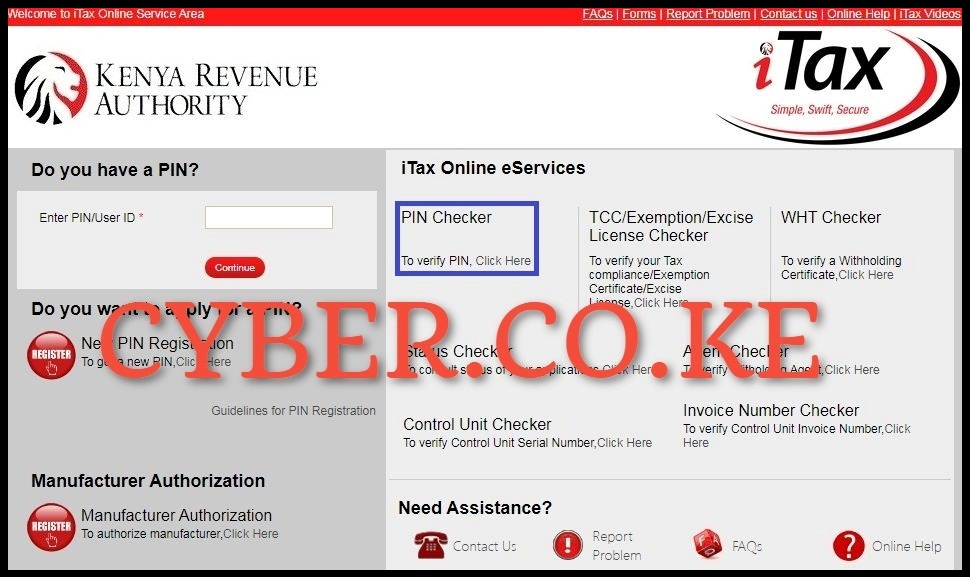
Next, on KRA Portal just underneath the iTax Online Services text, click on PIN Checker or simply the KRA PIN Checker link to check, confirm and verify your KRA PIN Number online.
Step 3: Enter KRA PIN Number and Solve Arithmetic Question

In this step, using your KRA PIN, type it in the PIN section of the KRA PIN Checker and solve the arithmetic question (security stamp) and finally click on the “Consult” button for you to get the details of your KRA PIN online in the KRA PIN results section on KRA Portal (iTax Portal).
Step 4: KRA PIN Checker Results for KRA PIN
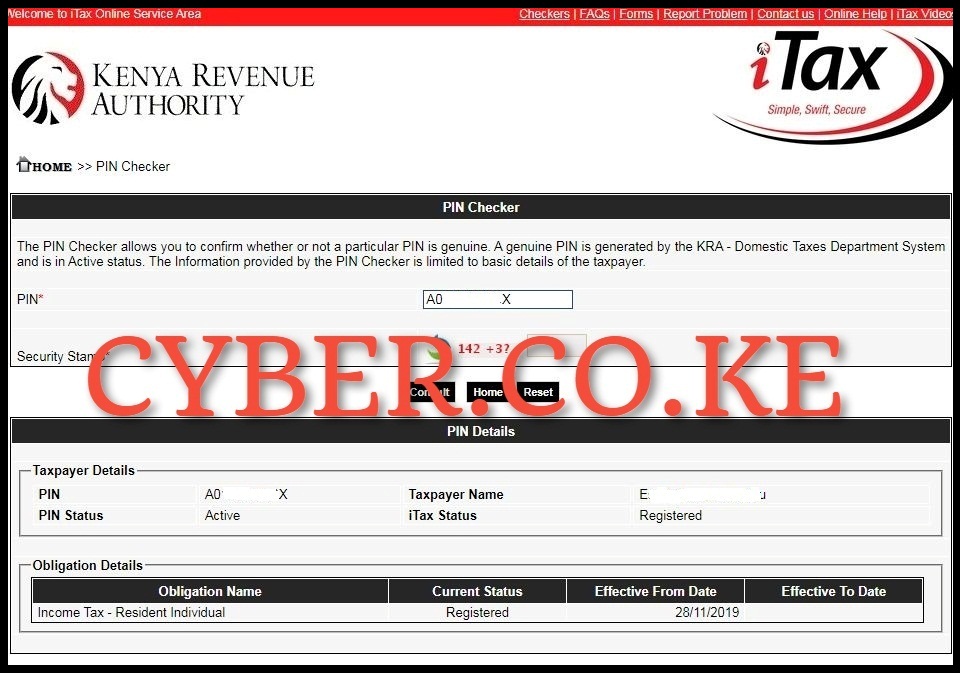
At this step, the KRA PIN Checker functionality will display the results details of your KRA PIN online on iTax Portal (KRA Portal). As mentioned above, the details of the KRA PIN are grouped into two sections i.e. Taxpayer Details and Obligation Details. From this point you are able to check and confirm your KRA PIN online and see whether it is correctly registered and is active in the KRA Portal (iTax Portal).
From the results, you need to ensure everything is captured correctly from the KRA PIN number, the taxpayer name, PIN status and iTax status. Also, you are supposed to ensure that you are registered for the correct tax obligation and that the tax obligation is in Registered status on KRA Portal (iTax Portal).
READ ALSO: How To Generate Turnover Tax Payment Slip (In 5 Steps)
The most important thing to take note of is that the KRA PIN Checker allows you to confirm whether or not a particular KRA PIN is genuine. A genuine KRA PIN Number is generated by the Kenya Revenue Authority (KRA) – Domestic Taxes Department (DTD) System and is in Active status. The information provided by the KRA PIN Checker functionality is limited to basic details of the taxpayer i.e the taxpayer details and the obligation details as contained in the KRA PIN certificate of the taxpayer.
TRENDING BLOG POSTS IN KENYA
CYBER.CO.KE
How To Download KRA PIN Certificate Online (In 5 Steps)
How To File KRA Nil Returns For Students On iTax (KRA Portal)
How To File KRA Nil Returns For Unemployed On iTax (KRA Portal)
CLICK HERE TO REGISTER KRA PIN NUMBER
How To Check If You Have Filed KRA Returns (In 4 Steps)
How To Change or Reset iTax Password Online (In 7 Steps)
How To Change or Reset KRA Password Online (In 7 Steps)
CLICK HERE TO RETRIEVE KRA PIN CERTIFICATE
How To Change Email Address Registered On iTax (KRA Portal)
How To Apply For Tax Compliance Certificate On iTax (KRA Portal)
How To Download Tax Compliance Certificate On iTax (KRA Portal)
CLICK HERE TO UPDATE KRA PIN NUMBER
How To Generate KRA Payment Slip On iTax (KRA Portal)
How To Download KRA Returns Receipt Online (In 5 Steps)
How To Check Your KRA PIN Using KRA PIN Checker (iTax PIN Checker)
CLICK HERE TO CHANGE KRA PIN EMAIL ADDRESS

