The KRA PIN Checker functionality on iTax is quite important to taxpayers in Kenya. KRA PIN Checker allows one to check his or her KRA PIN Number online quickly and easily giving you that peace of mind by knowing your KRA PIN Number details and status on iTax. Possessing a KRA PIN in Kenya doesn’t automatically guarantee its validity and active. It is crucial to understand the process of checking your KRA PIN using KRA PIN Checker to ensure that your KRA PIN Number is both valid, active and registered for the correct KRA Tax Obligation on iTax.
With KRA PIN Checker, you can easily check the Taxpayer Details such as KRA PIN, KRA PIN Status, Taxpayer Names and iTax Status. Also, the KRA PIN Checker allows you to Obligation Details that your KRA PIN is registered for on iTax. The obligation details comprises of Obligation Name, Current Status, Effective From Date and Effective To Date. All these make the KRA PIN Checker the best option of checking your KRA PIN and KRA PIN Certificate online in Kenya as it displays the most important taxpayer details associated with the KRA PIN on iTax.
To be able to check your KRA PIN using KRA PIN Checker, there is a main requirement that you need to ensure that you have with you. This requirement is the KRA PIN which you want to check online using the KRA PIN Checker functionality on iTax. The sole purpose of KRA PIN Checker on iTax is to check KRA PIN quickly and easily to confirm if the details shown on the KRA PIN Checker match with those on the KRA PIN Certificate of a taxpayer.
READ ALSO: How To File KRA Nil Returns For Students On iTax
Requirements Needed In Checking KRA PIN Using KRA PIN Checker On iTax
The process of checking KRA PIN Number on iTax using the KRA PIN Checker functionality requires one to have the KRA PIN which they want to check and confirm online. Below is a brief description of what KRA PIN entails in relation to the whole process of How To Check KRA PIN Using KRA PIN Checker On iTax.
-
KRA PIN
The KRA PIN is the most important requirement that you need to have with you when you want check and confirm your KRA PIN online using KRA PIN Checker on iTax. If by any chance you have forgotten or you don’t remember your KRA PIN Number, you can submit KRA PIN Retrieval request online here at CYBER.CO.KE and our support team will be able to assist with the retrieval of your lost or forgotten KRA PIN Number.
At the same time, if you are looking for a new KRA PIN, you can get it here in less than 3 minutes by submitting your KRA PIN Registration request at CYBER.CO.KE. Your new KRA PIN Number and KRA PIN Certificate will be sent to your Email Address once the request for KRA PIN Registration has been done and processed by our support team.
Did you know that you can easily apply and get your KRA PIN Number and KRA PIN Certificate online in less than 5 minutes by using CYBER.CO.KE today. Get it via email address or even WhatsApp upon submission.
Here at, CYBER.CO.KE, we offer unmatched KRA PIN Registration, KRA PIN Retrieval, KRA PIN Update and KRA PIN Change of Email Address services to Kenyans daily. Fill and submit your request online today.
The KRA PIN Checker allows you to confirm whether or not a particular KRA PIN is genuine. A genuine KRA PIN is generated by the Kenya Revenue Authority (KRA) Domestic Taxes Department System and is in Active status on iTax. The information provided by the KRA PIN Checker is limited to basic details of the taxpayer and the tax obligation that the taxpayer is registered for on iTax.
Majority of taxpayers in Kenya often mix up the digits in their KRA PIN or some don’t have the correct KRA PIN Number. Consequently, when required to input the KRA PIN on a form or online application or even send only their KRA PIN, they frequently enter an incorrect and wrong KRA PIN Number. The KRA PIN Checker on iTax serves as the best and fastest solution in such cases, allowing taxpayers in Kenya to verify the validity and status of the KRA PIN Number that they are using are using.
How To Check KRA PIN Using KRA PIN Checker On iTax
Step 1: Visit iTax
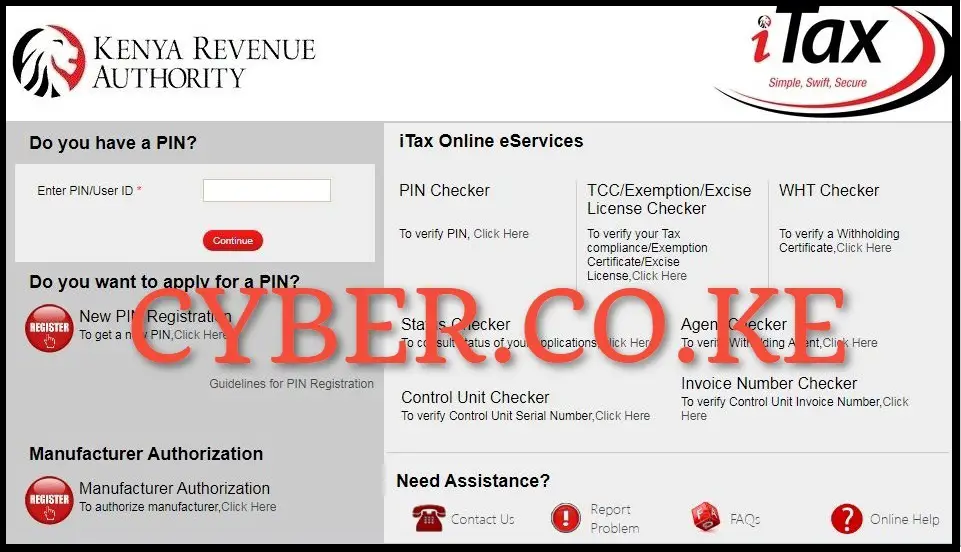
The first step in the process of How To Check KRA PIN Using KRA PIN Checker is to visit iTax by using https://itax.kra.go.ke/KRA-Portal/
Step 2: Click On KRA PIN Checker
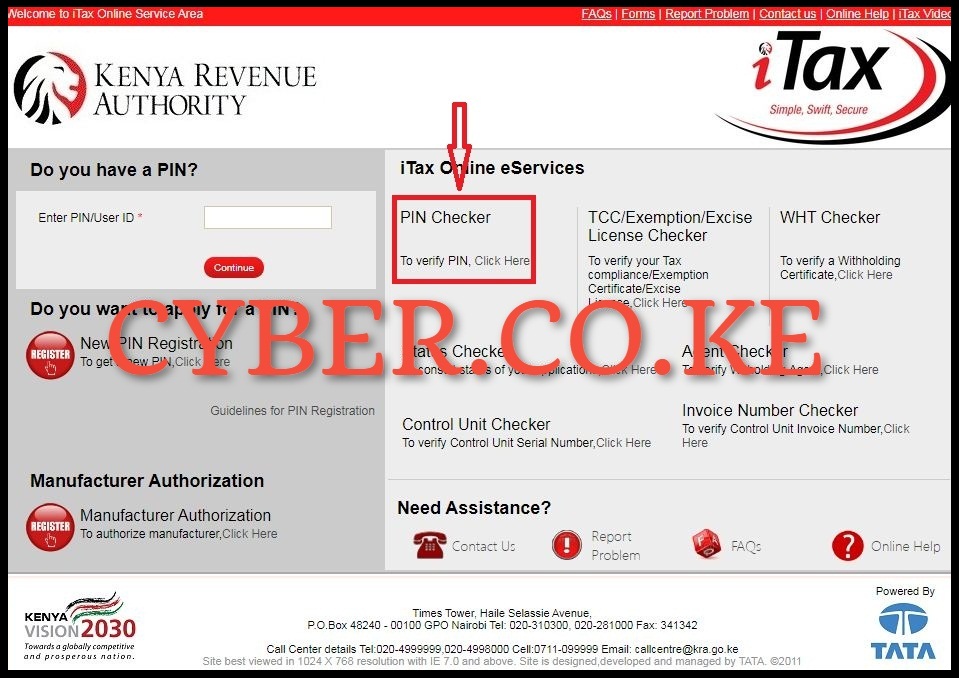
Once you are on iTax, click on the KRA PIN Checker labelled “To verify PIN, click here” to start the process of checking, confirming and verifying your KRA PIN using the KRA PIN Checker functionality/module on iTax.
Step 3: Enter Your KRA PIN and Solve Arithmetic Question (Security Stamp)
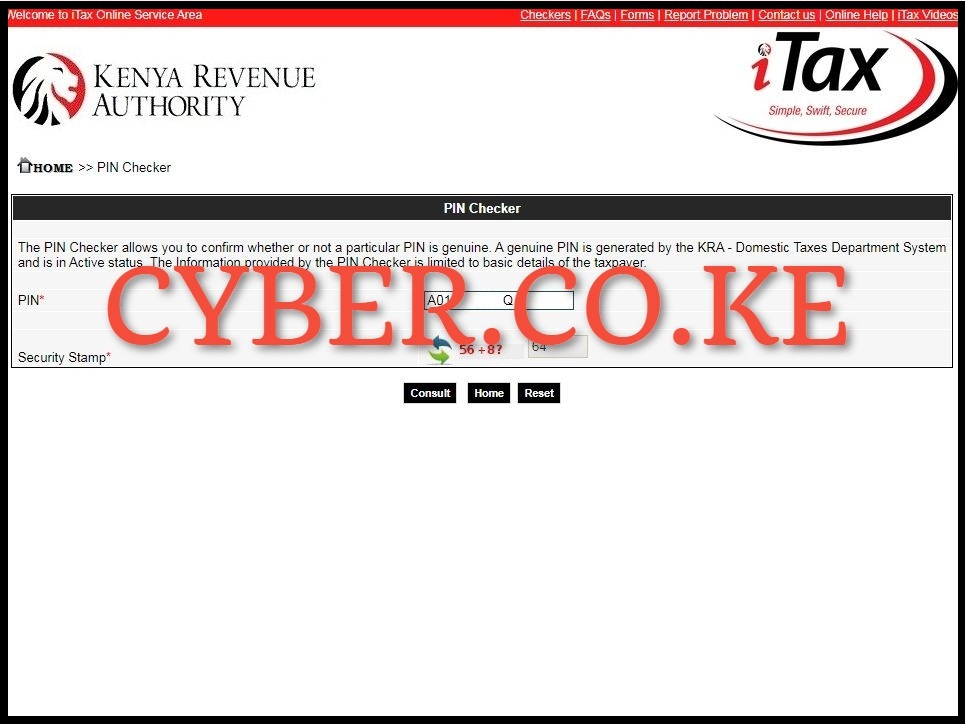
Next, in this step you need to enter your KRA PIN and solve the arithmetic question (security stamp). Once you have entered your KRA PIN and have successfully solved the arithmetic question (security stamp), click on the “Submit” button.
Step 4: KRA PIN Checker Results
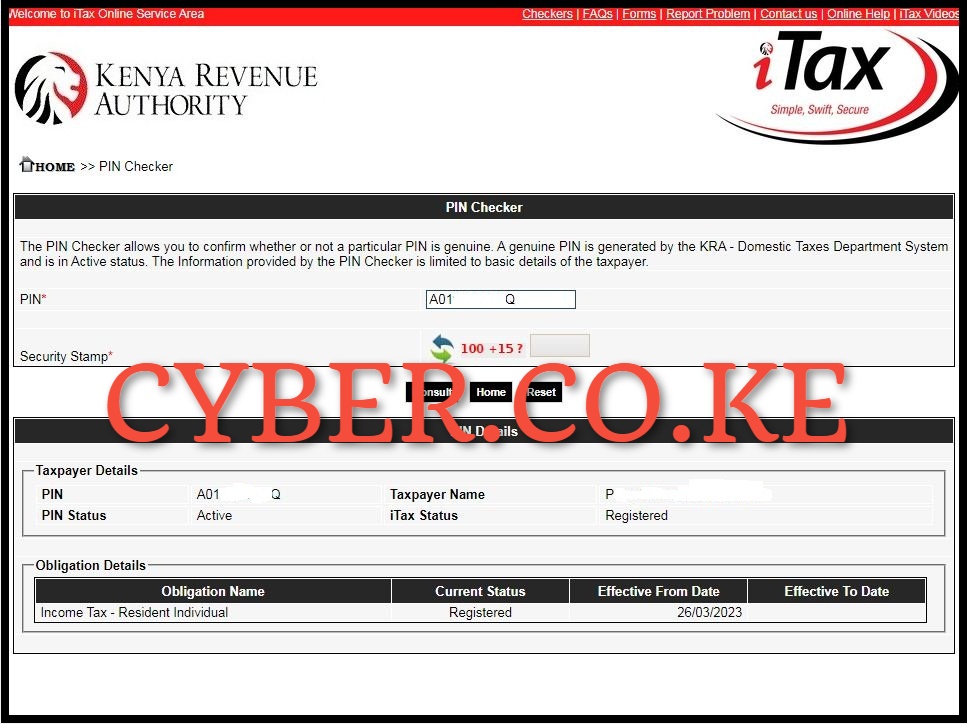
The last and most important step in the process of checking and confirming your KRA PIN using the KRA PIN Checker on iTax, is the results that the PIN Checker will display in regards to the details and obligation of the taxpayer. The results of the KRA PIN on the KRA PIN Checker results page will normally be as follows; KRA PIN Details which contains; the Taxpayer Details i.e. KRA PIN Number, Taxpayer Names, KRA PIN Status and iTax Status; the Obligation Details i.e. Tax Obligation that the taxpayer is registered for on iTax, current status of the KRA PIN Number, effective from date and effective to date of the KRA PIN Number.
READ ALSO: How To Download KRA Nil Returns Receipt On iTax
From this you need to take note that a genuine KRA PIN will display all the relevant information in those sections and it will be “Active” under the KRA PIN Status section and “Registered” or “Updated” under the iTax status section. If you have an old KRA PIN Number that is not updated on iTax it will also show its status as “Not Updated on iTax” meaning you should update it immediately on iTax. So, next time you want to check and confirm your KRA PIN online in Kenya, just use the KRA PIN Checker on iTax so as to confirm your KRA PIN Number and the KRA PIN Number details quickly and easily.
TRENDING BLOG POSTS IN KENYA
CYBER.CO.KE
How To Download KRA PIN Certificate Online (In 5 Steps)
How To File KRA Nil Returns For Students On iTax (KRA Portal)
How To File KRA Nil Returns For Unemployed On iTax (KRA Portal)
CLICK HERE TO REGISTER KRA PIN NUMBER
How To Check If You Have Filed KRA Returns (In 4 Steps)
How To Change or Reset iTax Password Online (In 7 Steps)
How To Change or Reset KRA Password Online (In 7 Steps)
CLICK HERE TO RETRIEVE KRA PIN CERTIFICATE
How To Change Email Address Registered On iTax (KRA Portal)
How To Apply For Tax Compliance Certificate On iTax (KRA Portal)
How To Download Tax Compliance Certificate On iTax (KRA Portal)
CLICK HERE TO UPDATE KRA PIN NUMBER
How To Generate KRA Payment Slip On iTax (KRA Portal)
How To Download KRA Returns Receipt Online (In 5 Steps)
How To Check Your KRA PIN Using KRA PIN Checker (iTax PIN Checker)
CLICK HERE TO CHANGE KRA PIN EMAIL ADDRESS

