Do you have a KRA PIN but don’t know the email address used on iTax? Learn How To Confirm iTax Registered Email Address Using KRA Portal.
Many taxpayers in Kenya register for KRA PIN Numbers and majority end up forgetting the email address that they used when they acquired their KRA PIN Numbers. Also, many no longer use the email addressed that they used to acquire the KRA PIN with anymore.
Situation arises when one needs to confirm the iTax Registered Email Address on KRA Portal, as many taxpayers don’t know how to check on this on KRA Portal. Especially in cases whereby a taxpayer wants to do a KRA Password Reset, knowing that if the email on iTax is different from the one that they are using, then the process of iTax Password Reset will be complicated.
READ ALSO: How To Download KRA PIN Number Using KRA Portal
Thus there is a need to learn and know the steps that a taxpayer in Kenya should always follow so to be able to check, confirm and know the iTax Registered Email Address with ease. Checking and confirming the iTax Registered Email Address is an process process that every person with a valid KRA PIN needs to learn and know. The iTax Registered Email Address simply refers to the email address that is used or associated and linked to a taxpayers KRA PIN on the KRA Portal. It appears on the KRA PN Certificate of a taxpayer under the Taxpayer Information section of the PIN Certificate.
In this article, I will be sharing with you the necessary steps that you are supposed to take when you are looking to know the email address that a particular KRA PIN is registered with on KRA Portal or simply the iTax Registered Email Address on KRA Portal. As I mentioned before, this is very important especially in cases where you want to do a password reset on KRA Portal, and that can only be successful if you know the KRA PIN Registered Email Address on iTax.
The good thing is that on iTax or KRA Portal, there is a functionality that enables Kenyans check and confirm the email address that appears on their KRA PIN Certificates. This is quite important as it will give you an insight of which email you used and also if you dont have access to the KRA Email Address then you can apply for KRA PIN Change of Email Address here at Cyber.co.ke Portal today.
Requirements Needed To Confirm iTax Registered Email Address

Just as I have mentioned above, the process of checking and confirming the iTax Registered Email Address that is used on a KRA PIN on KRA Portal requires both the KRA PIN Number and New Email Address.
I am going to briefly highlight on these two key requirements in the process of checking and confirming the Email Address used on KRA Portal.
-
KRA PIN Number
KRA PIN Number is the most important requirement that you need to have with you. If by any chance you have forgotten or you don’t remember your KRA PIN, you can submit KRA PIN Retrieval order online here at Cyber.co.ke Portal and our team of experts will be able to assist with with PIN Retrieval request.
At the same time, if you are looking for a new KRA PIN, you can get it here in 3 minutes by submitting your KRA PIN Registration order today at Cyber.co.ke Portal. Your KRA PIN Certificate will be sent to your Email Address once the Request for PIN Registration has been done and processed from our Support team.
-
New Email Address
The other requirement that you are going to need is a new email address. This is incase you would want Cyber.co.ke Portal to change the email address that is shown on the results which might be different from the email that you are currently using.
You can create a new Gmail, Yahoo or even Outlook which you can use in the KRA PIN Change of Email Address process at Cyber.co.ke Portal. With the new email address you will be able to reset your KRA iTax Password much easily when you forget as a new password will always be sent to the iTax Registered email address.
How To Confirm iTax Registered Email Address
Step 1: Visit KRA Portal
The first step in the process of confirm the iTax Registered Email Address using KRA Portal is to visit KRA Portal. You can click on https://itax.kra.go.ke that will take you to the KRA Portal. Note that the link will open in a new browser tab.
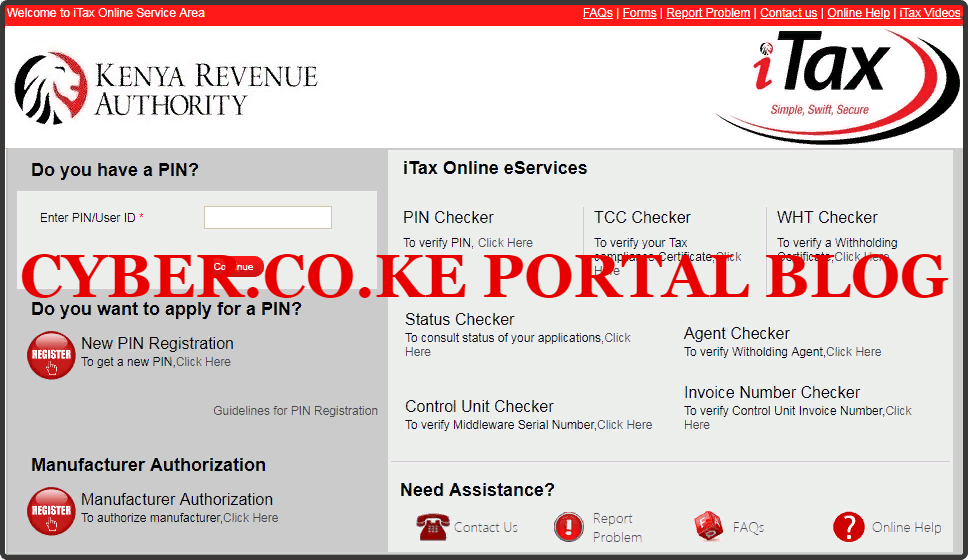
Step 2: Click On The Report Problem
Next, you need to click on the “Report Problem” icon on the KRA Portal homepage.This is as illustrated in the screenshot below.
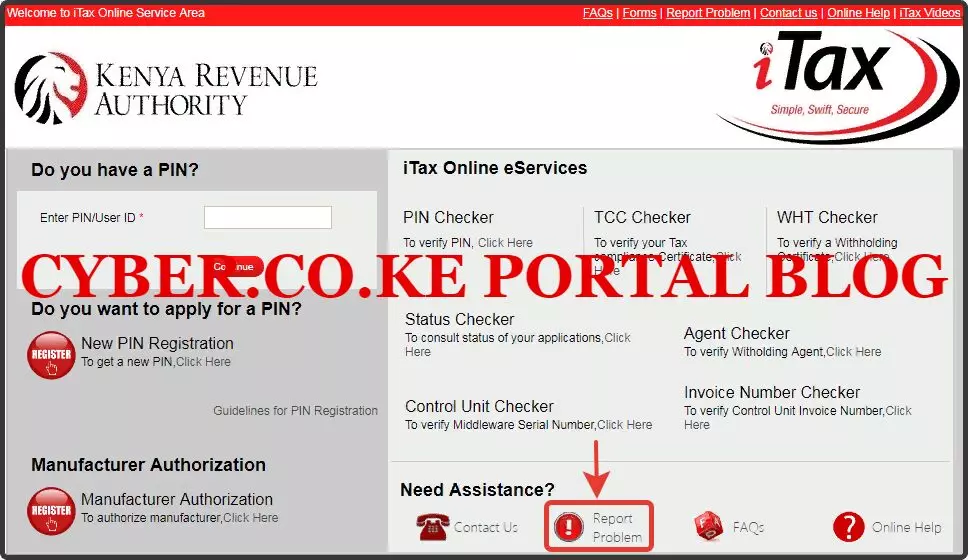
Step 3: Enter Your KRA PIN Number In The PIN Section
In this step, you will need to enter your KRA PIN Number in the PIN section. If you have forgotten your KRA PIN, you can request for KRA PIN Retrieval here at Cyber.co.ke Portal and your KRA PIN will be sent to your email address immediately. Once you have entered your KRA PIN Number, click on outside the page. The email address section will be filled with the Email Address that is currently associated with the KRA PIN on KRA Portal. This is as illustrated in the screenshot below.
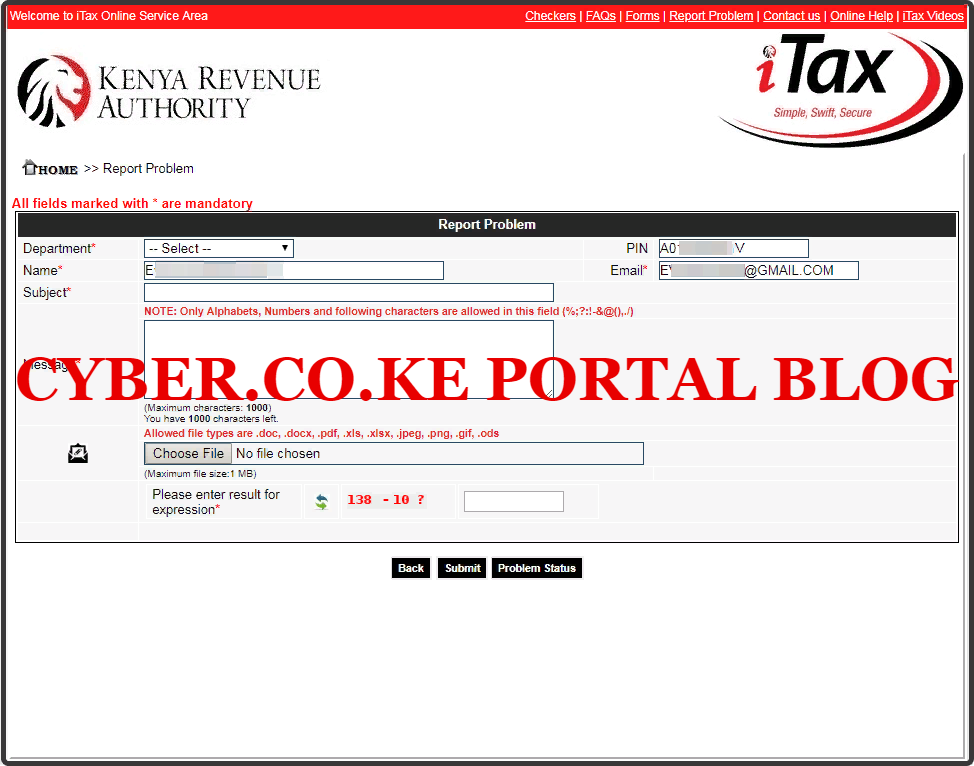
From the results above, if the email address that is displayed is different or not the one that you are currently using, then it will be advisable if you apply for KRA PIN Change of Email Address at Cyber.co.ke Portal. You can change the Email Address quickly and easily at Cyber.co.ke Portal.
READ ALSO: How To Download IT1 Individual Resident Return Form
The above steps, sums up the whole process of confirming and checking the iTax Registered Email Address on KRA Portal using the Report Problem functionality that is found on the KRA Portal homepage. So, next time you have your KRA PIN and need to know the email address that was used to register the KRA PIN, then just follow the above outlined steps.

Matthews Ohotto is a Tutorials Writer at CYBER.CO.KE where he specializes in writing helpful and informative Step-by-Step Tutorials that empower Kenyans with practical skills and knowledge. He holds a Bachelor’s Degree in Business Information Technology (BBIT) from Jomo Kenyatta University of Agriculture and Technology (JKUAT). Need help? Send an email to: [email protected] today.













