CYBER.CO.KE is an independent online Cyber Services website and is not affiliated with any government agency, including Kenya Revenue Authority (KRA). We charge a Cyber Services fee for the professional assistance provided to customers in Kenya.
If you want to confirm your KRA PIN online, there is a feature (functionality) on iTax (KRA Portal) that is referred to as the KRA PIN Checker. From the name, the KRA PIN Checker basically allows taxpayers in Kenya to check and confirm their KRA PIN online quickly and easily.
The details that the KRA PIN Checker lets you confirm online includes: Taxpayer Details (KRA PIN, KRA PIN Status, Taxpayer Name and iTax Status) and also the Obligation Details (Obligation Name, Current Status, Effective From Date and Effective Date To). For you to use the KRA PIN Checker to check and confirm your KRA PIN online, you need to have the KRA PIN that you want to confirm using the KRA PIN Checker.
If by any chance you have forgotten your KRA PIN, here at CYBER.CO.KE we can assist you in Retrieving KRA PIN online in less than 5 minutes. Also, if you are looking to Register a new KRA PIN, you can request for KRA PIN Registration services and get both your KRA PIN and KRA PIN Certificate in less than 5 minutes. Once you have with you the KRA PIN that you want to confirm using the KRA PIN Checker, you can follow the outlined steps in this blog post.
READ ALSO: Step-by-Step Process of Reprinting PIN Certificate
How to Confirm Your KRA PIN Using KRA PIN Checker
The following are the 4 main steps involved in the process of How To Confirm Your KRA PIN Using KRA PIN Checker that you need to follow.
Step 1: Visit iTax (KRA Portal)
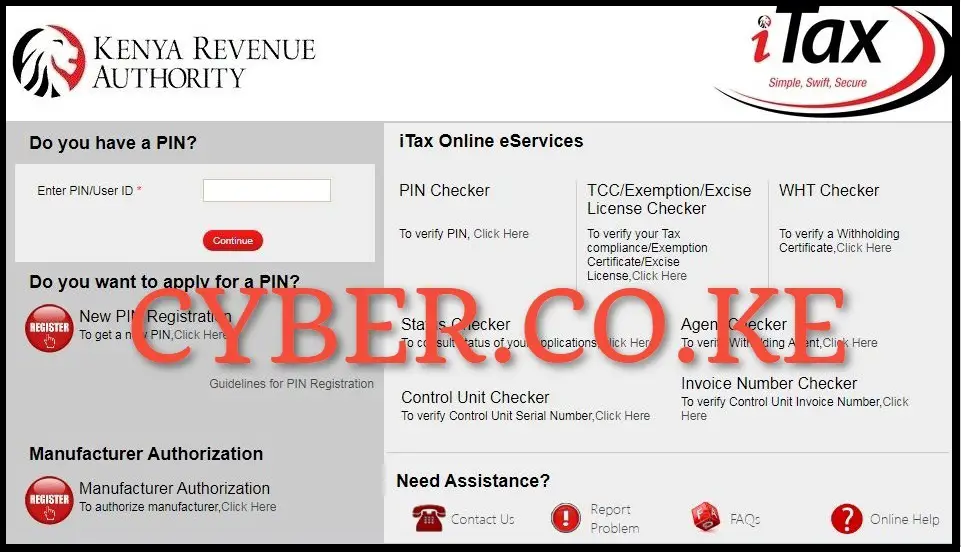
To be able to check and confirm your KRA PIN online using KRA PIN Checker, you first need to visit iTax (KRA Portal) by using https://itax.kra.go.ke/KRA-Portal/
Step 2: Click on KRA PIN Checker
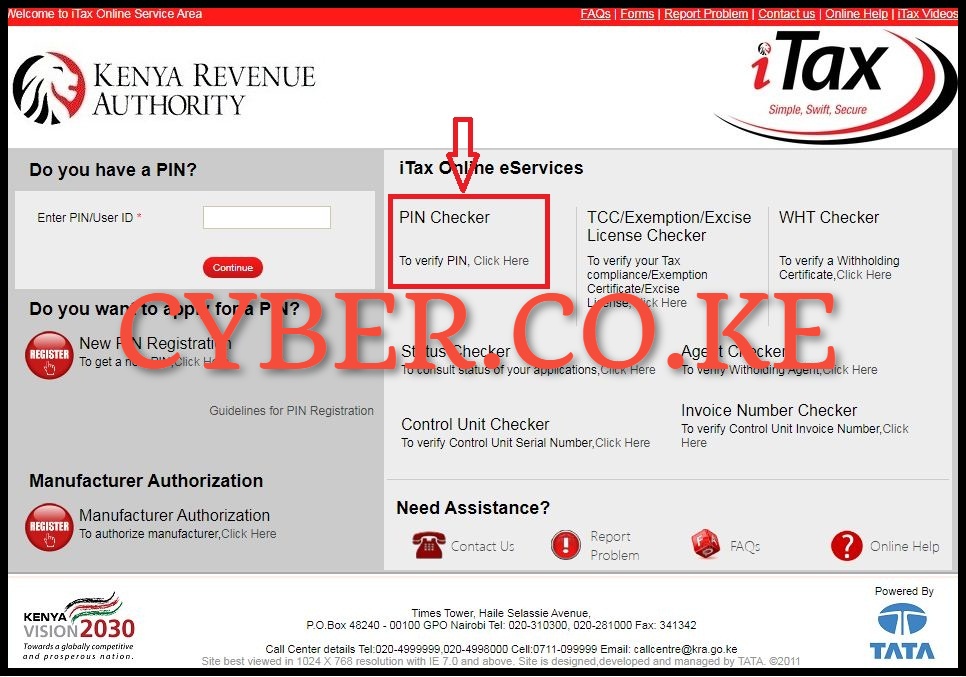
Once you are on iTax (KRA Portal) home page, click on “KRA PIN Checker” to begin the process of confirming your KRA PIN online.
Step 3: Enter Your KRA PIN
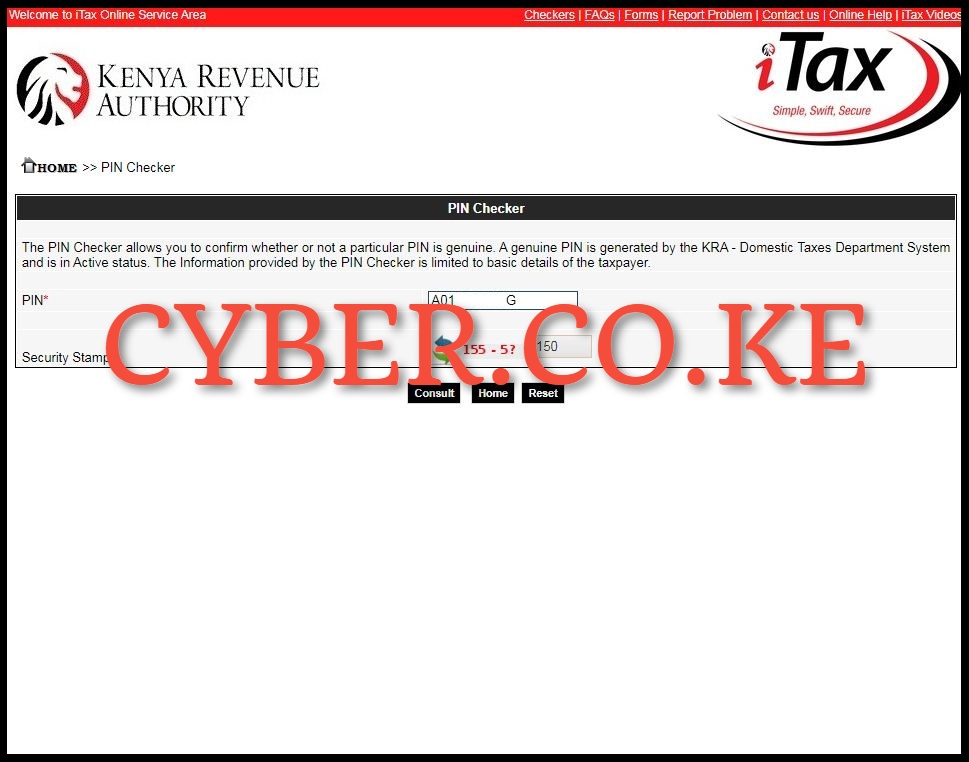
In this step, you need to enter your KRA PIN, solve the arithmetic question (security stamp) and then click on the “Consult” button to check and confirm your KRA PIN details in the KRA PIN Checker results page.
Step 4: KRA PIN Details on KRA PIN Checker
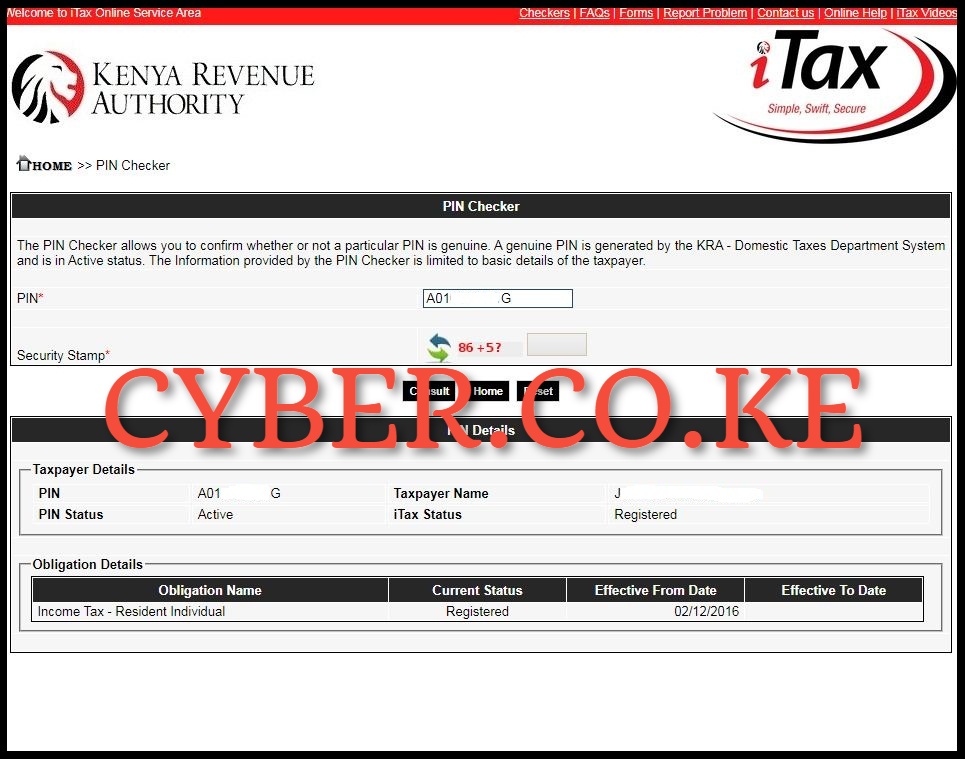
The last and final step in the process of confirming your KRA PIN online using KRA PIN Checker is the KRA PIN Details that are displayed in the results page. From here, you will be able to see various details pertaining your KRA PIN. These details includes: i. Taxpayer Details – comprises of KRA PIN, KRA PIN Status, Taxpayer Name and iTax Status; ii. Obligation Details – comprises of Obligation Name, Current Status, Effective From Date and Effective Date To.
The KRA PIN Checker allows you to confirm whether or not a particular KRA PIN is genuine. A genuine KRA PIN is generated by the Kenya Revenue Authority (KRA) Domestic Taxes Department System and is in Active status. The information provided by the KRA PIN Checker is limited to basic details of the taxpayer. You need to ensure that the status of your KRA PIN is Active on iTax (KRA Portal).
READ ALSO: Step-by-Step Process of Checking KRA Penalties on iTax
To sum the process of confirming KRA PIN online, you need to ensure that you have the KRA PIN that you want to check and confirm. As mentioned at the beginning, if you have forgotten your KRA PIN, you can request for KRA PIN Retrieval and also if you are looking for a new KRA PIN, you can request for KRA PIN Registration. You need to note that the function of the KRA PIN Checker is only to check and confirm the details of your KRA PIN online quickly and easily. So, next time you want to confirm your KRA PIN using KRA PIN Checker, just follow the above 4 main steps to get the details of your KRA PIN using KRA PIN Checker.

Matthews Ohotto is a Writer at CYBER.CO.KE where he specializes in writing helpful and informative Step-by-Step Tutorials that empower Kenyans with practical skills and knowledge. He holds a Bachelor’s Degree in Business Information Technology (BBIT) from Jomo Kenyatta University of Agriculture and Technology (JKUAT). Get KRA Individual Services and KRA Returns Services in Kenya.















