KRA Clearance Certificate is a very important document that is issued by Kenya Revenue Authority (KRA) to taxpayers who are compliant. The wording compliant means that the taxpayer has filed all his or her KRA Returns and made payments to any tax due to KRA. The KRA Clearance Certificate serves as a confirmation that the taxpayer has been compliant in matters KRA Returns and KRA Tax Payments.
KRA Clearance Certificate plays a major role in the job applications nowadays as it is one of the documents that job seekers (job applicants) are required to attach in their job applications. So, having KRA Clearance Certificate is very much crucial as it plays a huge role in the employment sector here in Kenya. This has given rise to the necessity of taxpayers to apply and even download KRA Clearance Certificate on iTax.
To be able to download KRA Clearance Certificate on iTax, there are two main requirements that you need to ensure you have with you. This includes KRA PIN Number and KRA Password (iTax Password). You will need to use both of these two key requirements so as to be able to successfully download your KRA Clearance Certificate on iTax quickly and easily.
READ ALSO: How To Apply For KRA Clearance Certificate On iTax
Requirements Needed In Downloading KRA Clearance Certificate On iTax
As mentioned earlier, the process of downloading KRA Clearance Certificate on iTax requires that you have with you both KRA PIN Number and KRA Password (iTax Password). Below is a brief description of what both of these requirements entail in relation to the process of How To Download KRA Clearance Certificate On iTax.
-
KRA PIN Number
KRA PIN Number is the most important requirement that you need to have with you when you want to login to iTax. If by any chance you have forgotten or you don’t remember your KRA PIN Number, you can submit KRA PIN Retrieval request online here at CYBER.CO.KE and our support team will be able to assist with the retrieval of your lost or forgotten KRA PIN Number.
At the same time, if you are looking for a new KRA PIN Number, you can get it here in less than 3 minutes by submitting your KRA PIN Registration request at CYBER.CO.KE. Your new KRA PIN Number and KRA PIN Certificate will be sent to your Email Address once the request for KRA PIN Registration has been done and processed by our support team.
-
KRA Password (iTax Password)
The next requirement that you need to have with you in the process of downloading KRA Clearance on iTax is your KRA Password (iTax Password), which you will need to access your iTax Portal account. If you don’t know or have forgotten your KRA Password, you can check our article on How To Reset KRA iTax Password. Once you have requested for KRA Password reset, a new password will be emailed to you and you can use it to log into your iTax Account.
You can only change or reset your iTax Password if the email used in KRA iTax Portal is the same that you currently have. If you don’t remember or need to change your KRA Email Address, you can submit KRA PIN Change of Email Address order online at CYBER.CO.KE and have your Email Address changed so as to enable your Reset KRA Password.
Did you know that you can easily apply and get your KRA PIN Number and KRA PIN Certificate online in less than 5 minutes by using CYBER.CO.KE today. Get it via email address or even WhatsApp upon submission.
Here at, CYBER.CO.KE, we offer unmatched KRA PIN Registration, KRA PIN Retrieval, KRA PIN Update and KRA PIN Change of Email Address services to Kenyans daily. Fill and submit your request online today.
How To Download KRA Clearance Certificate On iTax
Step 1: Visit iTax
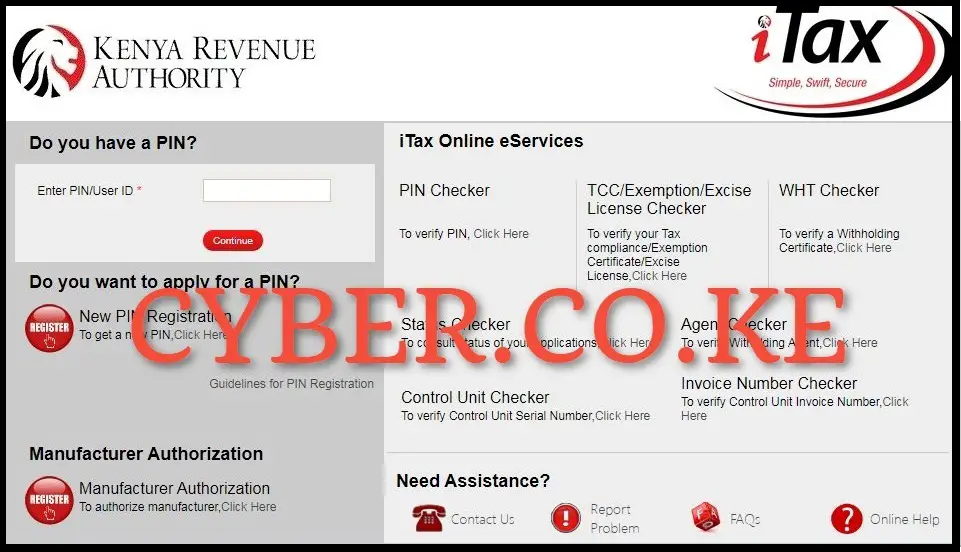
For you to be able to download your KRA Clearance Certificate online, start by visiting iTax through the following link: https://itax.kra.go.ke/KRA-Portal/
Step 2: Login To iTax
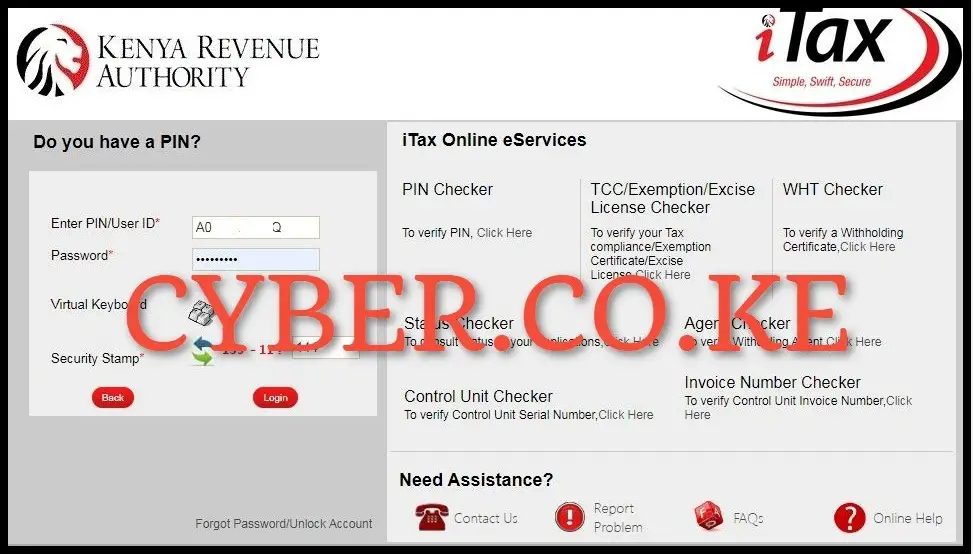
In this step, you need to enter both your KRA PIN Number and KRA Password (iTax Password), solve the arithmetic question (security stamp) and click on the “Login” button to access your iTax account.
Step 3: Click on Certificates and then Consult and Reprint KRA Clearance Certificate

Once you have logged in successfully to your iTax account, click on “Certificates” followed by “Consults and Reprint KRA Clearance Certificate” to begin the process of downloading your clearance certificate on iTax.
Step 4: Consult and Reprint KRA Clearance Certificate
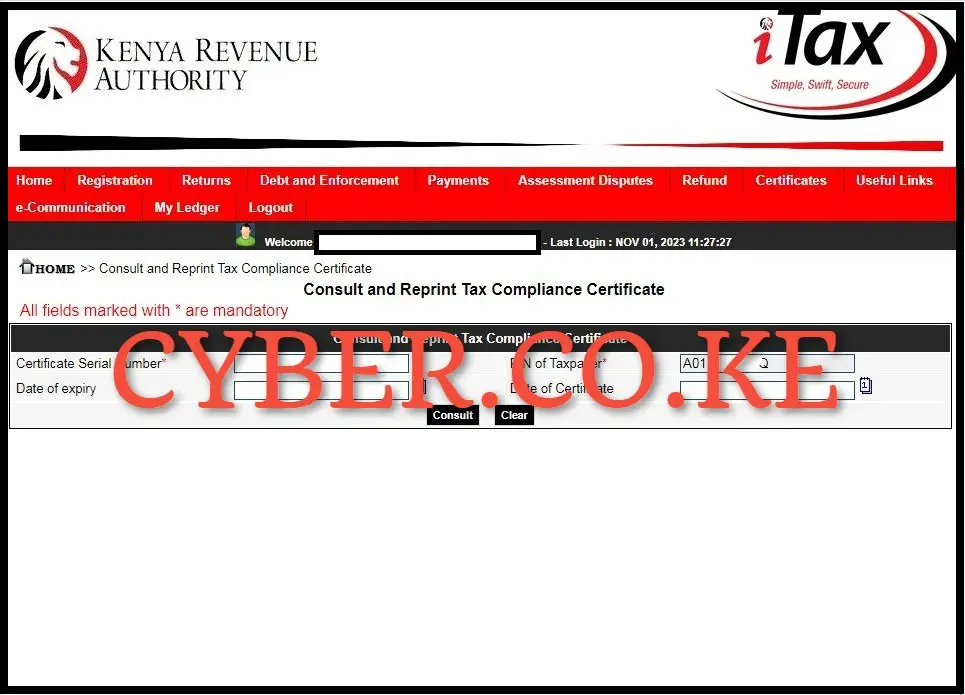
In this step, you are not required to fill any of those fields listed on the form. You just need to click on the “Consult” button to download your KRA Clearance Certificate on iTax. A pop up window will appear asking “Are you sure you want to Consult?” click on the “OK” button to proceed to downloading KRA Clearance Certificate on iTax.
Step 5: Download KRA Clearance Certificate
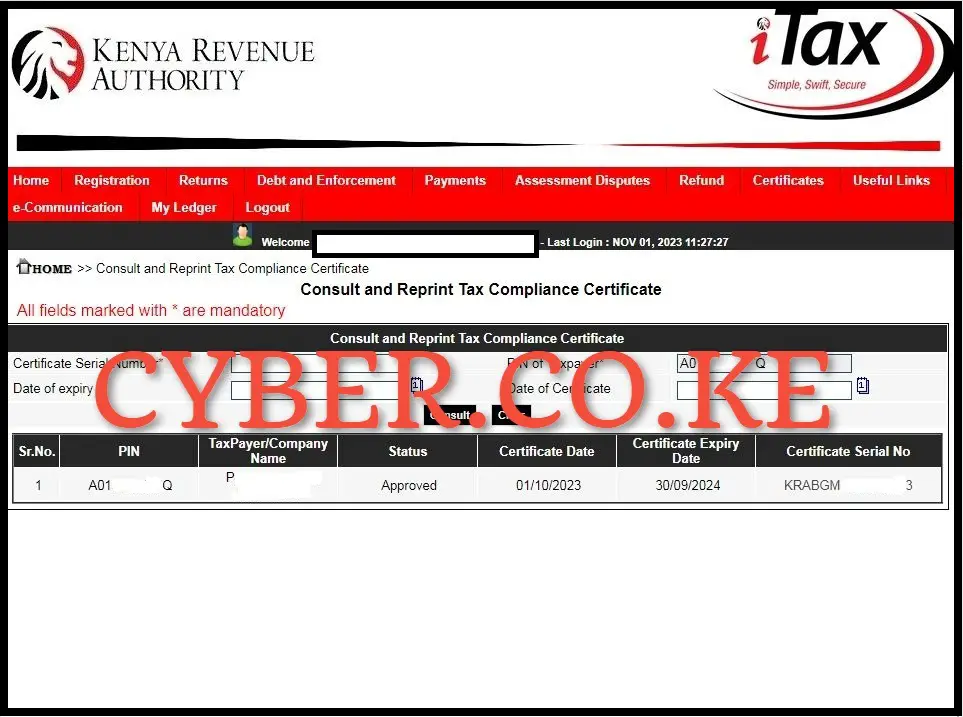
The last step in the process of How To Download KRA Clearance Certificate On iTax is the actual downloading of the generated KRA Clearance Certificate. To download the generated KRA Clearance Certificate on iTax, click on the Certificate Serial Number section i.e. KRABGM*********3 which will automatically download and save the KRA Clearance Certificate to your device.
READ ALSO: How To Reprint KRA PIN Certificate On iTax
The above 5 main steps sums up the whole process of downloading KRA Clearance Certificate on iTax. As a reminder, you need to ensure that you have filed all your KRA Returns and paid any taxes due to KRA. Also you need to ensure that you have with you the two main requirements needed in this process and lastly downloading KRA Clearance Certificate means that you had already applied for the KRA Clearance Certificate and are looking for copy of the same, which you can get on iTax.
TRENDING BLOG POSTS IN KENYA
CYBER.CO.KE
How To Download KRA PIN Certificate Online (In 5 Steps)
How To File KRA Nil Returns For Students On iTax (KRA Portal)
How To File KRA Nil Returns For Unemployed On iTax (KRA Portal)
CLICK HERE TO REGISTER KRA PIN NUMBER
How To Check If You Have Filed KRA Returns (In 4 Steps)
How To Change or Reset iTax Password Online (In 7 Steps)
How To Change or Reset KRA Password Online (In 7 Steps)
CLICK HERE TO RETRIEVE KRA PIN CERTIFICATE
How To Change Email Address Registered On iTax (KRA Portal)
How To Apply For Tax Compliance Certificate On iTax (KRA Portal)
How To Download Tax Compliance Certificate On iTax (KRA Portal)
CLICK HERE TO UPDATE KRA PIN NUMBER
How To Generate KRA Payment Slip On iTax (KRA Portal)
How To Download KRA Returns Receipt Online (In 5 Steps)
How To Check Your KRA PIN Using KRA PIN Checker (iTax PIN Checker)
CLICK HERE TO CHANGE KRA PIN EMAIL ADDRESS

