Learn the process of How To Download KRA iTax Mobile App online today at Cyber.co.ke Portal. Get to know how to download iTax App.
In this article, I am going to share with you the step by step guide on the process involved in downloading the KRA iTax Mobile App on Google Playstore.
Uses of KRA iTax Mobile App
- You can the KRA App in Filing of NIL returns for all tax obligations: VAT, Pay as You Earn (PAYE), Income Tax Company (IT2C), Income Tax Partnership (IT2P), Income Tax Individual (IT1), Monthly Rental Income (MRI) return, Turnover Tax and Excise return.
- You can use the KRA App in Payment registration for Monthly Rental Income (MRI) return. The generated payment registration number (PRN) may be used to facilitate tax payments in any of the agent commercial banks in Kenya or via mobile service providers (M-Pesa and Airtel).
- You can use the PIN Checker functionality on KRA App to confirm the validity of KRA PIN details as held by KRA and whether the status is active, suspended or cancelled.
- You can use the KRA App to apply for KRA Tax Compliance Certificate (TCC). A reference number is issued for tracking purposes and further communication made via email.
How To Download KRA iTax Mobile App
Step 1: Get Your Android Smartphone

It is important to note that the KRA App is currently only available on Android powered devices (smartphones). There is no Windows version or iOS version of the iTax Mobile App currently as of 2nd August 2019. If there will be any developments on the other platforms, then I will definitely keep you updated on this blog post.
Step 2: Click on Playstore App on Your Smartphone
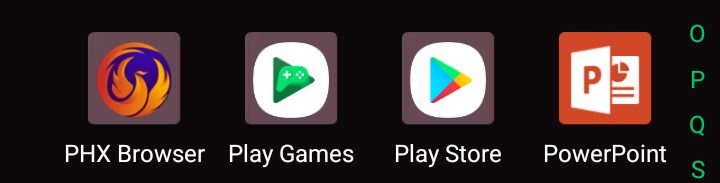
Step 3: Search for “iTax App” on the Playstore search bar
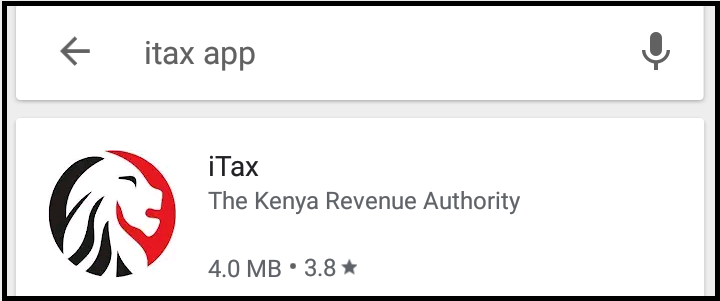
Step 4: Click on Install KRA iTax Mobile App
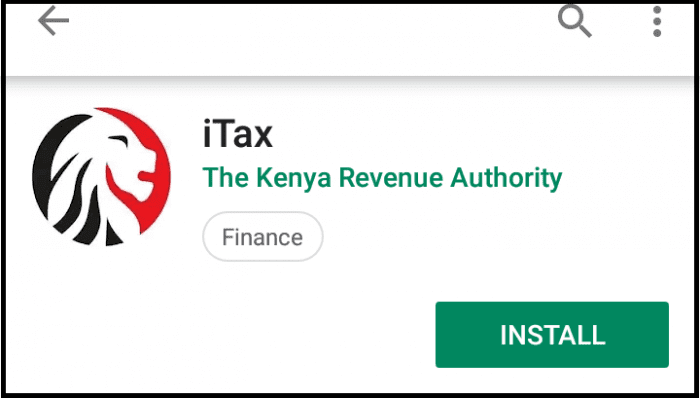
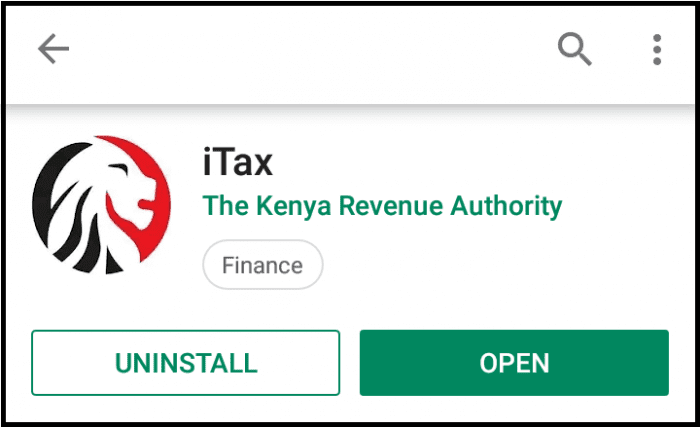
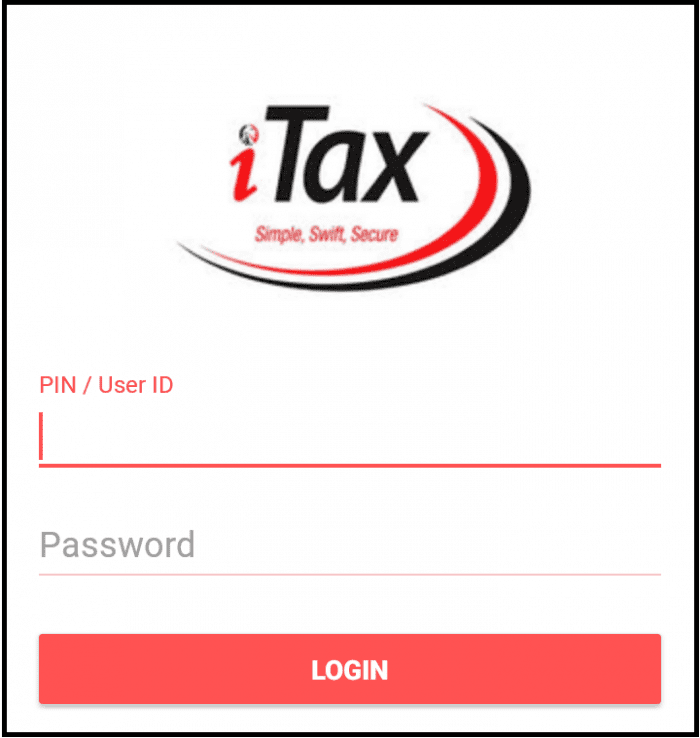
DON’T MISS OUT. CHECK OUT OUR TRENDING POPULAR BLOG POSTS IN KENYA.
How To Download KRA PIN Certificate Online (In 5 Steps)
How To File KRA Nil Returns For Students On iTax (KRA Portal)
How To File KRA Nil Returns For Unemployed On iTax (KRA Portal)
REGISTER KRA PIN NUMBER
How To Check If You Have Filed KRA Returns (In 4 Steps)
How To Change or Reset iTax Password Online (In 7 Steps)
How To Change or Reset KRA Password Online (In 7 Steps)
RETRIEVE KRA PIN CERTIFICATE
How To Change Email Address Registered On iTax (KRA Portal)
How To Apply For Tax Compliance Certificate On iTax (KRA Portal)
How To Download Tax Compliance Certificate On iTax (KRA Portal)
UPDATE KRA PIN NUMBER
How To Generate KRA Payment Slip On iTax (KRA Portal)
How To Download KRA Returns Receipt Online (In 5 Steps)
How To Check Your KRA PIN Using KRA PIN Checker (iTax PIN Checker)
CHANGE EMAIL ADDRESS
Stay Tax Compliant in Kenya
Contact our customer support team today for fast and reliable assistance with all your KRA Services via Call, SMS or WhatsApp - 0723 737 740 or alternatively send us an email using: [email protected] for prompt and immediate assistance today.
Our dedicated team is ready to assist you immediately you fill and submit your service request online. Whether you need help with Registering KRA PIN Number, Retrieving KRA PIN Certificate, Updating KRA PIN Number or Changing KRA PIN Email Address, we are here to assist you.
Get in touch with us today and experience professional online customer support.

