CYBER.CO.KE is an independent Cyber Services website and is not affiliated with any government agency, including Kenya Revenue Authority (KRA). A service fee is charged for the assistance provided to customers in Kenya.
The KRA Nil Returns is a very important document that is issued to a taxpayer once he or she has filed KRA Nil Returns on KRA Portal (iTax Portal). It is a confirmation that the taxpayer has filed his or KRA Returns and the Acknowledgement Receipt serves as a final confirmation of that. Many taxpayers in Kenya after filing their KRA Nil Returns online fail to download their KRA Nil Returns Receipt.
In this blog post, I will be sharing with you the steps that you need to take to download KRA Nil Returns Receipt online in Kenya. Filing of KRA Returns by taxpayers is compulsory and failure to file Returns normally attracts a penalty of Kshs. 2,000/= per year. The KRA Returns Filing cycle involves accessing KRA Portal, Filing the Returns and finally downloading the KRA Returns Receipt. But majority of taxpayers in Kenya fail to download their KRA Receipts and in most cases those filing KRA Nil Returns tend to forget to download the KRA Nil Returns Receipt online.
For you to download your KRA Nil Returns Receipt after filing Nil Returns, you need to access iTax Portal (KRA Portal) through accessing KRA Portal (iTax Portal) using two main requirements i.e. KRA PIN Number and KRA Password (iTax Password). Since the Nil Returns Receipt PDF is located in your account, the only way to download it is first logging into your account and following the steps outlined here. To do that, ensure you have with you the two main requirements as they serve as the login credentials.
READ ALSO: How To File KRA Nil Returns Online (In 6 Steps)
Requirements Needed In Downloading KRA Nil Returns Receipt
KRA Nil Returns Receipt download involves a taxpayer accessing his or her KRA Portal (iTax Portal) by use of the login credentials that comprises of KRA PIN Number and KRA Password (iTax Password). This is as described below:
-
KRA PIN Number
The KRA PIN Number is the most important requirement that you need to have with you when you want to login to KRA Portal (iTax Portal). If by any chance you have forgotten or you don’t remember your KRA PIN Number, you can submit KRA PIN Retrieval request online here at CYBER.CO.KE and our support team will be able to assist with the retrieval of your lost or forgotten KRA PIN Number.
At the same time, if you are looking for a new KRA PIN Number, you can get it here in less than 3 minutes by submitting your KRA PIN Registration request at CYBER.CO.KE. Your new KRA PIN Number and KRA PIN Certificate will be sent to your Email Address once the request for KRA PIN Registration has been done and processed by our support team.
-
KRA Password (iTax Password)
The next requirement that you need to have with you in the process of downloading KRA Nil Returns Receipt on iTax Portal is your KRA Password (iTax Password), which you will need to access your KRA Portal account. If you don’t know or have forgotten your KRA Password, you can check our article on How To Reset KRA iTax Password. Once you have requested for KRA Password reset, a new password will be emailed to you and you can use it to log into your iTax Account.
You can only change or reset your iTax Password if the email used in KRA iTax Portal is the same that you currently have. If you don’t remember or need to change your KRA Email Address, you can submit KRA PIN Change of Email Address order online at CYBER.CO.KE and have your Email Address changed so as to enable your Reset KRA Password.
Did you know that you can easily apply and get your KRA PIN Number and KRA PIN Certificate online in less than 5 minutes by using CYBER.CO.KE today. Get it via email address or even WhatsApp upon submission.
Here at, CYBER.CO.KE, we offer unmatched KRA PIN Registration, KRA PIN Retrieval, KRA PIN Update and KRA PIN Change of Email Address services to Kenyans daily. Fill and submit your request online today.
How To Download KRA Nil Returns Receipt (In 5 Steps)
Step 1: Visit KRA Portal
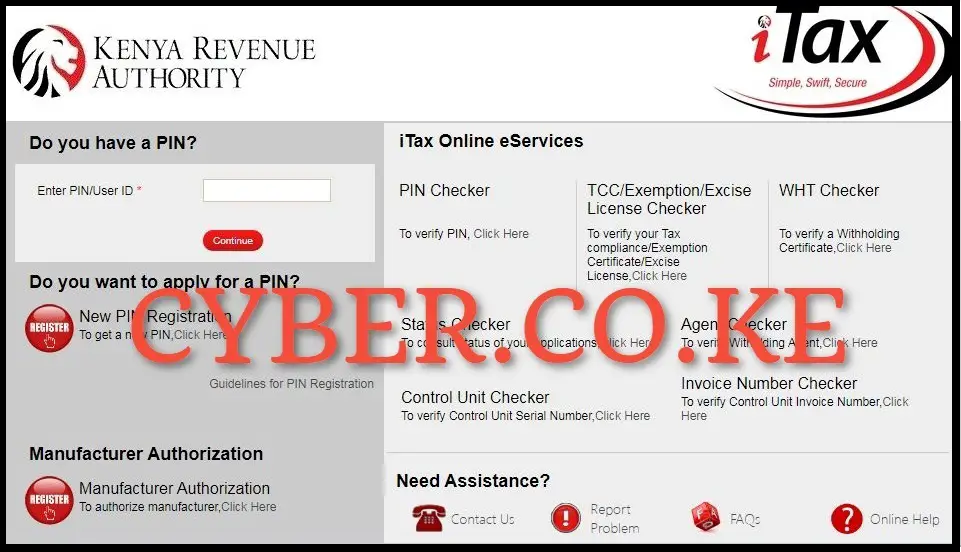
The first in the process of downloading KRA Nil Returns Receipt online involves visiting the KRA Portal using https://itax.kra.go.ke/KRA-Portal/
Step 2: Login to KRA Portal
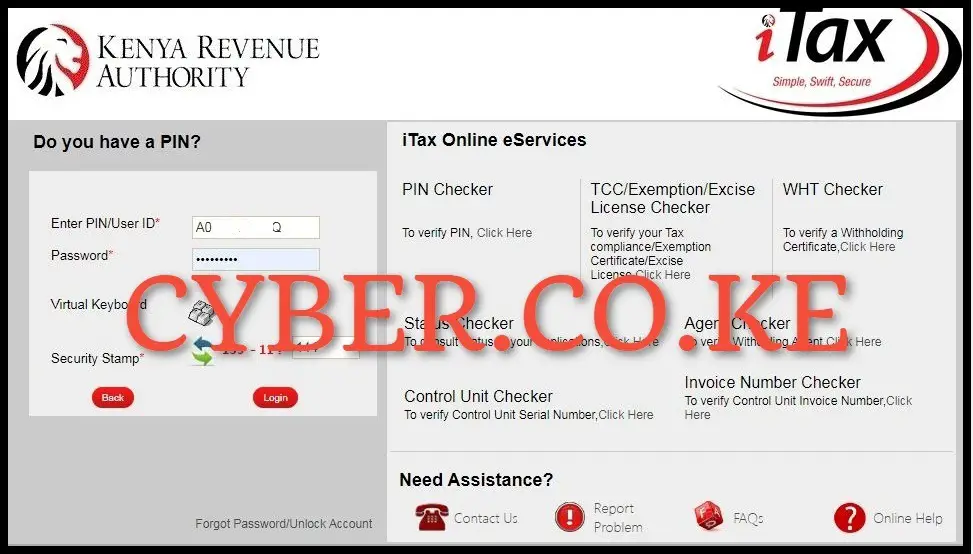
Next, on the login page enter your KRA PIN Number, KRA Password (iTax Password) and solve the arithmetic question (security stamp). Once done, click on the “Login” button.
Step 3: Click on Useful Links then Consult and Reprint Acknowledgement Receipt and Certificates

Once logged in to your iTax account, at the top right hand side, click on “Useful Links” and under the drop down menu, click on “Consult and Reprint Acknowledgement Receipt” to be able to download KRA Nil Returns receipt online.
Step 4: Fill the Consult and Reprint Acknowledgement Receipt Form

This is the most important step in the process of downloading KRA Nil Returns Receipt. It involves filling in the Consult and Reprint Acknowledgement Receipt Form on KRA Portal. For Nil Returns receipt, you need to fill in the following fields by following this example; Business Process – Taxpayer Return Processing; Business Sub Process – Original Return Filing; Obligation Name – Income Tax Resident Individual; Tax Period From; 01/01/2022 and Tax Period To: 31/12/2022 (choose the return period that you want the KRA Nil Returns Receipt for). Once you have filled in those details, click on the “Consult” button to load the KRA Nil Returns Acknowledgement Receipt. Note, on the pop up window “Do you want to consult with given details?” click on “OK“button.
Step 5: Download KRA Nil Returns Receipt

The last but not the least step involves downloading the KRA Nil Returns Receipt that has been generated in step 4. To download the Nil Returns Receipt, just click on the Acknowledgement Number which is a alpha-numerical text link. By clicking on that number, it will automatically download the KRA Nil Returns Receipt PDF format as that the default document type on KRA Portal.
READ ALSO: How To Download KRA Taxpayer Profile Online (In 5 Steps)
At this point you can now download, save and even print the KRA Nil Returns Receipt that you have downloaded online. It is important to take note that once you file your KRA Nil Returns and forget to download the KRA Nil Returns Receipts in PDF, you can easily download it by accessing your iTax account and following the above outlined 5 steps involved in KRA Nil Returns Receipt download process in Kenya.

Matthews Ohotto is a Writer at CYBER.CO.KE where he specializes in writing helpful and informative Step-by-Step Tutorials that empower Kenyans with practical skills and knowledge. He holds a Bachelor’s Degree in Business Information Technology (BBIT) from Jomo Kenyatta University of Agriculture and Technology (JKUAT). Get KRA Individual Services and KRA Returns Services in Kenya.
ADVERTISEMENT
Check Out Our Popular Blog Posts
Check Out Our KRA Individual Services
Register KRA PIN Number
Submit Service Request →Retrieve KRA PIN Certificate
Submit Service Request →Update KRA PIN Number
Submit Service Request →Change KRA PIN Email Address
Submit Service Request →Check Out Our KRA Returns Services
File KRA Nil Returns
Submit Service Request →File KRA Employment Returns
Submit Service Request →File KRA Amended Returns
Submit Service Request →File KRA Withholding Tax Returns
Submit Service Request →Check Out Our KRA Tax Calculators
Calculate Turnover Tax (TOT)
TOT Calculator →Calculate Monthly Rental Income (MRI)
MRI Calculator →Calculate Value Added Tax (VAT)
VAT Calculator →Calculate Pay As You Earn (PAYE)
PAYE Calculator →CYBER.CO.KE
Get KRA Services Online Today
CYBER.CO.KE is a trusted online cyber services website dedicated to providing KRA Individual Services and KRA Returns Services to customers in Kenya on a day to day basis.
The KRA Individual Services that we offer to customers includes: Registration of KRA PIN Number, Retrieval of KRA PIN Certificate, Updating of KRA PIN Number and Changing of KRA PIN Email Address.
The KRA Returns Services that we offer to customers includes: Filing of KRA Nil Returns, Filing of KRA Employment Returns, Filing of KRA Amended Returns and Filing of KRA Withholding Tax Returns.
If you are looking for dependable, fast and reliable KRA Services in Kenya, we are ready and available to support you at every step of the way.
We prioritize customer convenience, clear communication and prompt service delivery, making sure that your submitted service request is completed in the shortest time possible.
ADVERTISEMENT















