The default version of the KRA PIN Certificate on iTax Portal (KRA Portal) is normally PDF. For those who don’t the meaning of PDF, it stands for Portable Document Format. So, the KRA PIN Certificate that is a PDF file and to download it to your device you need to have a PDF reader like Adobe. The PDF version of KRA PIN Certificate makes it easier for taxpayers to save, download, print and even share with much ease and convenience. The KRA PIN Certificate PDF is a document that is issued to taxpayers by Kenya Revenue Authority (KRA) confirming that a taxpayer has been registered by the authority.
KRA requires that the PIN Number appearing on the KRA PIN Certificate PDF document must appear on all your tax invoices and correspondences with Kenya Revenue Authority (KRA). The accounting end date is 31st December as per the provisions stated in the Income Tax Act unless a change has been approved by the Commissioner – Domestic Taxes Department. To be able to download the KRA PIN Certificate PDF document, you need to access your KRA Portal (iTax Portal) account using your KRA PIN Number and KRA Password (iTax Password).
As mentioned above, you can only download the PDF version of KRA PIN Certificate from your iTax account once you are logged in, and the only way is through using your KRA PIN Number and KRA Password. These two requirements form part of the iTax login credentials that all taxpayers need to have so as to enable them access their KRA Portal accounts and in turn be able to download, save and print KRA PIN Certificate in PDF formation/version with ease.
READ ALSO: How To Reset iTax Password Online (In 7 Steps)
Requirements Needed In Downloading KRA PIN Certificate PDF
To be able to download the PDF version of your KRA PIN Certificate document, you need to login to your iTax account using both your KRA PIN Number and KRA Password (iTax Password). These two are the main requirements needed to access KRA Portal accounts by taxpayers in Kenya. Below is a brief description of what each entails.
-
KRA PIN Number
KRA PIN Number is the most important requirement that you need to have with you when you want to login to KRA Portal (iTax Portal). If by any chance you have forgotten or you don’t remember your KRA PIN Number, you can submit KRA PIN Retrieval request online here at CYBER.CO.KE and our support team will be able to assist with the retrieval of your lost or forgotten KRA PIN Number.
At the same time, if you are looking for a new KRA PIN Number, you can get it here in less than 3 minutes by submitting your KRA PIN Registration request at CYBER.CO.KE. Your new KRA PIN Number and KRA PIN Certificate will be sent to your Email Address once the request for KRA PIN Registration has been done and processed by our support team.
-
KRA Password (iTax Password)
The next requirement that you need to have with you in the process of downloading KRA PIN Certificate PDF document version online using KRA Portal is your KRA Password, which you will need to access your KRA Portal account. If you don’t know or have forgotten your KRA Password, you can check our article on How To Reset KRA iTax Password. Once you have requested for KRA Password reset, a new password will be emailed to you and you can use it to log into your iTax Account.
You can only change or reset your iTax Password if the email used in KRA iTax Portal is the same that you currently have. If you don’t remember or need to change your KRA Email Address, you can submit KRA PIN Change of Email Address order online at CYBER.CO.KE and have your Email Address changed so as to enable your Reset KRA Password.
Did you know that you can easily apply and get your KRA PIN Number and KRA PIN Certificate online in less than 5 minutes by using CYBER.CO.KE today. Get it via email address or even WhatsApp upon submission.
Here at, CYBER.CO.KE, we offer unmatched KRA PIN Registration, KRA PIN Retrieval, KRA PIN Update and KRA PIN Change of Email Address services to Kenyans daily. Fill and submit your request online today.
How To Download KRA PIN Certificate PDF (In 5 Steps)
Step 1: Visit KRA Portal
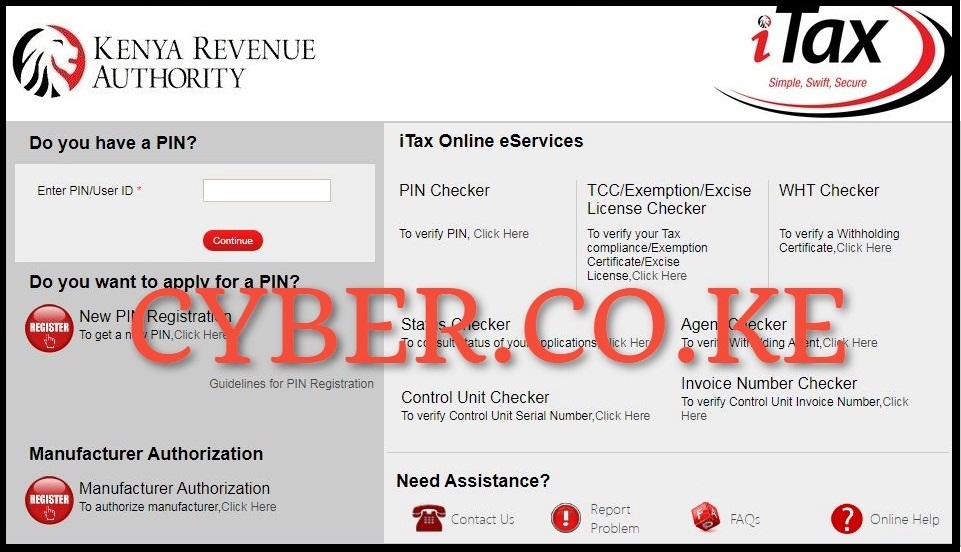
Downloading the KRA PIN Certificate PDF documents online involves first visiting the KRA Portal by using the following link https://itax.kra.go.ke/KRA-Portal/
Step 2: Login to KRA Portal
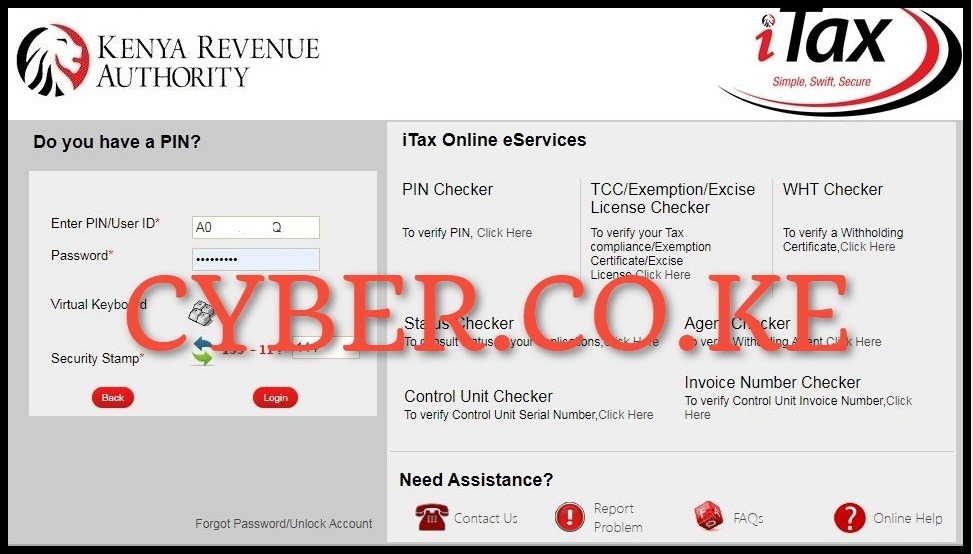
In this step, using both your KRA PIN Number and KRA Portal, login to KRA Portal after solving the arithmetic question (also known as security stamp). Click on the “Login” button to login to your iTax account (KRA Portal account).
Step 3: Click on Registration menu then Reprint/Download KRA PIN Certificate PDF

In this step, once you are logged in successfully to your iTax account, on the top menu, click on “Registration” followed by “Reprint PIN Certificate” which also means download PIN Certificate PDF. The terms reprinting and downloading KRA PIN Certificate PDF document refer to the same thing.
Step 4: Select the Applicant Type as Taxpayer

Since it is the taxpayer who wants to download the KRA PIN Certificate PDF document online using KRA Portal, the applicant type is suppose to be “Taxpayer” and once you have selected the applicant type, click on the “Submit” button.
Step 5: Download KRA PIN Certificate PDF

The last but definitely not the least step in the process of How to download KRA PIN Certificate PDF document online is the actual downloading of the PIN Certificate itself. Fo you to be able to download the PDF version of the PIN Certificate, just click on text link that says “Click here to download PIN Certificate“. This will download the PDF version of the Certificate from the KRA Portal (iTax Portal).
READ ALSO: How To Download KRA PIN Certificate Online (In 5 Steps)
Once you have clicked on that link, a prompt to save the KRA PIN Certificate PDF version/format/document appears and you choose the best location that you want to save the KRA PIN certificate in your device. You can always save, print and share the documents whenever you will be required to produce it. By following the above 5 crucial steps in downloading PIN Certificates online, downloading the PDF version of this document will be much easier and faster for you online.
DON’T MISS OUT. CHECK OUT OUR TRENDING BLOG POSTS IN KENYA NOW.
How To Download KRA PIN Certificate Online (In 5 Steps)
How To File KRA Nil Returns For Students On iTax (KRA Portal)
How To File KRA Nil Returns For Unemployed On iTax (KRA Portal)
CLICK HERE TO REGISTER KRA PIN NUMBER
How To Check If You Have Filed KRA Returns (In 4 Steps)
How To Change or Reset iTax Password Online (In 7 Steps)
How To Change or Reset KRA Password Online (In 7 Steps)
CLICK HERE TO RETRIEVE KRA PIN CERTIFICATE
How To Change Email Address Registered On iTax (KRA Portal)
How To Apply For Tax Compliance Certificate On iTax (KRA Portal)
How To Download Tax Compliance Certificate On iTax (KRA Portal)
CLICK HERE TO UPDATE KRA PIN NUMBER
How To Generate KRA Payment Slip On iTax (KRA Portal)
How To Download KRA Returns Receipt Online (In 5 Steps)
How To Check Your KRA PIN Using KRA PIN Checker (iTax PIN Checker)
CLICK HERE TO CHANGE KRA PIN EMAIL ADDRESS
Stay tax compliant in Kenya - contact our customer support team today for fast and reliable assistance with all your KRA Services via Call, SMS or WhatsApp - 0723 737 740 or alternatively send us an email using: [email protected] for prompt and immediate assistance today.

