CYBER.CO.KE is an independent Cyber Services website and is not affiliated with any government agency, including Kenya Revenue Authority (KRA). A service fee is charged for the assistance provided to customers in Kenya.
The PIN Certificate is a very important document that is issued by Kenya Revenue Authority (KRA) to taxpayers upon registration of KRA PIN Number on KRA Portal (iTax Portal). The PIN Certificate normally certifies that a taxpayer whose details appear on the PIN Certificate has been successfully registered with KRA.
The PIN Certificate is comprised of 4 important parts i.e. Certificate Date, Personal Identification Number (PIN), Taxpayer Information, Registered Address and Tax Obligation(s) Registration Details. The taxpayer information is normally captured on the PIN Certificate and can be used for reference purposes.
To be able to download PIN Certificate on KRA Portal, there are two key requirements that you need to ensure that you have with you. This includes; KRA PIN Number and KRA Password (iTax Password). These two are required when you want to login to your KRA Portal (iTax Portal) account so as to be able to download your PIN Certificate.
READ ALSO: How To Generate KRA Payment Slip Online (In 5 Steps)
Requirements Needed In Downloading PIN Certificate On KRA Portal
To be able to download PIN Certificate on KRA Portal, you need to use both your KRA PIN Number and KRA Password (iTax Password). Below is a brief description of what these two requirements entail in relation to the process of How To Download PIN Certificate On KRA Portal.
-
KRA PIN Number
KRA PIN Number is the most important requirement that you need to have with you when you want to login to KRA Portal. If by any chance you have forgotten or you don’t remember your KRA PIN Number, you can submit KRA PIN Retrieval request online here at CYBER.CO.KE and our support team will be able to assist with the retrieval of your lost or forgotten KRA PIN Number.
At the same time, if you are looking for a new KRA PIN Number, you can get it here in less than 3 minutes by submitting your KRA PIN Registration request at CYBER.CO.KE. Your new KRA PIN Number and KRA PIN Certificate will be sent to your Email Address once the request for KRA PIN Registration has been done and processed by our support team.
-
KRA Password (iTax Password)
The next requirement that you need to have with you in the process of downloading your PIN Certificate on KRA Portal (iTax Portal) is your KRA Password, which you will need to access your KRA Portal account. If you don’t know or have forgotten your KRA Password, you can check our article on How To Reset KRA iTax Password. Once you have requested for KRA Password reset, a new password will be emailed to you and you can use it to log into your iTax Account.
You can only change or reset your iTax Password if the email used in KRA iTax Portal is the same that you currently have. If you don’t remember or need to change your KRA Email Address, you can submit KRA PIN Change of Email Address order online at CYBER.CO.KE and have your Email Address changed so as to enable your Reset KRA Password.
Did you know that you can easily apply and get your KRA PIN Number and KRA PIN Certificate online in less than 5 minutes by using CYBER.CO.KE today. Get it via email address or even WhatsApp upon submission.
Here at, CYBER.CO.KE, we offer unmatched KRA PIN Registration, KRA PIN Retrieval, KRA PIN Update and KRA PIN Change of Email Address services to Kenyans daily. Fill and submit your request online today.
How To Download PIN Certificate On KRA Portal (In 5 Steps)
Step 1: Visit KRA Portal
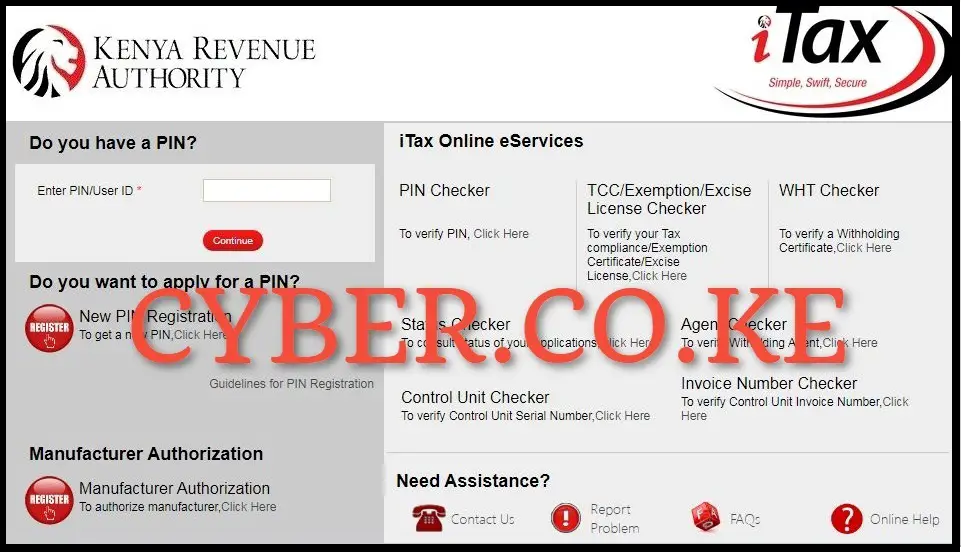
The first step in the process of downloading PIN Certificate is to visit KRA Portal using https://itax.kra.go.ke/KRA-Portal/
Step 2: Login to KRA Portal
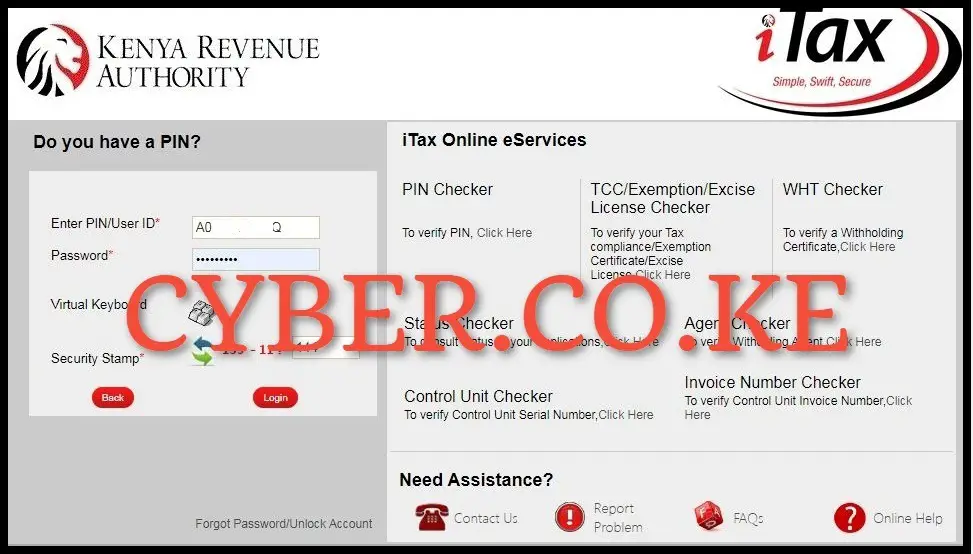
Next, using both your KRA PIN Number and KRA Password (iTax Password), solve the arithmetic question (security stamp) and click on the “Login” button to access your KRA Portal account.
Step 3: Click on Registration menu then Reprint KRA PIN Certificate

Once you are logged into your KRA Portal account. on the top menu, click on “Registration” then followed by “Reprint PIN Certificate” to start the process of downloading your PIN Certificate online.
Step 4: Select Applicant Type as Taxpayer

Next, you need to select the applicant who is requesting for the PIN Certificate. In this we select the applicant type as “Taxpayer” since you want to download the PIN Certificate of a taxpayer online in Kenya.
Step 5: Download PIN Certificate

The last step involves downloading the generated PIN Certificate on KRA Portal on KRA Portal. To do that, just click on the text link which will initiate the downloading of the checked PIN Certificate and the same will be saved in your device. Ensure that you have a PDF reader in your devices so as to be able to view the downloaded PIN Certificate and even print out a copy of the same PIN Certificate for usage where it is required.
READ ALSO: How To Download KRA Clearance Certificate Online (In 5 Steps)
The process of downloading PIN Certificate on KRA Portal requires that you have with you the KRA PIN Number and KRA Password (iTax Password) as they are required for the sole purpose of account login. Once logged in, you can follow the above listed 5 key steps in the process of How To Download PIN Certificate On KRA Portal.

Matthews Ohotto is a Writer at CYBER.CO.KE where he specializes in writing helpful and informative Step-by-Step Tutorials that empower Kenyans with practical skills and knowledge. He holds a Bachelor’s Degree in Business Information Technology (BBIT) from Jomo Kenyatta University of Agriculture and Technology (JKUAT). Get KRA Individual Services and KRA Returns Services in Kenya.















