Are you an Unemployed Kenyan with an active KRA PIN and need to file your KRA Returns on iTax? Get to know How To File KRA Returns For Unemployed.
As the deadline to Filing KRA Returns is quickly approaching, more and more Kenyans are on a day to basis rushing to ensure that they file their KRA Returns before the 30th June deadline reaches. One group that normally forgets to File KRA Returns is the Unemployed Kenyan.
In this article, I will be sharing with you the steps that you need to follow inorder to File KRA Returns if Unemployed in Kenya. By the end of this article, you will have learnt and know the process and steps that are involved in How To File KRA Returns For Unemployed.
READ ALSO: KRA Portal Login Procedure That You Need To Follow
Majority of Kenyans who are unemployed believe that since they are not employed, then they are not supposed to File KRA Returns, a notion that is completely wrong. This article will address key concepts such as: What Is KRA Returns For Unemployed, Who Are The Unemployed Kenyans, Deadline For Filing KRA Returns For Unemployed, Requirements Needed In Filing KRA Returns For Unemployed and How To File KRA Returns For Unemployed.
To be able to File KRA Returns For Unemployed, you need to ensure that you do not have Employment Income i.e. you are unemployed. Next you will need to login to KRA Portal using the iTax Login Credentials, click on Returns then File Nil Returns for Unemployed, submit and download the Acknowledgment Receipt.
The Tax Laws in Kenya are quite clear, i.e. any person who has an active KRA PIN which can be obtained online using Cyber.co.ke Portal‘s KRA PIN Registration services, is required to file his or her KRA Returns before the 30th June deadline reaches. The same applies to the group of unemployed Kenyans who have KRA PIN Numbers, they need to file their KRA Returns For Unemployed.
What Is KRA Returns For Unemployed?

KRA Returns For Unemployed refers to the type of KRA Return that is filed by individuals who do not have Employment as an active source of Income. Kenyans who do not have jobs or simply are unemployed normally fall into this category, and the Tax Laws in Kenya states that anyone one who has an active KRA PIN Number needs to file his or her KRA Returns before the 30th June Deadline.
Failure to file your KRA Returns normally attracts a penalty of Kshs. 2,000.00 for Individuals, which is a huge sum of money in Kenya today. So, if you are Unemployed in Kenya, always remember to file KRA Nil Returns before the Tax Returns Deadline reaches so as not be caught offside and end up paying the KRA Penalty for failing to file KRA Returns For Unemployed on iTax.
Who Are The Unemployed Kenyans?
So, when we talk about Unemployed Kenyans, what do we mean? First we need to define some important terms here so as to get a deeper understanding of what this means. According to the Cambridge English Dictionary, Unemployed simply means – people who do not a have that provides money or income for them. So, Kenyans who are jobless are normally referred to as the Unemployed.
The rate of Unemployment in Kenya is quite high compared to the Employment rate. The bulk of those Kenyans who have active KRA PIN Numbers but don’t have any formal jobs make up a hude group of the Unemployed Kenyans. This is something that the Government of Kenya needs to address as it is a ticking time bomb and no one knows when it will explode.
Many Kenyans apply and obtain the KRA PIN Numbers and KRA PIN Certificates on a daily basis by using Cyber.co.ke Portal. Majority normally need the KRA PIN Certificate that is issued by KRA as part of their quest to land that job in Kenya. If not successful most Kenyans fail to file their KRA Returns on iTax yet they have active KRA PIN Numbers.
As a word of advice, if you have an active KRA PIN, then you need to ensure that you file your KRA Returns on time. KRA PIN was not meant for those who are in Employment but rather for any Kenyan above the age of 18 years and who has a National ID or Alien ID for foreigners. So, if you are unemployed, just File KRA Returns For Unemployed using KRA Portal.
Deadline For Filing KRA Returns For Unemployed

KRA set the deadline for Filing KRA Returns For Unemployed on 30th June of each year. There has never been an extension on the deadline to filing KRA Returns using KRA Portal for all individual and non-individual taxpayers in Kenya. So, KRA normally gives all taxpayers a window period of 6 months to ensure that all taxpayers file their KRA Returns on KRA Portal or iTax Portal.
The deadline always stands at 30th June of each year meaning that all the Unemployed Kenyans need to file their KRA Returns between 1st January to 30th June of each year failure to which you will end up paying penalties for not filing your KRA Returns on time which is a whooping Kshs. 2,000.00 only. To avoid that, ensure that you file your KRA Returns For Unemployed as early as possible to avoid the last minute rush that is normally experienced on that last day.
Requirements Needed In Filing KRA Returns For Unemployed
There are a set of requirements that the Unemployed Kenyans need to have in order to file their KRA Returns For Unemployed on KRA Portal. This includes KRA PIN Number and KRA iTax Password. These are the two main requirements that are needed in the process of Filing Nil Returns for Students on iTax in Kenya.
-
KRA PIN Number
KRA PIN Number is the most important requirement that you need to have with you. If by any chance you have forgotten or you don’t remember your KRA PIN, you can submit KRA PIN Retrieval order online here at Cyber.co.ke Portal and our team of experts will be able to assist with with PIN Retrieval request.
At the same time, if you are looking for a new KRA PIN, you can get it here in 3 minutes by submitting your KRA PIN Registration order today at Cyber.co.ke Portal. Your KRA PIN Certificate will be sent to your Email Address once the Request for PIN Registration has been done and processed from our Support team.
-
KRA iTax Password
The next requirement that you need to have with you is your KRA iTax Password. You will need the iTax Password to access your KRA iTax Account. If you don’t know or have forgotten your iTax Password, you can check our article on How To Reset KRA iTax Password. Once you have requested for password reset, a new password will be emailed to you and you can use it to log into your iTax Account.
You can only change or reset your iTax Password if the email used in KRA iTax Portal is the same that you currently have. If you don’t remember or need to change your KRA Email Address, you can submit KRA PIN Change of Email Address order online at Cyber.co.ke Portal and have your Email Address changed so as to enable your Reset KRA iTax Password.
Having known the main requirements that are needed in the process of Filing KRA Returns For The Unemployed in Kenya, we can now shift gears and look at the steps that all Kenyans that fall into this group and have active KRA PIN Numbers need to take on How To File KRA Returns For Unemployed.
How To File KRA Returns For Unemployed
Step 1: Visit KRA Portal
The first step that you need to take in the process of How To File KRA Returns For Unemployed is to ensure that you visit the KRA Portal using the link provided above in the above description. Note, the above is an external link that will take you to the KRA Portal.
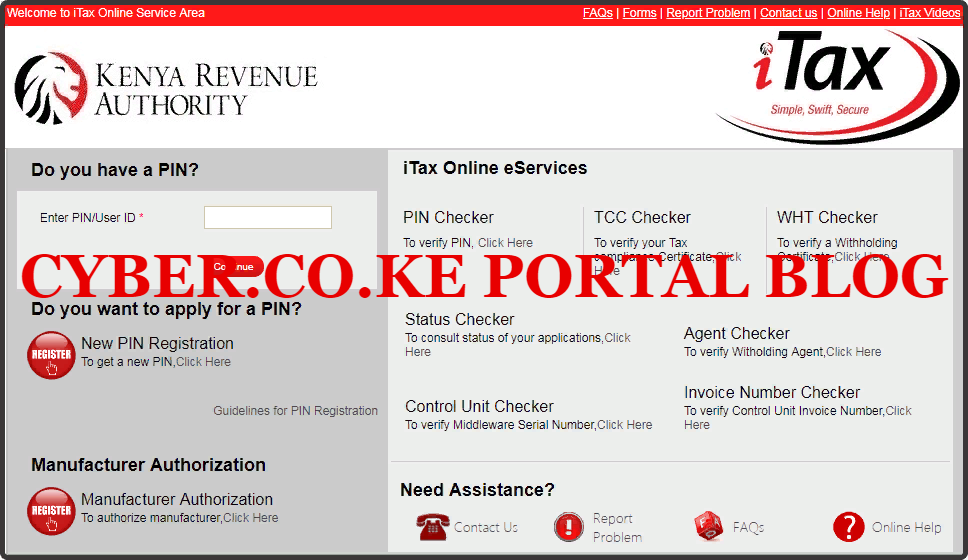
Step 2: Enter Your KRA PIN Number
In this step, you will need to enter your KRA PIN Number. If you have forgotten your KRA PIN, you can request for KRA PIN Retrieval here at Cyber.co.ke Portal and your KRA PIN will be sent to your email address immediately. Once you have entered your KRA PIN, click on the “Continue” botton to proceed to the next step.
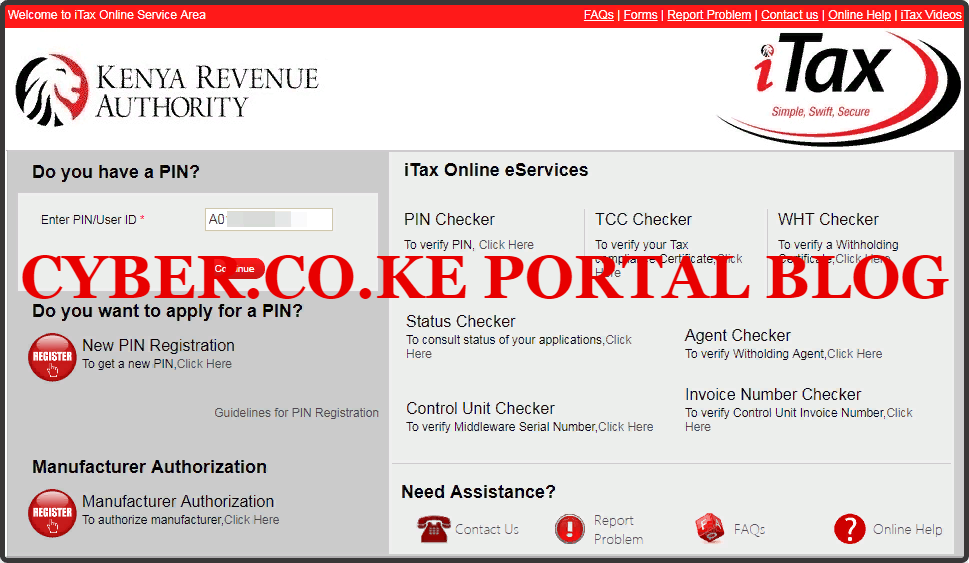
Step 3: Enter KRA iTax Password and Solve Arithmetic Question
In this step, you will be required to enter your KRA iTax Password and also solve the arithmetic question (security stamp). If you have forgotten your iTax Password, you can check our article on How To Reset KRA iTax Password. A new password will be sent to your email and you can use it to login. Once you have entered your iTax Password, click on the “Login” button to access your iTax Account.
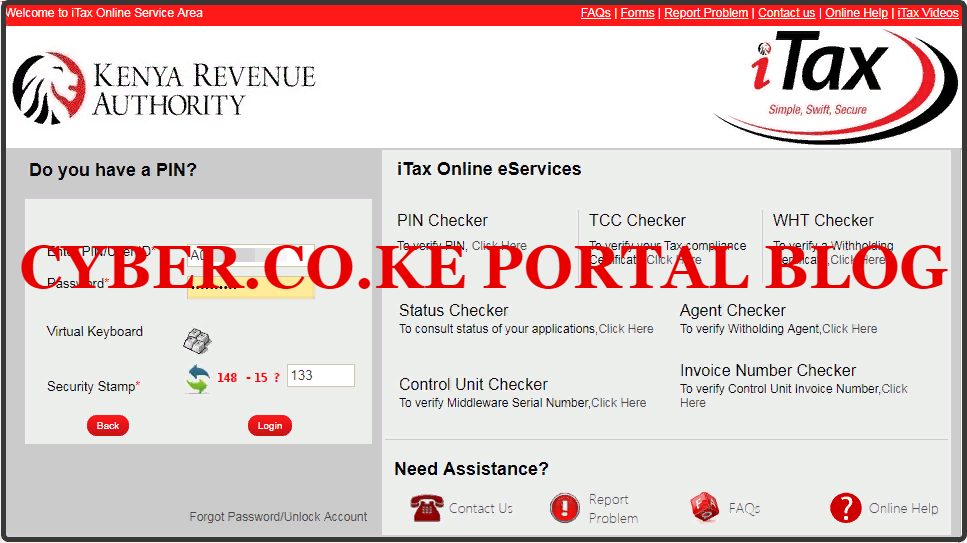
Step 4: KRA Portal Account
Once you have entered the correct iTax Password and solved the arithmetic question (security stamp) as illustrated in Step 3 above, you will be logged in successfully and be able to see and access your KRA iTax Web Portal Account Dashboard. Since we need to file KRA Returns for Unemployed, we proceed to Step 5 below.

Step 5: Click On The Returns Menu And File Nil Returns
In this step, on the iTax Account menu list, navigate to “Returns” menu tab and click on “File Nil Return” from the drop down menu list. This is as illustrated in the screenshot below.

Step 6: Select Tax Obligation As Income Tax Resident Individual
In the Nil e-Return Form, under the Tax Obligation part, select Income Tax Resident Individual since we are filing KRA Return for a Resident Individual i.e. KRA Returns For Unemployment using iTax. The other two fields i.e Type and Taxpayer are automatically pre-filled by the system.
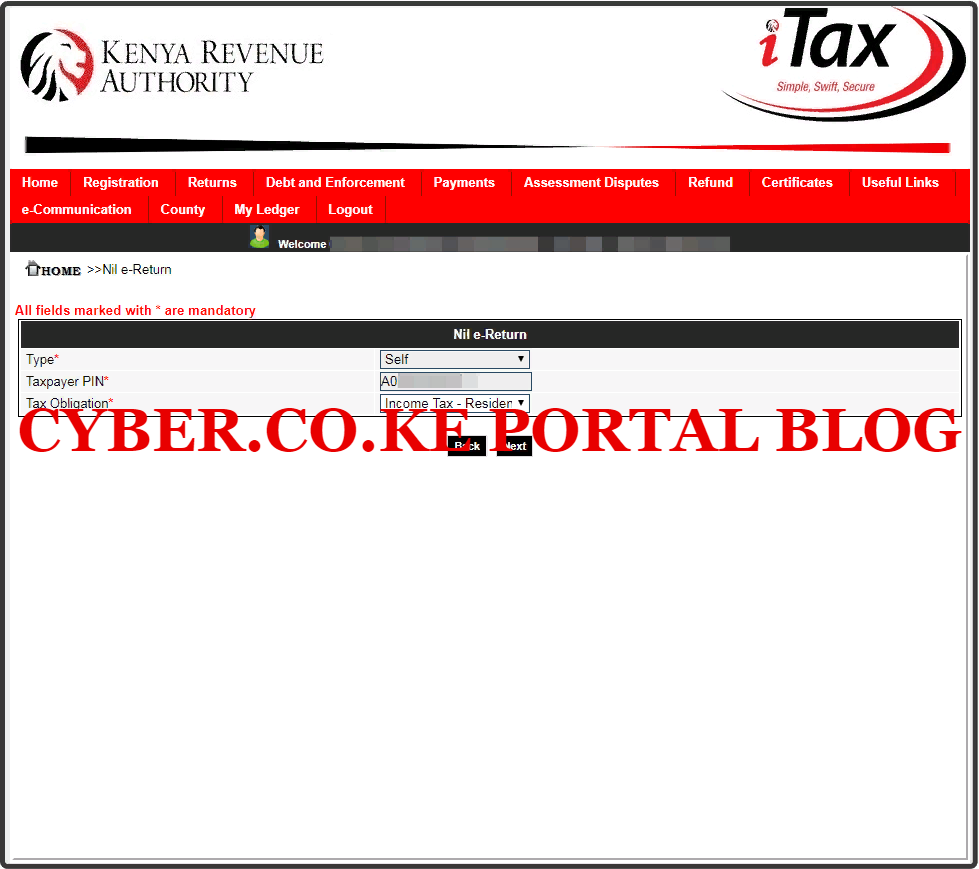
Step 7: Fill In The Income Tax Resident Individual KRA Nil Returns Form For Unemployed
In this step, on the KRA Nil e-Return Form, you need to select the date for the Return Period From part. Since we are in 2020, we are filing KRA Nil Returns for 2019. So the Return Period From date will be 01/01/2019 and the Return Period To date will be automatically pre-filled by the system to 31/12/2019.
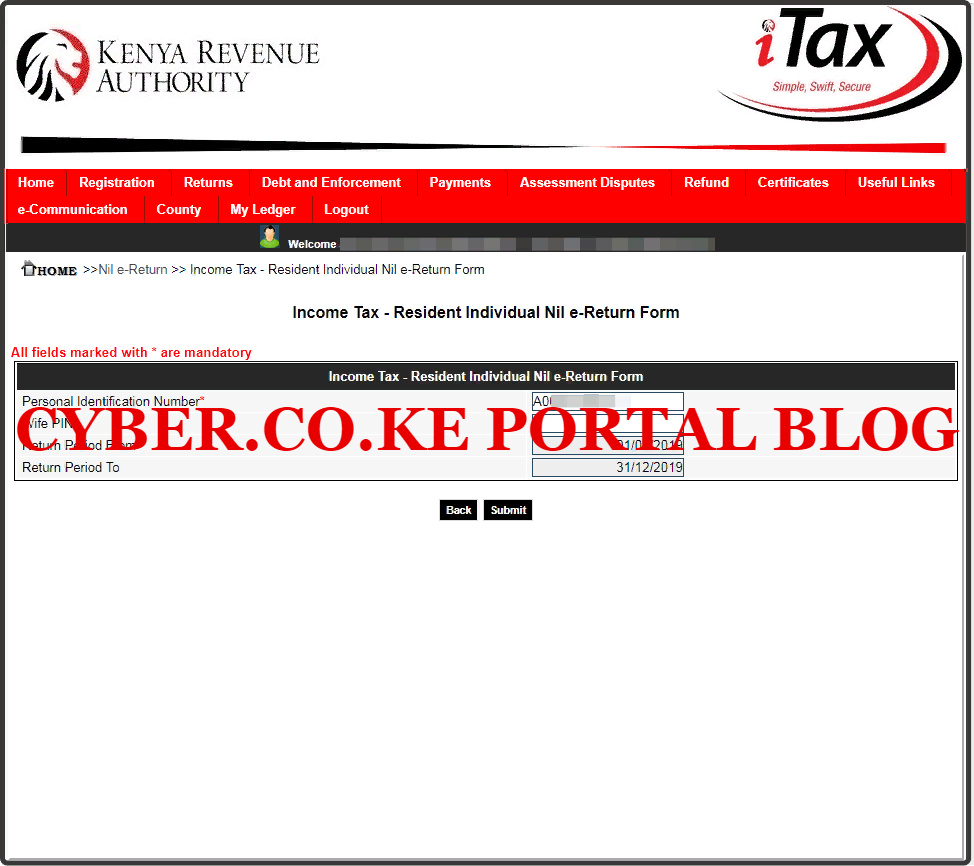
Once you have entered the dates and clicked on the “Submit” button, you will see a pop up from ita.kra.go.ke asking you: “Dear taxpayer, filing of Nil Returns is only applicable in cases where you have no transactions to declare for the period. Are you sure you want file Nil Return? Since that is what we are filing here, click on the “Yes” button. This means that we are completing the process of Filing KRA Returns For Unemployed using KRA Portal.
Step 8: Download KRA Returns For Unemployed Acknowledgement Receipt
In this last step, you will need to download the KRA Returns for Unemployed Acknowledgement Receipt that has been generated by the iTax system successfully. This is a final confirming that your KRA Returns as an Unemployed Kenyan have been successfully approved and submitted to KRA. An Acknowledgement Number will also be generated for that KRA Return for the Unemployed that we have just filed.
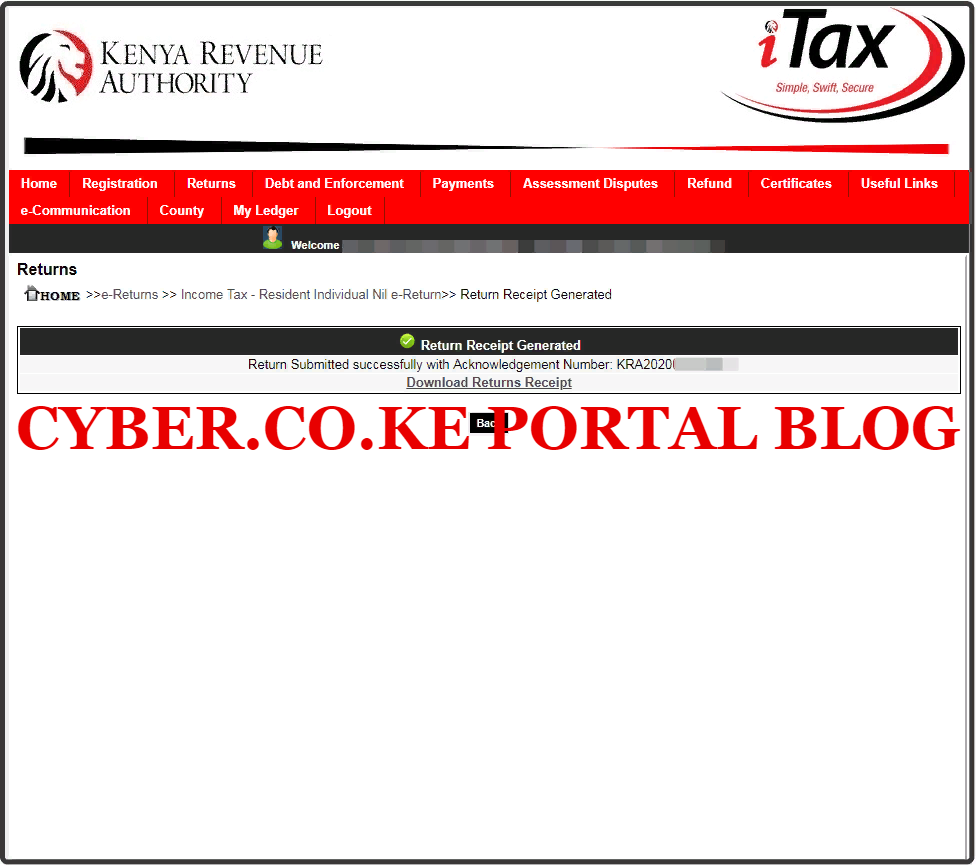
Once you have successfully file the KRA Returns you will get the PDF version of the KRA Returns Acknowledgement Receipt for Unemployed Kenyans. Below is the KRA Returns Acknowledgement Receipt for Unemployed Kenyans that is a final confirmation that we have successfully filed KRA Returns for Unemployed using KRA Portal.
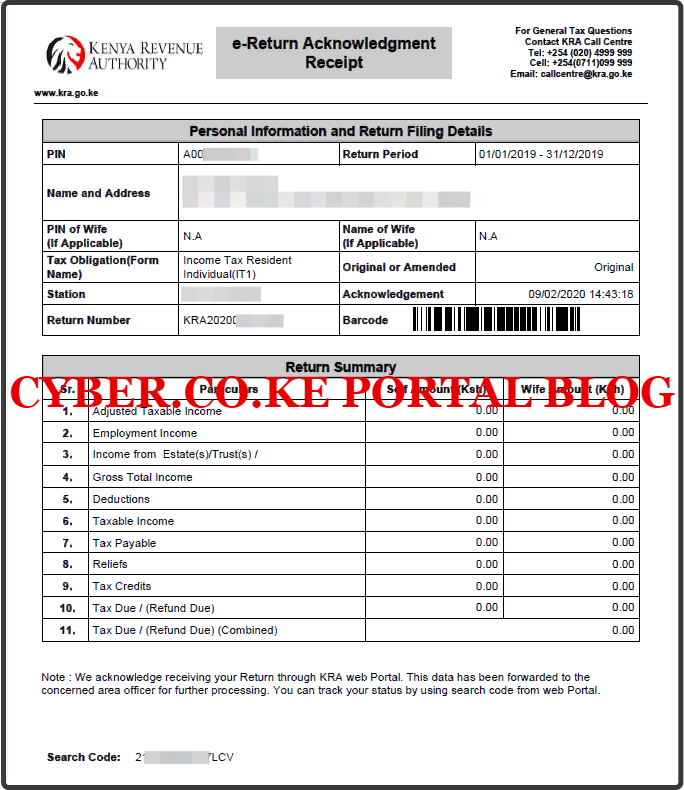
The above receipt marks the completion of the steps that if you are Unemployed in Kenya and have an active KRA PIN Number need to take inorder to file your KRA Returns on KRA Portal before the 30th June Deadline set out by Kenya Revenue Authority (KRA) reaches. You need to ensure that you have with you KRA PIN Number and KRA iTax Password and you are all set to File KRA Returns For Unemployed using KRA Portal.
READ ALSO: How To File Nil Returns For Students
If you require help in filing KRA Returns for Unemployed in Kenya, here at Cyber.co.ke Portal we can file your Nil Returns for you. Just submit your order online at our KRA Nil Returns Filing page. Our support team will gladly assist you in the process of Filing KRA Returns for Unemployed in less than 10 minutes and send to you the KRA Returns Acknowledgement Receipt for Unemployed via email address.

Matthews Ohotto is an Article Writer at CYBER.CO.KE and a Video Creator at Video Tutorials Kenya (YouTube). He specializes in crafting insightful Blog Posts and Video Tutorials that empower Kenyans with practical digital skills. He is a holder of Bachelor’s Degree in Business Information Technology (BBIT) from Jomo Kenyatta University of Agriculture and Technology (JKUAT).
KRA INDIVIDUAL SERVICES

SUBMIT SERVICE REQUEST
KRA PIN REGISTRATION
Are you looking for KRA PIN Registration services in Kenya?
Submit your service request and let us handle everything for you.
Get your KRA PIN Certificate via Email Address and WhatsApp in a few minutes.
KRA PIN RETRIEVAL
Are you looking for KRA PIN Retrieval services in Kenya?
Submit your service request and let us handle everything for you.
Get your KRA PIN Certificate via Email Address and WhatsApp in a few minutes.
KRA PIN UPDATE
Are you looking for KRA PIN Update services in Kenya?
Submit your service request and let us handle everything for you.
Get your KRA PIN Certificate via Email Address and WhatsApp in a few minutes.
KRA PIN CHANGE OF EMAIL ADDRESS
Are you looking for KRA PIN Update services in Kenya?
Submit your service request and let us handle everything for you.
Get your KRA PIN Certificate via Email Address and WhatsApp in a few minutes.
KRA RETURNS SERVICES

SUBMIT SERVICE REQUEST
KRA NIL RETURNS
Are you looking for KRA Nil Returns services in Kenya?
Submit your service request and let us handle everything for you.
Get your e-Return Acknowledgement Receipt via Email Address and WhatsApp in a few minutes.
KRA EMPLOYMENT RETURNS
Are you looking for KRA Employment Returns services in Kenya?
Submit your service request and let us handle everything for you.
Get your e-Return Acknowledgement Receipt via Email Address and WhatsApp in a few minutes.
KRA AMENDED RETURNS
Are you looking for KRA Amended Returns services in Kenya?
Submit your service request and let us handle everything for you.
Get your e-Return Acknowledgement Receipt via Email Address and WhatsApp in a few minutes.
KRA WITHHOLDING TAX RETURNS
Are you looking for KRA Withholding Tax Returns services in Kenya?
Submit your service request and let us handle everything for you.
Get your e-Return Acknowledgement Receipt via Email Address and WhatsApp in a few minutes.














