When you want to login to your KRA Portal (iTax Portal) account, you normally use bothe your KRA PIN Number and KRA Password. But an issue arises when you know your KRA PIN Number but have forgotten or don’t know your KRA Password. When you face such a challenge, the only solution that you normally have is to look for a way to get your KRA Password online using the KRA Portal reset KRA password functionality (feature). This will enable you get the KRA password and proceed to access your KRA Portal (iTax Portal) account with much ease.
The KRA Password is very important as it’s a security measure that has been put in place by Kenya Revenue Authority (KRA) as a way to safeguard the taxpayers account. This is because only the taxpayer needs to know his or her KRA Password. Your password is normally your secret and only you should be having that password. So, it’s not advisable to share KRA Passwords without taking into consideration the safety of your account and all the relevant data that is contained there.
For one to get his or Password online on KRA Portal (iTax Portal), you have to initiate what is normally called the KRA Password Reset, that will enable you get a password reset from Kenya Revenue Authority (KRA) which in turn you will use as the old Password to setup your new KRA Password online on iTax Portal easily. The process of getting your KRA Password requires that you have with you two key requirements i.e. KRA PIN Number and Email Address Linked to KRA PIN Number. By having these two important requirements, you can easily reset and get your Password online quickly and easily.
READ ALSO: How To Download KRA Acknowledgement Receipt Online
Requirements Needed In Getting KRA Password Online Easily
As mentioned above, the process of getting your Password requires that you have with you both the KRA PIN Number and Email Address Linked to KRA PIN Number. These two are important in such a way that they will allow you to get the forgotten or lost Password much quicker as the login credentials will be sent to the email address that is linked to the KRA PIN Number. Below is a brief description of what the two key requirements involved in getting your KRA Password entails.
-
KRA PIN Number
KRA PIN Number is the most important requirement that you need to have with you when you want to login to KRA Portal or even when you want to get your KRA Password online using KRA Portal. If by any chance you have forgotten or you don’t remember your KRA PIN Number, you can submit KRA PIN Retrieval request online here at CYBER.CO.KE and our support team will be able to assist with the retrieval of your lost or forgotten KRA PIN Number.
At the same time, if you are looking for a new KRA PIN Number, you can get it here in less than 3 minutes by submitting your KRA PIN Registration request at CYBER.CO.KE. Your new KRA PIN Number and KRA PIN Certificate will be sent to your Email Address once the request for KRA PIN Registration has been done and processed by our support team.
-
Email Address Linked to KRA PIN Number
The next requirement that you need in the process of getting your KRA Password is the Email Address Linked to KRA PIN Number. This is the email address where the KRA Portal will send you the password reset email which you will use the reset password to setup a new KRA Password. So, you need to ensure that you can access the Email Address Linked to KRA PIN Number for you to be able to reset KRA Password easily.
If by any chance you no longer have access to the Email Address Linked to KRA PIN Number or you are using a new Email Address, the good news is that here at CYBER.CO.KE, we offer KRA PIN Change of Email Address services to taxpayers in Kenya. You can submit your request online and have our support team assist you in changing the Email Address Linked to KRA PIN Number so as to put a new email address for you to be able to reset you KRA Password online.
Did you know that you can easily apply and get your KRA PIN Number and KRA PIN Certificate online in less than 5 minutes by using CYBER.CO.KE today. Get it via email address or even WhatsApp upon submission.
Here at, CYBER.CO.KE, we offer unmatched KRA PIN Registration, KRA PIN Retrieval, KRA PIN Update and KRA PIN Change of Email Address services to Kenyans daily. Fill and submit your request online today.
How To Get KRA Password Online Quickly and Easily (In 7 Steps)
Step 1: Visit KRA Portal
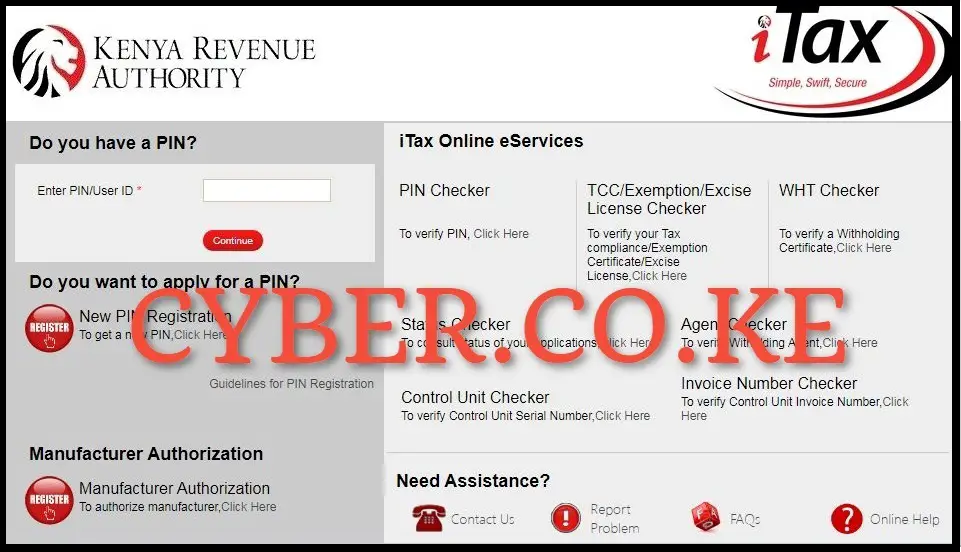
The first process that is involved in the process of KRA Password online is to visit the KRA Portal using https://itax.kra.go.ke/KRA-Portal/
Step 2: Enter KRA PIN Number and Click on Forgot KRA Password
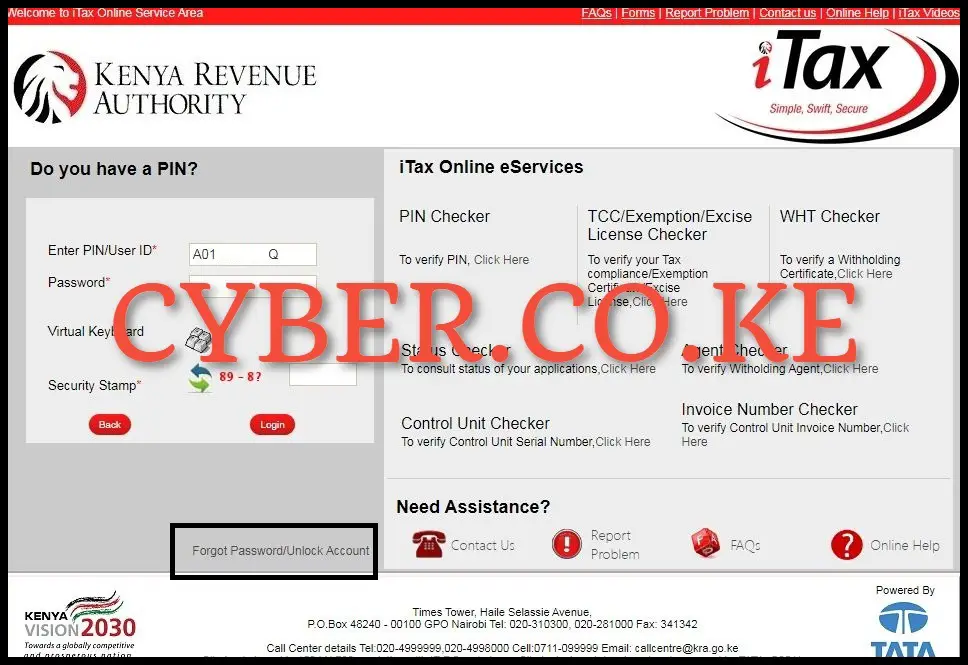
Next, enter KRA PIN Number and click on the “Forgot KRA Password” link at the bottom of the KRA Portal homepage.
Step 3: Fill the Forgot KRA Password Form
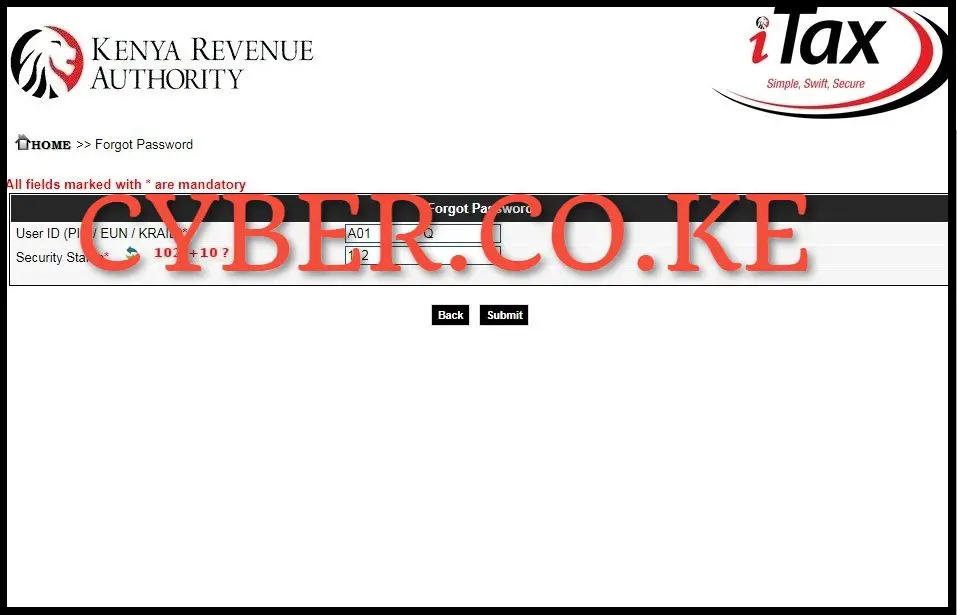
When you click on the “Forgot KRA Password” link in step 2, this will load the Forgot KRA Password Form whereby you just need to solve the arithmetic question (security stamp) and click on the “Submit” button.
Step 4: KRA Password Reset for KRA Portal Account
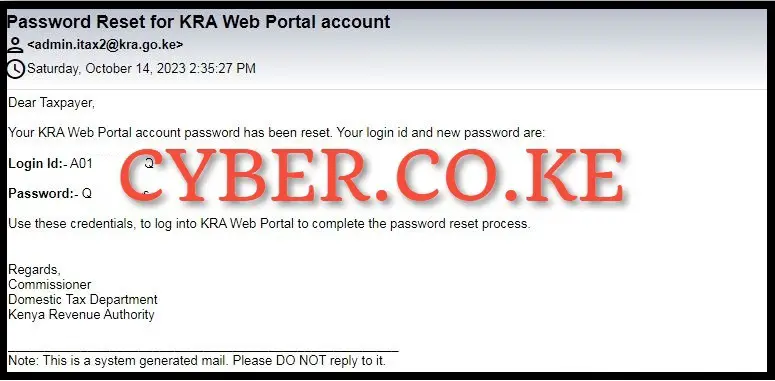
In this step, you need to check your email address (the email address that is linked to your KRA PIN Number) where you will receive the KRA Password Reset mail which contains your KRA PIN Number and the KRA Password Reset that has been sent by the system and this will serve as the old/temporary password that you will use to do a full KRA Password on KRA Portal.
Step 5: Visit KRA Portal
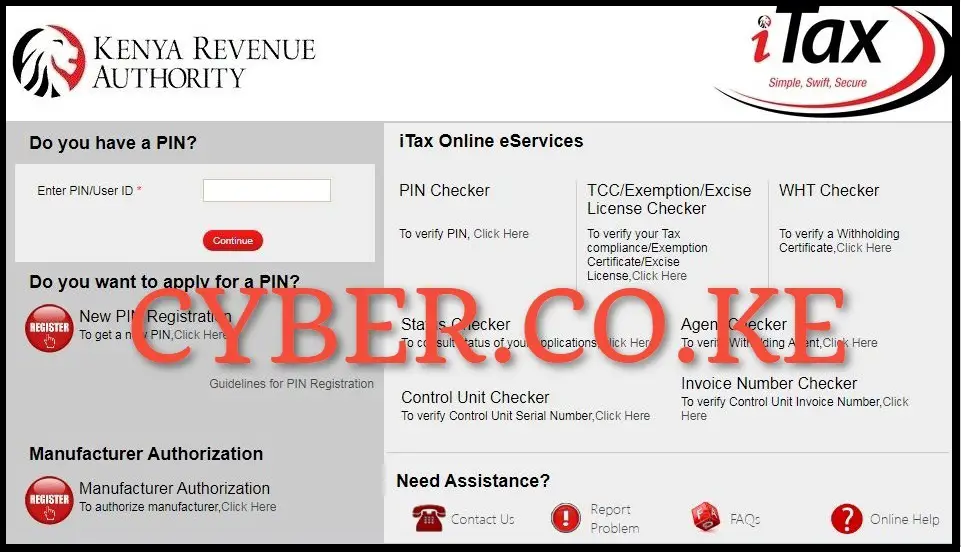
Once you have received that KRA Password reset email from KRA, you need to access the KRA Portal once again and begin the process of resetting your KRA Password online.
Step 6: Enter KRA PIN Number and KRA Password Reset
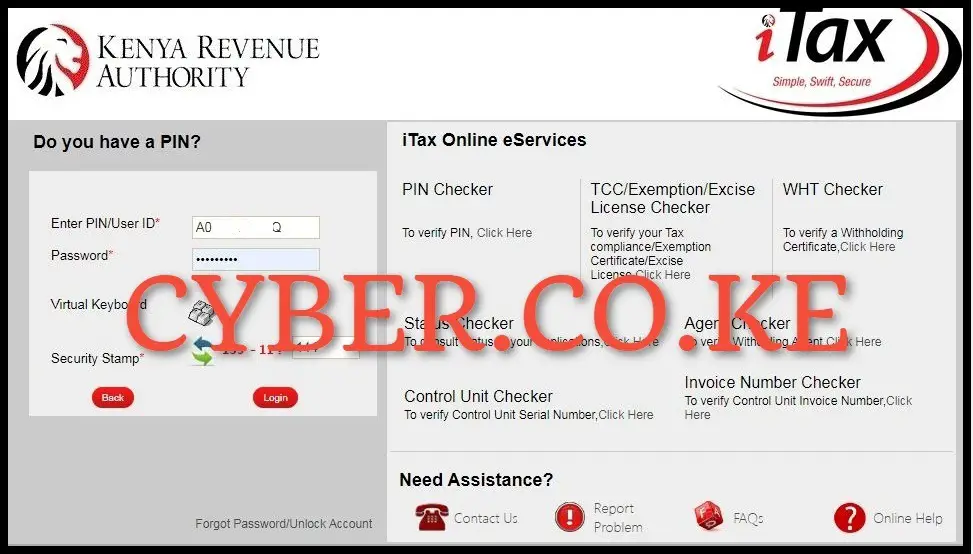
In this step, you will enter both your KRA PIN Number and the KRA Password Reset that was sent to your email address. The password reset at this point will serve as the old password, which you need to use so as to be able to setup a new KRA Password for your KRA Portal (iTax Portal) account.
Step 7: Setup a new KRA Password
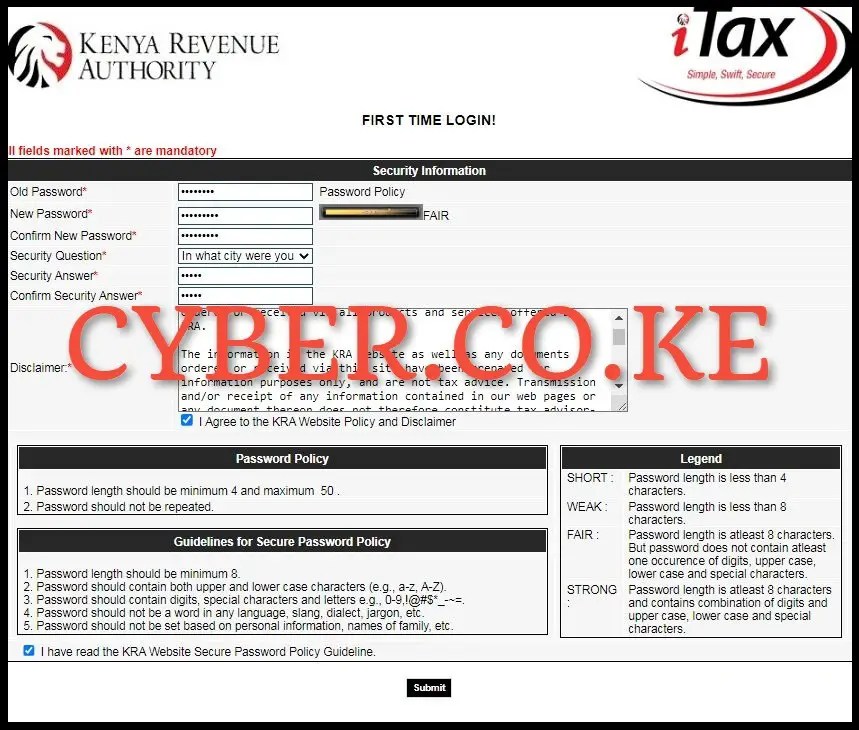
The last and most important step in the process of getting your KRA Password online is to setup a new Password online for your KRA Portal (iTax Portal) account. You will be required to fill in the following details/fields: Old Password (password reset that was sent to your email address), New Password (password that you will be using to access KRA Portal), Confirm New Password (the same password confirmation), Security Question, Security Answer, Confirm Security Answer and the Disclaimer check boxes (I Agree to the KRA Website Policy and Disclaimer and I have read the KRA Website Secure Password Policy Guideline). Ensure that the new password follows the guidelines that are laid out by Kenya Revenue Authority (KRA).
Once you have filled in all the security information required for Password reset above, click on the “Submit” button. You will get a message that “Your password has been successfully changed” on KRA Portal and this will log you in automatically. You need to ensure that your memorize the KRA password for future usage on KRA Portal (iTax Portal) and if you forget it, you have to follow the above steps so as to get it. Ensure that only you know the password since these are very sensitive credentials for a taxpayer in Kenya. The KRA Portal login credentials are reserved to you as an individual taxpayer and only you should know the details you use to access your iTax account when you want to perform some tax related tasks in your account.
READ ALSO: How To File Nil Returns On KRA Portal Quickly (In 6 Steps)
The above 7 steps form part of the process of getting your KRA Password online when you have forgotten the KRA password. But there are key things that you need to take note of; ensure that you have both your KRA PIN Number and Email Address Linked to KRA PIN Number. By having these two, it will very much easier for you as a taxpayer in Kenya to get lost or forgotten KRA Password through the process of resetting the password online using KRA Portal. So, next time you want to get the KRA password for your KRA Portal (iTax Portal) account, just follow the above outlined 7 key steps in getting your password online with ease.
DON’T MISS OUT. CHECK OUT OUR TRENDING POPULAR BLOG POSTS IN KENYA.
How To Download KRA PIN Certificate Online (In 5 Steps)
How To File KRA Nil Returns For Students On iTax (KRA Portal)
How To File KRA Nil Returns For Unemployed On iTax (KRA Portal)
REGISTER KRA PIN NUMBER
How To Check If You Have Filed KRA Returns (In 4 Steps)
How To Change or Reset iTax Password Online (In 7 Steps)
How To Change or Reset KRA Password Online (In 7 Steps)
RETRIEVE KRA PIN CERTIFICATE
How To Change Email Address Registered On iTax (KRA Portal)
How To Apply For Tax Compliance Certificate On iTax (KRA Portal)
How To Download Tax Compliance Certificate On iTax (KRA Portal)
UPDATE KRA PIN NUMBER
How To Generate KRA Payment Slip On iTax (KRA Portal)
How To Download KRA Returns Receipt Online (In 5 Steps)
How To Check Your KRA PIN Using KRA PIN Checker (iTax PIN Checker)
CHANGE EMAIL ADDRESS
Stay Tax Compliant in Kenya
Contact our customer support team today for fast and reliable assistance with all your KRA Services via Call, SMS or WhatsApp - 0723 737 740 or alternatively send us an email using: [email protected] for prompt and immediate assistance today.
Our dedicated team is ready to assist you immediately you fill and submit your service request online. Whether you need help with Registering KRA PIN Number, Retrieving KRA PIN Certificate, Updating KRA PIN Number or Changing KRA PIN Email Address, we are here to assist you.
Get in touch with us today and experience professional online customer support.

