CYBER.CO.KE is an independent online Cyber Services website and is not affiliated with any government agency, including Kenya Revenue Authority (KRA). We charge a Cyber Services fee for the professional assistance provided to customers in Kenya.
Looking to obtain your KRA PIN Number and Certificate online? Discover how to do so through the KRA Portal with our step-by-step guide on How to Get KRA PIN Number Certificate using KRA Portal.
If there is one document that plays an important role in Kenya it is the KRA PIN Number that is located on the KRA PIN Number Certificate. Having this PIN Number is quite crucial in the day to day life of a Kenyan taxpayer. Know how to get your KRA PIN Number Certificate is something that all Kenyans need to know and comprehend in great and much detail.
In this article, I will be sharing with you the step by step guide on How To Get KRA PIN Number Certificate Using KRA Portal. By the end of this article, you will have learnt how to get KRA PIN Number using KRA Portal quickly and easily today.
READ ALSO: KRA Portal Login Steps That You Need To Follow
Before we proceed, there are some basics pertaining to KRA PIN Number that you need to understand and comprehend. This includes: What is KRA PIN Number, What is KRA PIN Number Certificate, Types Of KRA PIN Numbers, Requirements Needed To Get KRA PIN Number Certificate Using KRA Portal and finally How To Get KRA PIN Number Certificate Using KRA Portal.
Before we begin, you need to understand that this article focuses on How To Get KRA PIN Number using KRA Portal with the main aim being getting the copy of the KRA PIN Number Certificate through the process of downloading it on KRA Portal.
If you want to get a new KRA PIN Number, you can use Cyber.co.ke Portal‘s KRA PIN Number Registration services today and your KRA PIN Number will be sent to your email address. We offer the best KRA Services in Kenya and you should try our services today, customer satisfaction is guaranteed at 100%.
What Is KRA PIN Number?

KRA PIN Number is an 11 digit unique Personal Identification Number (PIN) that is issued online by Kenya Revenue Authority (KRA) to Kenyan Residents and Non-Residents in order to perform various transactions such as opening Bank Accounts, Getting Driving Licences, Tenders, Job Applications amongst many others.
Any Kenyan Resident or Non-Kenyan Resident who has either National ID or the Alien ID needs to apply for a new KRA PIN Number online inorder to perform various transactions whereby the KRA PIN Number is needed. One can easily obtain a new KRA PIN Number using Cyber.co.ke Portal KRA PIN Number Registration Services quickly and easily.
The KRA PIN Number also enables taxpayers pay taxes depending on the various Tax Obligations that one is registered for in Kenya. These taxes are paid on or before the due dates of those specific KRA Tax Obligation using KRA Portal quickly and conveniently without much problem as the KRA Portal is an online robust tax system.
What Is KRA PIN Number Certificate?
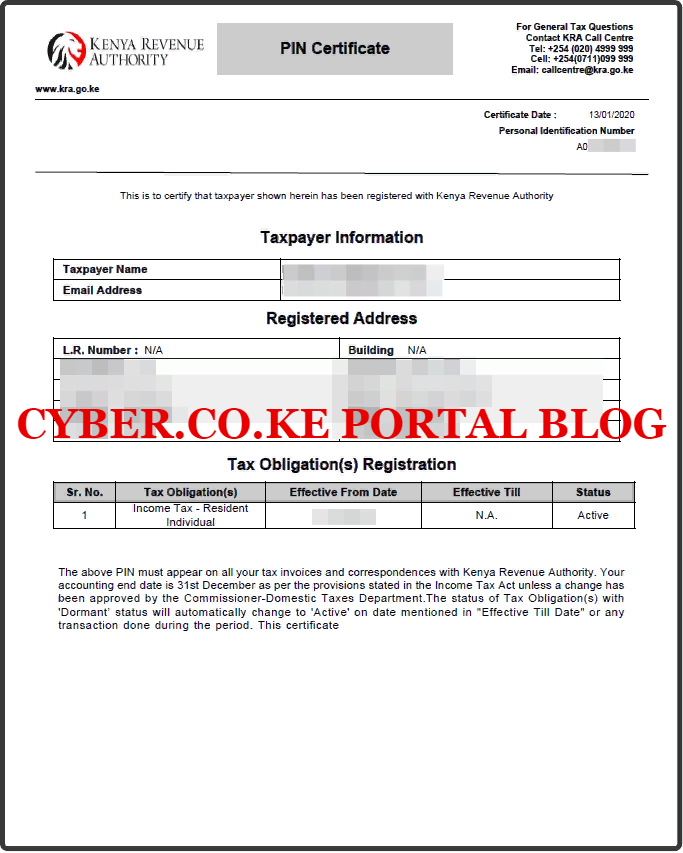
KRA PIN Number Certificate is basically a document containing the KRA PIN Number of a taxpayer in Kenya. This is the document that one gets after applying for a new KRA PIN using Cyber.co.ke Portal in Kenya and it is sent together with the KRA Portal login credentials so as to enable the taxpayer log into their KRA Portal accounts.
The KRA PIN Number Certificate is in PDF format and you need to ensure that you have with you a PDF Reader such as the recommended Adobe Reader that will enable you open and view your KRA PIN Number Certificate with ease. The KRA PIN Number Certificate is comprised of various sections that includes the following:
- Certificate Date
- Personal Identification Number (PIN)
- Taxpayer Information
- Registered Address
- Tax Obligation(s)
Types Of KRA PIN Numbers
KRA PIN Numbers are normally categorized into two i.e. KRA PIN Number for Individuals and KRA PIN Number for Non Individuals. Each one of these two categories implies to a different type of taxpayer as described below.
-
KRA PIN Number for Individuals
Just as the name suggests, KRA PIN Number for Individuals is the Personal Identification Number (KRA PIN) that is issued to Indivual taxpayers in Kenya both Residents and Non-Residents by Kenya Revenue Authority (KRA). The KRA PIN number for Individuals can easily be obtained using Cyber.co.ke Portal KRA PIN Registration services. The KRA PIN Numbers for Individuals starts with letter “A” i.e. A001000000B.
-
KRA PIN Number for Non-Individuals
The other type of KRA PIN Number is the KRA PIN Number for Non-Individuals, and from the name this is issued to entities such as Groups, Societies, Companies, Schools, Organizations and Churches by Kenya Revenue Authority (KRA) upon approval of the KRA PIN Number by an Approving Officer at the KRA Tax Station registered for. The KRA PIN Number for companies starts with letter “P” i.e. P050000000N.
Requirements Needed To Get KRA PIN Number Certificate Using KRA Portal
To be able to get your KRA PIN Number Certificate, you need to ensure that you have with you a set of the requirements that includes KRA PIN and KRA Password. These two are important as you need then to login to KRA Portal to get your KRA PIN Number and the KRA PIN Number Certificate.
-
KRA PIN
KRA PIN is the most important requirement that you need to have with you inorder to access your KRA Portal account. If by any chance you have forgotten or you don’t remember your KRA PIN, you can submit KRA PIN Retrieval order online here at Cyber.co.ke Portal and our team of experts will be able to assist with with PIN Retrieval request and your KRA PIN will be sent to the email address provided in the order form.
At the same time, if you are looking for a new KRA PIN, you can get it here in 3 minutes by submitting your KRA PIN Registration order today at Cyber.co.ke Portal. Your KRA PIN Certificate will be sent to your Email Address once the Request for PIN Registration has been done and processed from our Support team.
-
KRA Password
The next requirement that you need to have with you is your KRA Password. You will need the KRA Password to access your KRA Portal Account. If you don’t know or have forgotten your KRA Password, you can check our article on How To Reset KRA Password. Once you have requested for password reset, a new password will be emailed to you and you can use it to log into your KRA Account.
You can only change or reset your KRA Password if the email used in KRA Portal is the same as the one you currently have. If you don’t remember or need to change your KRA Email Address, you can submit KRA PIN Change of Email Address order online at Cyber.co.ke Portal and have your Email Address changed so as to enable you Reset KRA iTax Password.
How To Get KRA PIN Number Certificate Using KRA Portal
Step 1: Visit KRA Portal
The first step that you need to take in the process of KRA Portal login is to visit KRA Portal web address using https://itax.kra.go.ke/KRA-Portal in your browser.
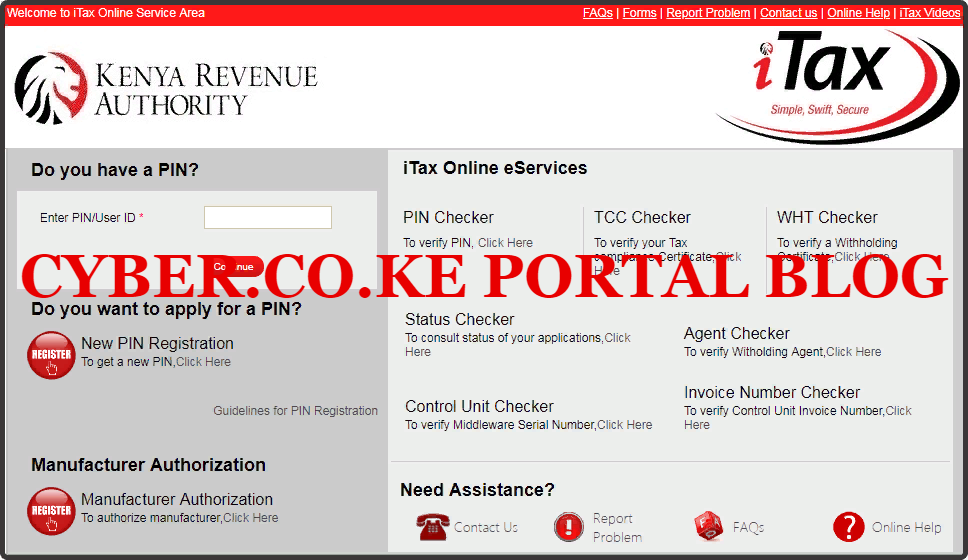
Step 2: Enter Your KRA PIN in the PIN/User ID Section
In this step, you will need to enter your KRA PIN. If you have forgotten your KRA PIN, you can request for KRA PIN Retrieval here at Cyber.co.ke Portal and your KRA PIN will be sent to your email address immediately. Once you have entered your KRA PIN, click on the “Continue” botton to proceed to the next step.
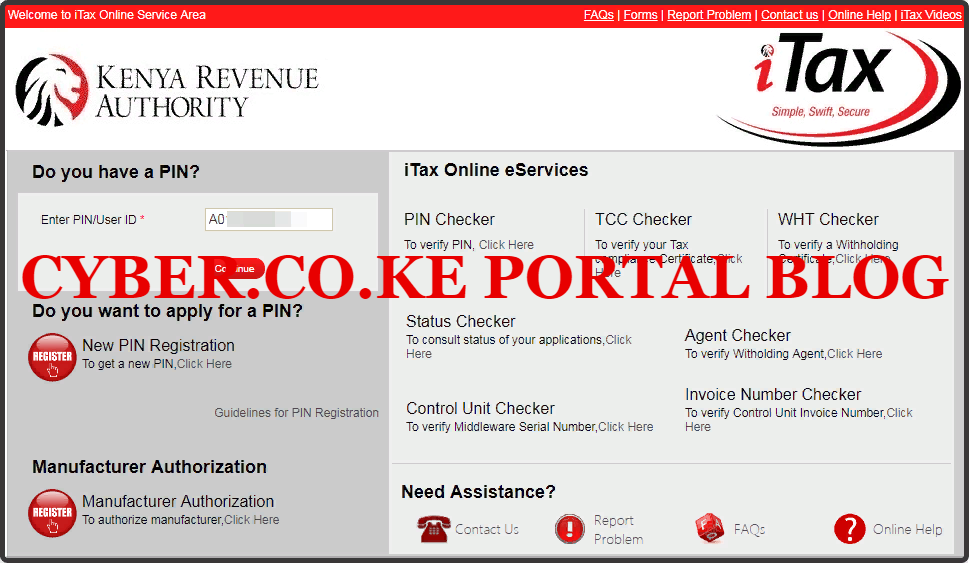
Step 3: Enter KRA Password and Solve Arithmetic Question (Security Stamp)
In this step, you will be required to enter your KRA Password and also solve the arithmetic question (security stamp). If you have forgotten your KRA Password, you can check our article on How To Reset KRA Password. A new password will be sent to your email and you can use it to login. Once you have entered your iTax Password, click on the “Login” button to access your KRA Portal Account.

Step 4: KRA Portal Account Dashboard
Once you have entered the correct KRA Password and solved the arithmetic question (security stamp) as illustrated in Step 3 above, you will be logged in successfully and be able to see and access your KRA Portal Account Dashboard. Since we need to get the KRA PIN Number and KRA PIN Number Certificate, we proceed to Step 5.

Step 5: Click On Registration Then Reprint KRA PIN Number Certificate
In this step, on the menu list items, click on Reprint KRA PIN Number Certificate from the drop down menu list items. This is what is referred or commonly known as as the Reprint PIN Certificate. This functionality is very useful to taxpayers when they need to download their KRA PIN Number Certificate in PDF quickly and easily. This is as illustrated in the screenshot below.

Step 6: Select Applicant Type As Taxpayer
In this step, you will need to select the applicant type as “Taxpayer” Why? This is because it is the taxpayer who is downloading the KRA PIN Number Certificate from his or her KRA Portal Account (KRA PIN Number for Individuals). The fields for KRA PIN and Taxpayer Name will be automatically pre-filled by the system. This is as illustrated below.
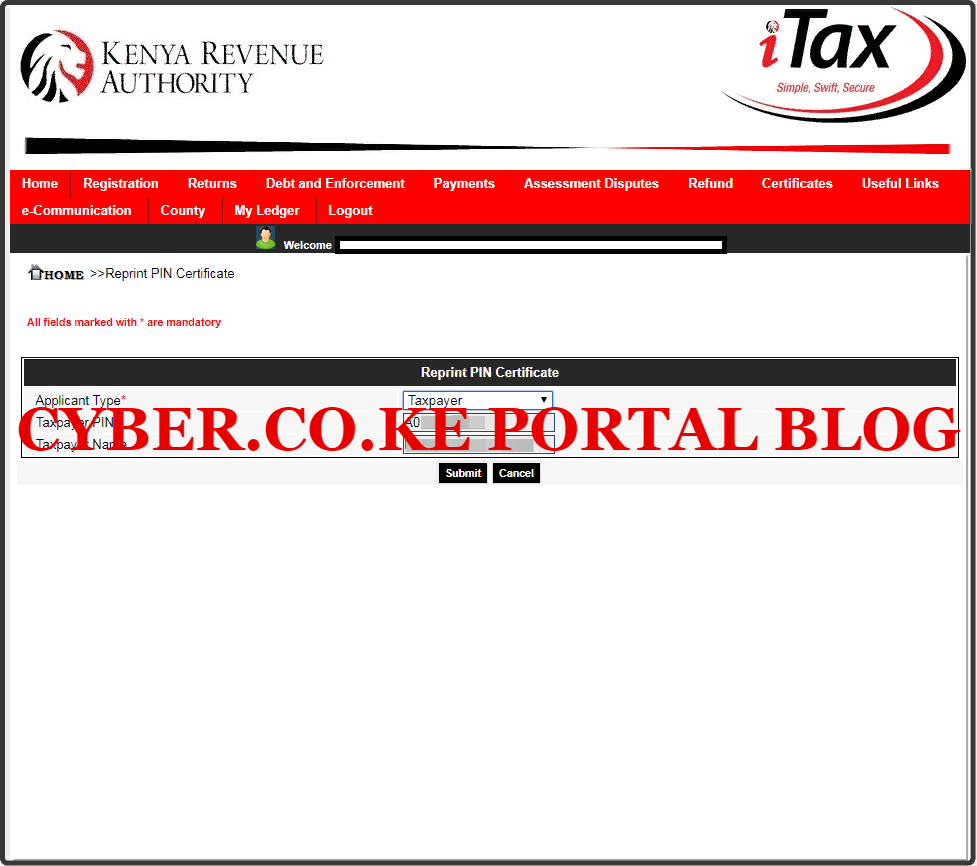
Step 7: Download Your KRA PIN Number Certificate
The last step in this process involves downloading and printing the KRA PIN Number Certificate. You just need to click on the link that states “Click here to download KRA PIN Number Certificate” and you are all done and good to go.
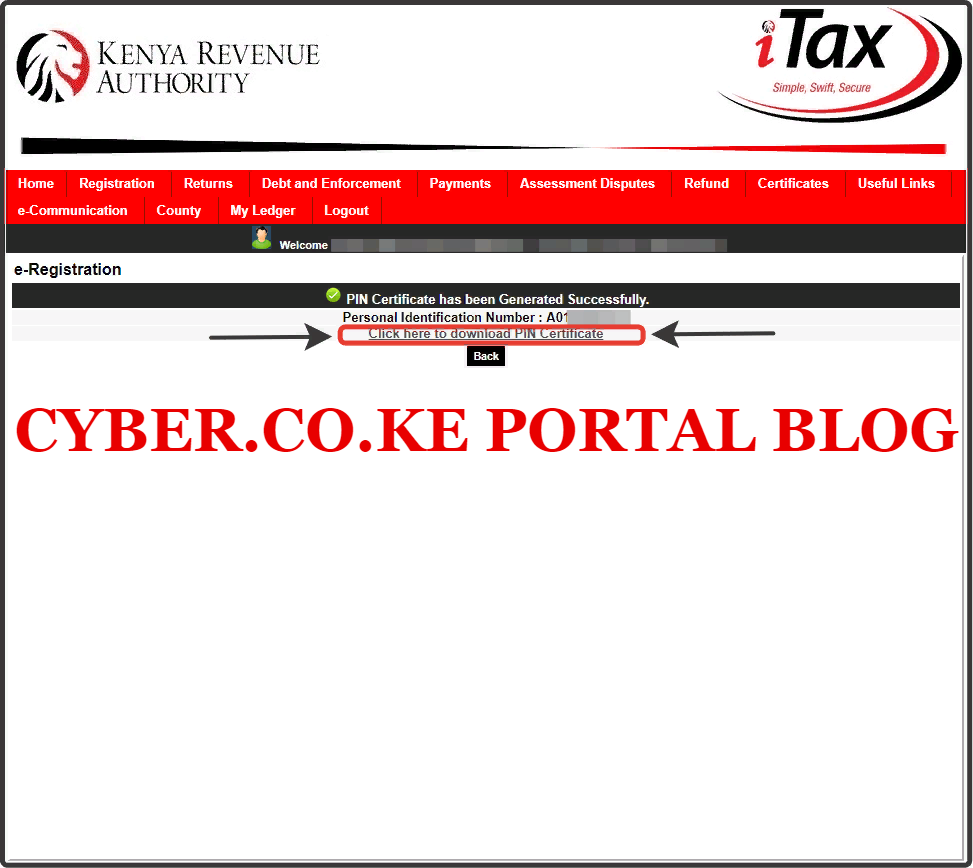
READ ALSO: How To Check KRA Tax Obligations Using PIN Checker
The above steps sums up the process of How To Get KRA PIN Number Using KRA Portal. One thing that you need to ensure you have with you is your KRA PIN and KRA Password as these are the main requirements needed to login to KRA Portal so as to get your KRA PIN Number and KRA PIN Number Certificate online.

Matthews Ohotto is a Writer at CYBER.CO.KE where he specializes in writing helpful and informative Step-by-Step Tutorials that empower Kenyans with practical skills and knowledge. He holds a Bachelor’s Degree in Business Information Technology (BBIT) from Jomo Kenyatta University of Agriculture and Technology (JKUAT). Get KRA Individual Services and KRA Returns Services in Kenya.















