Are you looking for a way to Print your KRA PIN Certificate on iTax quickly and easily? Get to know How To Print KRA PIN Certificate Using KRA iTax Portal.
Not that many taxpayers know How To Print KRA PIN Certificate using KRA iTax Portal. This situation normally arises in cases where the taxpayer has go get a copy of his or her KRA PIN Certificate so as to present it where it is required. Know How To Print KRA PIN Certificate on KRA iTax Portal is important for each and every taxpayer.
In this article, I will be sharing with you the step by guide on How To Print KRA PIN Certificate using your own KRA iTax Web Portal Account. By the end of this article, you will have learnt and know how to use the Print PIN Certificate functionality that is in every taxpayers iTax Account. The process of printing the PIN Certificate using iTax Portal is not that difficult as long as you follow the steps that are outlined in this article.
READ ALSO: How To Pay Turnover Tax Using KRA Paybill Number 572572
The aim of this article will be looking and addressing some key concepts and terms that are related to Printing KRA PIN Certificate using KRA iTax Portal. We shall be looking at areas such as: What Is Print KRA PIN Certificate, What Is KRA PIN Certificate, What Is KRA iTax Portal, Reasons For Printing KRA PIN Certificate Using KRA iTax Portal, Requirements Needed For Printing KRA PIN Certificate Using KRA iTax Portal and How To Print KRA PIN Certificate Using KRA iTax Portal.
To easily download your KRA PIN Number on iTax, you need to have both your KRA PIN Number and KRA Password. This is because you need to be logged in your iTax Account for you to be able to use the KRA Portal Print KRA PIN Certificate functionality so as to get a copy of your KRA PIN Certificate for saving and printing.
Incase you have forgotten your KRA PIN Number or even iTax Password (KRA Password), here at Cyber.co.ke Portal we can gladly assist you with that. Incase you have forgotten your KRA PIN, then you can request for KRA PIN Retrieval and have both your KRA PIN Number and KRA PIN Certificate sent to you. Incase you have forgotten your iTax Password, you can request for KRA PIN Change of Email Address so that you can be able to change your KRA Password.
What Is Print KRA PIN Certificate?

Print KRA PIN Certificate is basically the process that a taxpayer undertakes to reprint a copy of his or her KRA PIN Certificate using the KRA iTax Portal account. This process is also what is referred to as Reprint of KRA PIN Certificate. Basically it involves logging into iTax Portal and using the Print PIN Certificate functionality inorder to download a copy of the KRA PIN Certificate. To be able to Print KRA PIN Certificate, it requires that a taxpayer log into his or her iTax account in order to get the KRA PIN Certificate.
As a process, the Print KRA PIN Certificate normally entails two key aspects i.e. getting either the Hardcopy of the KRA PIN Certificate or the Softcopy of the KRA PIN Certificate. When I talk about hardcopy it simply means the printed out version of the KRA PIN Certificate on paper while softcopy simply refers to the downloaded PDF version of the KRA PIN Certificate that is downloaded and saved in either the computer documents or even a taxpayers email address.
The Print KRA PIN Certificate is effective only when the taxpayer has both the KRA PIN Number and KRA iTax Portal. Without these two requirements then the Print KRA PIN Certificate will be futile. But not to worry, here at Cyber.co.ke Portal, we offer KRA PIN Retrieval services which taxpayers can use so as to get the copy of their KRA PIN Certificate quickly and easily without even having to go through the hassle and bassel of How To Print KRA PIN Certificate using iTax Portal.
For those who have with them these login credentials, then this article on How To Print KRA PIN Certificate is a must read so as to enable you know the step by step process that you should always follow so as to Print your KRA PIN Certificate on KRA iTax Portal using KRA iTax Portal Reprint PIN Certificate functionality quickly and easily. All you need to know will proceed later on as you continue to read this great How To Print KRA PIN Certificate article here at Cyber.co.ke Portal Blog.
Having looked at what we mean by Print KRA PIN Certificate, we now need to look at two key terms that we shall be using line in line throughought this article and that is What Is KRA PIN Certificate and What Is KRA iTax Portal. By knowing what each one of these is, then we are going to have a deeper understanding of the KRA PIN Certificate printing process using the KRA iTax Portal.
What Is KRA PIN Certificate?
KRA PIN Certificate is basically a document that is issued by Kenya Revenue Authority (KRA) to a taxpayer through a process referred to as KRA PIN Registration that can be ordered at Cyber.co.ke Portal and that certifies that a taxpayer has been registered Kenya Revenue Authority (KRA) and the KRA PIN Number has been issued to the taxpayer. The KRA PIN Certificate contains the taxpayer Personal Identification Number (PIN) and other taxpayer details such as Taxpayer Name, Email Address, Registered Address and Tax Obligation(s) Registered for.
Below is a screenshot of a KRA PIN Certificate which you can apply and get at Cyber.co.ke Portal today quickly and easily.
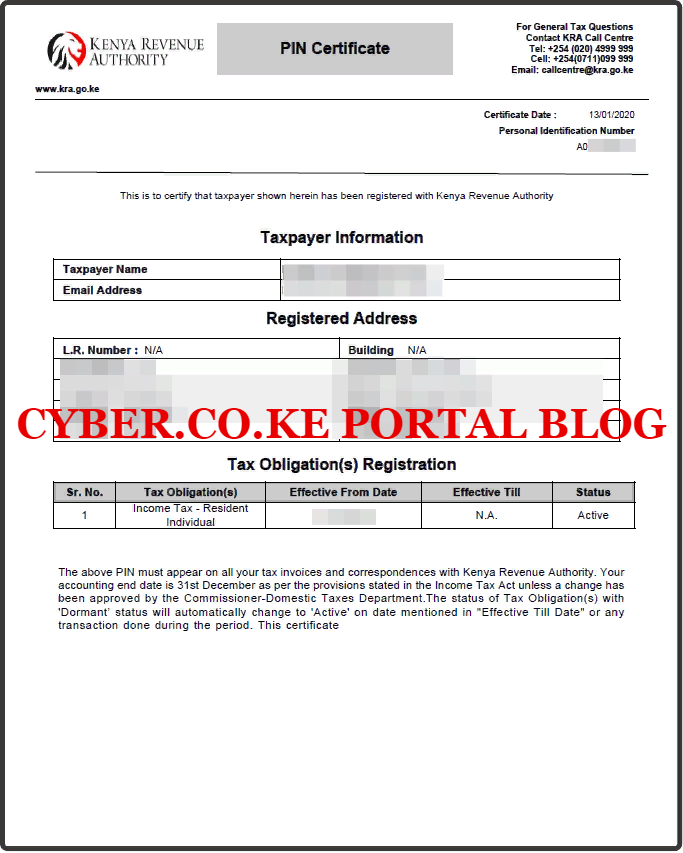
You can get your KRA PIN Certificate in Kenya quickly and easily by using the KRA PIN Registration services that are offered here at Cyber.co.ke Portal. All you have to do is fill and submit the KRA PIN Registration order form online submit it and let our support team process the KRA PIN Registration order and send you the KRA PIN Certificate to your email address quickly and easily within 3 minutes upon successful submission of the KRA PIN Registration order at Cyber.co.ke Portal.
What Is KRA iTax Portal?
There is no way you can talk about KRA PIN Certificate without mentioning KRA iTax Portal. Basically, KRA iTax Portal is an integrated tax management system by the Kenya Revenue Authority (KRA) that taxpayers can use to make application for tax related application to KRA for processing. The KRA iTax Portal is also what is referred to as KRA Web Portal or simple terms iTax Portal. The KRA iTax Portal replaced the now defunct Mapato System back in 2015. Below is a screenshot of the KRA iTax Portal homepage.
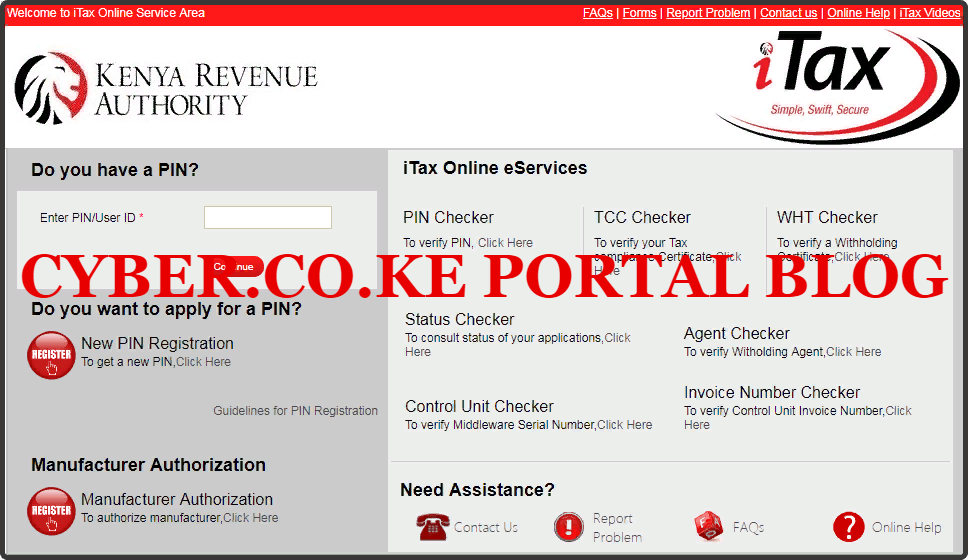
The KRA iTax Portal has a myriad of tax functionalities both on the frontend and also the backend. The frontend of the KRA iTax Portal is what you see when you are not logged in. But when you are logged in, then you will be able to use the backend of the KRA iTax Portal which has lots of functionalities that a taxpayer can use depending on the type of service request that they want to perform on the KRA iTax Portal.
Having looked at both the KRA PIN Certificate and KRA iTax Portal above, we now need to go a notch higher and look at Reasons For Printing KRA PIN Certificate Using KRA iTax Portal. Don’t get confused when you see I use the term printing, this simply refers to the Print PIN Certificate functionality on the KRA iTax Portal.
Reasons For Printing KRA PIN Certificate Using KRA iTax Portal
What is the main reason(s) why taxpayers might need or require to Print KRA PIN Certificate using KRA iTax Portal? Each taxpayer might have a different reason on why they are looking to print their KRA PIN Certificate using the KRA PIN Reprint functionality in their KRA Web Portal Accounts. I can’t think of that many reasons on the importance of KRA PIN Reprint, but one definitely stands out. That is the need to get a copy of a taxpayer’s KRA PIN Certificate.
-
Getting A Copy Of Taxpayer’s KRA PIN Certificate
The KRA PIN Reprint functionality basically plays an important role in allowing the taxpayer to reprint and download his or her KRA PIN Certificate on iTax Portal. This can only be possible when the taxpayer has both the credentials that are needed to login to his or KRA iTax Web Portal Account.
KRA PIN nowadays is a must have in Kenya and there is no place where you won’t be asked either to bring your KRA PIN Certificate or even provide your KRA PIN Number. Each day more and more taxpayers get registered for KRA PIN using Cyber.co.ke Portal‘s KRA PIN Registration services that allows taxpayer’s get a KRA PIN in less than 3 minutes.
Once a taxpayer is able to reprint and get the copy of their KRA PIN Certificate, then they can either present the hardcopy or the softcopy of KRA PIN Certificate where the document is required. This can either be at the bank or even job application in Kenya. Knowing the KRA PIN Reprint steps will definitely be of great benefit in such situations.
Requirements Needed For Printing KRA PIN Certificate Using KRA iTax Portal
To be able to Print KRA PIN Certificate using KRA iTax Portal, there are a set of requirements that you need to ensure that you have with you. These are basically the KRA PIN Number and KRA iTax Password. This is as illustrated and discussed below.
-
KRA PIN Number
KRA PIN Number is the most important requirement that you need to have with you. If by any chance you have forgotten or you don’t remember your KRA PIN, you can submit KRA PIN Retrieval order online here at Cyber.co.ke Portal and our team of experts will be able to assist with with PIN Retrieval request.
At the same time, if you are looking for a new KRA PIN, you can get it here in 3 minutes by submitting your KRA PIN Registration order today at Cyber.co.ke Portal. Your KRA PIN Certificate will be sent to your Email Address once the Request for PIN Registration has been done and processed from our Support team.
-
KRA iTax Password
The next requirement that you need to have with you is your KRA iTax Password. You will need the iTax Password to access your KRA iTax Account. If you don’t know or have forgotten your iTax Password, you can check our article on How To Reset KRA iTax Password. Once you have requested for password reset, a new password will be emailed to you and you can use it to log into your iTax Account.
You can only change or reset your iTax Password if the email used in KRA iTax Portal is the same as the one you currently have. If you don’t remember or need to change your KRA Email Address, you can submit KRA PIN Change of Email Address order online at Cyber.co.ke Portal and have your Email Address changed so as to enable you Reset KRA iTax Password.
Having looked at the requirements that are needed in the Print KRA PIN Certificate process, we now now head towards the homestretch and look at the step by step guide that all taxpayers in Kenya need to follow on How To Print KRA PIN Certificate Using KRA iTax Portal.
How To Print KRA PIN Certificate Using KRA iTax Portal
Step 1: Visit KRA Portal
The first step that you need to take in How To Print KRA PIN Certificate Using KRA iTax Portal is to ensure that you visit the KRA iTax Web Portal using the link provided above in the description. Take note that the above is an external link that will take you to the KRA iTax Portal i.e. link will open in a new tab.
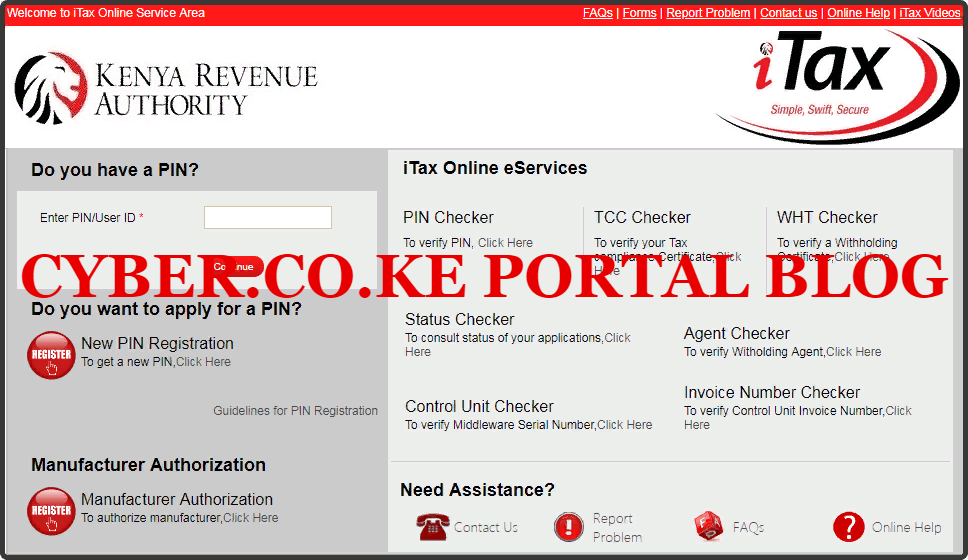
Step 2: Enter Your KRA PIN Number In the PIN/User ID Section
In this step, you will need to enter your KRA PIN Number. If you have forgotten your KRA PIN, you can request for KRA PIN Retrieval here at Cyber.co.ke Portal and your KRA PIN will be sent to your email address immediately. Once you have entered your KRA PIN, click on the “Continue” botton to proceed to the next step.
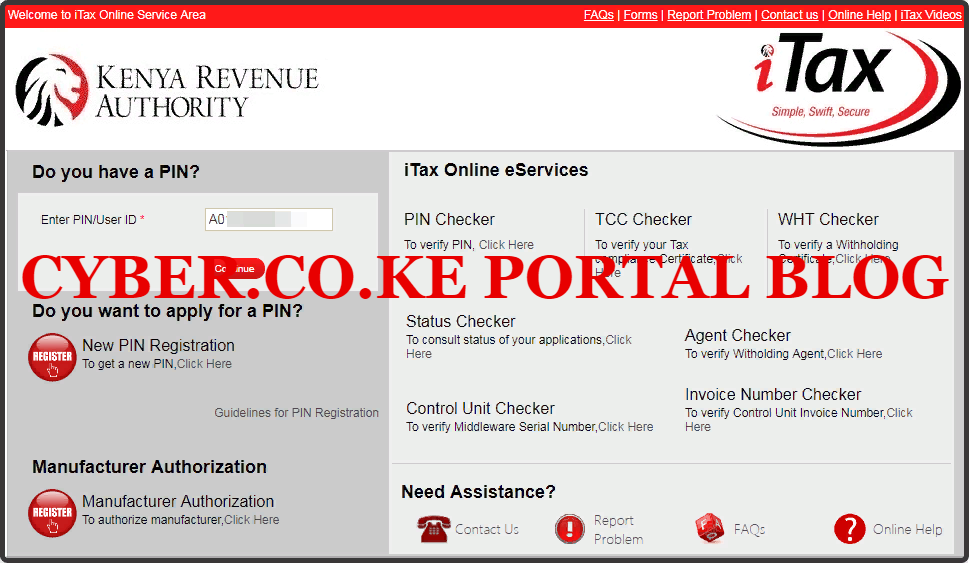
Step 3: Enter KRA iTax Password and Solve Arithmetic Question (Security Stamp)
In this step, you will be required to enter your KRA iTax Password and also solve the arithmetic question (security stamp). If you have forgotten your iTax Password, you can check our article on How To Reset KRA iTax Password. A new password will be sent to your email and you can use it to login. Once you have entered your iTax Password, click on the “Login” button to access your iTax Account.
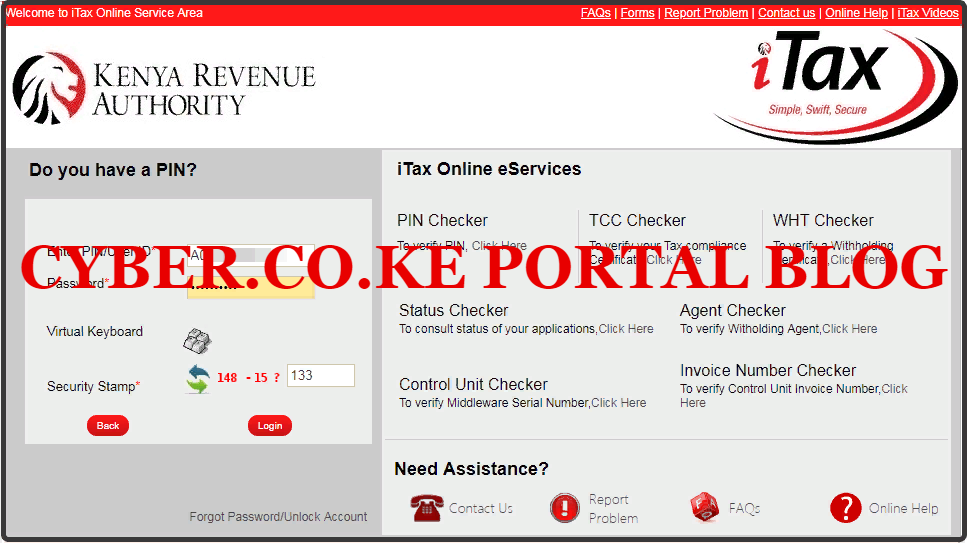
Step 4: KRA iTax Web Portal Account Dashboard
Once you have entered the correct iTax Password and solved the arithmetic question (security stamp) as illustrated in Step 3 above, you will be logged in successfully and be able to see and access your KRA iTax Web Portal Account Dashboard. Here upon successful login process, you are able to view a wide range of iTax Portal functionalities. Since we need to How To Print KRA PIN Certificate on iTax Portal, we proceed to Step 5 below.

Step 5: Click On Registration Menu Tab Then Print KRA PIN Certificate
In this step, on the menu list items, click on Reprint KRA PIN Certificate from the drop down menu list items. This is what is referred or commonly known as as the KRA Portal Print PIN Certificate Functionality. This functionality is very useful to taxpayers when they need to download and Print their KRA PIN Certificate quickly and easily. This is as illustrated in the screenshot below.

Step 6: Select Applicant Type As Taxpayer
In this step, you will need to select the applicant type as “Taxpayer” This is because it is the taxpayer who needs to Reprint his or her KRA PIN from iTax Portal. The fields for Tax PIN and Taxpayer Name will be automatically pre-filled by the system. This is as illustrated below.
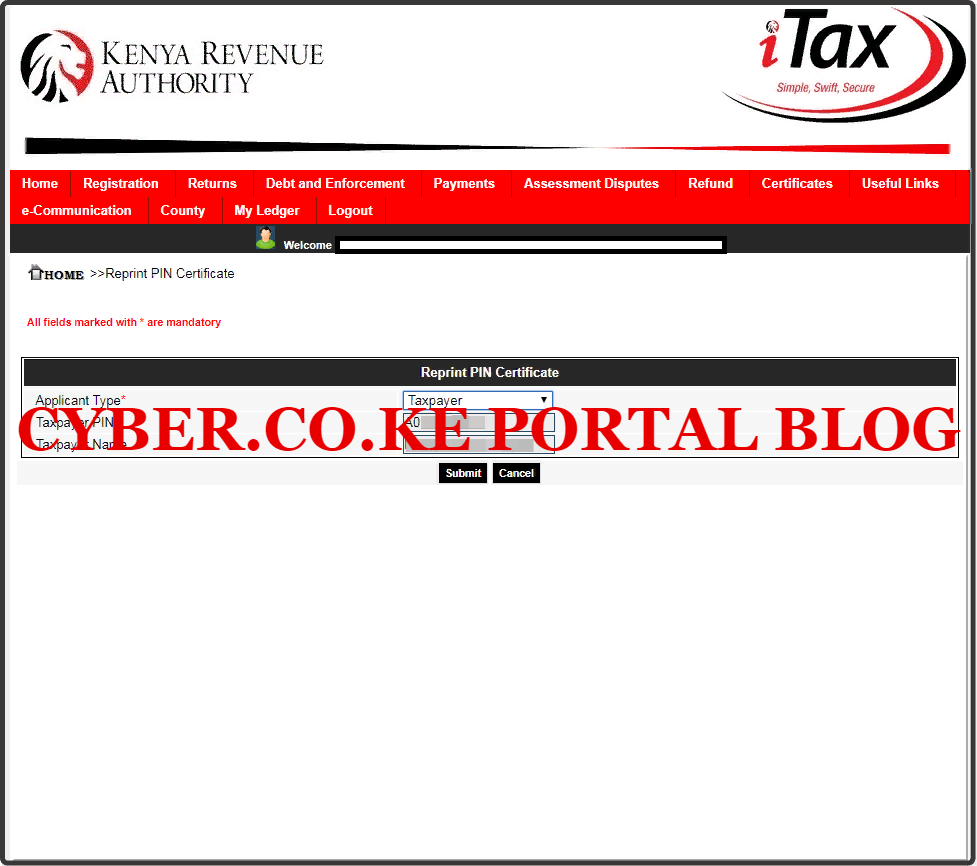
Step 7: Download And Print KRA PIN Certificate
The last step in this process involves downloading and printing the KRA PIN Certificate using the KRA PIN Reprint functionality. You just need to click on the link that states “Click here to download KRA PIN Certificate” and that’s it i.e. the last step of How To Print KRA PIN Certificate using iTax Portal.
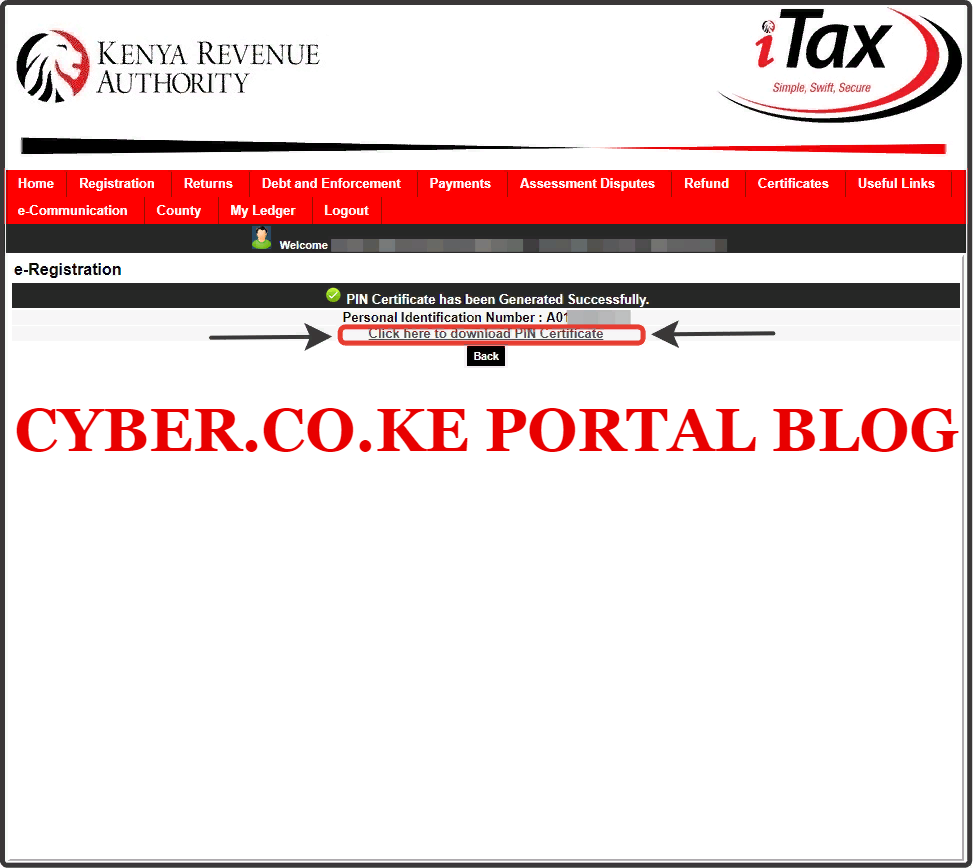
Once you have clicked on the link above, you will be able to download and print your KRA PIN Certificate in hard copy format or save the KRA PIN Certificate in soft copy format.
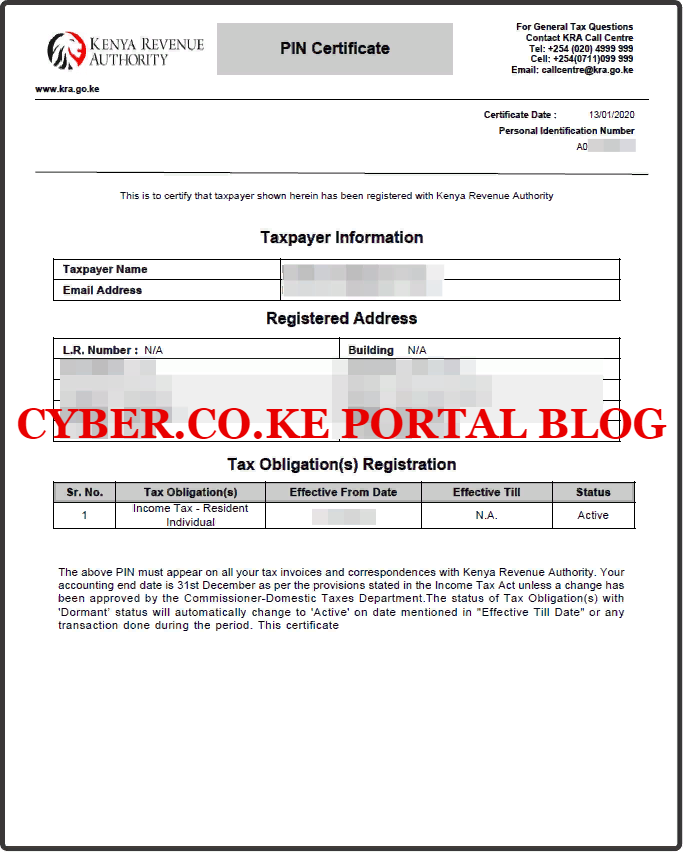
The above 7 steps are what all taxpayers in Kenya need to follow when they want to Print their KRA PIN Certificates using the KRA iTax Portal. It is important to note and ensure that you have with you the two key requirements that are needed inorder to Print KRA PIN Certificate using KRA iTax Portal i.e. KRA PIN Number and KRA iTax Password.
READ ALSO: How To Generate Turnover Tax Payment Slip Using iTax Portal
If you can’t seem to find the above two requirements, you can always retrieve your KRA PIN Certificate without having to worry about logging into iTax Portal. All you need to do is just fill and submit the KRA PIN Retrieval order form online here at Cyber.co.ke Portal and our support team will process your KRA PIN Retrieval order and send the KRA PIN Certificate to your email address or even WhatsApp. For all the other group of taxpayers, you can follow the above steps on How To Print KRA PIN Certificate Using KRA iTax Portal.
KRA Services
Select your service request below to get started.
KRA PIN REGISTRATION
Do you want to Register KRA PIN Number? We’ve got you covered - submit your service request online now and let us handle everything for you.
KRA PIN RETRIEVAL
Do you want to Retrieve KRA PIN Certificate? We’ve got you covered - submit your service request online now and let us handle everything for you.
KRA PIN UPDATE
Do you want to Update KRA PIN Number? We’ve got you covered - submit your service request online now and let us handle everything for you.
KRA PIN CHANGE OF EMAIL ADDRESS
Do you want to Change KRA PIN Number Email Address? We’ve got you covered - submit your service request online now and let us handle everything for you.

