Have you forgotten your KRA Password and need to recover it quickly and easily? Learn and get to know How To Recover KRA Password Using KRA Portal.
One of the most important requirements that taxpayers need to have inorder to access their KRA Portal accounts is the KRA Password. The KRA Password plays an important role since it acts as a security credential that allows a taxpayer access his or her KRA Portal account.
During the process of KRA PIN Registration using Cyber.co.ke Portal, once your KRA PIN has been registered, normally the KRA PIN together with the KRA Password is sent to the email address that you have provided in your application for KRA PIN here at Cyber.co.ke Portal.
READ ALSO: KRA PIN Reprint Process Using KRA Portal
It is human nature to sometimes forget things and this happens to many taxpayers in Kenya who tend to forget their KRA Passwords and don’t know How To Recover KRA Password. Luckily, in this article all that will be addressed through the steps that you need to follow inorder to recover your KRA Password using KRA Portal.
Knowing How To Recover KRA Password Using KRA Portal involves understanding some of the basic concepts that are involved in the process of KRA Password recover i.e. What Is KRA Password, Alternative Way To Change The Email Address Associated With KRA PIN Number, Requirements Needed To Recover KRA Password and How To Recover KRA Password Using KRA Portal.
To be able to recover your KRA Password, you need to have access to the email address that is on your iTax Account. Incase you have forgotten your KRA Password, you can request for KRA PIN Change of Email Address so that you can be able to change your KRA Password. Once you change your email address to a new one, the process of recovering your KRA Password will be much easier as the password reset will be sent to your new email address.
What Is KRA Password?
A KRA Password is a string of characters used for authenticating a taxpayer login to his or her KRA Portal account. For you to able to access the various services in KRA Portal, you need to login first using your KRA PIN and KRA Password.
In order to successfully access your KRA Portal account, you must provide a valid KRA PIN and password. This two combinations is often referred to as a login and in this case KRA Portal login or simply iTax Login.
One thing that you need to note is that; to be able to recover your KRA Password, the email address address that is linked to your KRA PIN should be the one that you are using. This is because that is where the new KRA Password reset will be sent and you need it to change and set your new KRA Password.
In many cases, most taxpayers no longer use the email address that they used during the process of KRA PIN Registration. In that case, you need to have an alternative way to change the email address associated with your KRA PIN Number. That’s where the KRA PIN Change of Email Address service that is offered here at Cyber.co.ke Portal comes into play as described below.
Alternative Way To Change The Email Address Associated With KRA PIN Number
Just as I mentioned above, to be able to recover your KRA Password, the email address associated with your KRA PIN should be the one that you are using. This is because the KRA Password reset will be sent there and you need to access it so as to set a new KRA Password to your KRA Portal account. If you no longer use that email address, then it is highly recommended that you apply for KRA PIN Change of Email Address using Cyber.co.ke Portal.
-
KRA PIN Change of Email Address at Cyber.co.ke Portal
The KRA PIN Change of Email Address service that is offered here at Cyber.co.ke Portal comes in handy for those taxpayers who want to recover their KRA Password but no longer use or have forgotten the email addresses associated with their KRA Portal accounts. In that case, this is whereby you will need to submit your order for KRA PIN Change of Email Address.
Just from the name above, KRA PIN Change of Email Address is basically the process whereby the email address that is linked to your KRA PIN is changed to a new one so as to enable you easily recover your KRA Password. All you need to do is to fill out the KRA PIN Change of Email Address form here at Cyber.co.ke Portal and our support team will glady process your request for change of email address on KRA Portal.
The KRA PIN Change of Email Address is an important process in How To Recover KRA Password using KRA Portal as it saves many taxpayers in Kenya the hassle that they go through trying to recover their KRA Passwords. So, if you want easily recover KRA Password, all you need to do is ensure that the email address you are using is the same one as that on KRA Portal. If not then place your order for KRA PIN Change of Email Address today at Cyber.co.ke Portal.
Requirements Needed To Recover KRA Password
To be able to recover your KRA Password, there are a set of two requirements that you need to ensure that you have with you i.e. KRA PIN and Email Address Associated With The KRA PIN. These tow KRA Password recovery requirements go hand in hand and you need to ensure that you have both of them inorder to make the who process much easier. This is as highlighted below.
-
KRA PIN
KRA PIN is the most important requirement that you need to have with you inorder to recover your KRA Password for logging into KRA Portal account. If by any chance you have forgotten or you don’t remember your KRA PIN, you can submit KRA PIN Retrieval order online here at Cyber.co.ke Portal and our team of experts will be able to assist with with PIN Retrieval request and your KRA PIN will be sent to the email address provided in the order form.
At the same time, if you are looking for a new KRA PIN, you can get it here in 3 minutes by submitting your KRA PIN Registration order today at Cyber.co.ke Portal. Your KRA PIN Certificate will be sent to your Email Address once the Request for PIN Registration has been done and processed from our Support team.
-
Email Address Associated With The KRA PIN
The other key requirement that you need to have with you and have access to is the Email Address Associated With The KRA PIN. This is basically the email address that is linked to your KRA PIN on KRA Portal. It is also the email address that you provided when you were registering for a KRA PIN Number or Updating KRA PIN Number on iTax Portal using Cyber.co.ke Portal.
If you have forgotten or do not remember your iTax Email Address or you no longer use that email address, you can apply for KRA PIN Change of Email Address service request here at Cyber.co.ke Portal. You just need to fill the KRA PIN Change of Email Address form, submit and pay for the online order and have our support team assist in changing the iTax Email Address to a new one.
By changing your iTax Registered email address, it will make the process of resetting and changing KRA iTax Password much easier as the new KRA Password will be sent to that email address, and the process of changing that iTax Email Address is now easier thanks to Cyber.co.ke Portal‘s KRA PIN Change of Email Address services.
How To Recover KRA Password Using KRA Portal
Step 1: Visit KRA Portal
The first step that you need to take in the process of How To Recover KRA Password using KRA Portal is to visit KRA Portal web address using https://itax.kra.go.ke/KRA-Portal in your browser.
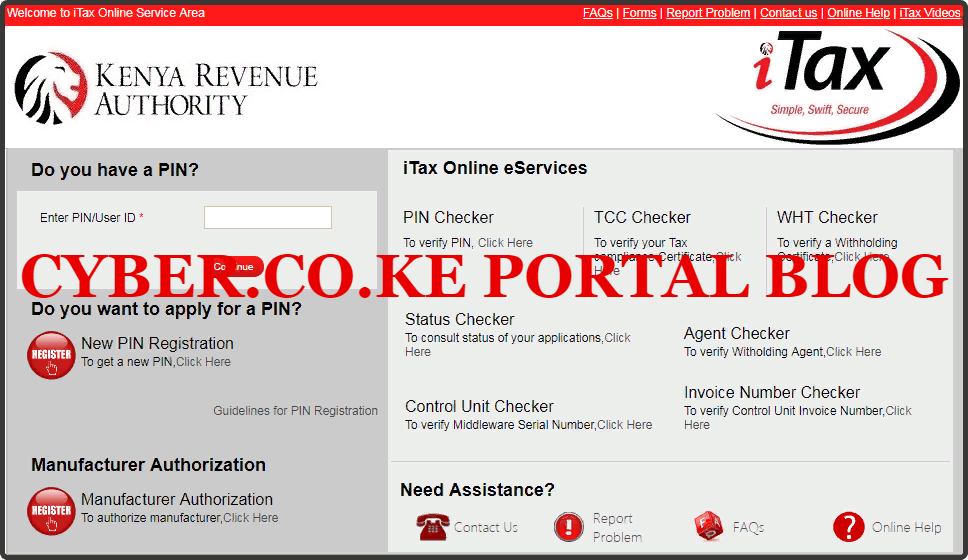
Step 2: Enter Your KRA PIN In the PIN/User ID Section
Next, you will need to enter your KRA PIN. If you have forgotten your KRA PIN, you can request for KRA PIN Retrieval here at Cyber.co.ke Portal and your KRA PIN will be sent to your email address immediately. Once you have entered your KRA PIN, click on the “Continue” botton to proceed to the next step.
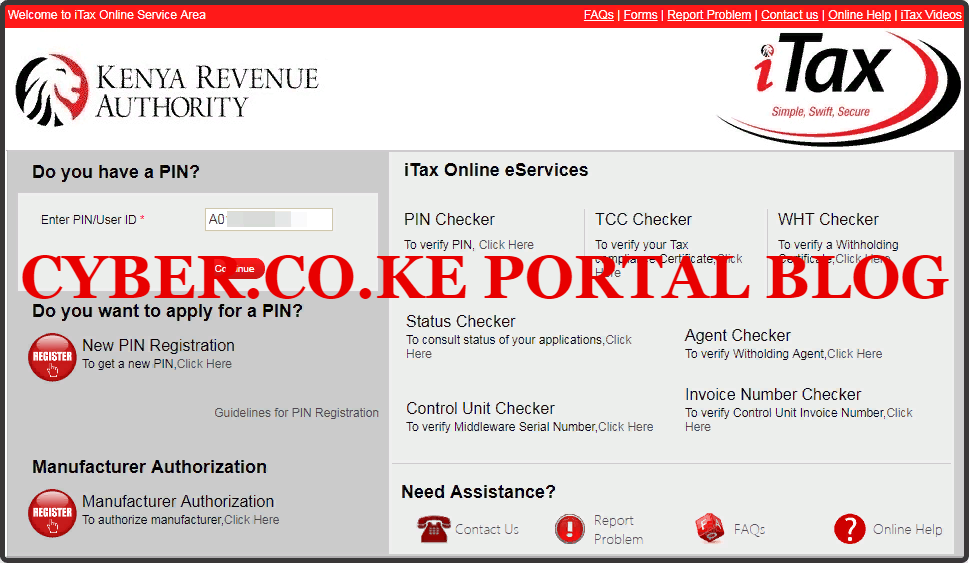
Step 3: Click On Forgot Password/Unlock Account
Once you have clicked the “Continue” button in step 2 above, new field will load whereby you are required to enter your KRA Password and solve the arithmetic question. But since we do not know the KRA Password, we need to recover the KRA Password and ser it to a new one. At the bottom of that page, you will see a link titled “Forgot Password/Unlock Account” click on that link as shown illustrated below.
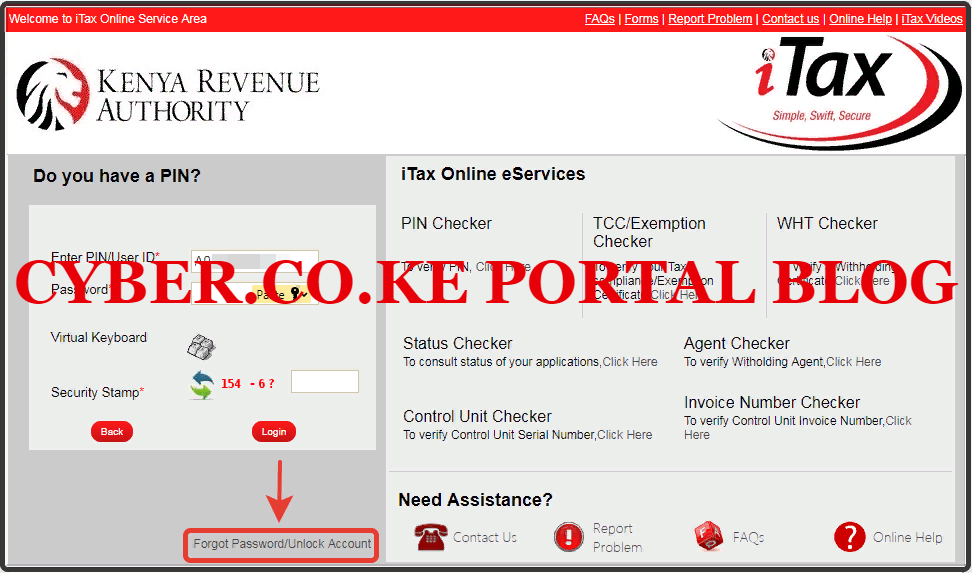
Step 4: Solve Arithmetic Question (Security Stamp)
In this next step, you will need to solve the arithmetic question (security stamp) and then click on the “Submit” button. This is as illustrated in the screenshot below.
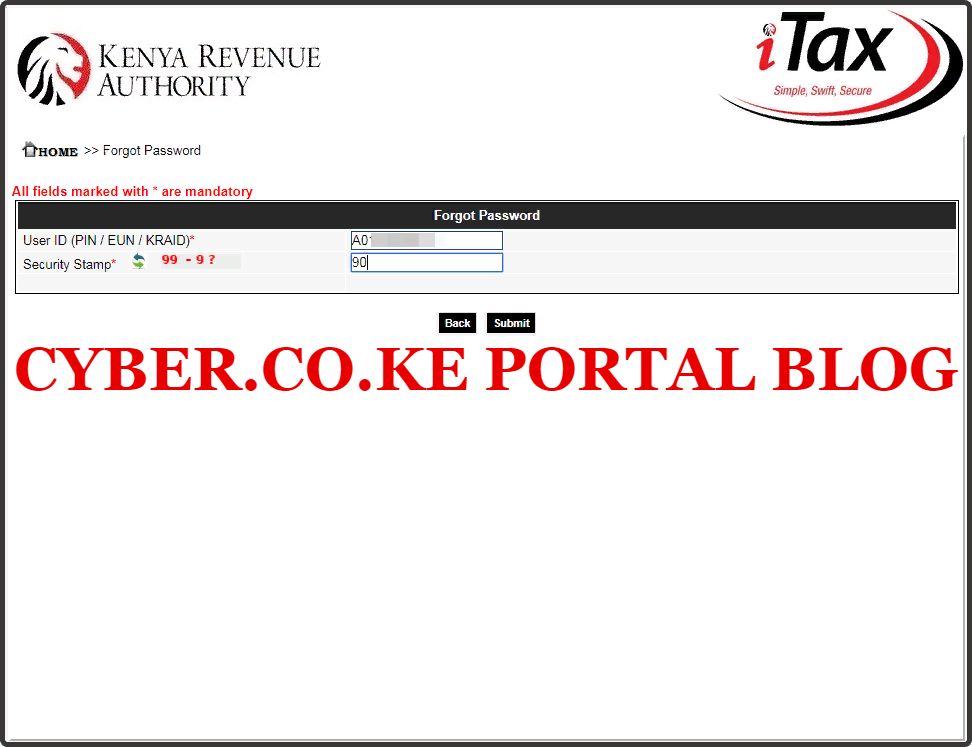
Once you click on the “Submit” button shown above, you will see a new page telling you that “Your KRA Password has been mailed to you.” You will now need to access your email address in step 5. Just as a reminder, ensure that the email on KRA Portal is the same as the one that you are using. If not, then it is recommended that you change your KRA Portal email using the KRA PIN Change of Email Address service here at Cyber.co.ke Portal.
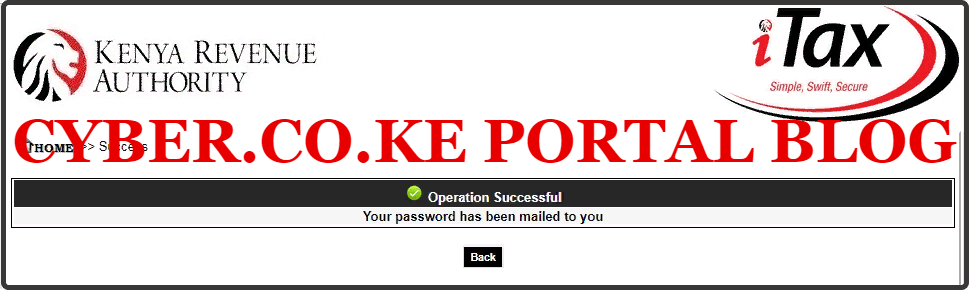
Step 5: Check Your Email For KRA Password Reset
Once you have submitted the Forgot KRA Password request above in step 4 above, you will now need to head over and login to your KRA Portal Registered Email Address as the KRA Password Reset email has been sent there. Incase you have forgotten or need to change your KRA Portal Registered Email Address, just fill and submit KRA PIN Change of Email Address order online here at Cyber.co.ke Portal.
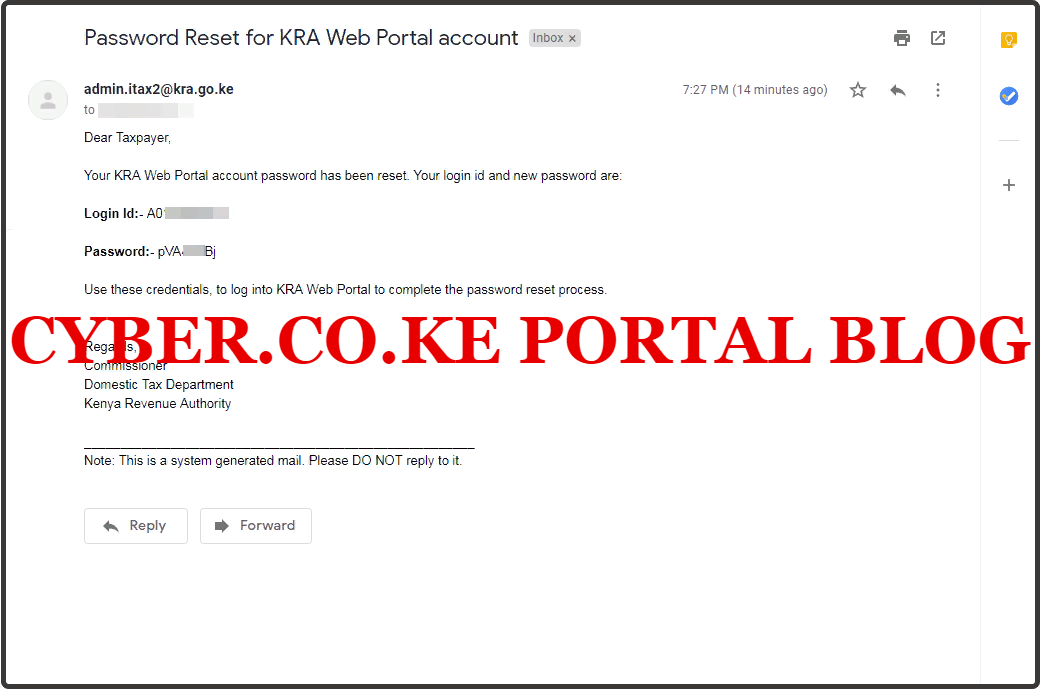
Once you have received the KRA Password Reset email from Kenya Revenue Authority (KRA), you need to take note of the KRA Password Reset that you are going to use to reset your KRA Portal Password to a new KRA Password.
Step 6: Visit KRA Portal
In this step, you will be required to visit the KRA Portal homepage one again using https://itax.kra.go.ke/KRA-Portal in your browser.
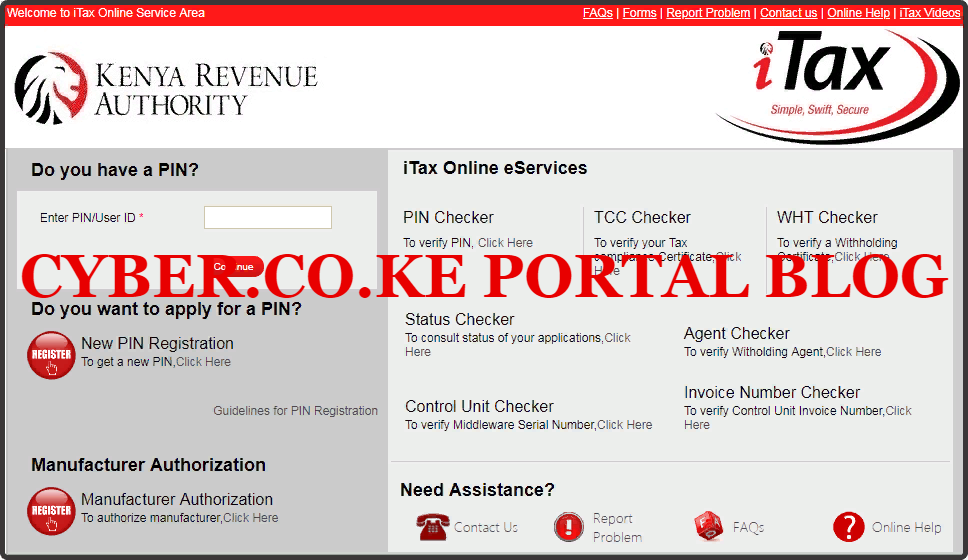
Step 7: Enter Your KRA PIN Number In the PIN/User ID Section
Since we are logging into KRA Portal, next you will need to enter your KRA PIN Number. If you have forgotten your KRA PIN, you can request for KRA PIN Retrieval here at Cyber.co.ke Portal and your KRA PIN will be sent to your email address immediately. Once you have entered your KRA PIN, click on the “Continue” botton to proceed to the next step.
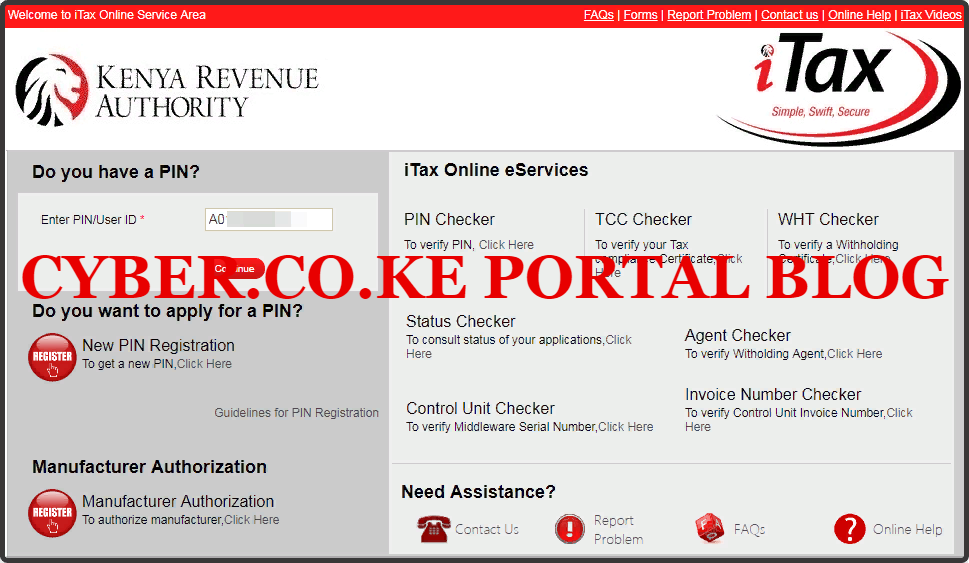
Step 8: Enter KRA Password and Solve Arithmetic Question (Security Stamp)
Here, you will be required to enter your KRA Password and also solve the arithmetic question (security stamp). This is the Reset Password that was sent to your Email Address by by KRA in step 5 above. Once you have entered your iTax Password (the Password Reset) and solved the arithmetic question, click on the “Login” button to access your iTax Account.
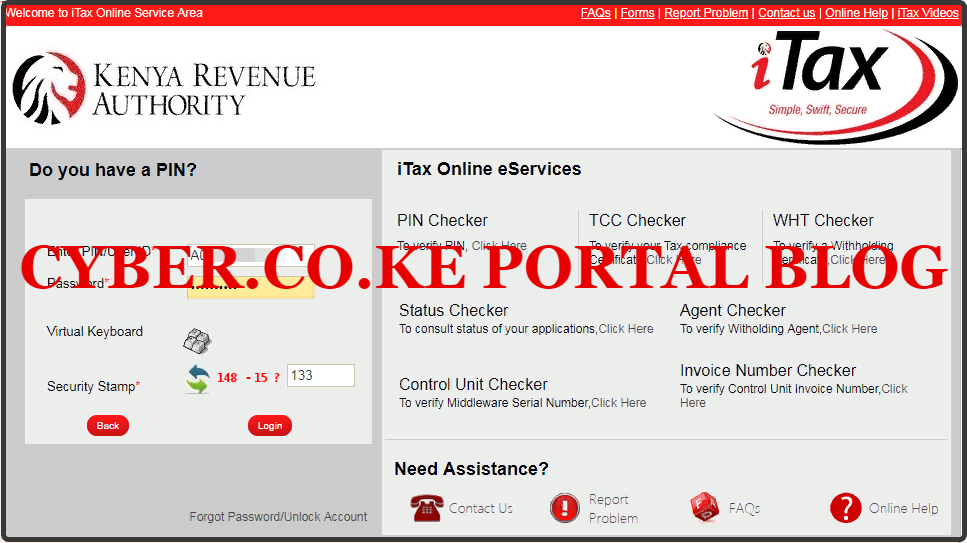
Step 9: Set A New KRA Password For KRA Portal
In this last step, you will need to set a new KRA Password for your KRA Portal. You do this by entering first the Password Reset that you used to login with, type and confirm new KRA Password. Make sure it is a strong password with more than 8 characters. Select the check boxes labelled “I Agree To The KRA Website Policy And Disclaimer” and “I Have Read The KRA Website Secure Password Policy Guideline.” Once you have done all this, click on the “Submit” button.
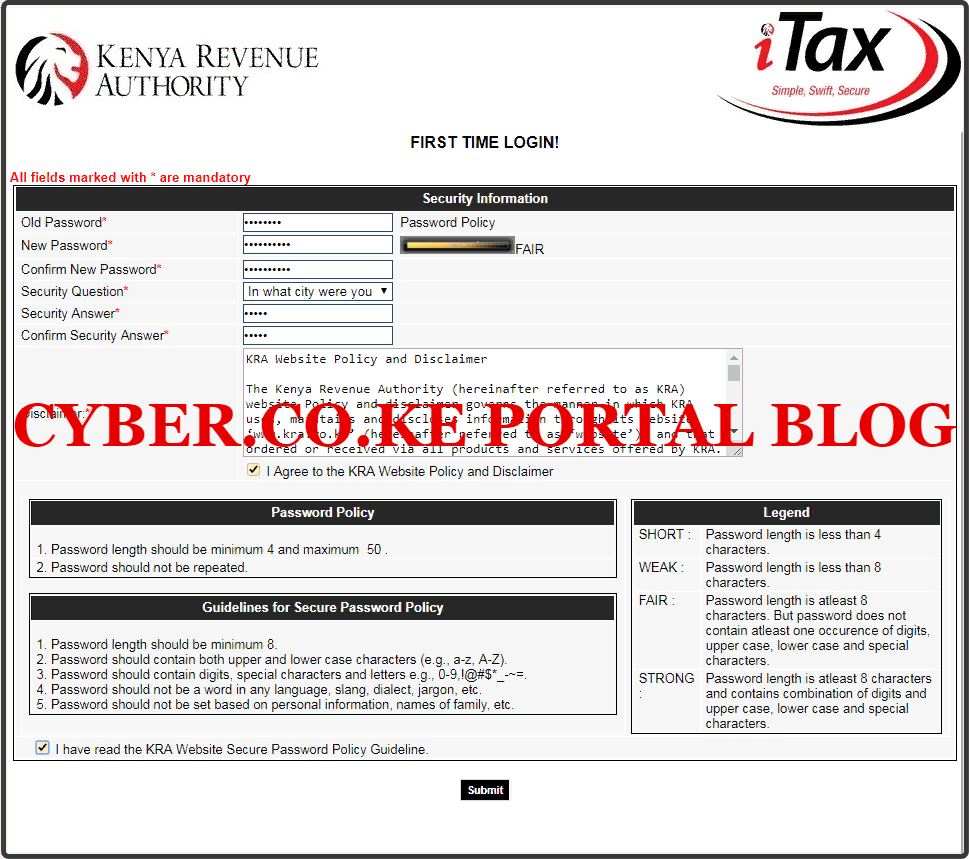
Finally, once you enter your new KRA Password and confirm the same, you will get a pop up notification from KRA Portal that you have successfully changed your KRA Password successfully meaning that you will now be able to use that new KRA Password to login to KRA Portal.
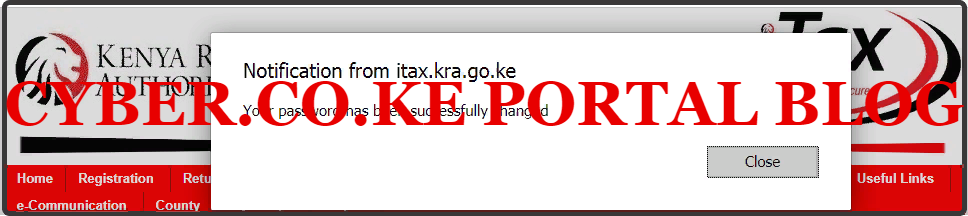
Once you have gone through the above 9 steps of How To Recover KRA Password using KRA Portal, now you have officially changed your KRA Password to a new one and you will be able to easily login to your KRA Portal as long as you remember your KRA PIN and your KRA Password.
READ ALSO: How To Get KRA PIN Certificate Using KRA Portal
Just as a reminder, the above process is easy only if the email address you are using is the same as the one in the KRA Portal. If note, then you have to apply for change of email address using the KRA PIN Change of Email Address services that are offered here. Your email will be changed so as to enable you easily reset and recover your KRA Password much easily and efficiently.
DON’T MISS OUT. CHECK OUT OUR TRENDING POPULAR BLOG POSTS IN KENYA.
How To Download KRA PIN Certificate Online (In 5 Steps)
How To File KRA Nil Returns For Students On iTax (KRA Portal)
How To File KRA Nil Returns For Unemployed On iTax (KRA Portal)
KRA PIN REGISTRATION
How To Check If You Have Filed KRA Returns (In 4 Steps)
How To Change or Reset iTax Password Online (In 7 Steps)
How To Change or Reset KRA Password Online (In 7 Steps)
KRA PIN RETRIEVAL
How To Change Email Address Registered On iTax (KRA Portal)
How To Apply For Tax Compliance Certificate On iTax (KRA Portal)
How To Download Tax Compliance Certificate On iTax (KRA Portal)
KRA PIN UPDATE
How To Generate KRA Payment Slip On iTax (KRA Portal)
How To Download KRA Returns Receipt Online (In 5 Steps)
How To Check Your KRA PIN Using KRA PIN Checker (iTax PIN Checker)
KRA PIN CHANGE OF EMAIL ADDRESS
Stay Tax Compliant in Kenya
Contact our customer support team today for fast and reliable assistance with all your KRA Services via Call, SMS or WhatsApp - 0723 737 740 or alternatively send us an email using: [email protected] for prompt and immediate assistance today.


