CYBER.CO.KE is an independent online Cyber Services website and is not affiliated with any government agency, including Kenya Revenue Authority (KRA). We charge a Cyber Services fee for the professional assistance provided to customers in Kenya.
The President of the Republic of Kenya introduced the New Funding Model (NFM) on May 3, 2023, aimed at tackling the challenges faced by public universities and TVET colleges. These challenges were primarily attributed to the issues of massive enrollment and insufficient funding. The New Funding Model (NFM) adopts a student-centric approach, allocating loans and bursaries to students based on their assessed level of need through the HEF Portal.
READ ALSO: How To Reset Password On eCitizen Account
Instead of receiving block funding in the form of capitation, universities and TVET colleges will now be funded through a system that combines scholarships, loans and household contributions. The allocation of funds will be determined by the Means Testing Instrument (MTI) on a graduated scale. Students hailing from extremely needy and vulnerable backgrounds will be exempt from paying any fees to colleges and universities. The application for funding by students is now being done on HEF Portal.
To apply for education loans and scholarships, you first need to register on the Higher Education Financing (HEF) Portal. Registration on HEF Portal is the first and most important step for you to get education loans and scholarships under the New Funding Model (NFM). All loans and scholarships applications going forward are being made online using the new HEF Portal that requires one to first register before applying for the different loans categories that are available under the New Funding Model (NFM). You need to register HEF Portal account so as to be able to apply for funding for your education in Kenya.
Requirements Needed In Registering On HEF Portal
For one to be able to register on HEF Portal, there are key requirements that you need to ensure that you have with you. These requirements includes; ID Number, Email Address and Mobile Number.
ID Number
The process of HEF Portal registration requires that you have with you ID Number if you are a Kenyan and Alien ID if you are not a Kenya. The ID Number is important as it is needed to authenticate the first name on the HEF Portal database and systems. The HEF Portal will validate the ID Number and the first name so as for you to be able to register for your HEF Portal account in Kenya.
Email Address
You need to have with you an active email address during the process of HEF Portal account registration. This is because, you will receive the activation link for your HEF Portal account via email address and you need to click on that activation link so as to activate your account on HEF Portal. You need to ensure that you provide a valid email address since your HEF Portal account will be linked to your email address.
Mobile Number
The mobile number is required once you have successfully registered for HEF Portal account, during first time HEF Portal login. You will be required to provide your mobile number (phone number) when you access your HEF Portal account after registering it. A verification code will be sent to your mobile number for you to enter it in the process of HEF Portal first time login.
How To Register On HEF Portal
The following are the 5 main steps involved in the process of How To Register on HEF Portal that you need to follow.
Step 1: Visit HEF Portal
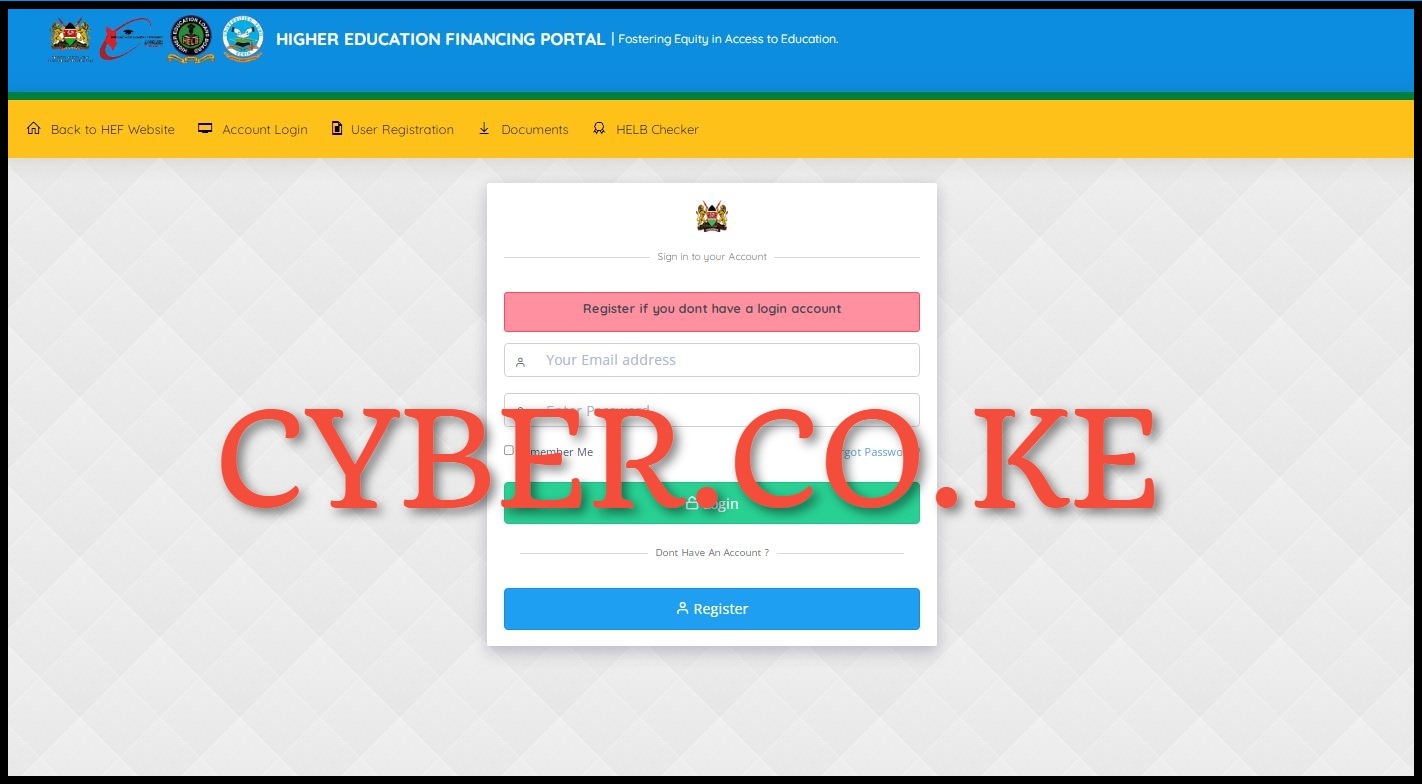
The first step in registering on HEF Portal involves visiting the portal by using https://portal.hef.co.ke/auth/signin
Step 2: Click On The Register Button
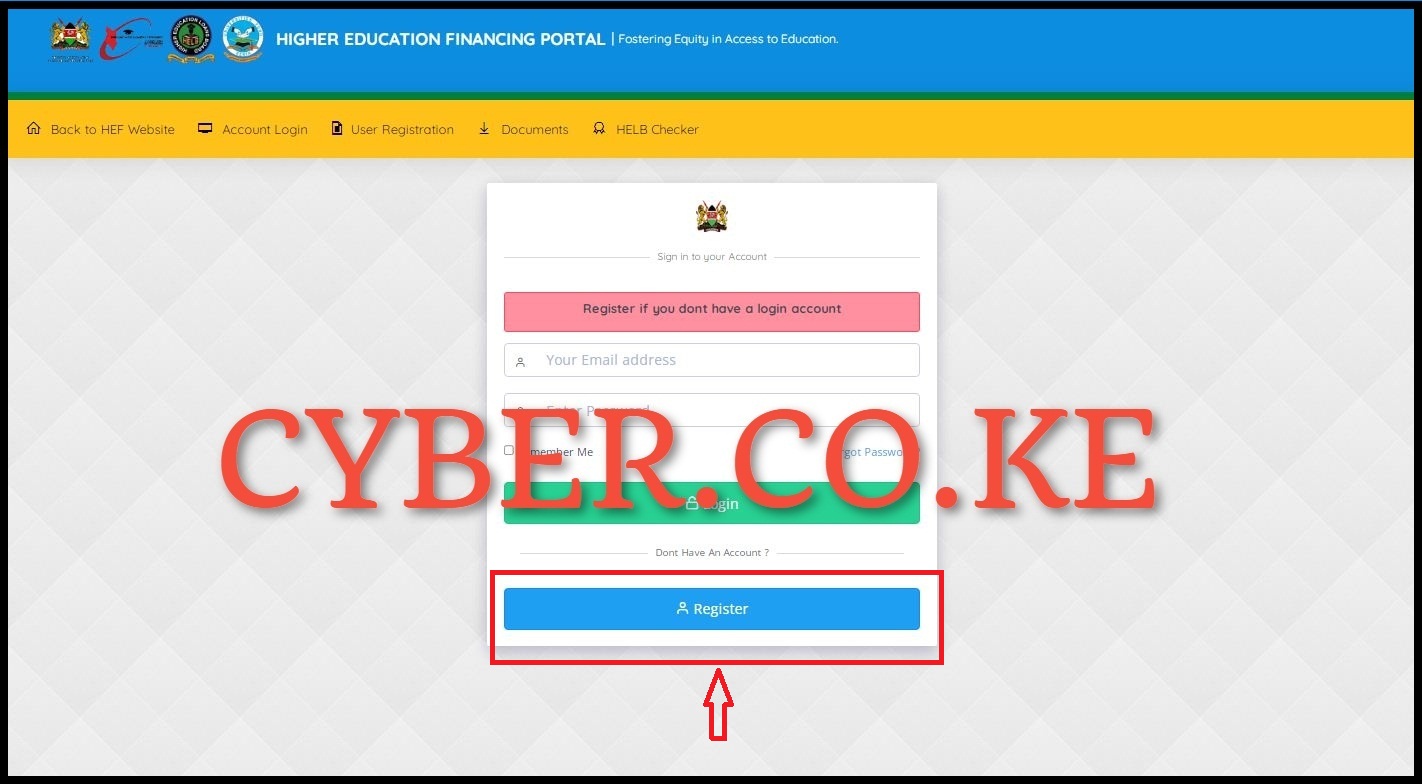
In this step, once you are on HEF Portal, click on the “Register” button to begin the process of registering an account on HEF Portal.
Step 3: Specify If You Have an ID Number To Proceed
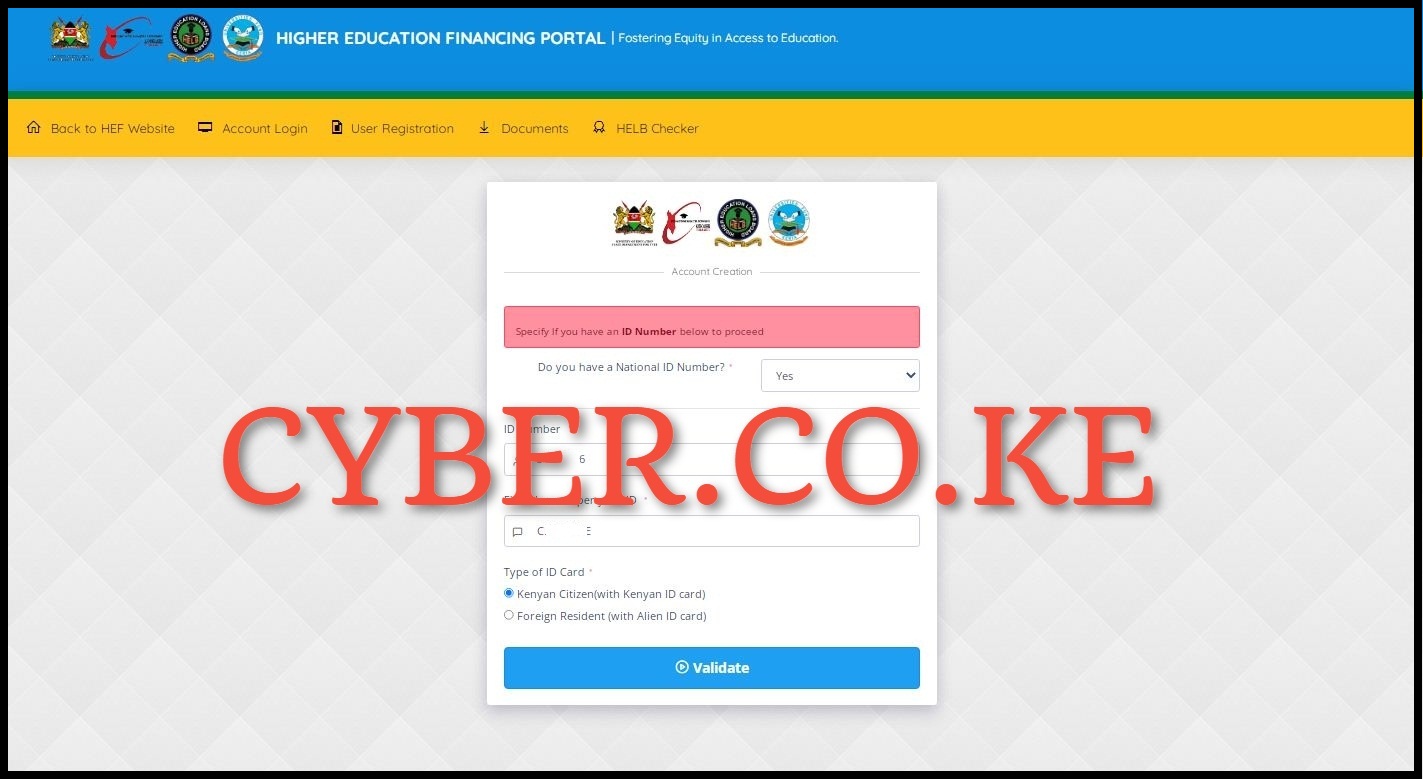
Next, you need to specify whether or not you have an ID Number so as to proceed with the HEF Portal registration process. For the question “Do you have a National ID Number?” Select “Yes” then enter your ID Number, First Name as per the ID and Type of ID (Kenyan ID card or Alien ID card). Once you have filled in these field items, click on the “Validate” button to validate those details on HEF Portal database.
Step 4: Fill In HEF Portal Registration Form

Upon successful validation of the details in step 3 above, you will now proceed to fill in the HEF Portal Registration Form. You will need to fill in the following parts of the HEF Portal Registration Form; Valid Email Address, Confirm Email Address, Enter Password, Confirm Password and finally the Captcha Challenge (confirm you are human). Once you have filled in those details, click on the “Register” button.
Once you click on the register button, you will see a notification saying “You have created an account on HEF Portal. Please check your email address for the link to activate your account.If you do not activate the account within 24 hours, your information will be expired, and you will need to sign up again.” You now need to login into your email address and click on the activation link that has been sent there.
Step 5: Activate HEF Portal Account
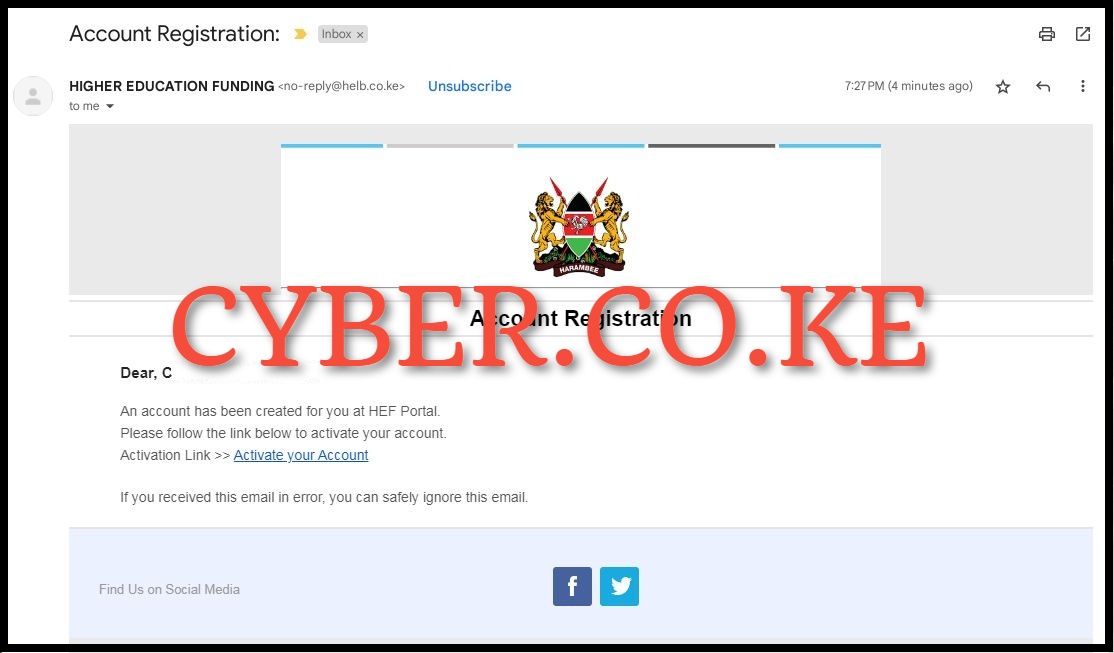
In this step, you need to click on the activation link that has been sent to your email address so as to activate your HEF Portal account. The email just states that an account has been created for you at HEF Portal and you need to follow the link so as to activate your HEF Portal account. Once you click on the HEF Portal activation link, you will be re-directed to the HEF Portal where you will see a notification saying “Your HEF Portal account has been Activated, Log in with your email and password.”
At this point, you have successfully registered on HEF Portal. You need to take note that when you will login for the first time on HEF Portal, you will be prompted to verify your mobile number (phone number) by entering the verification code that will be sent via SMS to your mobile number. Once you enter the phone verification code, you will now be able to access your HEF Portal account dashboard.
READ ALSO: How To Apply For Certificate Of Good Conduct On eCitizen
The above 5 steps sums up the whole process that is involved in HEF Portal registration. Next time you want to register on HEF Portal, just follow the above outlined 5 key steps so as to successfully register on HEF Portal. It is important that you ensure you have with you the necessary requirements that are needed in the registration of HEF Portal account in Kenya i.e. ID Number and Email Address. Once you have those requirements, follow our 5 key steps above so as to be able to register your HEF Portal account online quickly and easily today.

Matthews Ohotto is a Writer at CYBER.CO.KE where he specializes in writing helpful and informative Step-by-Step Tutorials that empower Kenyans with practical skills and knowledge. He holds a Bachelor’s Degree in Business Information Technology (BBIT) from Jomo Kenyatta University of Agriculture and Technology (JKUAT). Get KRA Individual Services and KRA Returns Services in Kenya.















