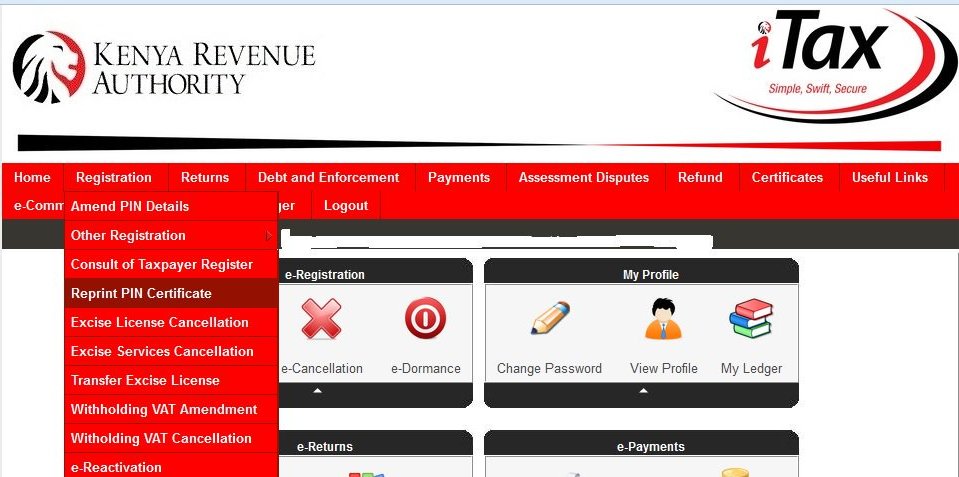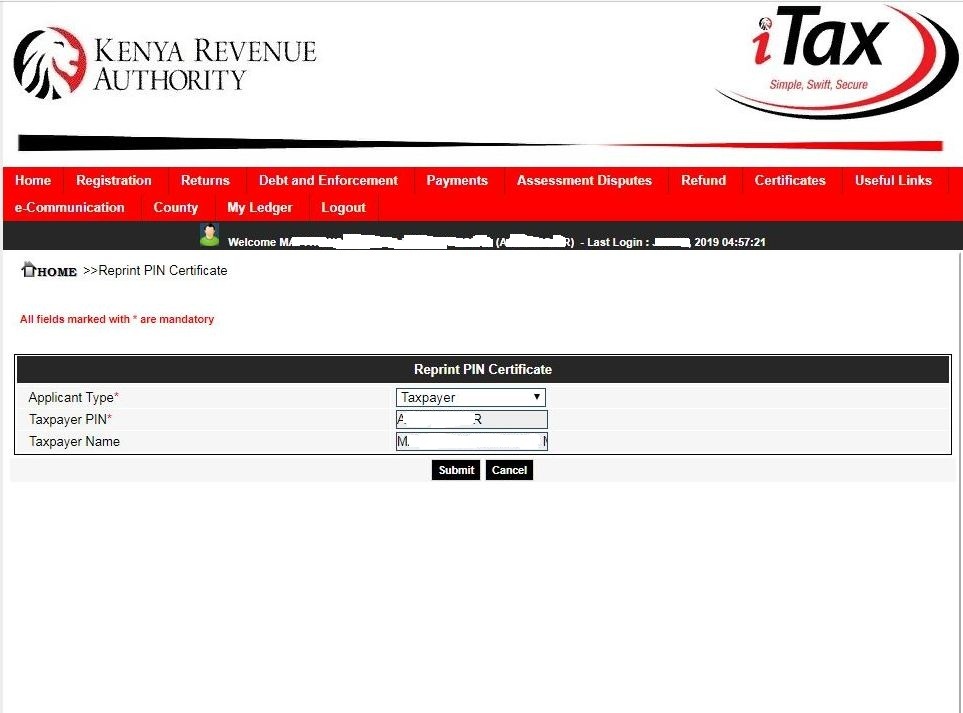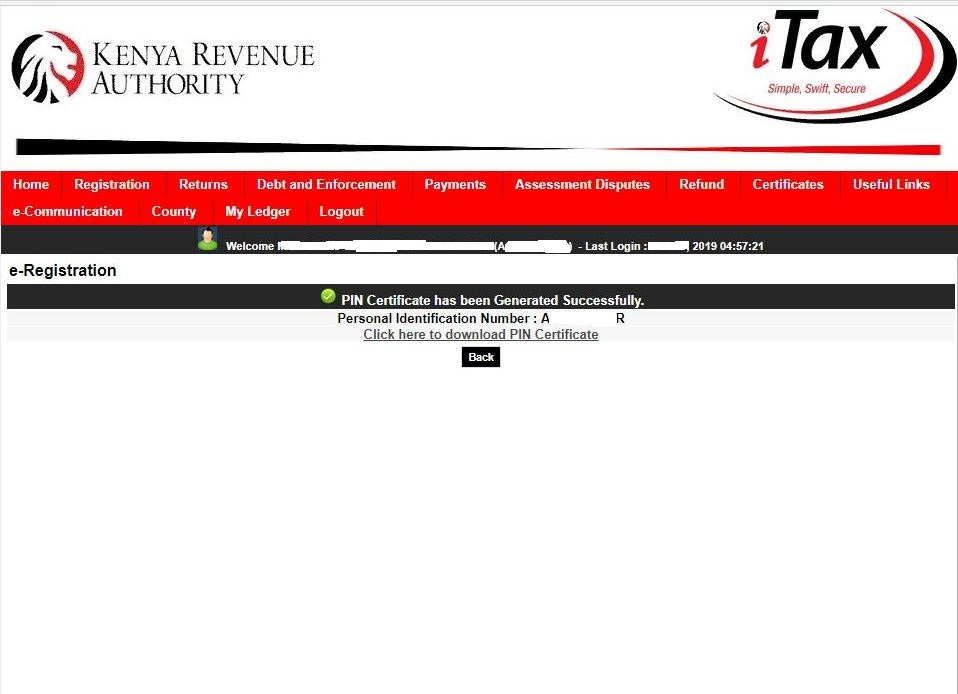CYBER.CO.KE is an independent online Cyber Services website and is not affiliated with any government agency, including Kenya Revenue Authority (KRA). We charge a Cyber Services fee for the professional assistance provided to customers in Kenya.
You can easily Reprint KRA PIN Certificate on iTax by following our simple step by step guide. Get to Reprint PIN Certificate on iTax.
In this article, I am going to share with you the steps that are involved in the process of reprinting your KRA PIN Certificate on iTax.
How To Reprint KRA PIN Certificate
Step 1: Visit KRA Portal
The first step in the process of reprinting your KRA PIN Certificate involves accessing the iTax portal using the link provided above.
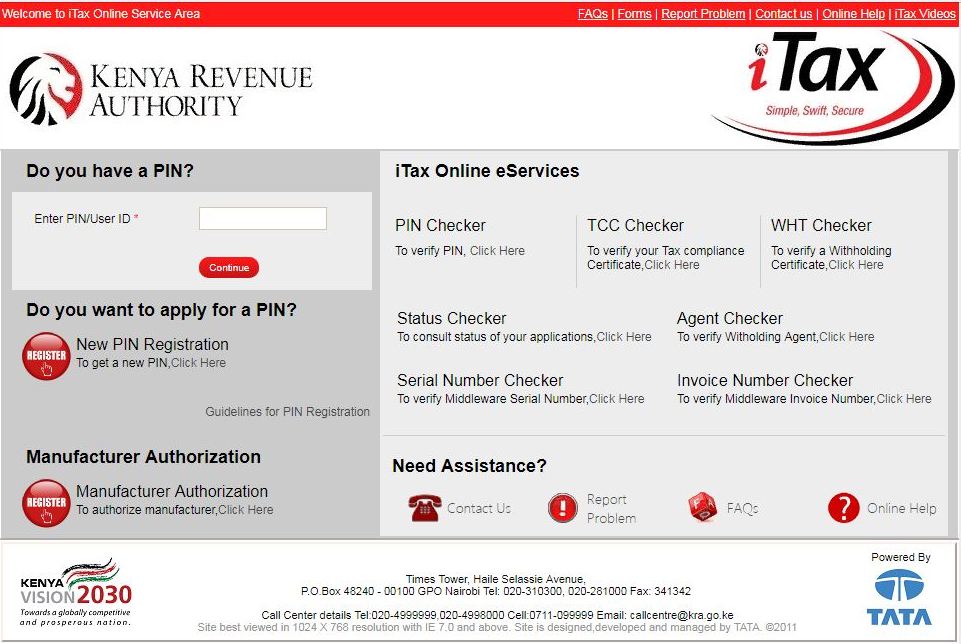
Step 2: Enter your KRA PIN
Next, you will be required to enter your KRA PIN and click the Continue button. If you have forgotten your KRA PIN number, you can request for KRA PIN Retrieval here at Cyber.co.ke Portal.
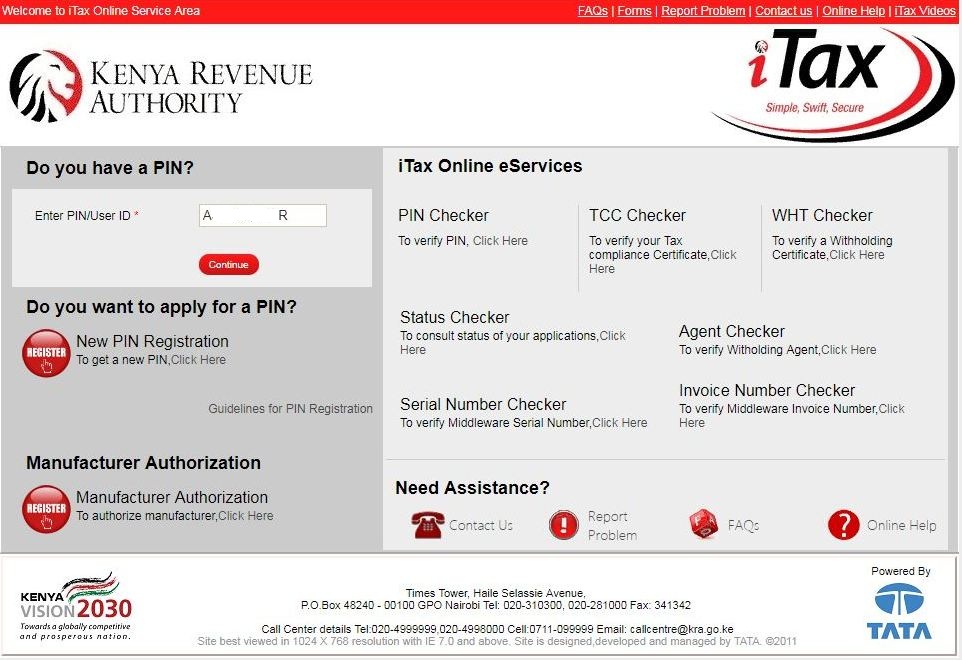
Step 3: Enter your iTax Password
In this step, you will be required to enter your iTax Password. If you have forgotten your iTax Password, you can read our guide on How to Reset KRA iTax Password. Your iTax Password will be sent to your email address. In a scenario whereby you don’t know the email address, you can always request for Change of Email Address here at Cyber.co.ke Portal.
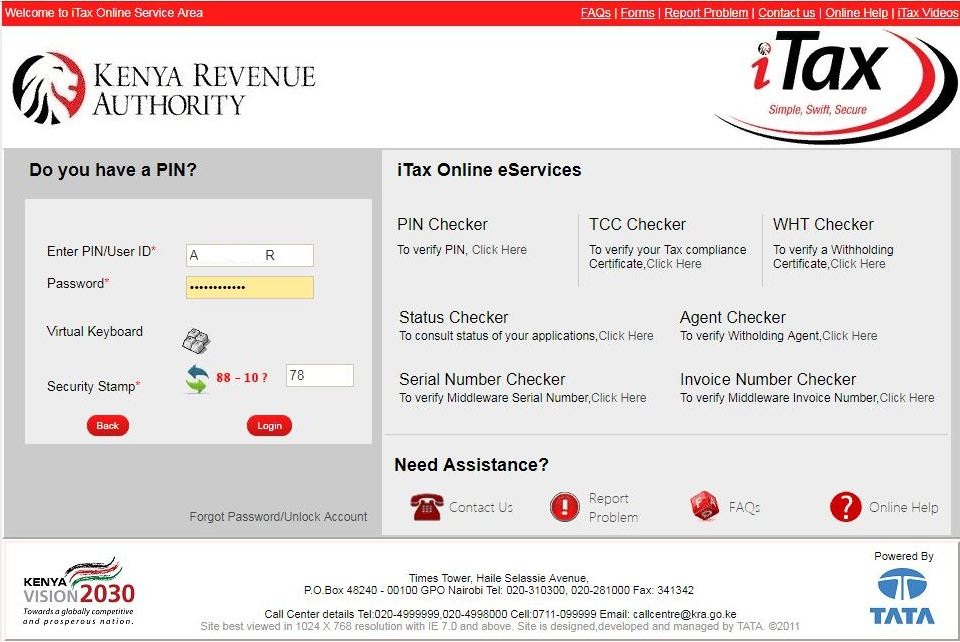
Once you have entered your iTax Password and solved the arithmetic question, click on the Login button.

Matthews Ohotto is a Writer at CYBER.CO.KE where he specializes in writing helpful and informative Step-by-Step Tutorials that empower Kenyans with practical skills and knowledge. He holds a Bachelor’s Degree in Business Information Technology (BBIT) from Jomo Kenyatta University of Agriculture and Technology (JKUAT). Get KRA Individual Services and KRA Returns Services in Kenya.