Learn How To Reprint KRA PIN Certificate On KRA iTax Web Portal today. Get to know How to Download and Reprint KRA PIN certificate on iTax Portal.
Reprinting of KRA PIN Certificate is a task that many taxpayers do a day to day basis so as to get a copy of their KRA PIN from KRA iTax Portal. As a process, it can be quite complicated for many taxpayers to know how to Reprint KRA PIN Certificate on KRA iTax Web Portal.
In this article, I am going to share with you the steps to follow when you need to Reprint KRA PIN Certificate from your KRA iTax Account. By now you know how important the KRA PIN Certificate has become over the past few years. Gone are the days where most Kenyans didn’t pay much attention to KRA PIN unless they were in employment. Nowadays, whether you are employed or not, you need to have with you KRA PIN Certificate.
READ ALSO: How To Consult And Reprint Tax Compliance Certificate On iTax
The KRA PIN Certificate has gained much importance and it is one of those that most Kenyans rush each day to acquire at Cyber.co.ke Portal through the KRA PIN Registration services offered here. It’s like oxygen, you can’t live without it. Be it seeking for a job, applying for a tender, applying for Kenyan e-Passport, applying for a driving licence, purchasing or selling a motor vehicle, HELB loan application and even to open a bank account, you need a KRA PIN Number and the KRA PIN Certificate.
If you are searching online for KRA PIN Certificate, then chances are that you are looking for your KRA PIN Certificate and need it urgently. Thankfully, this article seeks to address and give you a solution to getting your KRA PIN Certificate quickly and easily within the shortest time possible.
The good thing is that incase you have forgotten your KRA PIN Number or even iTax Password (KRA Password), here at Cyber.co.ke Portal we can gladly assist you with that. Incase you have forgotten your KRA PIN, then you can request for KRA PIN Retrieval and have both your KRA PIN Number and KRA PIN Certificate sent to you. Incase you have forgotten your iTax Password, you can request for KRA PIN Change of Email Address so that you can be able to change your KRA Password.
What Is Reprint KRA PIN Certificate?

Reprint KRA PIN Certificate is a process whereby a taxpayer logs into his or her iTax Web Portal Account and uses the Reprint PIN Certificate Functionality on iTax to download a copy of his or her KRA PIN Certificate which is also sent to his or her iTax Registered Email Address upon successful Reprint of PIN Certificate on KRA iTax Portal.
Don’t get confused when I use the two terms KRA PIN Number and KRA PIN Certificate interchangeably in this article. KRA PIN Number simply refers to the 11-digit personal identification number that is issued to a taxpayer in Kenya by Kenya Revenue Authority (KRA). KRA PIN Certificate on the other hand is document that contains the taxpayer Personal Identification Number (PIN) and basic information such as the Taxpayer Information, Address Details and Tax Obligation Details.
Now that we have addressed the two key issues i.e KRA PIN Number and KRA PIN Certificate, we need to look at the main reasons why a taxpayer might need to Reprint KRA PIN Certificate on iTax Portal. The reasons basically form the basis of the need for Reprinting KRA PIN Certificate.
Key Reasons Why Taxpayers Need To Reprint KRA PIN Certificate
Remember in the 4th paragraph of this article above, I had outlined the areas where the KRA PIN Certificate plays a key role as the main requirement. We now need to looks at the reasons which might lead you or I to Reprint KRA PIN Certificate on iTax Portal.
-
File Copy
The main reason for Reprinting KRA PIN Certificate is to have a main file copy. This is a copy of the KRA PIN Certificate that you can easily produce when you are required or have been requested to present your KRA PIN Certificate.
-
Updated Copy
If by any chance you did an amendment on your KRA PIN i.e changed email address through KRA PIN Change of Email Address service or migrated PIN Not on iTax through KRA PIN Update service, then you might or need to Reprint PIN Certificate that is upto date on concurrent with the taxpayer information being displayed on it.
The above are the two key reasons for the need to Reprint PIN Certificate on KRA iTax Portal. There might be other reasons but all of them simply fall in the two core reasons above. Now that we have looked at the reasons for Reprinting KRA PIN Certificate, we need to dive into the key requirements that you need to have before Reprinting PIN Certificate on iTax Web Portal.
Requirements Needed For Reprint KRA PIN Certificate On KRA iTax Portal
Just like any other online application that a taxpayer needs to make via iTax Portal, Reprint KRA PIN Certificate process requires two key items. That is, KRA PIN Number and KRA iTax Password. We are going to look at what each requirement entails in the Reprint KRA PIN Certificate process on KRA iTax Web Portal.
-
KRA PIN Number
KRA PIN Number is the most important requirement that you need to have with you is your. If by any chance you have forgotten or you don’t remember your KRA PIN, you can submit KRA PIN Retrieval order online here at Cyber.co.ke Portal and our team of experts will be able to assist with with PIN Retrieval request.
At the same time, if you are looking for a new KRA PIN, you can get it here in 3 minutes by submitting your KRA PIN Registration order today at Cyber.co.ke Portal. Your KRA PIN Certificate will be sent to your Email Address once the Request for PIN Registration has been done and processed from our Support team.
-
KRA iTax Password
The next item that you need to have with you is your KRA iTax Password. You will need the iTax Password to access your KRA iTax Account. If you don’t know or have forgotten your iTax Password, you can check our article on How To Reset KRA iTax Password. Once you have requested for password reset, a new password will be emailed to you and you can use it to log into your iTax Account.
You can only change or reset your iTax Password if the email used in KRA iTax Portal is the same that you currently have. If you don’t remember or need to change your KRA Email Address, you can submit KRA PIN Change of Email Address order online at Cyber.co.ke Portal and have your Email Address changed so as to enable your Reset KRA iTax Password.
Now that you have know and have with you the two key requirements that are needed in the Reprint PIN Certificate process on KRA iTax Web Portal, we can now address the matter in hand today that is, How To Reprint KRA PIN Certificate On KRA iTax Web Portal.
How To Reprint KRA PIN Certificate On KRA iTax Web Portal
Step 1: Visit KRA Portal
The first step that you need to take is to ensure that you visit the KRA iTax Portal using the link provided above in the title.
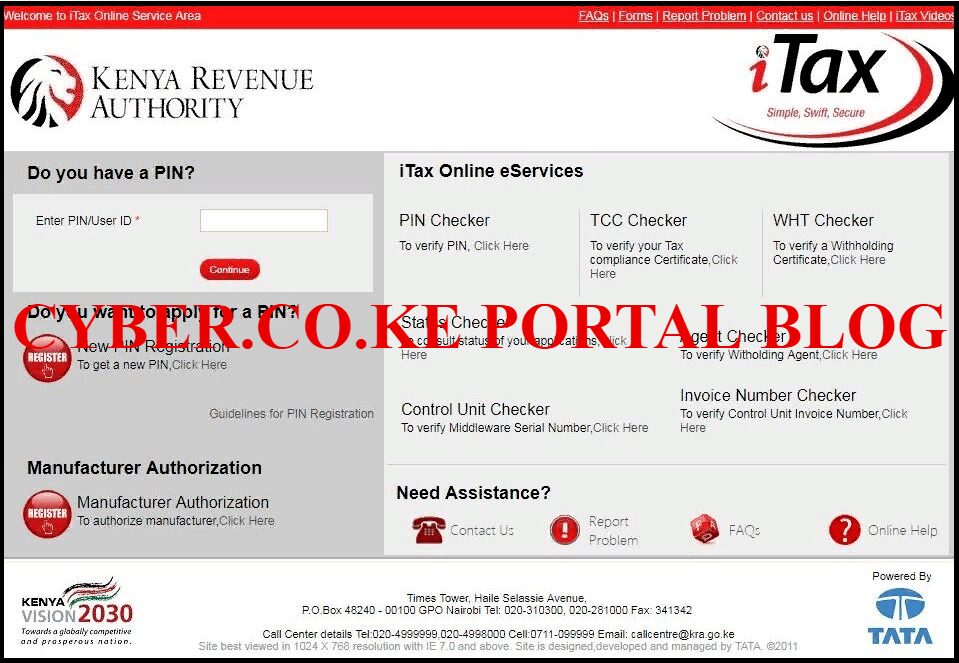
Step 2: Enter Your KRA PIN Number
In this step, you will need to enter your KRA PIN Number. If you have forgotten your KRA PIN, you can request for KRA PIN Retrieval here at Cyber.co.ke Portal and your KRA PIN will be sent to your email address immediately. Once you have entered your KRA PIN, click on the “Continue” botton to proceed to the next step.
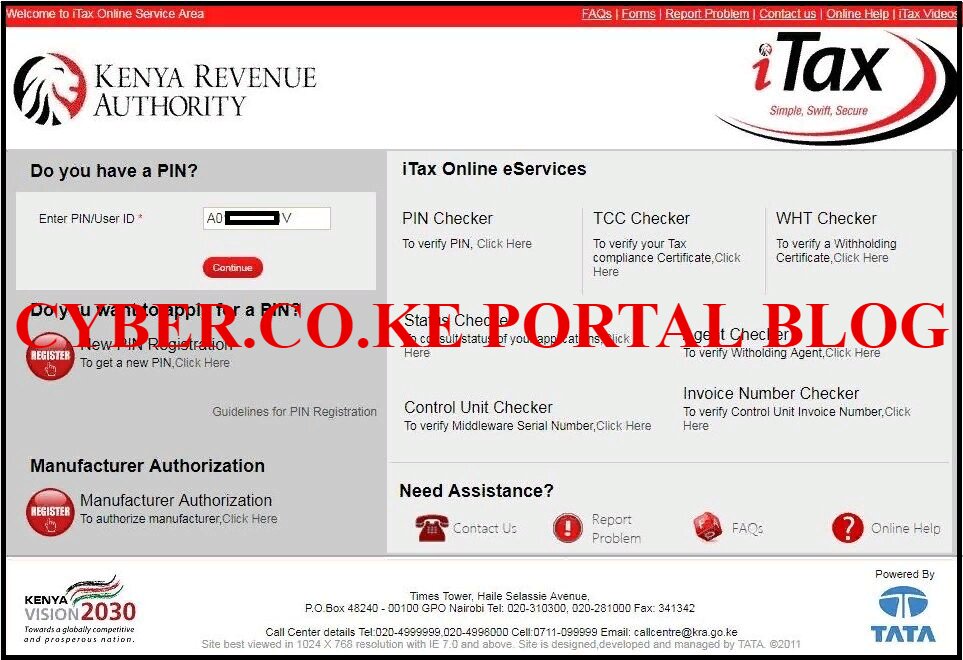
Step 3: Enter KRA iTax Password and Solve Arithmetic Question (Security Stamp)
In this step, you will be required to enter your KRA iTax Password and also solve the arithmetic question (security stamp). If you have forgotten your iTax Password, you can check our article on How To Reset KRA iTax Password. A new password will be sent to your email and you can use it to login. Once you have entered your iTax Password, click on the “Login” button to access your iTax Account.
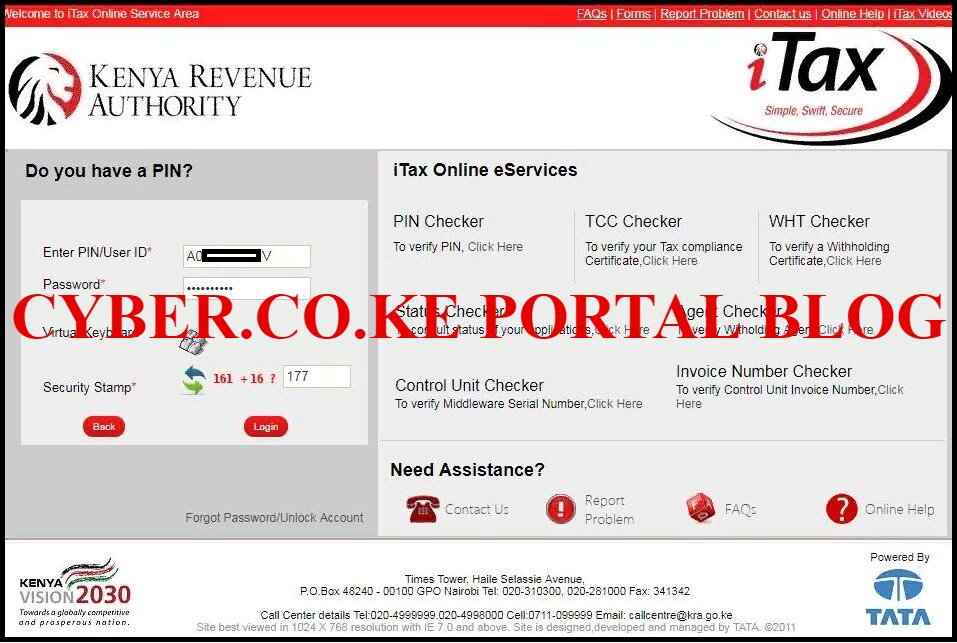
Step 4: iTax Account Dashboard
Once you have entered the correct iTax Password and solved the arithmetic question (security stamp) as illustrated in Step 3 above, you will be able to see and access your iTax Account Dashboard. This is as illustrated in the screenshot below.

Step 5: Click On Registration Menu Followed By Reprint PIN Certificate
In this step, from the menu list above, click on the “Registration” tab and from the dropdown menu list items, click on “Reprint PIN Certificate” as illustrated in the screenshot below.

Step 6: Select Applicant Type
In this step, you will be required to select the “Applicant Type” either as “Agent” or “Taxpayer” We are going to select Taxpayer as the Applicant type as it is the taxpayer who will be Reprinting his or her KRA PIN Certificate on iTax Web Portal. Click on the “Submit” button once you have selected the applicant type.
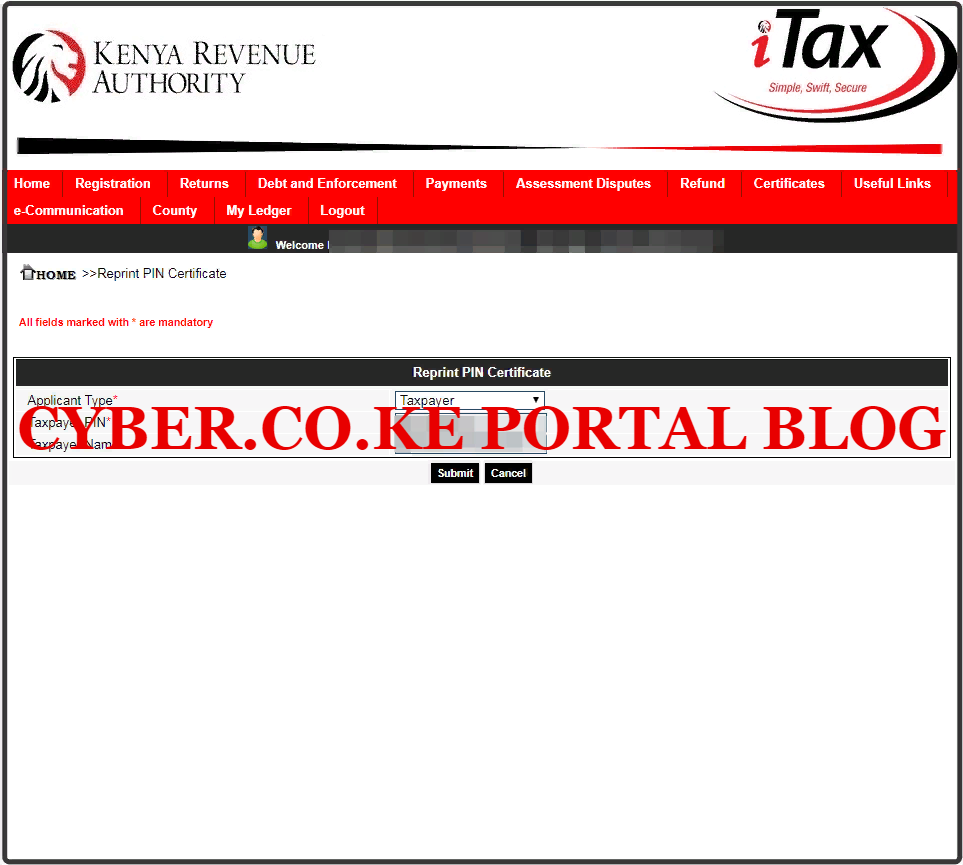
Step 7: Download KRA PIN Certificate
In this last step, you will be required to download the generated PIN Certificate on iTax Portal. You can download the KRA PIN Certificate by just clicking on the “Click here to Download PIN Certificate” link.
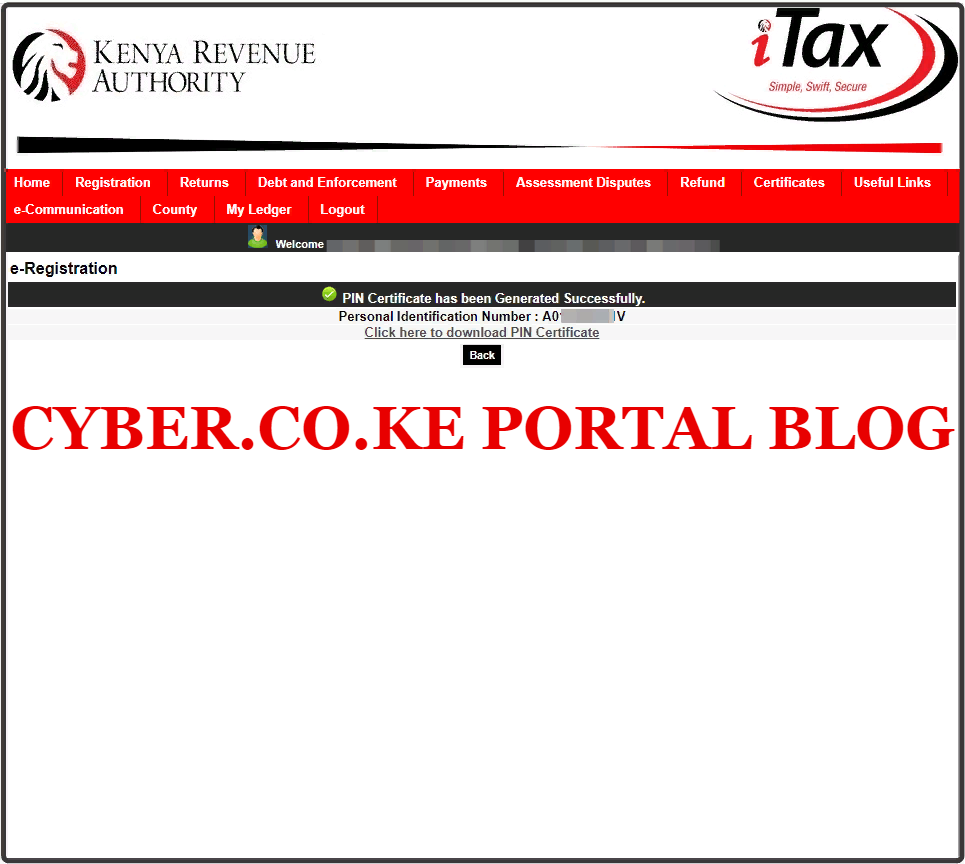
Once you have successfully downloaded your KRA PIN Certificate on iTax Portal, you can make a print out of the same and also enough copies for future usage. Also, an email with the Reprinted KRA PIN Certificate will be sent to your iTax Registered Email Address. The email will be a final confirmation that your Reprint PIN Certificate process has been successful. The email that will be sent you by Kenya Revenue Authority will be as shown below:
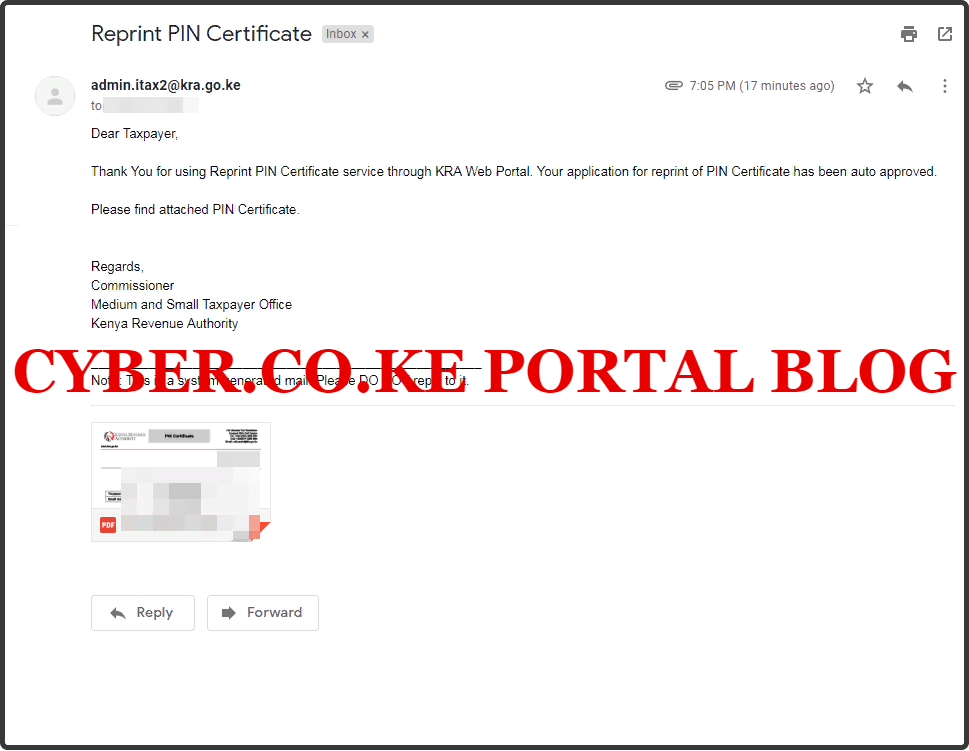
At this point, you will have both the hardcopy of the Reprinted PIN Certificate and a soft copy of the Reprinted KRA PIN Certificate in your email address. This will make it easier since you can forward the Reprint PIN Certificate to any person when you are required to send the PIN Certificate via email address.
READ ALSO: How To Track Status Of Application Using KRA iTax Status Checker
Next time you are looking for a copy of your KRA PIN Certificate, you can follow our step by step tutorial on how you can Reprint PIN Certificate on KRA iTax Portal in less than 5 minutes. Don’t get stuck as I have outlined each step in core details and once you follow the steps outlined in this guide, then Reprinting KRA PIN Certificate will be as easy as ABCD.
DON’T MISS OUT. CHECK OUT OUR TRENDING POPULAR BLOG POSTS IN KENYA.
How To Download KRA PIN Certificate Online (In 5 Steps)
How To File KRA Nil Returns For Students On iTax (KRA Portal)
How To File KRA Nil Returns For Unemployed On iTax (KRA Portal)
KRA PIN REGISTRATION
How To Check If You Have Filed KRA Returns (In 4 Steps)
How To Change or Reset iTax Password Online (In 7 Steps)
How To Change or Reset KRA Password Online (In 7 Steps)
KRA PIN RETRIEVAL
How To Change Email Address Registered On iTax (KRA Portal)
How To Apply For Tax Compliance Certificate On iTax (KRA Portal)
How To Download Tax Compliance Certificate On iTax (KRA Portal)
KRA PIN UPDATE
How To Generate KRA Payment Slip On iTax (KRA Portal)
How To Download KRA Returns Receipt Online (In 5 Steps)
How To Check Your KRA PIN Using KRA PIN Checker (iTax PIN Checker)
KRA PIN CHANGE OF EMAIL ADDRESS
Stay Tax Compliant in Kenya
Contact our customer support team today for fast and reliable assistance with all your KRA Services via Call, SMS or WhatsApp - 0723 737 740 or alternatively send us an email using: [email protected] for prompt and immediate assistance today.

