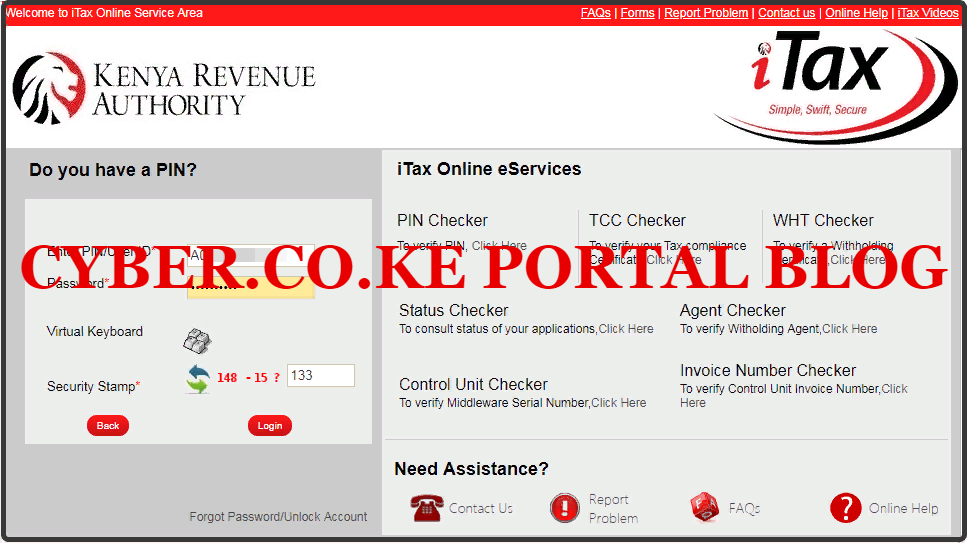Are you looking for a copy of your PIN Certificate or KRA PIN Certificate? Learn How To Reprint PIN Certificate On iTax Portal In 2023.
Knowing How To Reprint PIN Certificate On iTax Portal In 2023 is very important for any taxpayer in Kenya. This is because it will make it easier for you to get a copy of your PIN Certificate on iTax Portal without that much hassle. The only problem is that not that many Kenyans know the actual process that they need to follow in order to Reprint their PIN Certificate on iTax.
In this article, I am going to share with you the step by step guide on How To Reprint PIN Certificate On iTax Portal In 2023. By the end of this article, you will have learnt and known the procedure and process that you need to take in order to Reprint PIN Certificate on KRA iTax Portal quickly and easily.
READ ALSO: How To Check KRA Tax Obligations Using PIN Checker
But before we dive any deeper into the actual process of Reprinting KRA PIN Certificate, we need to understand some key terms and concepts that this article seeks to address. This includes: What Is Reprint PIN Certificate, What Is iTax Portal, Importance Of Reprinting PIN Certificate, What To Do If You Can’t Reprint PIN Certificate, Requirements Needed To Reprint PIN Certificate On iTax Portal and How To Reprint PIN Certificate On iTax Portal In 2023.
To be able to reprint your KRA PIN Certificate, you need to be logged into iTax Portal, and you do that by using your KRA PIN Number and KRA Password. The KRA PIN Number and KRA Password play an important role as they form part of the login credentials that taxpayers need to login to their iTax Accounts with ease and convenience thus being able to reprint PIN Certificate from Kenya Revenue Authority (KRA).
Assuming that you have forgotten the two credentials, then the good news is that you can use the KRA PIN Retrieval Services to Retrieve your KRA PIN Number and the KRA PIN Change of Email Address to change your iTax Email Address so as to be able to reset your KRA Password or simply your iTax Password. Afterwards, you will be able to access easily your iTax Account via the KRA iTax Portal Login Page.
What Is Reprint PIN Certificate?

Reprint PIN Certificate is the process of getting a copy of your KRA PIN Certificate on iTax Portal using the Reprint PIN Certificate functionality in a taxpayer’s KRA Web Portal Account. So when you need to download a copy of your KRA PIN Certificate on iTax, you use the Reprint PIN Certificate functionality.
On the other hand, you need to take note that you can only Reprint your KRA PIN Certificate if you have with you the iTax Login Credentials that comprises of the KRA PIN Number and KRA iTax Password. If not, then you can request for KRA PIN Retrieval using Cyber.co.ke Portal and have your KRA PIN Certificate Retrieved and sent your desired email address so that you can be able to use it.
Reprinting KRA PIN Certificate on iTax normally involves certain steps that you need to ensure you follow so as to be able to get a copy of your PIN Certificate. As illustrated above, if you don’t want to go through all these steps of Reprinting PIN Certificate on iTax, then you can submit your KRA PIN Retrieval order and our support team will Retrieve KRA PIN Certificate for you in less than 5 minutes.
What Is iTax Portal?
iTax Portal or KRA Web Portal, is an online system by Kenya Revenue Authority (KRA) that allows Kenyans to get various Tax related services by using the iTax Portal i.e. itax.kra.go.ke which is the url of the KRA Web Portal. With the iTax Portal, a taxpayer can be able to perform a myriad of tasks and requests through his or her own KRA Web Portal Account.
To be able to Reprint KRA PIN Certificate, you need to access iTax Portal. This is where the PIN Certificate is located and you can do that only if you have with you the iTax Login Credentials i.e. KRA PIN Number and KRA iTax Password. I won’t dwell much on the other functionalities of iTax Portal, as that will form a basis for our future articles here at Cyber.co.ke Portal Blog.
Having looked at the definition of what Reprint PIN Certificate and iTax Portal are above, we now need to proceed further and look at What To Do If You Can’t Reprint PIN Certificate.
What To Do If You Can’t Reprint PIN Certificate?
There are some scenarios whereby a taxpayer is not able to Reprint KRA PIN Certificate on iTax and may need to look for a quicker alternative to do that. Luckily, you don’t have to worry. This is because here at Cyber.co.ke Portal, we offer unmatched KRA PIN Retrieval Services if you are not able to Reprint your PIN Certificate and require the help of Tax Experts in Kenya which we duly fit in.
If you are not able to Reprint KRA PIN Certificate, you can place and submit your order online here at Cyber.co.ke Portal and have our support teams Retrieve KRA PIN certificate for you and send the same PIN Certificate to the email address that you give us so that you can be able to print and save a softcopy of the KRA PIN Certificate for your usage in future.
PLACE ORDER ONLINE FOR: KRA PIN CERTIFICATE RETRIEVAL
Now that we have looked at what you need to do if you are not able to use the Reprint PIN Certificate functionality on iTax, we can proceed further and look at the Requirements Needed To Reprint PIN Certificate On iTax Portal.
Requirements Needed To Reprint PIN Certificate On iTax Portal
To be able to Reprint PIN Certificate on iTax, there are sets of requirements that you need to ensure that you have with you so as to make the process of Reprinting KRA PIN Certificate as seamless as possible. The requirements needed in Reprint PIN Certificate process includes the KRA PIN Number and KRA iTax Password. This is as illustrated briefly below.
-
KRA PIN Number
KRA PIN Number is the most important requirement that you need to have with you. If by any chance you have forgotten or you don’t remember your KRA PIN, you can submit KRA PIN Retrieval order online here at Cyber.co.ke Portal and our team of experts will be able to assist with with PIN Retrieval request.
At the same time, if you are looking for a new KRA PIN, you can get it here in 3 minutes by submitting your KRA PIN Registration order today at Cyber.co.ke Portal. Your KRA PIN Certificate will be sent to your Email Address once the Request for PIN Registration has been done and processed from our Support team.
-
KRA iTax Password
The next requirement that you need to have with you is your KRA iTax Password. You will need the iTax Password to access your KRA iTax Account. If you don’t know or have forgotten your iTax Password, you can check our article on How To Reset KRA iTax Password. Once you have requested for password reset, a new password will be emailed to you and you can use it to log into your iTax Account.
You can only change or reset your iTax Password if the email used in KRA iTax Portal is the same as the one you currently have. If you don’t remember or need to change your KRA Email Address, you can submit KRA PIN Change of Email Address order online at Cyber.co.ke Portal and have your Email Address changed so as to enable you Reset KRA iTax Password.
Now that you have with you the KRA PIN Number and KRA iTax Password, we can head towards the homestretch and look at the step by step guide on How To Reprint PIN Certificate On iTax Portal In 2023.
How To Reprint PIN Certificate On iTax Portal In 2023
Step 1: Visit KRA Portal
The first step that you need to take in the process of How To Reprint PIN Certificate On iTax Portal is to ensure that you visit the KRA iTax Web Portal using the link provided above in the title.
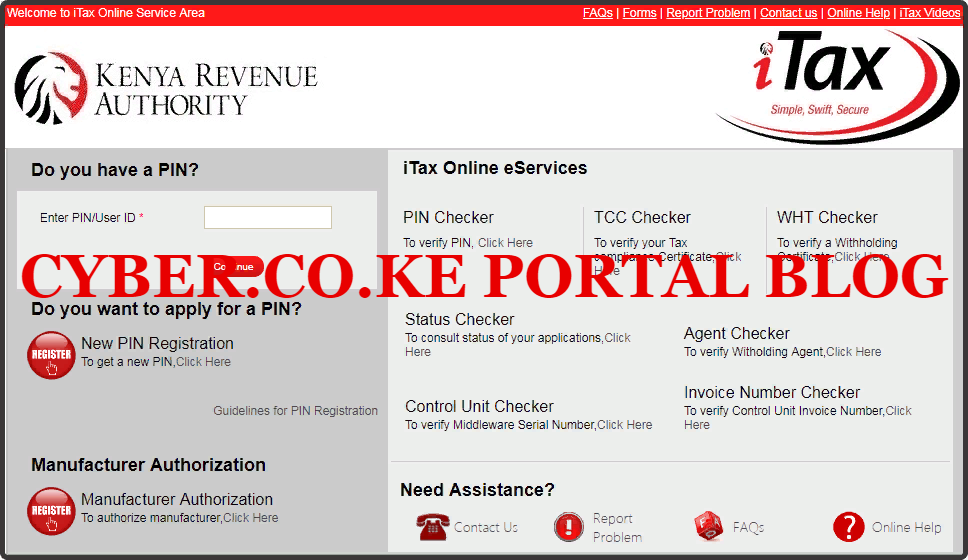
Step 2: Enter Your KRA PIN Number
In this step, you will need to enter your KRA PIN Number. If you have forgotten your KRA PIN, you can request for KRA PIN Retrieval here at Cyber.co.ke Portal and your KRA PIN will be sent to your email address immediately. Once you have entered your KRA PIN, click on the “Continue” botton to proceed to the next step.
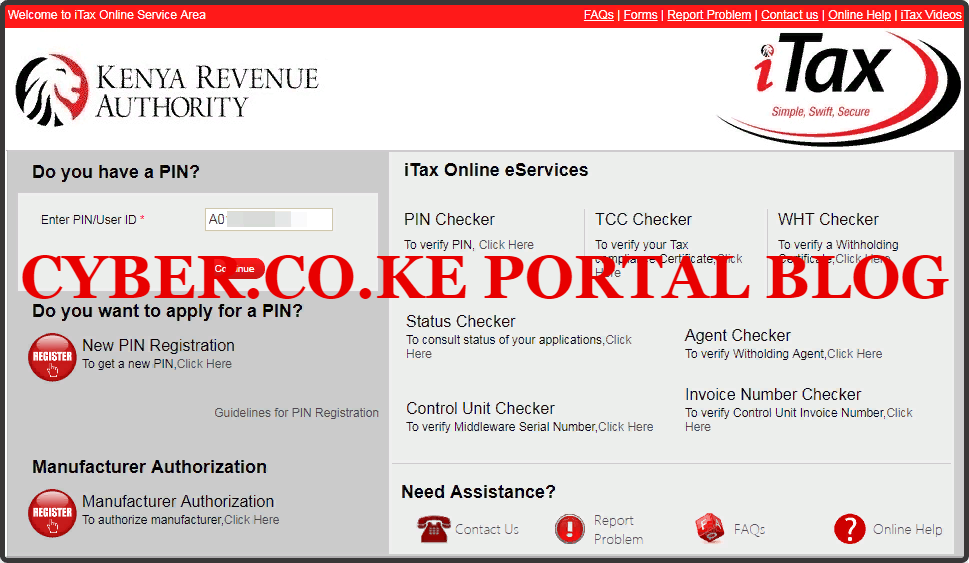
Step 3: Enter KRA iTax Password and Solve Arithmetic Question (Security Stamp)
In this step, you will be required to enter your KRA iTax Password and also solve the arithmetic question (security stamp). If you have forgotten your iTax Password, you can check our article on How To Reset KRA iTax Password. A new password will be sent to your email and you can use it to login. Once you have entered your iTax Password, click on the “Login” button to access your iTax Account.
Step 4: iTax Portal Account Dashboard
Once you have entered the correct iTax Password and solved the arithmetic question (security stamp) as illustrated in Step 3 above, you will be logged in successfully and be able to see and access your KRA iTax Web Portal Account Dashboard. Since in this article we need to Reprint KRA PIN Certificate, we proceed to “Step 5” below.

Step 5: Click On The Registration Menu Tab And Then Reprint PIN Certificate From The Drop Down Menu List
In this step, you will need to click on the “Registration” menu tab and from the dropdown menu list items, scroll and click on the “Reprint PIN Certificate” menu tab on the drop down list. This is as illustrated in the screenshot below.

Step 6: Select Applicant Type As Taxpayer
Once you reach this step, you will need to select the applicant type from the drop down list. You will have two options (i) Agent or (ii) Taxpayer. In our case, since we are downloading the KRA PIN Number and KRA PIN Certificate on our own, we are going to select “Taxpayer” as the applicant type. Once you have done so, click on the “Submit” button. This is as illustrated in screenshot below.
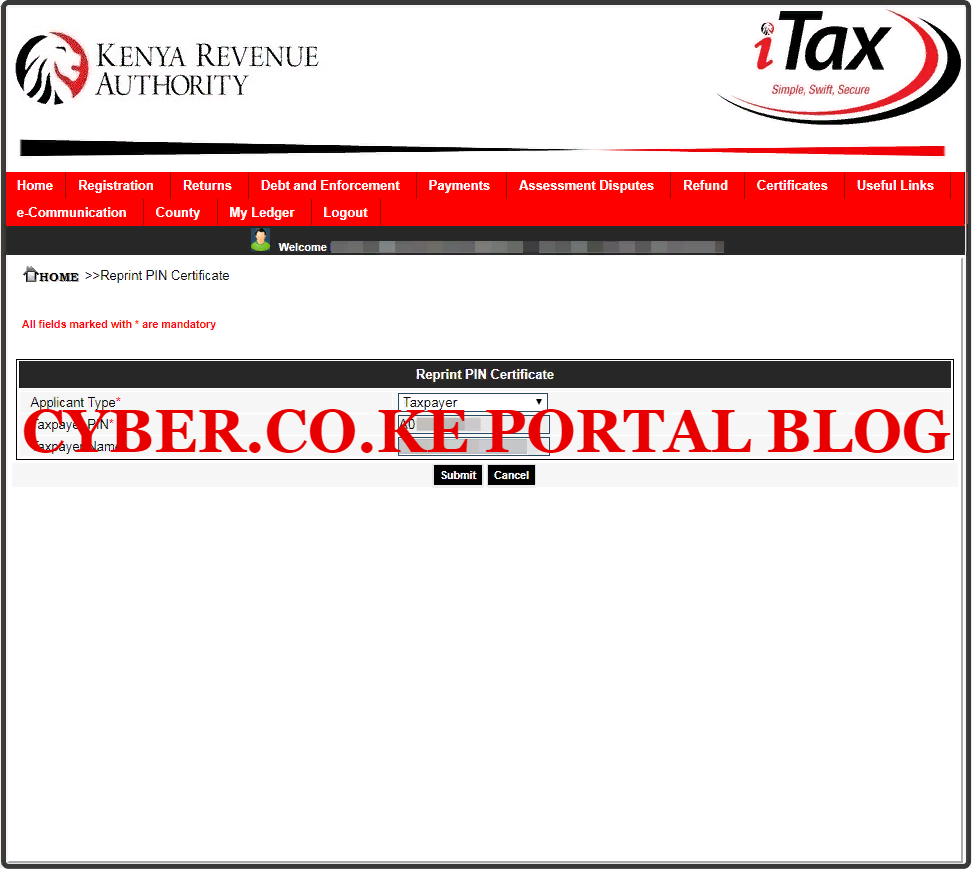
Step 7: Download The Reprinted PIN Certificate
In this last step, your KRA PIN Certificate will be generated successfully and you will be able to download it by clicking on the “Click Here To Download PIN Certificate” link. You need to ensure that you have a PDF reader such as Adobe Reader for you to be able to open the downloaded KRA PIN Certificate.
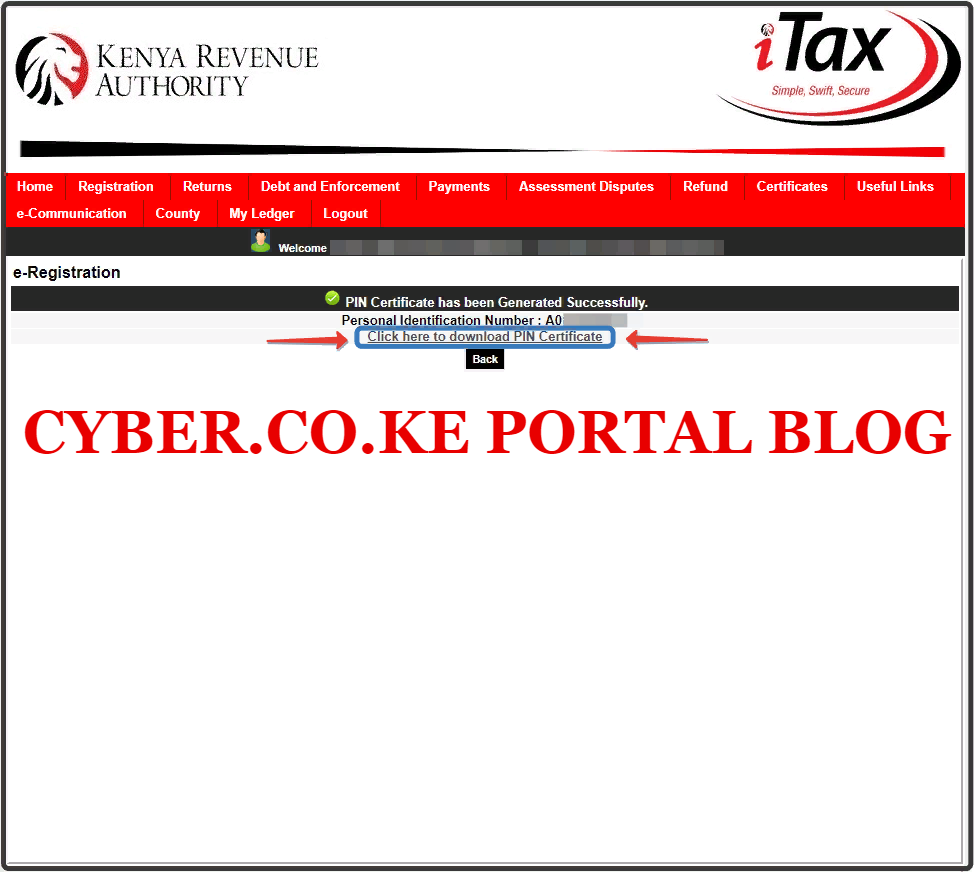
READ ALSO: How To Reprint KRA Acknowledgement Receipt Using KRA iTax Portal
The above sums above the last step whereby you need to Download the Reprinted PIN Certificate. So, next time you need to Reprint KRA PIN Certificate on iTax Portal, you need to ensure that you have with you the main requirements i.e. KRA PIN Number and KRA iTax Password. If you don’t have these two, then you can use Cyber.co.ke Portal‘s KRA PIN Retrieval Services in Kenya and have your KRA PIN Certificate sent to your email address.

Matthews Ohotto is a Technical Writer at CYBER.CO.KE where he specializes in writing helpful and informative Blog Posts that empower Kenyans with practical skills and knowledge. He holds a Bachelor’s Degree in Business Information Technology (BBIT) from Jomo Kenyatta University of Agriculture and Technology (JKUAT). Need help? Send an email to [email protected] today.
KRA INDIVIDUAL SERVICES

SUBMIT SERVICE REQUEST
KRA PIN REGISTRATION
Are you looking for KRA PIN Registration services in Kenya?
Submit your service request and let us handle everything for you.
Get your KRA PIN Certificate via Email Address and WhatsApp in a few minutes.
KRA PIN RETRIEVAL
Are you looking for KRA PIN Retrieval services in Kenya?
Submit your service request and let us handle everything for you.
Get your KRA PIN Certificate via Email Address and WhatsApp in a few minutes.
KRA PIN UPDATE
Are you looking for KRA PIN Update services in Kenya?
Submit your service request and let us handle everything for you.
Get your KRA PIN Certificate via Email Address and WhatsApp in a few minutes.
KRA PIN CHANGE OF EMAIL ADDRESS
Are you looking for KRA PIN Update services in Kenya?
Submit your service request and let us handle everything for you.
Get your KRA PIN Certificate via Email Address and WhatsApp in a few minutes.
KRA RETURNS SERVICES

SUBMIT SERVICE REQUEST
KRA NIL RETURNS
Are you looking for KRA Nil Returns services in Kenya?
Submit your service request and let us handle everything for you.
Get your e-Return Acknowledgement Receipt via Email Address and WhatsApp in a few minutes.
KRA EMPLOYMENT RETURNS
Are you looking for KRA Employment Returns services in Kenya?
Submit your service request and let us handle everything for you.
Get your e-Return Acknowledgement Receipt via Email Address and WhatsApp in a few minutes.
KRA AMENDED RETURNS
Are you looking for KRA Amended Returns services in Kenya?
Submit your service request and let us handle everything for you.
Get your e-Return Acknowledgement Receipt via Email Address and WhatsApp in a few minutes.
KRA WITHHOLDING TAX RETURNS
Are you looking for KRA Withholding Tax Returns services in Kenya?
Submit your service request and let us handle everything for you.
Get your e-Return Acknowledgement Receipt via Email Address and WhatsApp in a few minutes.