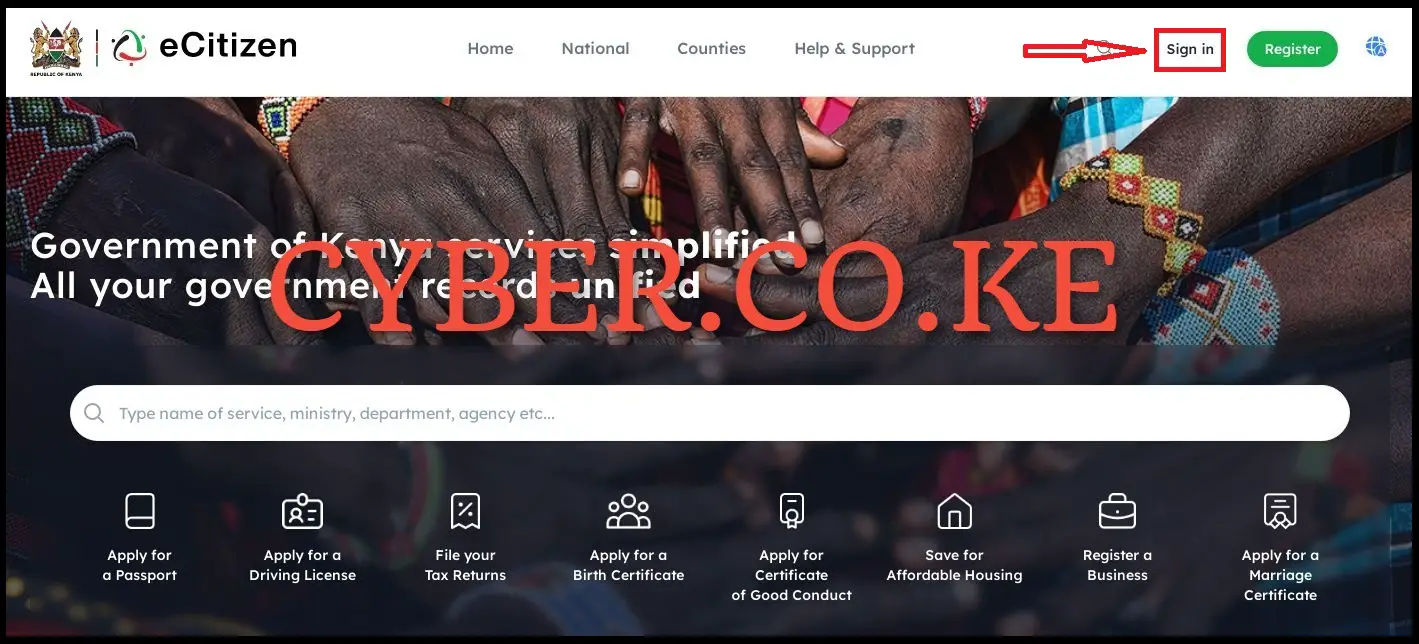The eCitizen Password is a very important security measure on eCitizen that prevents unauthorized persons from accessing your eCitizen account. The main purpose of the eCitizen password is to secure your eCitizen account and it’s only you as the owner of your account who needs to know the password used on your eCitizen account. If by any chance you have forgotten your eCitizen account password, the good thing is that you can easily reset the eCitizen password online quickly and easily. By resetting your eCitizen password, it will allow you to setup a new password that you will be using to access your eCitizen account and request for the various Government services offered on eCitizen.
READ ALSO: How To Register For an eCitizen Account
To reset eCitizen account password, begin by visiting the platform and clicking on “Sign in.” If you’ve forgotten your password, select “Forgot Password,” and choose your account type, either Email Address or ID Number. Enter the eCitizen OTP Verification Code sent to your registered email or associated phone number. Once verified, proceed to set up a new eCitizen account password. This straightforward process ensures a secure and streamlined approach to regaining access to your account on eCitizen while maintaining the necessary security measures.
Requirements Needed In Resetting eCitizen Account Password
To be able to reset your eCitizen account password, there is a set of 4 key requirements that you need to ensure you have with you so as to make the process of resetting eCitizen password easier. These requirements includes; mobile number (phone number) that you registered your eCitizen account with and the email address linked to your eCitizen account. Below is a brief description of what these two requirements entails in relation to the process of How To Reset eCitizen Account Password online in Kenya.
Mobile Number (Phone Number) Linked To eCitizen Account
The process of resetting eCitizen Password requires that an individual have the mobile number or phone number that was used to create or register the eCitizen account with. This is important in that the mobile number or phone number linked to the eCitizen account will enable you get the eCitizen OTP (One Time Password) that will be sent to that mobile number (phone number) and you can use it to change your eCitizen Password to a new one.
Email Address Linked To eCitizen Account
Another requirement needed in the process of resetting eCitizen Password online is the Email Address Linked to eCitizen Account. This is important as you can also receive the eCitizen Password Reset code in your email address. The only issue is that the reset email might delay, hence using the mobile number to get the OTP verification code is much preferred over use of email address.
How To Reset eCitizen Account Password
The following are the 6 main steps involved in the process of How To Reset eCitizen Account Password that you need to follow.
Step 1: Visit eCitizen
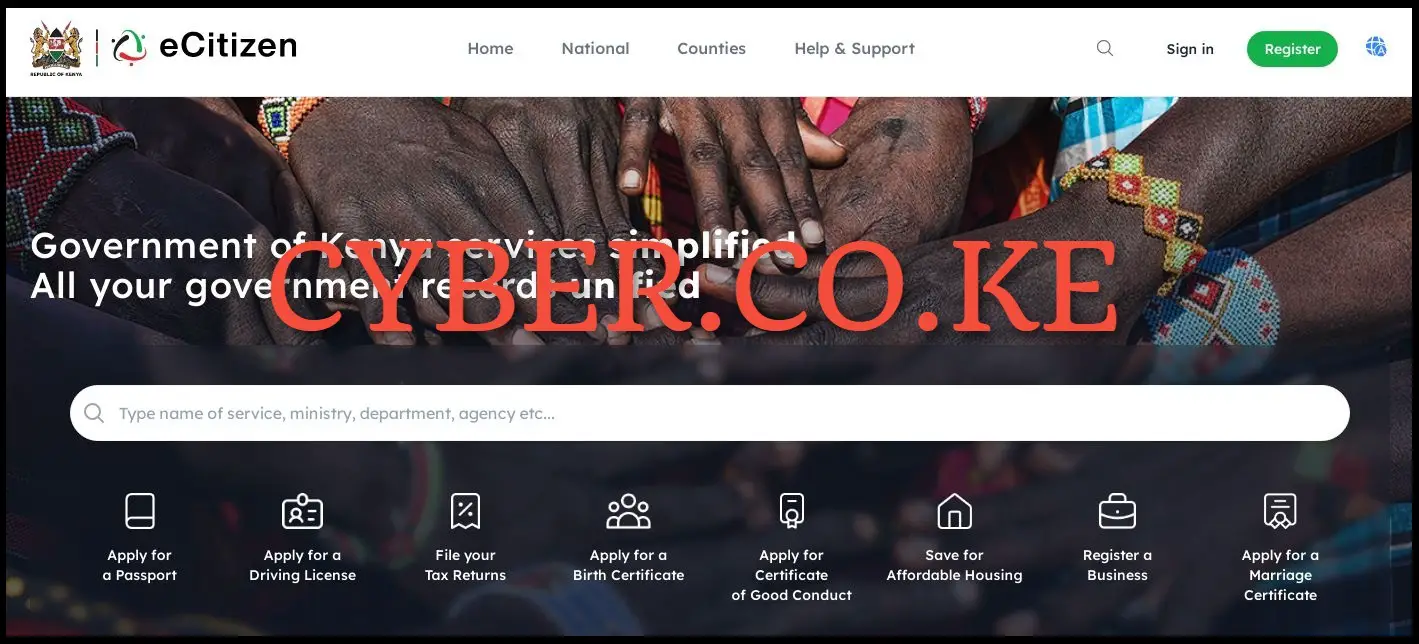
The first step in the process of How To Reset eCitizen Account Password involves visiting eCitizen using https://accounts.ecitizen.go.ke/en
Step 2: Click on Sign in Button
Next, you need to click on the “Sign in” button located at the top right hand side to initiate the process of resetting eCitizen account password.
Step 3: Click on Forgot Password

Once you are on the login page of eCitizen, click on the “Forgot Password” link which is located under the password input box to the right hand side.
Step 4: Select Account Type and choose either Email Address or ID Number
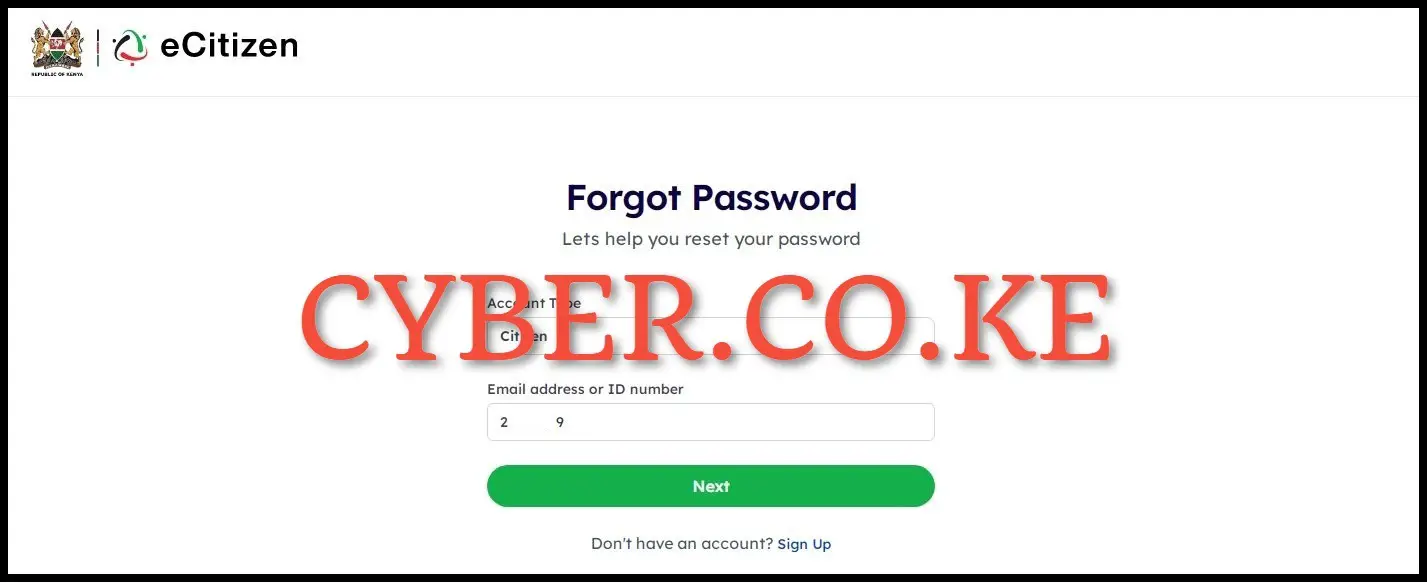
On the Forgot eCitizen Password page which helps you reset the forgotten or lost eCitizen Password online, you need to select the account type either Citizen, Resident, Diplomat or Foreigner (in our case we choose resident as a Kenyan) and Email Address or ID Number (in our case we choose ID Number as it is much faster). Once you have selected, click on the “Next” button.
Step 5: Enter eCitizen OTP Verification Code
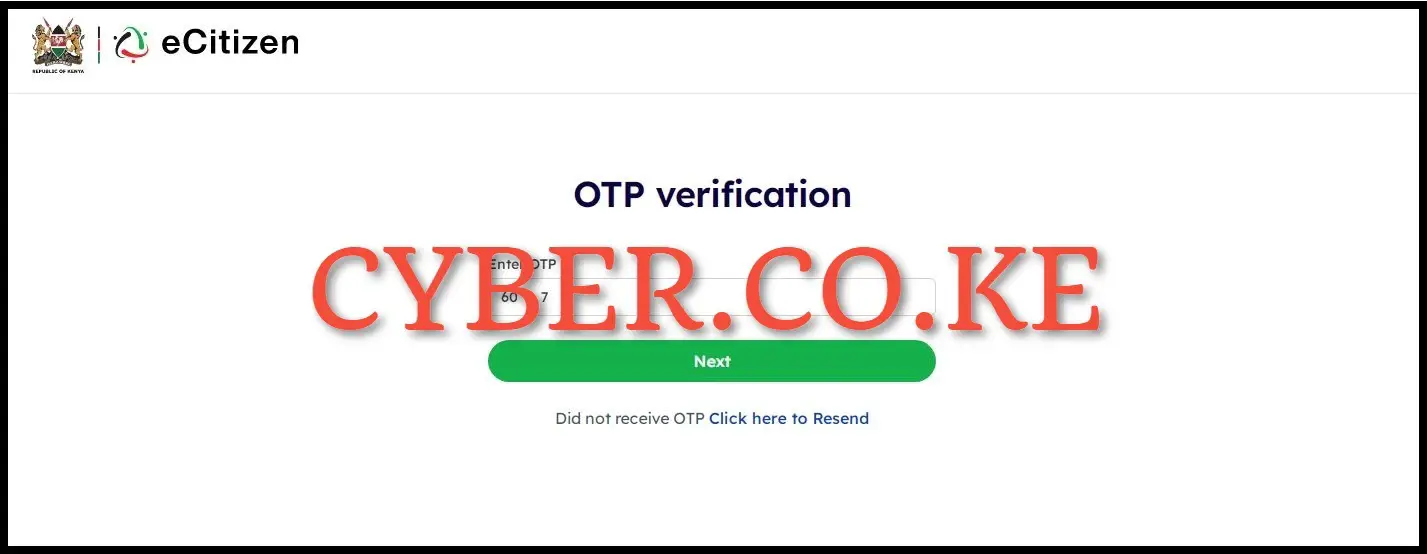
Next, you need to enter the OTP Verification code from eCitizen that was sent to your mobile number (phone number) i.e. the mobile number or phone number linked to your eCitizen account. Once you have entered the eCitizen OTP Verification Code, click on the “Next” button.
You will get a pop up message saying “6 digit OTP has been sent to both mobile number and email address” check mobile number for the sms with the OTP code from eCitizen. You can also check your email address for the same code, so choose the one that works better for you.
Step 6: Setup New eCitizen Account Password
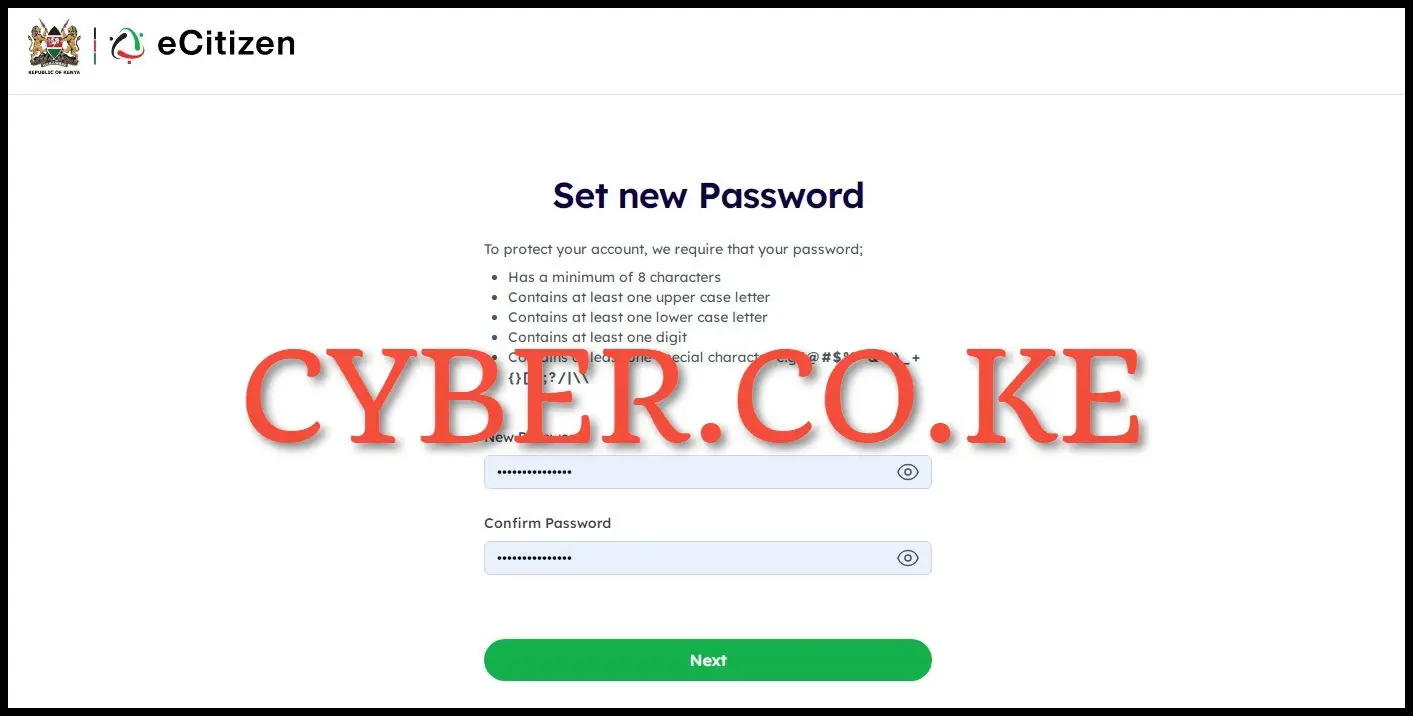
The last and most important step in the whole process of resetting eCitizen Password is to setup a new password for your eCitizen account online. You need to ensure that the new eCitizen password is strong and easy to remember as part of the password guidelines that have been outlined by eCitizen.
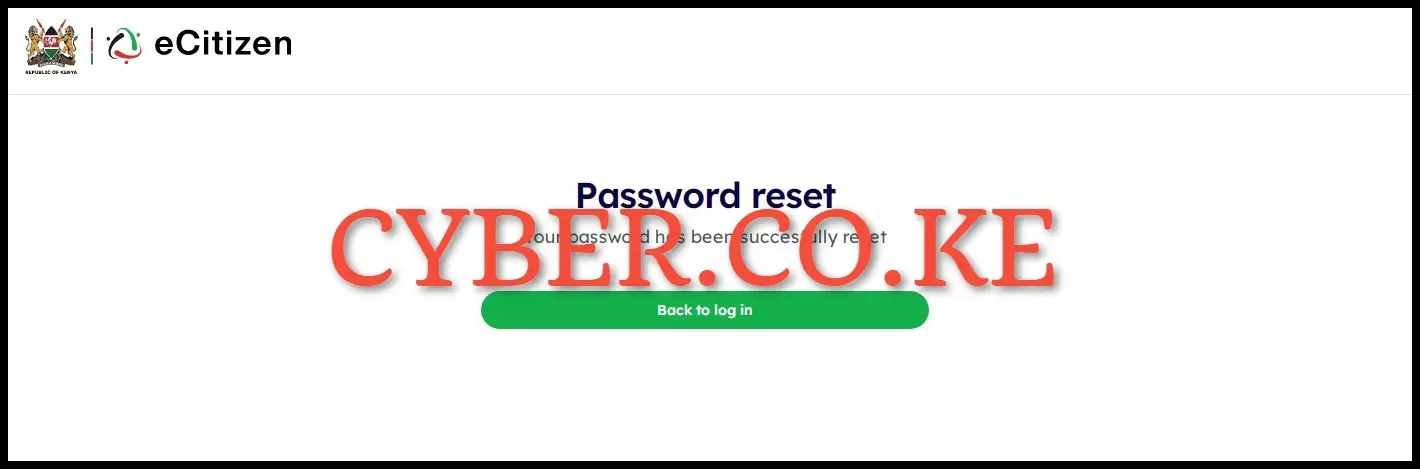
Once you have setup your new eCitizen Account Password, click on the “Next” button. You will get a notification that your eCitizen Account Password has been reset successfully and you can proceed to login to your eCitizen account using both your ID Number and the new eCitizen Password that you have chosen and setup in this process.
READ ALSO: How To Change eCitizen Account Mobile Number
The above 6 steps for part of the process of resetting eCitizen account password online. For the eCitizen password reset to be successful, you need to ensure that you have with you the needed requirements and then follow the step by step process outlined in this blog post in order to successfully reset the eCitizen password quickly and easily in Kenya.
DON’T MISS OUT. CHECK OUT OUR TRENDING BLOG POSTS IN KENYA NOW.
How To Download KRA PIN Certificate Online (In 5 Steps)
How To File KRA Nil Returns For Students On iTax (KRA Portal)
How To File KRA Nil Returns For Unemployed On iTax (KRA Portal)
CLICK HERE TO REGISTER KRA PIN NUMBER
How To Check If You Have Filed KRA Returns (In 4 Steps)
How To Change or Reset iTax Password Online (In 7 Steps)
How To Change or Reset KRA Password Online (In 7 Steps)
CLICK HERE TO RETRIEVE KRA PIN CERTIFICATE
How To Change Email Address Registered On iTax (KRA Portal)
How To Apply For Tax Compliance Certificate On iTax (KRA Portal)
How To Download Tax Compliance Certificate On iTax (KRA Portal)
CLICK HERE TO UPDATE KRA PIN NUMBER
How To Generate KRA Payment Slip On iTax (KRA Portal)
How To Download KRA Returns Receipt Online (In 5 Steps)
How To Check Your KRA PIN Using KRA PIN Checker (iTax PIN Checker)
CLICK HERE TO CHANGE KRA PIN EMAIL ADDRESS
Stay tax compliant in Kenya - contact our customer support team today for fast and reliable assistance with all your KRA Services via Call, SMS or WhatsApp - 0723 737 740 or alternatively send us an email using: [email protected] for prompt and immediate assistance today.