Have you Forgotten your KRA Password and need to reset and change the iTax Password online? Learn and get to know How To Reset Forgotten KRA Password Online Using iTax Portal.
Forgot My KRA Password, what should I do? This is the most difficult question that most taxpayers in Kenya don’t know how to solve. Forgetting your KRA Password is not that bigger deal because you can always reset the iTax Password and change it to a new one. Knowing the steps that you should always follow when you need to Reset Forgotten KRA Password on iTax Portal is a must for evey taxpayer.
In this article, I am going to share with you the step by step guide on How To Reset Forgotten KRA Password Online Using iTax Portal. So, if you Forgot your KRA Password, then this article will be of great value as I am going to outline the procedures and steps that you need to take in order to reset and change your Forgotten KRA Password on iTax Portal.
READ ALSO: How To Download Turnover Tax Form Using KRA iTax Portal
Not every person is good at memorizing online passwords in this world. The same applies to most of the taxpayers in Kenya who tend to forget their KRA Passwords and the challenge that they face is on how to reset and change the KRA iTax Password to a new one. In this article, we are going to look at the key aspects related to KRA Password that includes: What Is KRA Password, KRA Password Policy, Guidelines For Secure KRA Password, Importance Of KRA Password, Requirements Needed To Reset Forgotten KRA Password and How To Reset Forgotten KRA Password Online Using iTax Portal.
Resetting of KRA Password is an important process that many taxpayers with active KRA PIN Numbers undertake on a day to basis so as to change their KRA Passwords and set up new ones. This is important especially in cases where one has forgotten his or her KRA Password and need to reset it as quickly as possible.
But one thing that you need to take note of is that to be able to reset KRA Password, the email you are using should be the same as the one on KRA Portal. If that’s not the case, then you will have to change your KRA Email Address on iTax. To do that quickly, you can request for KRA PIN Change of Email Address services here at Cyber.co.ke Portal and your email will be changed so that you can be able to reset your KRA Password with ease on iTax.
What Is KRA Password?

KRA Password is a set of secret characters or words used to authenticate access to the KRA iTax Portal by a taxpayer .e. the taxpayer will need to type in his or her KRA Password in order to access the KRA iTax Account. The KRA Passwords plays a very crucial and important role in helping ensure that the taxpayers iTax Portal account can only be accessed by the taxpayer himself or herself.
The KRA Password is normally sent together with the KRA PIN Certificate once a taxpayer has successfully registered for a KRA PIN using Cyber.co.ke Portal‘s KRA PIN Registration services. The taxpayer will have to immediately log in to his or iTax account and set up a new password that he or she can easily remember so as to enable easy log in to the KRA iTax Portal.
The same applies also when a taxpayer has updated his or her KRA PIN Number using Cyber.co.ke Portal‘s KRA PIN Update services. The KRA iTax password together with the updated KRA PIN Certificate are normally sent to the taxpayers email addresses, and they will to have to immediately set up a new KRA iTax Password that they will be using to access their KRA Web Portal accounts dung the KRA Log In process.
There is no way that a person can be able to login and access his or her KRA Web Portal Account without having the KRA Password that is the key requirement that one needs to access their iTax Portal account. If you have forgotten or don’t remember your KRA Password, the only option available is to normally reset the forgotten KRA Password online using KRA iTax Portal.
Having looked at the basic definition of KRA Password, we now need to look at the KRA Password Policy in relation to Passwords that taxpayers use on the KRA iTax Portal.
KRA Password Policy
The KRA Password Policy is basically a set of rules or specification that the KRA Password that a taxpayer want to use on his or her KRA iTax Portal account should follow. The KRA Password Policy simply has two key requirements i.e. KRA Password should be a minimum 8 and maximum 50 and KRA Password should not be repeated.
-
KRA Password Should Be A Minimum 8 And Maximum 50
I know on the KRA iTax Portal it says that the minimum length of the password is 4, this is wrong. The minimum should be 8 characters long and not 4 as the policy states. I thing they forgot to update the policy. You can’t use a 4 characters long password on iTax Portal. The minimum set of characters that your KRA Password should have is 8 and the maximum should be 50.
-
KRA Password Should Not Be Repeated
The other policy pertaining to the type of password that a taxpayer uses on iTax Portal is that it should not be repeated. Basically what this means is that the letters or numbers that you are using as your password should not be repeated i.e. for example if you set your iTax Password as “Kenya63Kenya63”, this is called repetion and this kind of password is not recommended.
Once you have learnt about the KRA Password Policy above, you need to know about the Guidelines For Secure KRA Password. This is basically focused on the type of Passwords that a taxpayer needs to use on his or her KRA Web Portal Account.
Guidelines For Secure KRA Password
The Guidelines For Secure KRA Password are simply the policy that a password needs to follow for it to be allowed by the KRA iTax Portal. You can’t just type a random password and think it will be easily accepted by the iTax System. It doesn’t work like that because the password needs to meets certain guidelines under the secure KRA Password policy. The Guidelines for Secure KRA Password simply entails the following:
- The password length should be of a minimum 8 characters long.
- The password should contain both uppercase and lowercase characters.
- The password should contain digits, special characters and letters.
- The password should not be a word in any language, dialect, slang or jargon.
- The password should not be set based on personal information such as ID Number or Family names.
Having looked at the KRA Password Policy and Guidelines For Secure KRA Password above, we now need to look at the importance of the KRA Password in relation to KRA iTax Portal of a taxpayer in Kenya.
Importance Of KRA Password
Basically the KRA Passwords serve one key function i.e. secure the taxpayers iTax Account. Normally, when you apply for a new KRA PIN using Cyber.co.ke Portal, your KRA PIN Certificate together with your KRA Password will normally be sent to your Email Address. Once you receive the default password from Kenya Revenue Authority (KRA), you need to set up a new password for your iTax Account.
The same applies when your apply for KRA PIN Update using Cyber.co.ke Portal. Once you receive your password, you need to change it to a new one immediately so as to enable you login to your iTax Portal account with ease.
So, from the above then the sole importance of the KRA Password is to basically secure the taxpayers iTax Portal account from unauthorized access and use. That is the reason a taxpayer should always set a KRA Password that they can easily remember each time they need to access their iTax Accounts.
Having highlighted the importance of KRA Password, we now need to look at the Requirements Needed To Reset Forgotten KRA Password. These are basically two i.e. KRA PIN Number and iTax Registered Email Address.
Requirements Needed To Reset Forgotten KRA Password
To be able to reset your KRA Password online using iTax Portal, you need to ensure that you have with you two key requirements that will be needed in this process. These are the KRA PIN Number and iTax Registered Email Address. This is as described and illustrated below.
-
KRA PIN Number
KRA PIN Number is the most important requirement that you need to have with you. If by any chance you have forgotten or you don’t remember your KRA PIN, you can submit KRA PIN Retrieval order online here at Cyber.co.ke Portal and our team of experts will be able to assist with with PIN Retrieval request.
At the same time, if you are looking for a new KRA PIN, you can get it here in 3 minutes by submitting your KRA PIN Registration order today at Cyber.co.ke Portal. Your KRA PIN Certificate will be sent to your Email Address once the Request for PIN Registration has been done and processed from our Support team.
-
iTax Registered Email Address
The next requirement that you need to have with you is the iTax Registered Email Address. This is basically the Email Address that is linked and associated with your KRA PIN on iTax Portal. When registering for a new KRA PIN using Cyber.co.ke Portal, you are required to write the email address where you will be able to receive the KRA PIN Certificate and iTax Password from Kenya Revenue Authority (KRA).
You won’t be able to reset and change forgotten KRA Password if the email address on iTax Portal is different from the one you are currently using. The only option that you can use is to apply for KRA PIN Change of Email Address using Cyber.co.ke Portal and have the email address in your iTax Portal account changed to a new one so as to be able to reset and change forgotten KRA Passwords quickly and easily.
Now that you have with you the key requirements that are needed in the process of resetting forgotten KRA Password online on iTax Portal, we can now look at the step by step guide that all taxpayers in Kenya need to follow on How To Reset Forgotten KRA Password Online Using iTax Portal.
How To Reset Forgotten KRA Password Online Using iTax Portal
Step 1: Visit KRA Portal
The first step that you need to take in How To Reset Forgotten KRA Password Online Using iTax Portal is to ensure that you visit the KRA iTax Web Portal using the link provided above in the description. Take note that the above is an external link that will take you to the KRA iTax Portal i.e. link will open in a new tab.
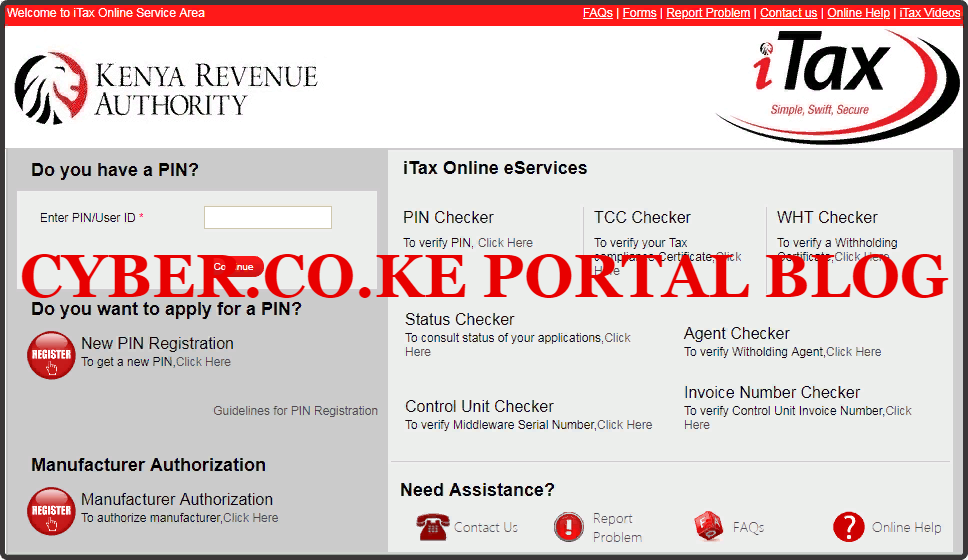
Step 2: Enter Your KRA PIN Number In the PIN/User ID Section
In this step, you will need to enter your KRA PIN Number. If you have forgotten your KRA PIN, you can request for KRA PIN Retrieval here at Cyber.co.ke Portal and your KRA PIN will be sent to your email address immediately. Once you have entered your KRA PIN, click on the “Continue” button to proceed to the next step.
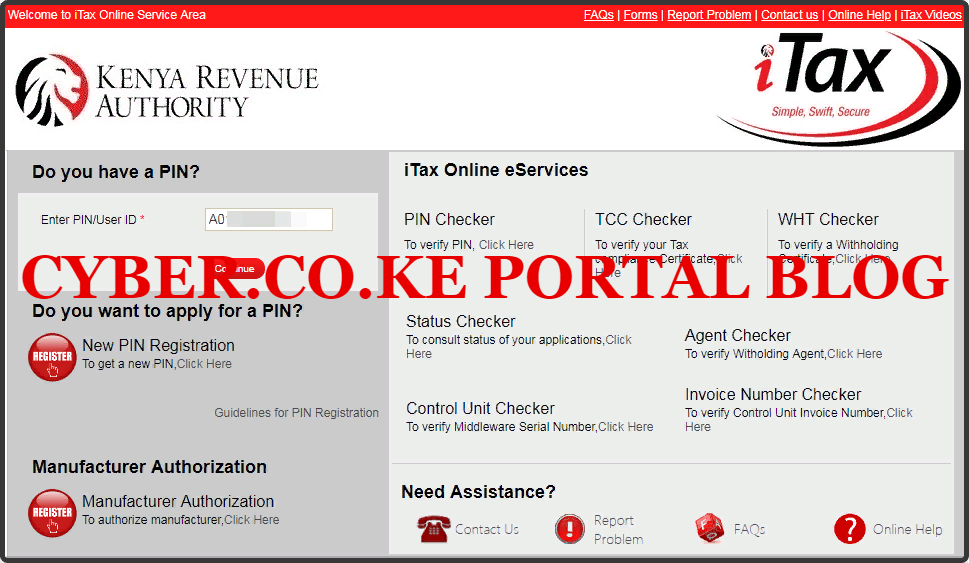
Step 3: Click On Forgot KRA Password
The next step is to click on the Forgot KRA Password link at the bottom of the iTax page. This is as illustrated in the screenshot below.
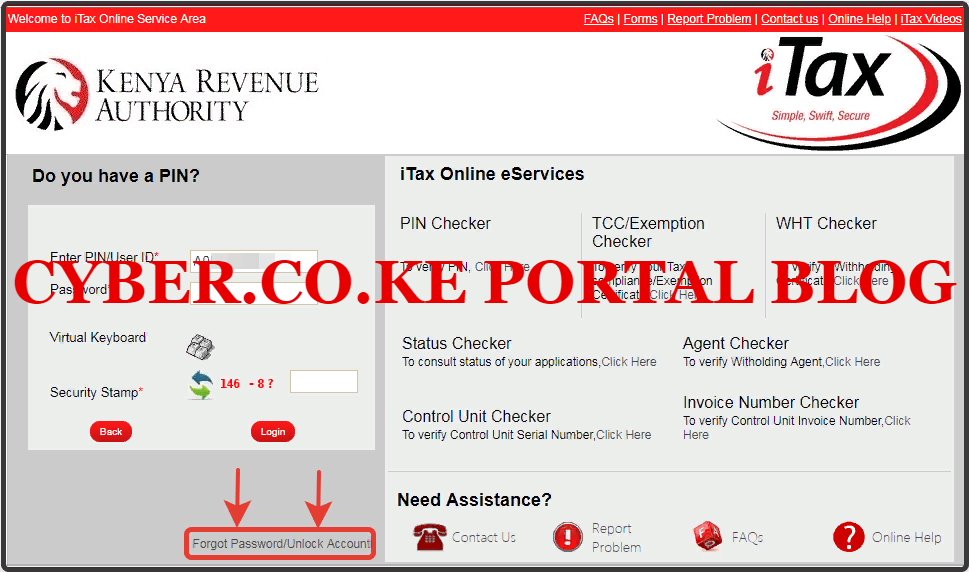
Step 4: Solve Arithmetic Question (Security Stamp)
In this step, you will need to solve the arithmetic question (security stamp). Once you have done that click on the “Submit” button. This is as illustrated below.
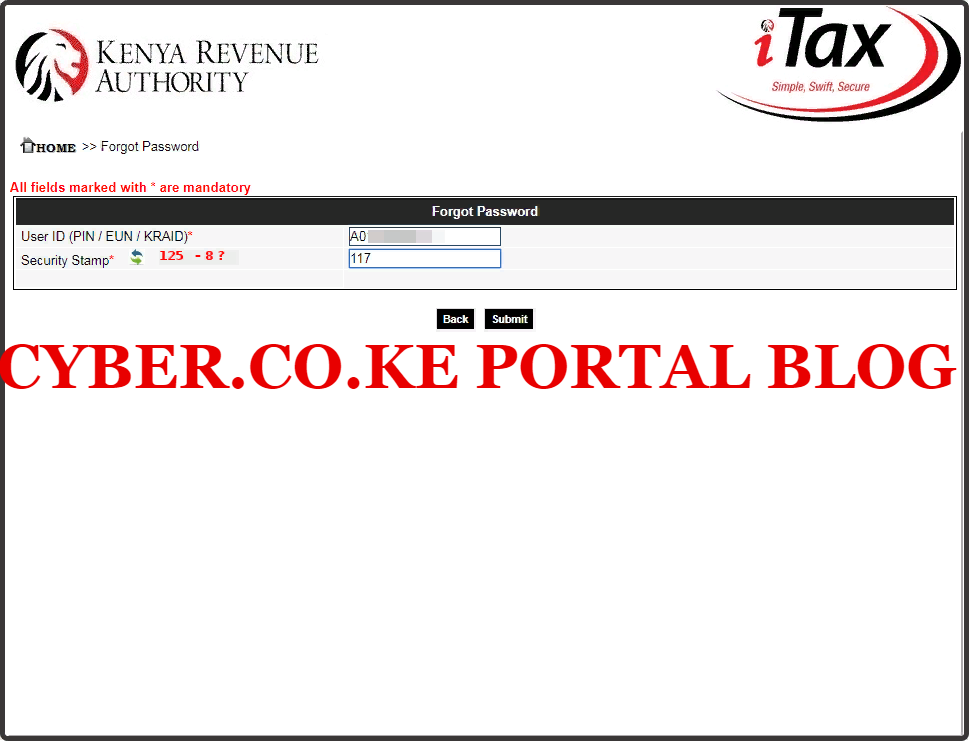
Once you have clicked on the button successfully, a new KRA Password will be sent to your iTax Registered Email Address. Below is a screenshot of what you will able to see confirming that a new Password Reset email has been sent from KRA to your email address.
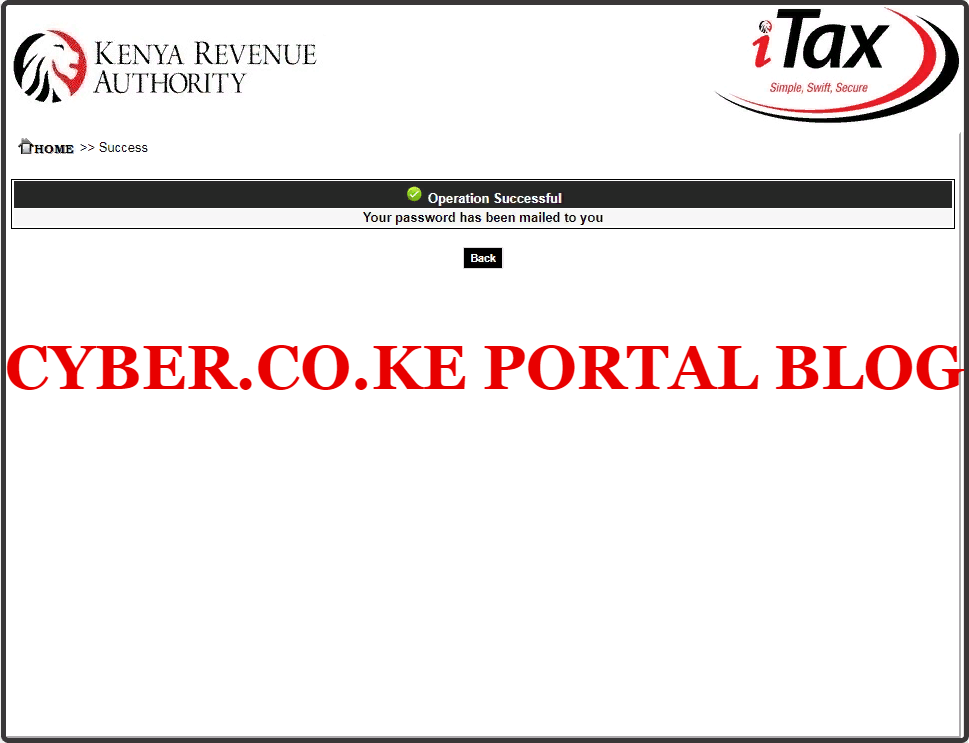
Step 5: Check Your Email For The Password Reset for KRA Web Portal Account
The next thing you need to do is login to your email address and check for the email titled “Password Reset for KRA Web Portal Account“ in your inbox. Open that email to note down the new password reset that you need to use to change your KRA Password on iTax Portal. This is as illustrated below.

Kindly that this is not your KRA Password but rather the password reset that you need to enter in your iTax Portal account so as to be able set up a new KRA Password for your iTax Account. Now that you have with you that password reset, you need to repeat the steps 1 and 2 once again.
Step 6: Visit KRA Portal
Head over to the iTax Portal login page by clicking on the above url that will open in a new browser tab. This is as shown below.
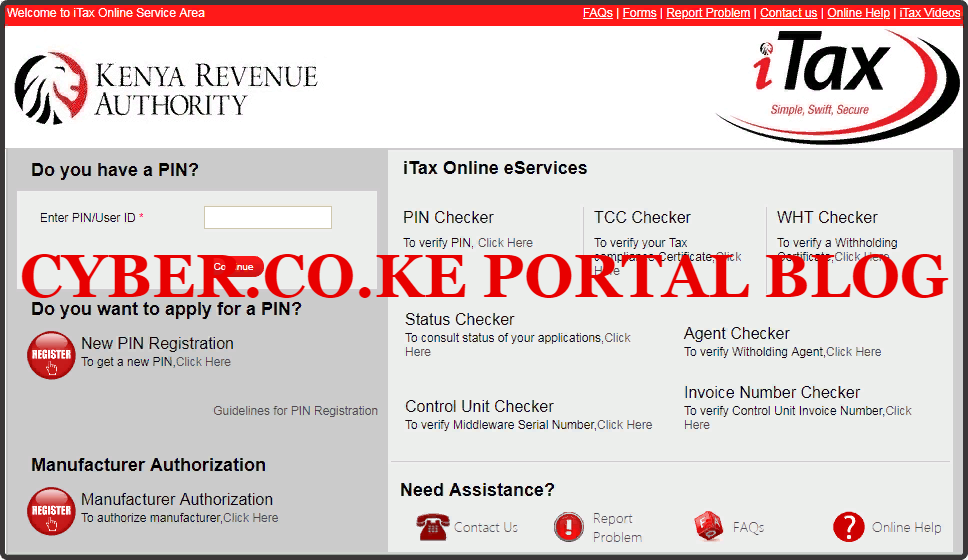
Step 7: Enter Your KRA PIN Number In the PIN/User ID Section
Next, you will need to enter your KRA PIN Number. If you have forgotten your KRA PIN, you can request for KRA PIN Retrieval here at Cyber.co.ke Portal and your KRA PIN will be sent to your email address immediately. Once you have entered your KRA PIN, click on the “Continue” button to proceed to the next step.
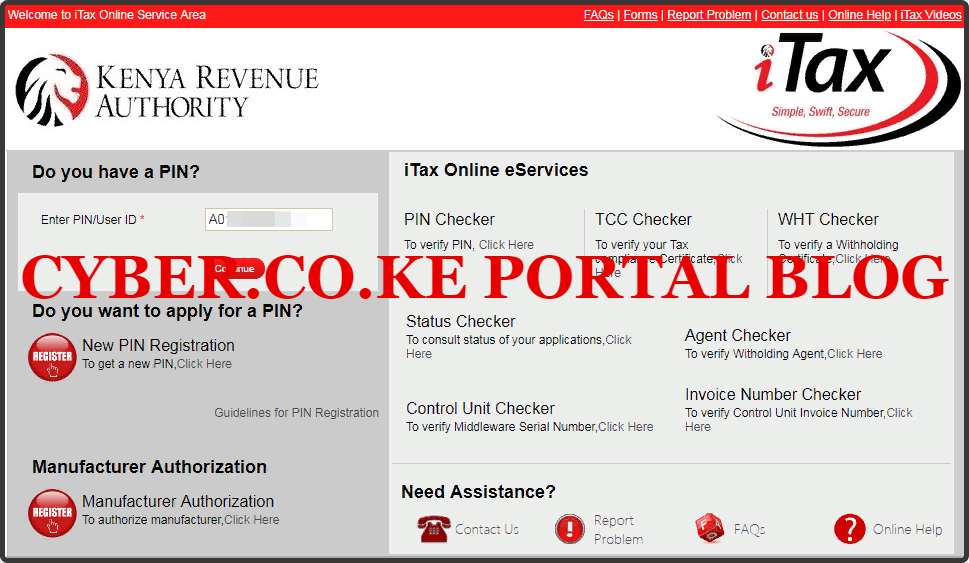
Step 8: Enter The KRA Password Reset and Solve Arithmetic Question (Security Stamp)
In this step, you will be required to enter the KRA Password Reset that was sent to your email address. This will serve as what we call the Old KRA Password. Once you have entered the KRA Password Reset solve the arithmetic question and click on the “Login” button.
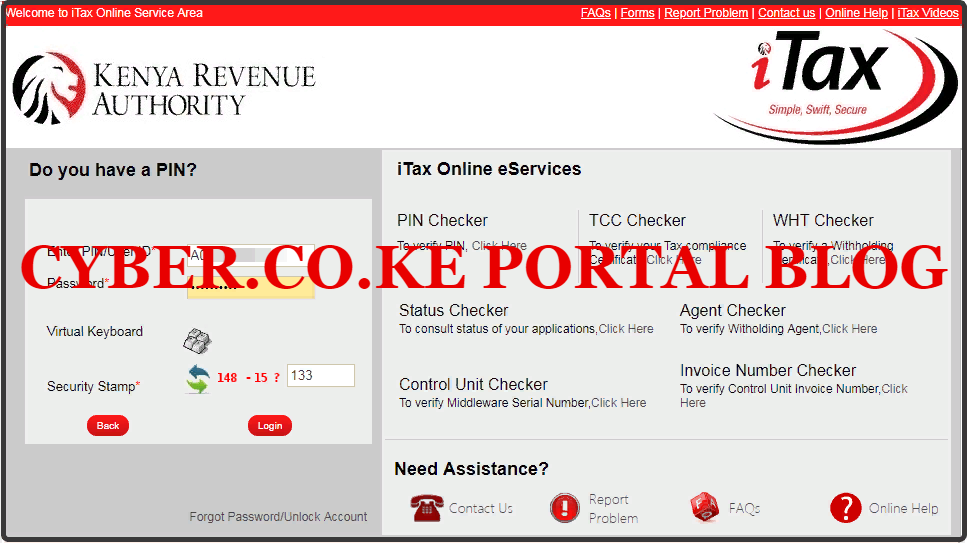
Step 9: Create A New KRA Password For Your iTax Account
In this step, you will need to set up your new KRA Password. But before you do that, you will need to enter the KRA Password Reset that serves as your old KRA Password. Once you have done that, then type in your new KRA Password and confirm the same. Also you need to remember to tick on the “I Agree to the KRA Website Policy and Disclaimer” and the “I have Read the KRA Secure Password Policy Guideline.” Once you have ticked the two checkboxes, click on the “Submit” button. This is as illustrated below.
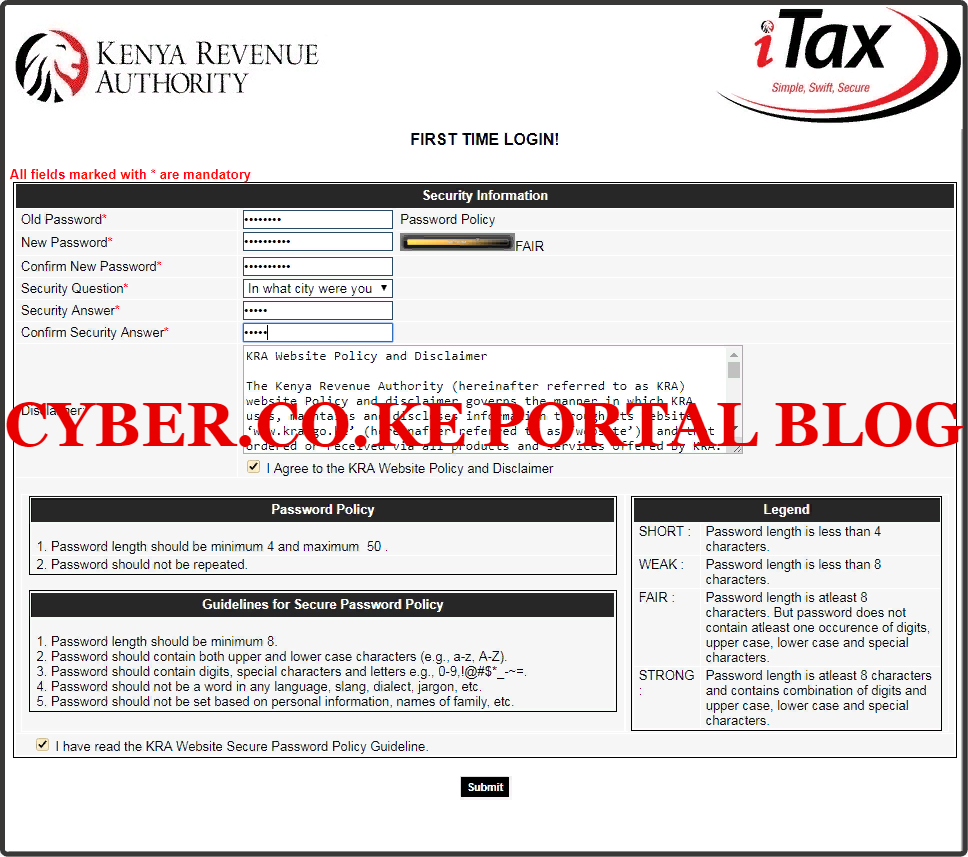
Once you have entered the passwords correctly above, one thing yo need to ensure is that you can remember the KRA Password that you have set up above. You will get a notification form itax.kra.go.ke that your KRA Password has been successfully changed.
READ ALSO: KRA Log In Procedure Using KRA PIN Number And iTax Password
That will mark the end of the process on How To Reset Forgotten KRA Password on iTax Portal. Just as a parting shot, when you have forgotten your KRA Password, you can easily reset the password as long as you have with you both the KRA PIN Number and iTax Registered Email Address. So, don’t get locked out from your iTax Account, follow the above steps on How To Reset Forgotten KRA Password Online Using iTax Portal.

Matthews Ohotto is an Article Writer at CYBER.CO.KE and a Video Creator at Video Tutorials Kenya (YouTube). He specializes in crafting insightful Blog Posts and Video Tutorials that empower Kenyans with practical digital skills. He is a holder of Bachelor’s Degree in Business Information Technology (BBIT) from Jomo Kenyatta University of Agriculture and Technology (JKUAT).
KRA INDIVIDUAL SERVICES

SUBMIT SERVICE REQUEST
KRA PIN REGISTRATION
Are you looking for KRA PIN Registration services in Kenya?
Submit your service request and let us handle everything for you.
Get your KRA PIN Certificate via Email Address and WhatsApp in a few minutes.
KRA PIN RETRIEVAL
Are you looking for KRA PIN Retrieval services in Kenya?
Submit your service request and let us handle everything for you.
Get your KRA PIN Certificate via Email Address and WhatsApp in a few minutes.
KRA PIN UPDATE
Are you looking for KRA PIN Update services in Kenya?
Submit your service request and let us handle everything for you.
Get your KRA PIN Certificate via Email Address and WhatsApp in a few minutes.
KRA PIN CHANGE OF EMAIL ADDRESS
Are you looking for KRA PIN Update services in Kenya?
Submit your service request and let us handle everything for you.
Get your KRA PIN Certificate via Email Address and WhatsApp in a few minutes.
KRA RETURNS SERVICES

SUBMIT SERVICE REQUEST
KRA NIL RETURNS
Are you looking for KRA Nil Returns services in Kenya?
Submit your service request and let us handle everything for you.
Get your e-Return Acknowledgement Receipt via Email Address and WhatsApp in a few minutes.
KRA EMPLOYMENT RETURNS
Are you looking for KRA Employment Returns services in Kenya?
Submit your service request and let us handle everything for you.
Get your e-Return Acknowledgement Receipt via Email Address and WhatsApp in a few minutes.
KRA AMENDED RETURNS
Are you looking for KRA Amended Returns services in Kenya?
Submit your service request and let us handle everything for you.
Get your e-Return Acknowledgement Receipt via Email Address and WhatsApp in a few minutes.
KRA WITHHOLDING TAX RETURNS
Are you looking for KRA Withholding Tax Returns services in Kenya?
Submit your service request and let us handle everything for you.
Get your e-Return Acknowledgement Receipt via Email Address and WhatsApp in a few minutes.














