Did you know that if you enter a wrong KRA Password more than 4 times on KRA Portal, the account will temporarily get locked as a security measure. Once your KRA Portal account gets locked, you have to do a complete and full password reset so as to unlock the locked KRA Portal account. Locking of KRA Portal accounts is a security measure that is implemented by Kenya Revenue Authority (KRA) to help secure and protect the taxpayer’s KRA Portal account from unauthorized access.
The good news is that if your KRA Portal account gets locked, you can easily unlock it by resetting the KRA Password online quickly and easily. KRA Portal accounts get locked temporarily and all you need to do is to unlock the KRA Portal account. To be able to unlock a locked KRA Portal account, you need to reset the KRA Password that is associated with the KRA Portal account. To do that, you need to ensure that you have with you both the KRA PIN Number and KRA Portal registered email address that is linked to the KRA PIN Number.
If you no longer have access to the email address linked to your KRA PIN Number, you can request for Change of KRA PIN Email Address here at CYBER.CO.KE. In this blog post, I will be sharing with you the main steps that you need to follow in order to unlock your KRA Portal account if it gets locked as a result of entering a wrong KRA Password more than the allowed 4 times attempts limit.
READ ALSO: Step-by-Step Process of Unlocking iTax Account
How To Unlock KRA Portal Account
Step 1: Visit KRA Portal
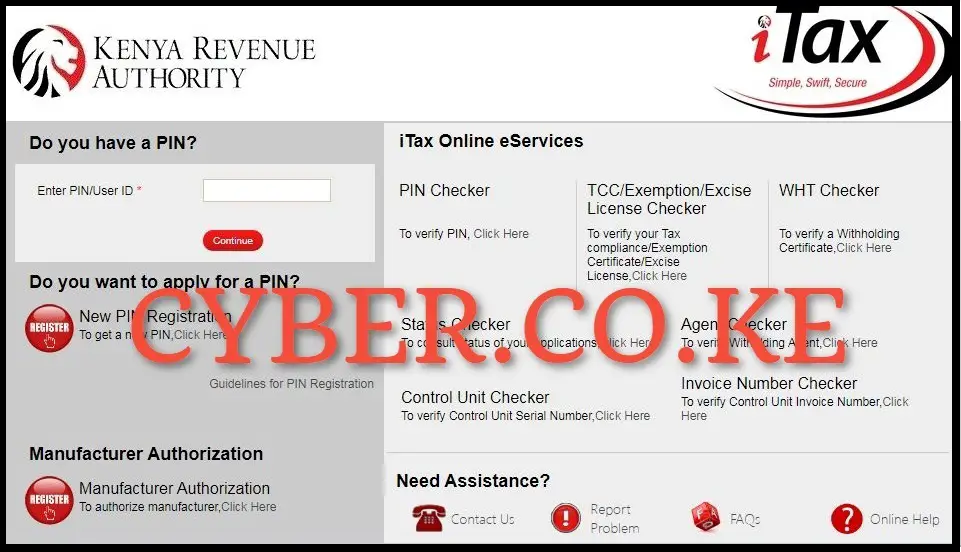
To be able to unlock your KRA Portal account if its gets locked temporarily, the first step that you need to take is to visit KRA Portal by using https://itax.kra.go.ke/KRA-Portal/
Step 2: Enter KRA PIN Number and Click on Forgot KRA Password
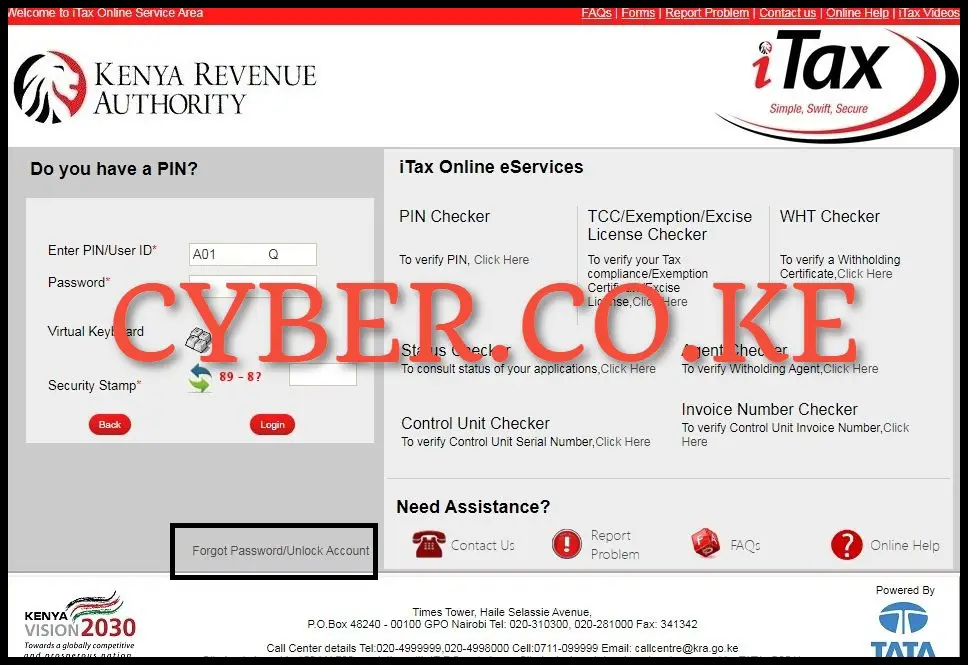
In this step, you need to enter the KRA PIN Number and then click on the “Forgot KRA Password” link at the bottom of the login page to start the process of unlocking locked KRA Portal account.
Step 3: Fill the Forgot KRA Password Form
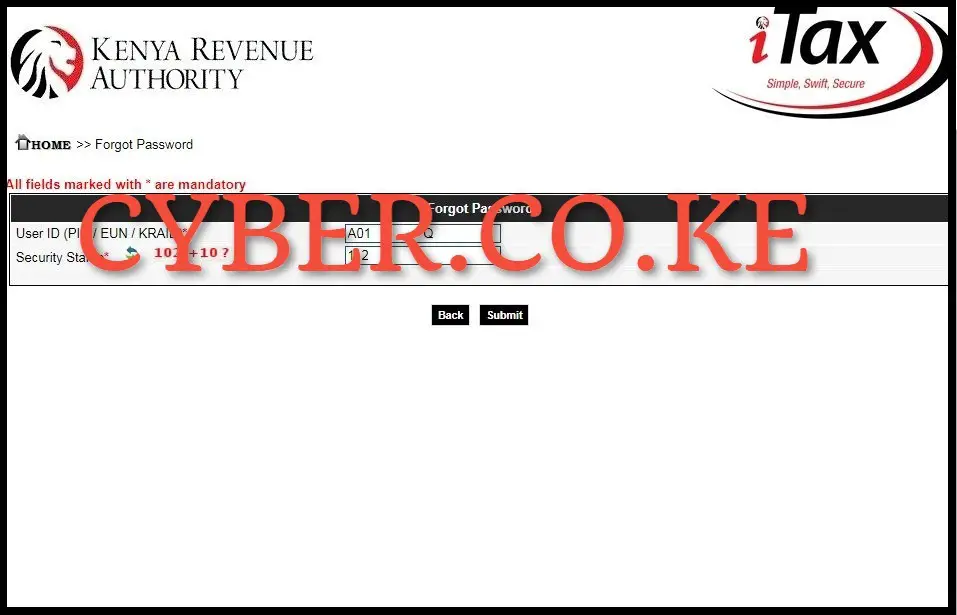
Next, you need to fill in the forgot KRA Password online request form. You do this by solving the arithmetic question (security stamp) and clicking on the “Submit” button.
Step 4: KRA Password Reset for KRA Portal Account
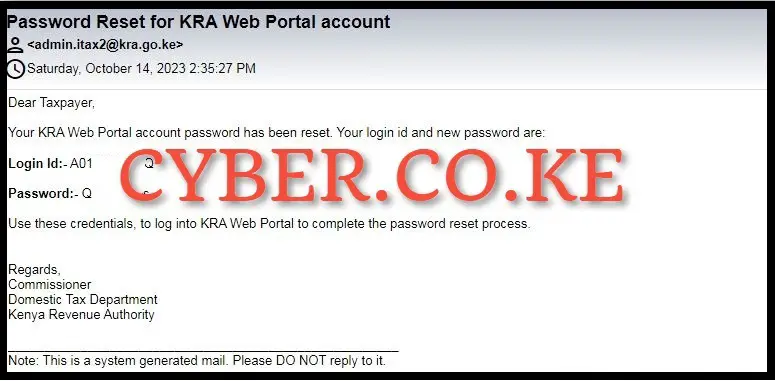
In this step, you have to check the KRA Portal registered email address fro the reset email from Kenya Revenue Authority (KRA) that contains both your KRA PIN Number and the KRA Password Reset that has been sent by the system and this will serve as the old KRA password that you will use to change the KRA Password on KRA Portal. You need to use this password reset in the process of unlocking the locked KRA Portal account.
Step 5: Visit KRA Portal
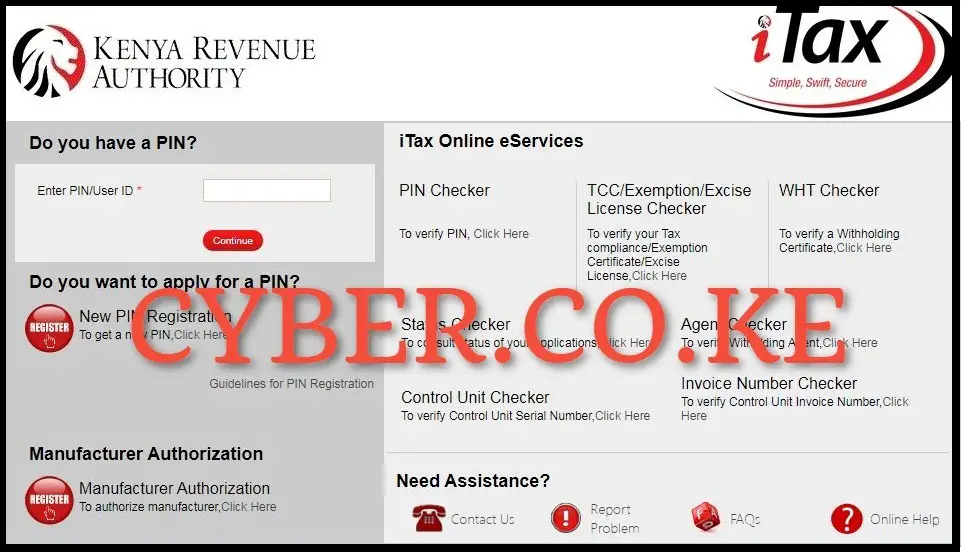
Upon receiving the KRA password reset email from Kenya Revenue Authority (KRA), you need to once again visit KRA Portal by using https://itax.kra.go.ke/KRA-Portal/
Step 6: Enter KRA PIN Number and KRA Password Reset

In this step, you need to enter the KRA PIN Number and the KRA Password Reset which is also known as the old KRA Password or simply the temporary KRA Password, solve the arithmetic question (security stamp) and click on the “Login” button.
Step 7: Setup a new KRA Password
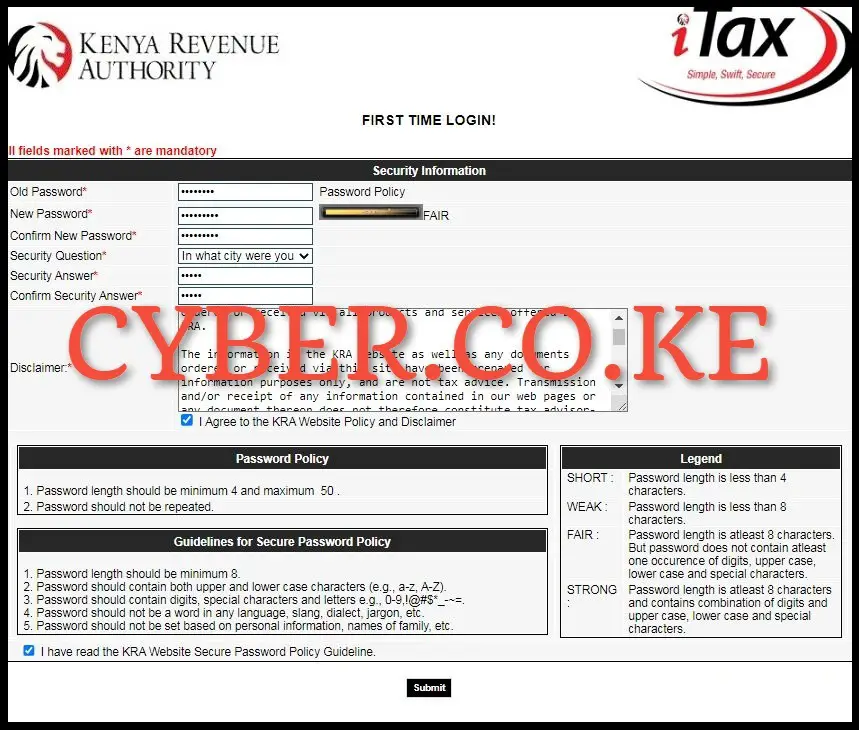
In this last and final step in the process of unlocking locked KRA Portal account, it entails setting up a new KRA password for the KRA Portal account. You will be required to fill in the following details/fields: Old Password (password reset that was sent to your email address), New Password (password that you will be using to access KRA Portal), Confirm New Password (the same password confirmation), Security Question, Security Answer, Confirm Security Answer and the Disclaimer Check Boxes (I Agree to the KRA Website Policy and Disclaimer and I have read the KRA Website Secure Password Policy Guideline). Once you have filled in all the security information required for iTax Password reset above, click on the “Submit” button. You will get a message that “Your KRA password has been successfully changed” on iTax account and this will log you into the iTax account automatically.
READ ALSO: Step-by-Step Process of Changing iTax Registered Email Address
If your KRA Portal account gets locked, the solution is to do a password reset so as to unlock KRA Portal account. The process of unlocking KRA Portal account requires that have access to the email address that is linked to the KRA PIN Number on KRA Portal. Once you have both the KRA PIN Number and Email address linked to the KRA PIN Number, you can follow the above outlined steps that are involved in the process of How To Unlock KRA Portal account online quickly and easily today. So, next time your KRA Portal account gets locked, all you have to do is to reset the KRA Password so as to unlock the locked KRA Portal account.

Matthews Ohotto is an Article Writer at CYBER.CO.KE and a Video Creator at Video Tutorials Kenya (YouTube). He specializes in crafting insightful Blog Posts and Video Tutorials that empower Kenyans with practical digital skills. He is a holder of Bachelor’s Degree in Business Information Technology (BBIT) from Jomo Kenyatta University of Agriculture and Technology (JKUAT).
KRA INDIVIDUAL SERVICES

SUBMIT SERVICE REQUEST
KRA PIN REGISTRATION
Are you looking for KRA PIN Registration services in Kenya?
Submit your service request and let us handle everything for you.
Get your KRA PIN Certificate via Email Address and WhatsApp in a few minutes.
KRA PIN RETRIEVAL
Are you looking for KRA PIN Retrieval services in Kenya?
Submit your service request and let us handle everything for you.
Get your KRA PIN Certificate via Email Address and WhatsApp in a few minutes.
KRA PIN UPDATE
Are you looking for KRA PIN Update services in Kenya?
Submit your service request and let us handle everything for you.
Get your KRA PIN Certificate via Email Address and WhatsApp in a few minutes.
KRA PIN CHANGE OF EMAIL ADDRESS
Are you looking for KRA PIN Update services in Kenya?
Submit your service request and let us handle everything for you.
Get your KRA PIN Certificate via Email Address and WhatsApp in a few minutes.
KRA RETURNS SERVICES

SUBMIT SERVICE REQUEST
KRA NIL RETURNS
Are you looking for KRA Nil Returns services in Kenya?
Submit your service request and let us handle everything for you.
Get your e-Return Acknowledgement Receipt via Email Address and WhatsApp in a few minutes.
KRA EMPLOYMENT RETURNS
Are you looking for KRA Employment Returns services in Kenya?
Submit your service request and let us handle everything for you.
Get your e-Return Acknowledgement Receipt via Email Address and WhatsApp in a few minutes.
KRA AMENDED RETURNS
Are you looking for KRA Amended Returns services in Kenya?
Submit your service request and let us handle everything for you.
Get your e-Return Acknowledgement Receipt via Email Address and WhatsApp in a few minutes.
KRA WITHHOLDING TAX RETURNS
Are you looking for KRA Withholding Tax Returns services in Kenya?
Submit your service request and let us handle everything for you.
Get your e-Return Acknowledgement Receipt via Email Address and WhatsApp in a few minutes.














