Are you looking for a way to check and confirm your KRA PIN Number on KRA Portal? Learn and get to know How To Use iTax PIN Checker On KRA Portal.
Did you know there is a quicker way to check and confirm the validity of your KRA PIN? Well, you can do that by using the iTax PIN Checker on KRA Portal to check and confirm your KRA PIN Number quickly and easily. Ensuring that you have a valid KRA PIN is quite important nowadays in Kenya.
In this article, I will be sharing with you on How To Use iTax PIN Checker On KRA Portal. By the end of this article, you will have learnt and known how you can easily check and confirm your KRA PIN using the iTax PIN Checker functionality on KRA Portal.
READ ALSO: How To File iTax Nil Returns Using KRA Portal
Knowing how to use the iTax PIN Checker is important as it will make it easier for you to always check and confirm your KRA PIN on KRA Portal. We shall look at key concepts such as; What Is iTax PIN Checker, Functions Of iTax PIN Checker, Requirements Needed To Use iTax PIN Checker and How To Use iTax PIN Checker On KRA Portal.
By the end of this article, you will have learnt and known How To Use iTax PIN Checker On KRA Portal so as to enable you check, verify and confirm your KRA PIN much easier and quickly. It is important to always check your KRA PIN so as not to give out the wrong KRA PIN Number when you are required to do so by any entity.
The iTax PIN Checker functionality on KRA Portal comes in handy when you want to check and verify the authenticity of your KRA PIN Number. But to verify your KRA PIN ON iTax using the iTax PIN Checker you need to have your KRA PIN Number which is the most important item as you will learn in this article on How to use the iTax PIN Checker on KRA Portal.
What Is iTax PIN Checker?

The iTax PIN Checker is a functionality on the KRA Portal that allows a taxpayer who has a KRA PIN to confirm whether or not the KRA PIN Number that he or she has is Valid or Invalid. In other words, the iTax PIN Checker enables you confirm the genuinity and validity of a KRA PIN Number on KRA Portal.
So, if you have a KRA PIN that you just need to confirm and check its validity, the iTax PIN Checker will come in handy for you. That’s why, I am going to share with you the steps that you should take when you need to do this on iTax Portal.
According to Kenya Revenue Authority (KRA), a genuine and valid KRA PIN Number is generated by the KRA Domestic Taxes Department System (DTDS) and is in Active status. Also, you can get your KRA PIN online in 3 minutes here at Cyber.co.ke Portal through our KRA PIN Registration services today.
Having looked at what we mean by iTax PIN Checker above, we now need to look at the main functions of the iTax PIN Checker on the KRA Portal. This enables us understand what the PIN Checker on KRA Portal can be used for and how to use it to confirm KRA PIN, taxpayer details and tax obligations that one is registered for on KRA Portal.
Functions Of iTax PIN Checker
The KRA Portal has a variety of functionalities and features that a taxpayer can use to perform various tasks and functions related to Kenya Revenue Authority (KRA). One of the most common and important functionality is the iTax PIN Checker and we need to look at the key functions of this functionality on KRA Portal. Below are some of the key functions of the iTax PIN Checker functionality on the KRA Portal.
-
Confirming The Genuinity of KRA PIN Number
The most important function of the iTax PIN Checker as we mentioned at the beginning of this article is to confirm whether a KRA PIN is genuine and valid or not. So, if you have a KRA PIN that you want to check and confirm if its valid, the iTax PIN Checker is the iTax functionality that you need to use for that.
-
Confirming Taxpayer Details
The other function of the iTax PIN Checker is that it allows you to confirm the Taxpayer Details of a KRA PIN Number and the KRA PIN Certificate. From the iTax PIN Checker results, you will be able to view the KRA PIN, Taxpayer Name, KRA PIN Status and iTax Status of that KRA PIN Number.
-
Confirming Obligation Details
The last but definitely not the least function of the iTax PIN Checker is that it allows you to check and confirm the KRA Tax Obligations that a KRA PIN Number is registered for on the KRA Portal. You are able to see the Obligation Type, Current Status and the Effective From Date.
The above 3 functions sums up the only key functions that the iTax PIN Checker enables a taxpayer perform and see KRA PIN Checker results for a particular KRA PIN Number on KRA Portal. With that in place, we now need to look at what is required in order to use the iTax PIN Checker. The only thing that you need to have with you is the KRA PIN Number that you want to check and confirm on KRA Portal.
Requirements Needed To Use iTax PIN Checker
Fo you to be able to use the PIN Checker functionality on KRA Portal, there is one important requirement that you need to ensure that you have with you. This is the KRA PIN or simply KRA PIN Number. This requirement is as described in wider details below.
-
KRA PIN
For you to use the iTax PIN Checker, you need to ensure that you have with you the KRA PIN. The KRA PIN is the most important requirement that you need to have with you for you to be able to check, confirm and validate the KRA PIN on KRA Portal.
If by any chance you have forgotten or you don’t remember your KRA PIN, you can submit KRA PIN Retrieval order online here at Cyber.co.ke Portal and our team of experts will be able to assist with with PIN Retrieval request. We shall retrieve your KRA PIN together with the KRA PIN Certificate and the same will be sent to the email address that you provide in your order form.
At the same time, if you are looking for a new KRA PIN, you can get it here in 3 minutes by submitting your KRA PIN Registration order today at Cyber.co.ke Portal. Your KRA PIN Number, KRA PIN Certificate and KRA Password (iTax Password) will be sent to your Email Address once the Request for PIN Registration has been done and processed from our Support team.
How To Use iTax PIN Checker On KRA Portal
Step 1: Visit iTax Portal
The first step that you need to take in the process of How To Use iTax PIN Checker is to visit KRA Portal web address using https://itax.kra.go.ke/KRA-Portal in your browser.
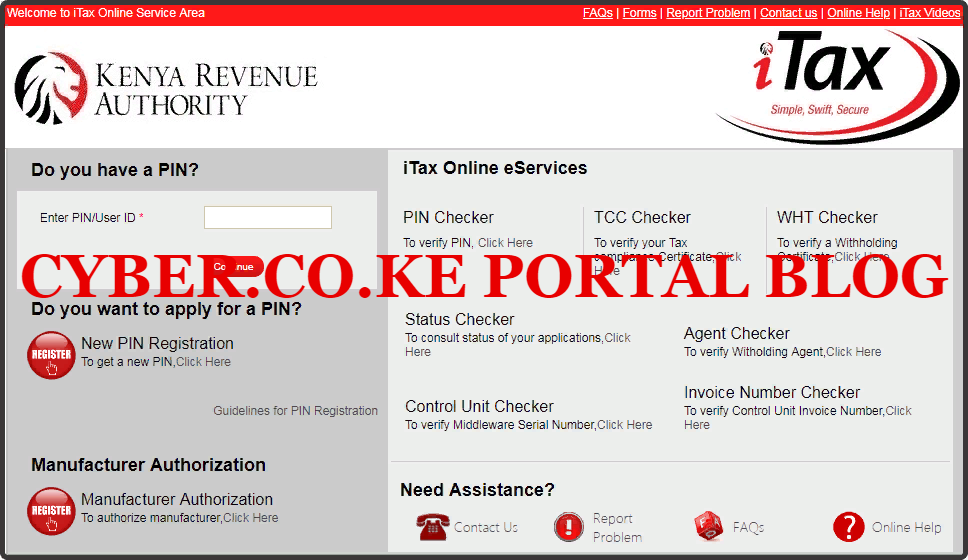
Step 2: Click On iTax PIN Checker Functionality
Next, you will need to click on the PIN Checker functionality on the KRA Portal homepage. This is as illustrated in the screenshot below.
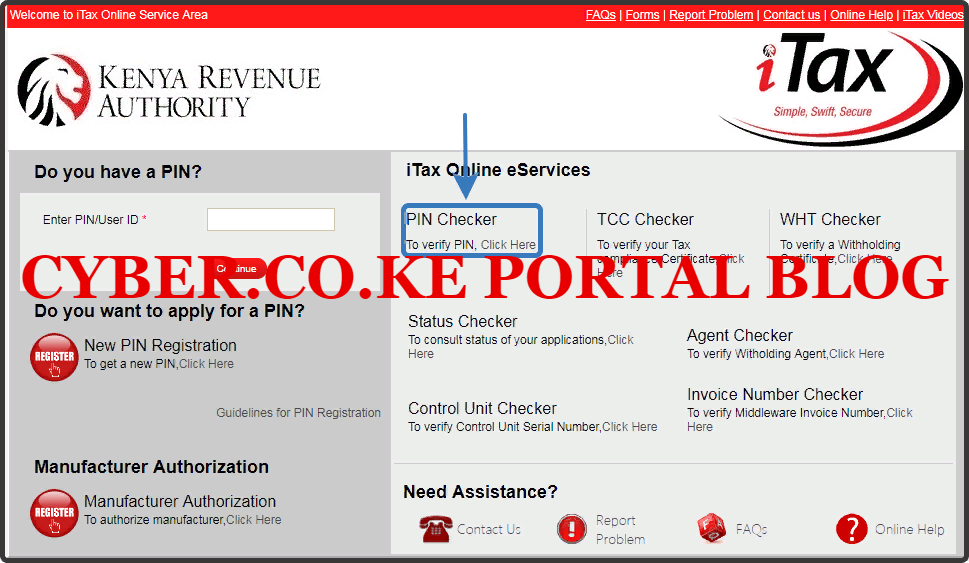
Step 3: Enter KRA PIN and Solve Arithmetic Question (Security Stamp)
In this step, you need to enter the KRA PIN Number that you need to confirm and check whether or not it is genuine on and is on KRA Portal. Once you have the KRA PIN and solved the arithmetic question, click on the “Consult” button.
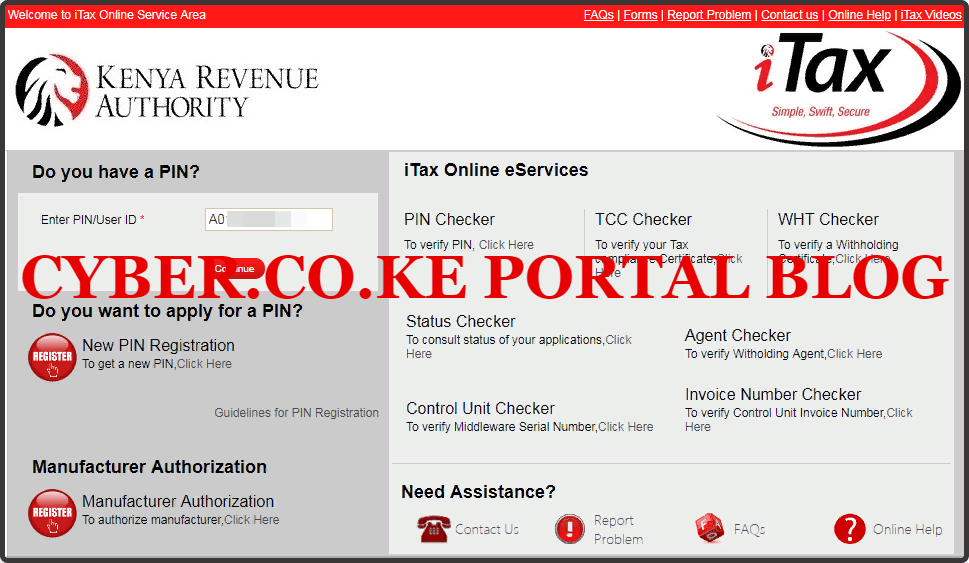
Step 4: iTax PIN Checker Results
This is the last step whereby the iTax PIN Checker will display the KRA PIN Details of the taxpayer for you to check and confirm on KRA Portal. Just as we had discussed under the functions of the PIN Checker above, a genuine KRA PIN will display both the Taxpayer Details and Obligations details. This is as shown below.
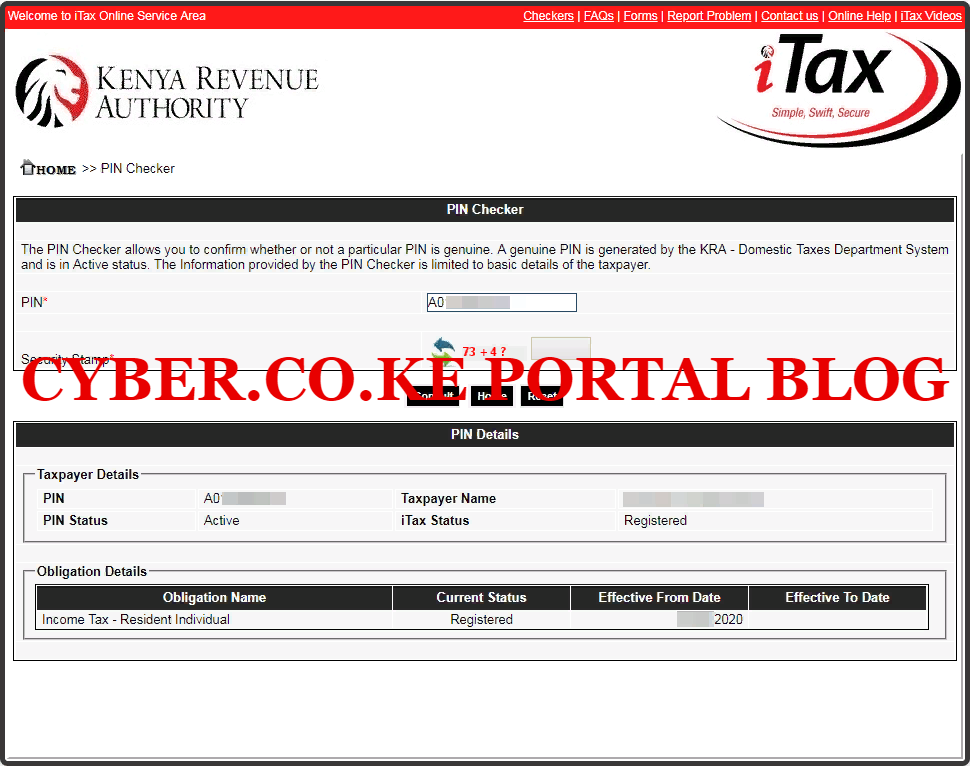
Just from the above PIN Checker results of the KRA PIN, you can deduce and tell that the KRA PIN Number in this case is valid (genuine) and the PIN Status is Active. If the KRA PIN is not valid, then you will not be able to get the PIN details in the PIN Checker results on KRA Portal. Below is an illustration of the PIN Checker results for a PIN that is not valid.
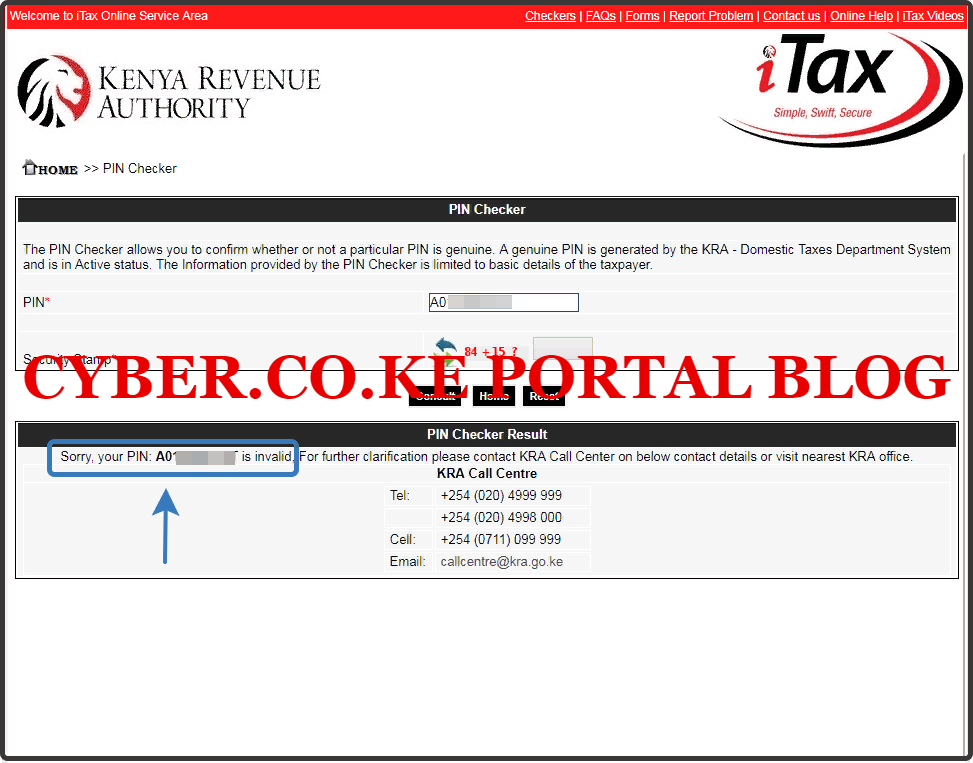
The above 4 steps outlines the process that you need to take in using the iTax PIN Checker functionality on KRA Portal. Before you can proceed to checking, confirming and verifying the KRA PIN details of a taxpayer, you need to ensure that you have with you the KRA PIN Number as you will need it in the PIN Checker fields on KRA Portal. With that requirement in hand, you will be able to easily use the PIN Checker on KRA Portal with much ease and convenience.
READ ALSO: How To Get KRA Portal PIN Certificate
It is highly recommended that when you require the various KRA Online Services, you use Cyber.co.ke Portal as we offer the best KRA Services in Kenya. So, when you need a new KRA PIN, the KRA PIN Registration service will come in handy for you. On the other hand when you need to retrieve your forgotten KRA PIN, you can use our KRA PIN Retrieval services today and get your KRA PIN quickly and easily.

Matthews Ohotto is a Tutorials Writer at CYBER.CO.KE where he specializes in writing helpful and informative Step-by-Step Tutorials that empower Kenyans with practical skills and knowledge. He holds a Bachelor’s Degree in Business Information Technology (BBIT) from Jomo Kenyatta University of Agriculture and Technology (JKUAT). Need help? Send an email to: [email protected] today.













