The KRA PIN Checker on iTax (KRA Portal) plays a crucial role for taxpayers in Kenya, offering a vital tool for online verification of individual KRA PIN Number. This PIN Checker functionality ensures a quick and seamless process, providing reassurance by furnishing details about the KRA PIN Number and its status on iTax (KRA Portal).
While merely possessing a KRA PIN Number in Kenya doesn’t guarantee its validity and active status, understanding how to use the PIN Checker feature (functionality) is quite essential. This guarantees that your KRA PIN Number is not only valid and active but also correctly registered for the relevant KRA Tax Obligation on iTax (KRA Portal).
Do you want to REGISTER for a new KRA PIN Number or RETRIEVE a lost KRA PIN Certificate? At CYBER.CO.KE, we can assist you in processing your KRA Service request in a few minutes. Submit your request for KRA PIN Registration or KRA PIN Retrieval online today and get your KRA PIN Certificate sent to your Email Address and also via WhatsApp.
The KRA PIN Checker functionality on iTax (KRA Portal) empowers taxpayers in Kenya to effortlessly review the Taxpayer Details, such as the KRA PIN Number, KRA PIN Number Status, Taxpayer Names, and iTax Status. Additionally, it allows taxpayers to access Obligation Details, offering information about specific KRA Tax Obligations that are linked to the registered KRA PIN Number on iTax (KRA Portal).
These details include the KRA Tax Obligation Name, Current Status, Effective From Date and Effective To Date. The comprehensive information provided by the PIN Checker on iTax (KRA Portal) makes it the preferred choice for checking and confirming your KRA PIN Number and KRA PIN Certificate details online in Kenya quickly and easily, presenting crucial taxpayer information associated with the KRA PIN on iTax (KRA Portal).
Do you want to UPDATE an old KRA PIN Number or CHANGE EMAIL ADDRESS linked to a KRA PIN Number? At CYBER.CO.KE, we can assist you in processing your KRA Service request in a few minutes. Submit your request for KRA PIN Update or KRA PIN Change of Email Address online today and get your KRA PIN Certificate sent to your Email Address and also via WhatsApp.
How To Check KRA PIN Using KRA PIN Checker
-
Step 1: Visit iTax (KRA Portal)
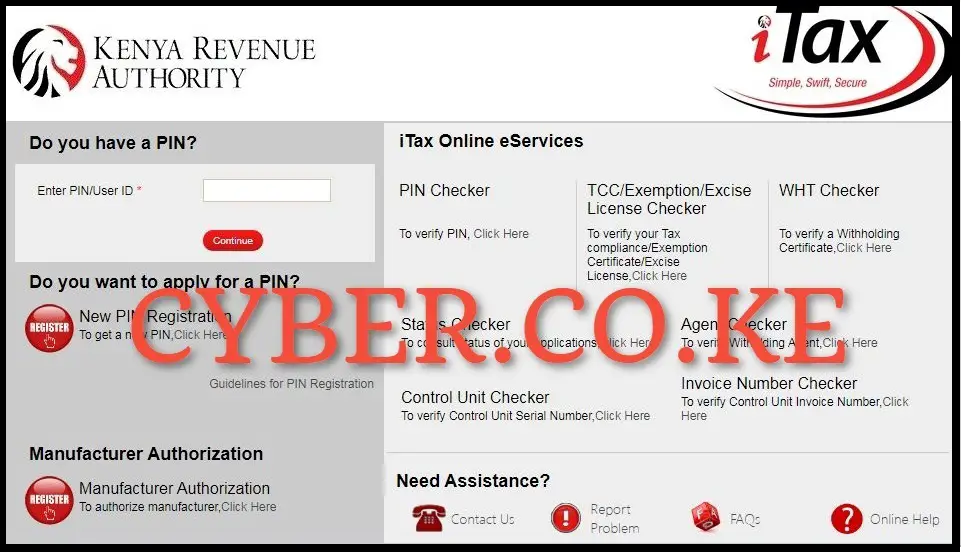
The first and foremost step that is involved in the process of checking and confirming KRA PIN Number online is to first visit iTax (KRA Portal) by using https://itax.kra.go.ke/KRA-Portal/
-
Step 2: Click On KRA PIN Checker
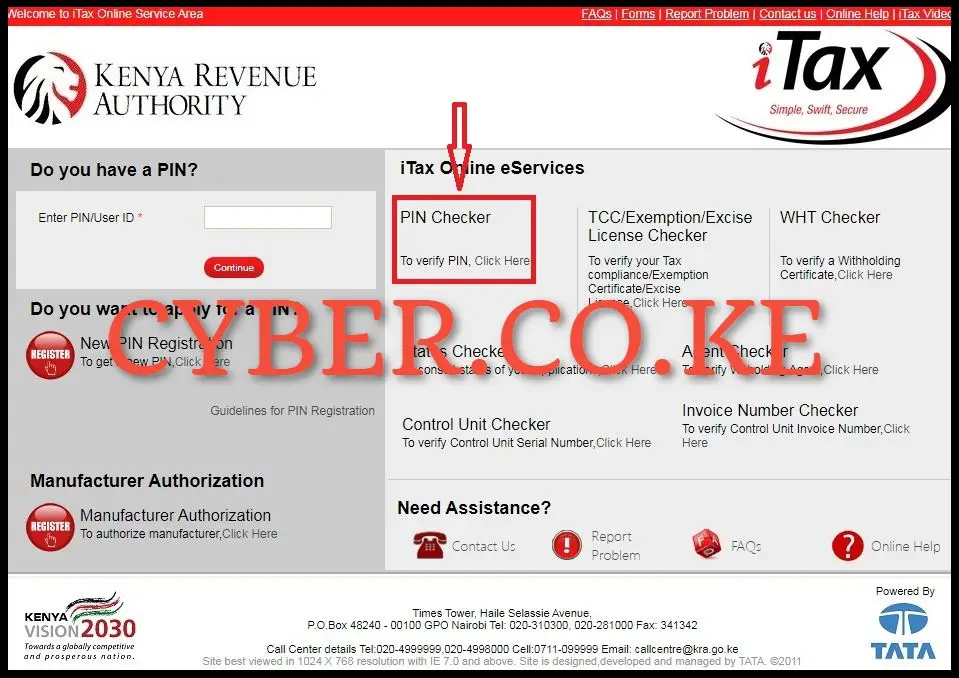
Next once you are on the iTax (KRA Portal) homepage, under the PIN Checker (underneath the label titled “iTax Online eServices”) on iTax (KRA Portal), click on the link that is titled “To verify PIN, click here” to begin the process of checking and confirming your KRA PIN Number online using the PIN Checker functionality (feature) on iTax (KRA Portal).
-
Step 3: Enter Your KRA PIN and Solve Arithmetic Question (Security Stamp)

In this 3rd step, you need to enter your KRA PIN Number (or the KRA PIN Number that you want to check and confirm online – this can either bbe individual KRA PIN Number or non individual KRA PIN Number) and then proceed to solve the arithmetic question (security stamp). Once you have entered your KRA PIN Number and have successfully solved the arithmetic question (security stamp), click on the “Submit” button.
-
Step 4: KRA PIN Checker Details (Results)
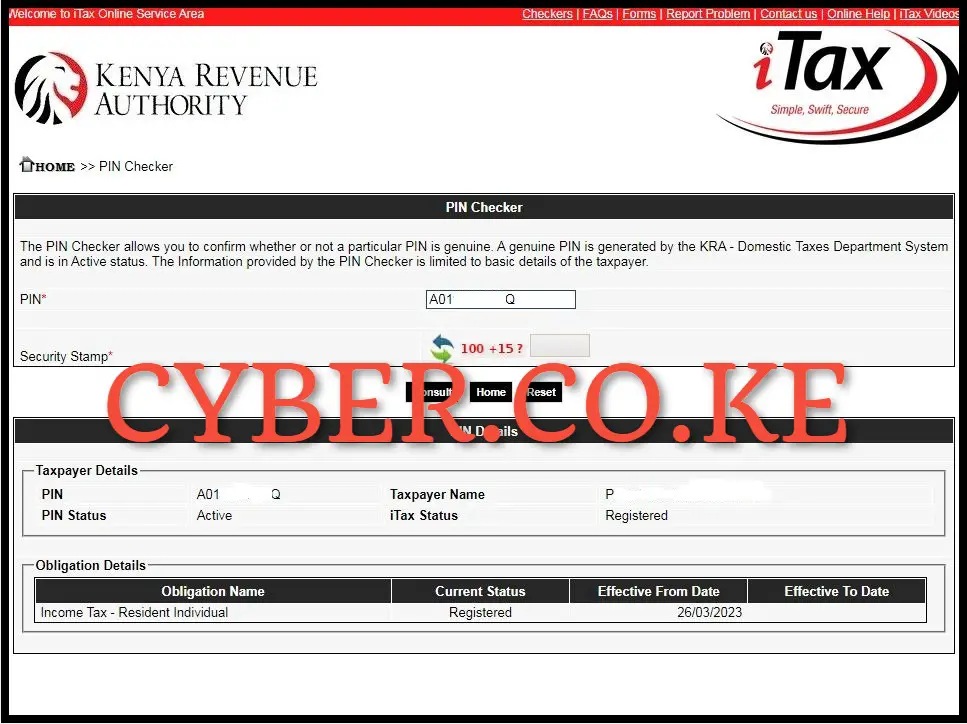
The last step in the process of checking KRA PIN Number online using the PIN Checker on iTax (KRA Portal) is the output of the taxpayer details in the results page of the PIN Checker functionality (feature). The following are the details that you will normally see on the results page: KRA PIN Number Details, including Taxpayer Information such as the KRA PIN Number, Taxpayer Names, KRA PIN Status and iTax Status and Obligation Information, including the Tax Obligation for which the taxpayer is registered on iTax, the current status of the KRA PIN Number, and the effective dates – both from and to – of the KRA PIN Number.
The details that are normally displayed on the results page should also match those that are contained on your KRA PIN Certificate. It is important to ensure that all your KRA PIN details are up to date and you are registered for the correct KRA Tax Obligation on iTax (KRA Portal). Checking and confirming of a taxpayer KRA PIN Number is quite easy and much faster thanks to the PIN Checker functionality that is found on iTax (KRA Portal).
RETRIEVE YOUR KRA PIN CERTIFICATE ONLINE IN LESS THAN 5 MINUTES BY FILLING AND SUBMITTING THE RETRIEVAL OF KRA PIN CERTIFICATE FORM:
Have you forgotten or lost your KRA PIN Certificate and want to Retrieve the KRA PIN Certificate online at a much faster rate? We are here and ready to assist you today. You can request for Retrieval of your KRA PIN Certificate online today at CYBER.CO.KE and get both your KRA PIN Certificate sent to your Email Address and WhatsApp as fast as in 5 minutes.
To Retrieve your forgotten or lost KRA PIN Certificate online quickly and easily today, fill and submit the KRA PIN Certificate Retrieval Form below. Once your request has been submitted to CYBER.CO.KE successfully, our support team will process your request and send you both the KRA PIN Certificate as soon as the service request has been done and completed.
DISCLAIMER: Kindly take note that CYBER.CO.KE is an online cyber cafe platform that offers Retrieval of KRA PIN Certificate to customers and clients in Kenya on a day to day basis. The Retrieval of KRA PIN Certificate service offered to customers and clients filling and submitting the online service request form above is charged a service fee of Kshs. 200 only.
To make payment for your submitted request for Retrieval of KRA PIN Certificate here at CYBER.CO.KE; Go to Lipa na M-Pesa; Select Buy Goods and Services; Enter Till Number 4288558; Enter Amount Kshs. 200; and complete the payment for your submitted online service request for the Retrieval of your KRA PIN Certificate.
HOW TO PAY FOR RETRIEVAL OF KRA PIN CERTIFICATE ONLINE AT CYBER.CO.KE USING LIPA NA M-PESA TILL NUMBER 4288558
Step 1: Go to Lipa na M-Pesa
Step 2: Select Buy Goods and Services
Step 3: Enter Till Number: 4288558
Step 4: Enter the amount: Kshs. 200
Step 5: Enter your M-PESA PIN and confirm the details
You will receive an SMS notification from M-PESA confirming the successful payment of Kshs. 200 to CYBER SERVICES Buy Goods and Services Till Number for processing of your submitted online service request for Retrieval of KRA PIN Certificate.
Once your Retrieval of KRA PIN Certificate online service request has been submitted successfully to CYBER.CO.KE, our support team shall process your request and send the KRA PIN Certificate to the Email Address provided and also to WhatsApp Number.
The PIN Checker feature allows you to check and confirm whether or not a particular KRA PIN Number is genuine. A genuine KRA PIN Number is normally generated by the KRA – Domestic Taxes Department System and is in Active status. The Information provided by the PIN Checker is normally limited to basic details of the taxpayer.
So, next time you have a KRA PIN Number and you want to check and confirm it online quickly and easily, you can simply use the PIN Checker feature that is on iTax (KRA Portal). This will provide you with all the relevant information that you want to check and confirm on the KRA PIN Number. To be able to successfully check and confirm your KRA PIN Number online using KRA PIN Checker, just follow the 4 main steps that are clearly outlined in this blog post.
TRENDING BLOG POSTS IN KENYA
CYBER.CO.KE
How To Download KRA PIN Certificate Online (In 5 Steps)
How To File KRA Nil Returns For Students On iTax (KRA Portal)
How To File KRA Nil Returns For Unemployed On iTax (KRA Portal)
CLICK HERE TO REGISTER KRA PIN NUMBER
How To Check If You Have Filed KRA Returns (In 4 Steps)
How To Change or Reset iTax Password Online (In 7 Steps)
How To Change or Reset KRA Password Online (In 7 Steps)
CLICK HERE TO RETRIEVE KRA PIN CERTIFICATE
How To Change Email Address Registered On iTax (KRA Portal)
How To Apply For Tax Compliance Certificate On iTax (KRA Portal)
How To Download Tax Compliance Certificate On iTax (KRA Portal)
CLICK HERE TO UPDATE KRA PIN NUMBER
How To Generate KRA Payment Slip On iTax (KRA Portal)
How To Download KRA Returns Receipt Online (In 5 Steps)
How To Check Your KRA PIN Using KRA PIN Checker (iTax PIN Checker)
CLICK HERE TO CHANGE KRA PIN EMAIL ADDRESS


