Are you looking to know the how to login to your KRA Portal account? Learn and get to know KRA Portal Login Steps That You Need To Follow quickly and easily today.
Not that many Kenyans know the steps that they need to take so as to login to the KRA Portal accounts. It is quite important to know the process and steps as it will come in handy when you are seeking to access various KRA Services in your KRA Portal account.
In this article, I will be sharing with you the step by step guide on KRA Portal login that you ought to know and should always follow each and everytime you want to access your KRA Portal Account. By the end of this article, you will have learnt and known all details and information pertaining to it.
READ ALSO: How To Use KRA Portal Print PIN Certificate Functionality
This is going to be the ultimate guide on this topic in Kenya. Here we are going to cover all the basics and information on KRA Portal including: What is KRA Portal, Functions Of KRA Portal, Requirements Needed For KRA Portal Login and KRA Portal Login Steps That You Need To Follow.
To be able to login to KRA Portal, you need to ensure that you have with the two most important credentials i.e. KRA PIN Number and KRA Password (iTax Password). These two paly an important role in KRA Portal Login Steps That You Need To Follow as you need both of them to be able to access your iTax Account with ease and convenience.
The good thing is that incase you have forgotten your KRA PIN Number or even iTax Password (KRA Password), here at Cyber.co.ke Portal we can gladly assist you with that. Incase you have forgotten your KRA PIN, then you can request for KRA PIN Retrieval and have both your KRA PIN Number and KRA PIN Certificate sent to you. Incase you have forgotten your iTax Password, you can request for KRA PIN Change of Email Address so that you can be able to change your KRA Password.
What is KRA Portal?

KRA Portal is an online tax system by managed and operated by Kenya Revenue Authority (KRA) that enables Kenyans (taxpayers) access the various KRA Tax Services that are offered by KRA online quickly and easily. The KRA Portal was launched back in early 2015 to enable Kenyans easily get and perform various Tax services and applications online with ease and convenience.
Kinldy note that when we talk about KRA Portal, it is also the same as iTax Portal. So don’t get confused as KRA Portal is also simply referred to as iTax Portal. To access the KRA Portal you need to open your browser and type in the url https://itax.kra.go.ke/KRA-Portal in you device.
KRA Portal is an advancement made by Kenya Revenue Authority (KRA) moving from the old and now defunct Mapato System to a more robust and powerful iTax Portal which has greatly enhanced the efficiency and availability of online Tax services in Kenya today.
Functions Of KRA Portal
Being an online tax web based system, there are quite many functions that taxpayers in Kenya can perform with the KRA Portal online today. The functions of KRA Portal can be grouped into two main categories i.e. Front End Functions and Back End Functions. This is as outlined below:
-
Front End Functions Of KRA Portal
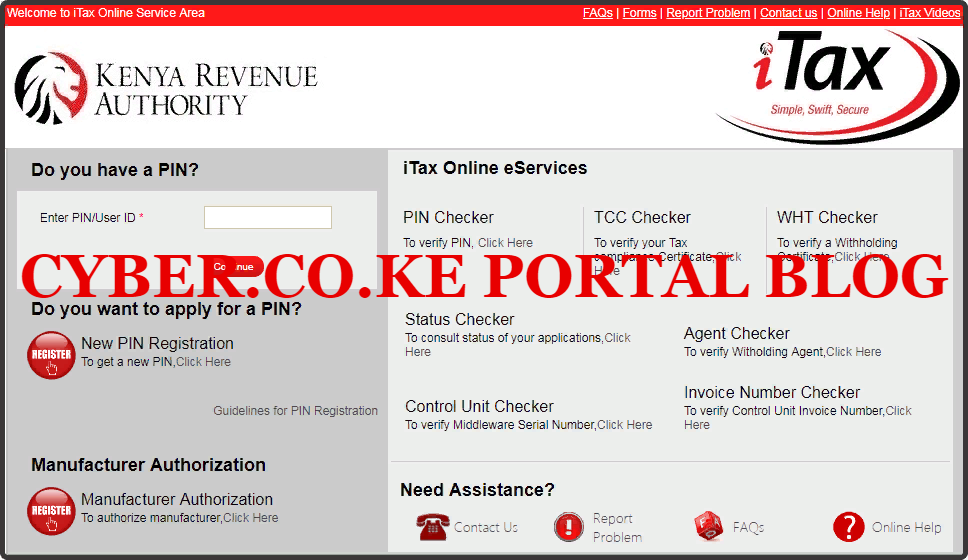
When I talk about the Front End functions, these are simply the services that a taxpayer can access on the front end of the portal without necessarily logging in. This includes: New KRA PIN Registration, Manufacturer Authorization, KRA PIN Checker, TCC Checker, Exemption Certificate Checker, Excise Licence Checker, WHT Checker, Status Checker, Agent Checker, Control Unit Checker, Invoice Number Checker, Report Problem, Online Help, Contact KRA and KRA Portal Frequently Asked Questions (FAQ).
-
Back End Functions Of KRA Portal

Just from the name, Backend functions are those functions performed once logged into your KRA Portal account. Since the back end functions are many, I will just highlight the major functions groups which have their own sub-categories. This includes: Registration, KRA Returns, Debt and Enforcement, Payments, Assessment Disputes, Refund, Certificates, Useful Links, e-Communication and My Ledger.
Requirements Needed For KRA Portal Login
To be able to login to KRA Portal, there are a set of requirements that you need to endure you have with you. This includes KRA PIN and KRA Password. these two are the main KRA Portal Login Credentials that a taxpayer needs to have in order to access his or KRA Portal Account.
-
KRA PIN
KRA PIN is the most important requirement that you need to have with you inorder to access your KRA Portal account. If by any chance you have forgotten or you don’t remember your KRA PIN, you can submit KRA PIN Retrieval order online here at Cyber.co.ke Portal and our team of experts will be able to assist with with PIN Retrieval request and your KRA PIN will be sent to the email address provided in the order form.
At the same time, if you are looking for a new KRA PIN, you can get it here in 3 minutes by submitting your KRA PIN Registration order today at Cyber.co.ke Portal. Your KRA PIN Certificate will be sent to your Email Address once the Request for PIN Registration has been done and processed from our Support team.
-
KRA Password
The next requirement that you need to have with you is your KRA Password. You will need the KRA Password to access your KRA Portal Account. If you don’t know or have forgotten your KRA Password, you can check our article on How To Reset KRA Password. Once you have requested for password reset, a new password will be emailed to you and you can use it to log into your KRA Account.
You can only change or reset your KRA Password if the email used in KRA Portal is the same as the one you currently have. If you don’t remember or need to change your KRA Email Address, you can submit KRA PIN Change of Email Address order online at Cyber.co.ke Portal and have your Email Address changed so as to enable you Reset KRA iTax Password.
KRA Portal Login Steps That You Need To Follow
Step 1: Visit KRA Portal
The first step that you need to take in the process of KRA Portal login is to visit KRA Portal web address using https://itax.kra.go.ke/KRA-Portal in your browser.
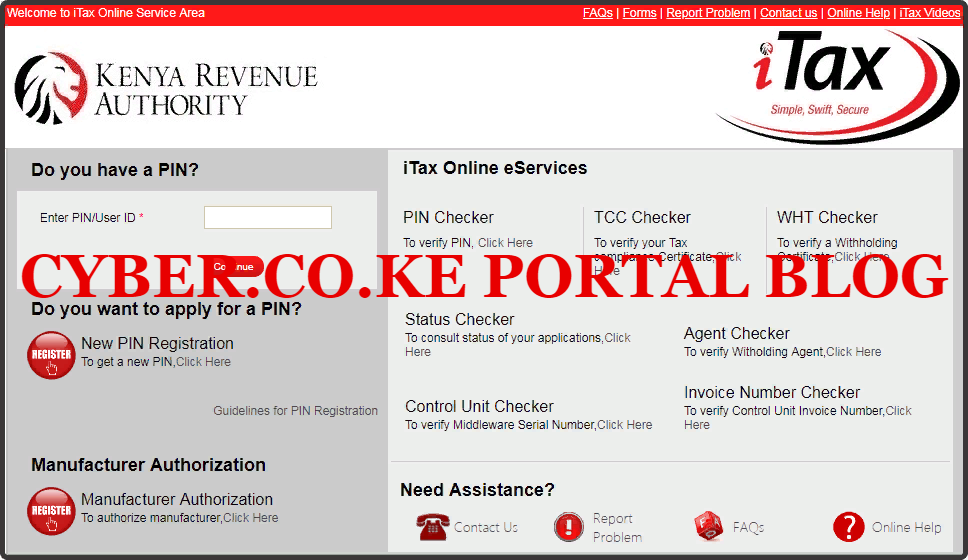
Step 2: Enter Your KRA PIN in the PIN/User ID Section
In this step, you will need to enter your KRA PIN Number. If you have forgotten your KRA PIN, you can request for KRA PIN Retrieval here at Cyber.co.ke Portal and your KRA PIN will be sent to your email address immediately. Once you have entered your KRA PIN, click on the “Continue” botton to proceed to the next step.
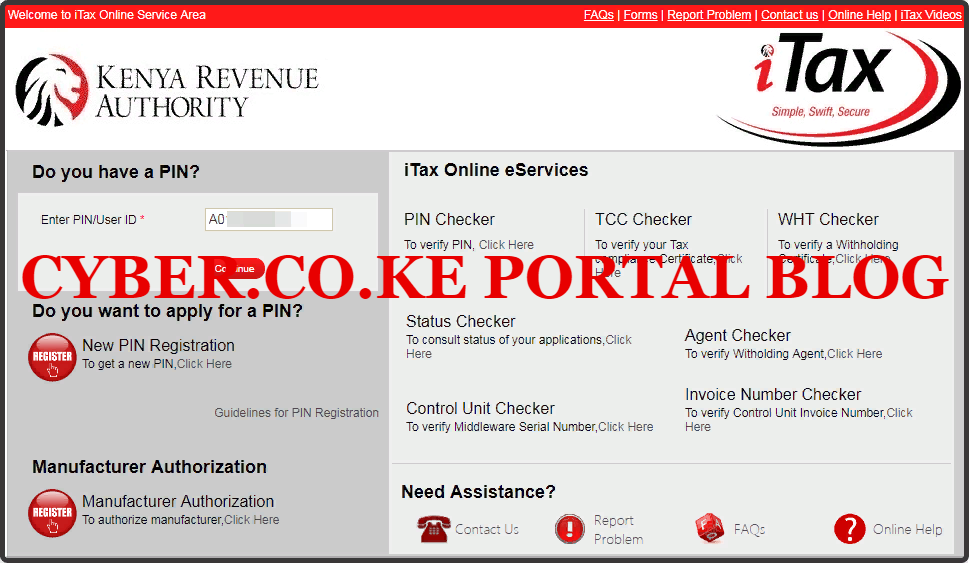
Step 3: Enter KRA Password and Solve Arithmetic Question (Security Stamp)
In this step, you will be required to enter your KRA Password and also solve the arithmetic question (security stamp). If you have forgotten your KRA Password, you can check our article on How To Reset KRA Password. A new password will be sent to your email and you can use it to login. Once you have entered your iTax Password, click on the “Login” button to access your KRA Portal Account.
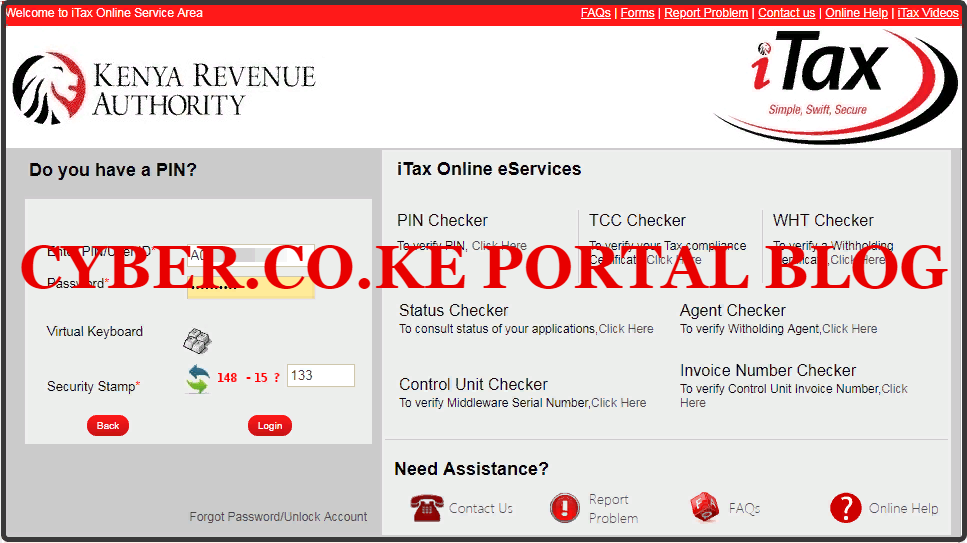
Step 4: KRA Portal Account Dashboard
Once you have entered the correct KRA Password and solved the arithmetic question (security stamp) as illustrated in Step 3 above, you will be logged in successfully and be able to see and access your KRA Portal Account Dashboard. Here upon successful login process, you are able to view a wide range of KRA Portal Back End Functions that I highlighted earlier.

READ ALSO: How To Download KRA PIN Certificate PDF Format Using iTax Portal
The above four steps sums up the process of KRA Portal login that you need to follow each and everytime. One thing you need to ensure that you have with you is basically your KRA PIN and KRA Password as these two form the basic requirements needed in this process.

Matthews Ohotto is an Article Writer at CYBER.CO.KE and a Video Creator at Video Tutorials Kenya (YouTube). He specializes in crafting insightful Blog Posts and Video Tutorials that empower Kenyans with practical digital skills. He is a holder of Bachelor’s Degree in Business Information Technology (BBIT) from Jomo Kenyatta University of Agriculture and Technology (JKUAT).
KRA INDIVIDUAL SERVICES

SUBMIT SERVICE REQUEST
KRA PIN REGISTRATION
Are you looking for KRA PIN Registration services in Kenya?
Submit your service request and let us handle everything for you.
Get your KRA PIN Certificate via Email Address and WhatsApp in a few minutes.
KRA PIN RETRIEVAL
Are you looking for KRA PIN Retrieval services in Kenya?
Submit your service request and let us handle everything for you.
Get your KRA PIN Certificate via Email Address and WhatsApp in a few minutes.
KRA PIN UPDATE
Are you looking for KRA PIN Update services in Kenya?
Submit your service request and let us handle everything for you.
Get your KRA PIN Certificate via Email Address and WhatsApp in a few minutes.
KRA PIN CHANGE OF EMAIL ADDRESS
Are you looking for KRA PIN Update services in Kenya?
Submit your service request and let us handle everything for you.
Get your KRA PIN Certificate via Email Address and WhatsApp in a few minutes.
KRA RETURNS SERVICES

SUBMIT SERVICE REQUEST
KRA NIL RETURNS
Are you looking for KRA Nil Returns services in Kenya?
Submit your service request and let us handle everything for you.
Get your e-Return Acknowledgement Receipt via Email Address and WhatsApp in a few minutes.
KRA EMPLOYMENT RETURNS
Are you looking for KRA Employment Returns services in Kenya?
Submit your service request and let us handle everything for you.
Get your e-Return Acknowledgement Receipt via Email Address and WhatsApp in a few minutes.
KRA AMENDED RETURNS
Are you looking for KRA Amended Returns services in Kenya?
Submit your service request and let us handle everything for you.
Get your e-Return Acknowledgement Receipt via Email Address and WhatsApp in a few minutes.
KRA WITHHOLDING TAX RETURNS
Are you looking for KRA Withholding Tax Returns services in Kenya?
Submit your service request and let us handle everything for you.
Get your e-Return Acknowledgement Receipt via Email Address and WhatsApp in a few minutes.














