The Tax Compliance Certificate (TCC) serves as a crucial document that is issued by the Kenya Revenue Authority (KRA) to validate a taxpayer’s diligent adherence to the various tax obligations that he or she has been registered for as mandated by Kenyan law. Tax Compliance Certificate (TCC) signifies that the taxpayer has dutifully filed relevant tax returns (KRA Returns) and settled all outstanding taxes within the taxation framework here in Kenya.
The issuance of the Tax Compliance Certificate (TCC) is contingent upon the taxpayer’s compliance with tax regulations, evaluated by the Kenya Revenue Authority (KRA) based on available information. However, you need to take note tha KRA reserves the right to revoke the Tax Compliance Certificate if new evidence significantly alters the taxpayer’s compliance status. You will only be issued with the Tax Compliance Certificate if you have filed all your KRA Returns and have paid any taxes due if any and you can also reprint Tax Compliance Certificate if it was already issued to you.
To obtain or reprint the KRA Tax Compliance Certificate (TCC) via the iTax platform (KRA Portal), individuals must possess both their KRA PIN Number and iTax Password (KRA Password). These two main credentials serve as the gateway to accessing the taxpayer’s iTax account (KRA Portal account) and facilitating the reprinting process of KRA Tax Compliance Certificate (TCC). Safeguarding the KRA PIN Number and iTax Password (KRA Password) is paramount for seamless access to the iTax account (KRA Portal account).
READ ALSO: Step-by-Step Process of Downloading KRA Nil Returns Receipt
By adhering to the outlined procedures, taxpayers in Kenya can efficiently manage their tax affairs and ensure compliance with regulatory requirements set forth by the Kenya Revenue Authority (KRA). Below is a detailed breakdown of all the necessary steps that are involved in the process of reprinting KRA Tax Compliance Certificate online using iTax (KRA Portal).
How To Reprint Tax Compliance Certificate
Step 1: Visit iTax (KRA Portal)
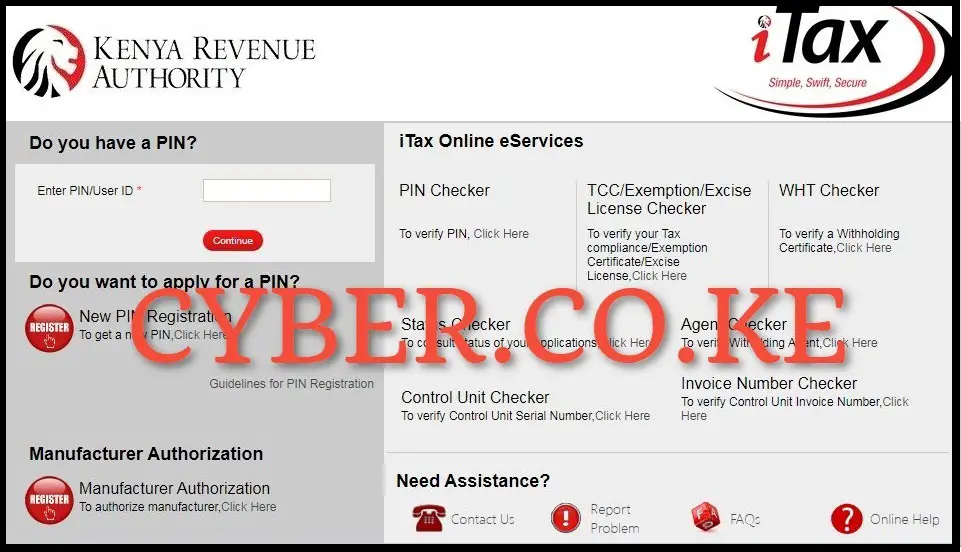
The first thing that you are supposed to do in the process of reprinting your Tax Compliance Certificate (TCC) online is to visit iTax (KRA Portal) by using https://itax.kra.go.ke/KRA-Portal/
Step 2: Login Into iTax (KRA Portal)
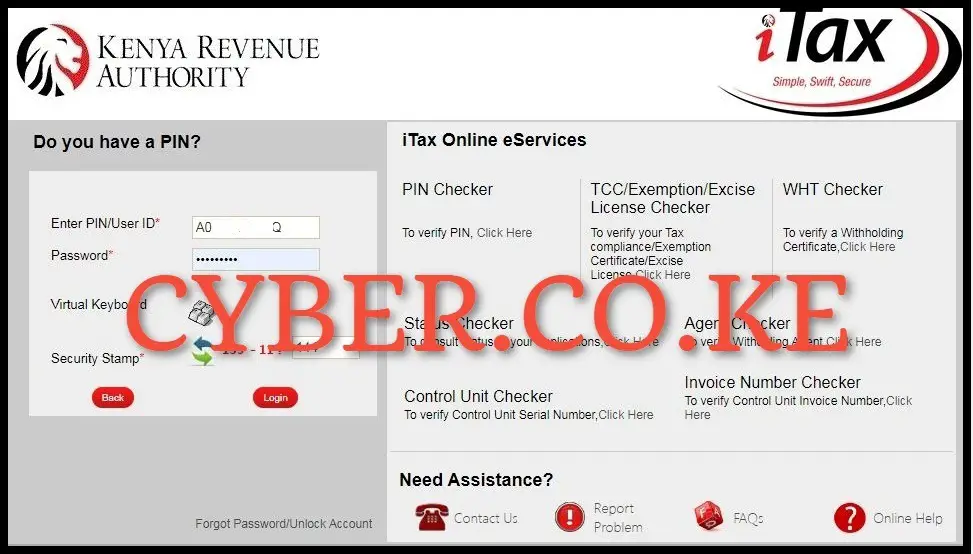
In this step, you need to enter you KRA PIN Number, KRA Password (iTax Password), solve the arithmetic question (security stamp) and then click on the “Login” button to access your iTax account (KRA Portal account) so as to reprint KRA Tax Compliance Certificate (TCC).
Step 3: Click on Certificates and then Consult and Reprint Tax Compliance Certificate (TCC)

Upon successful login into your iTax account (KRA Portal account), navigate to the “Certificates” tab and then click on “Consult and Reprint Tax Compliance Certificate (TCC)” from the drop-down menu items list.
Step 4: Consult and Reprint Tax Compliance Certificate (TCC)
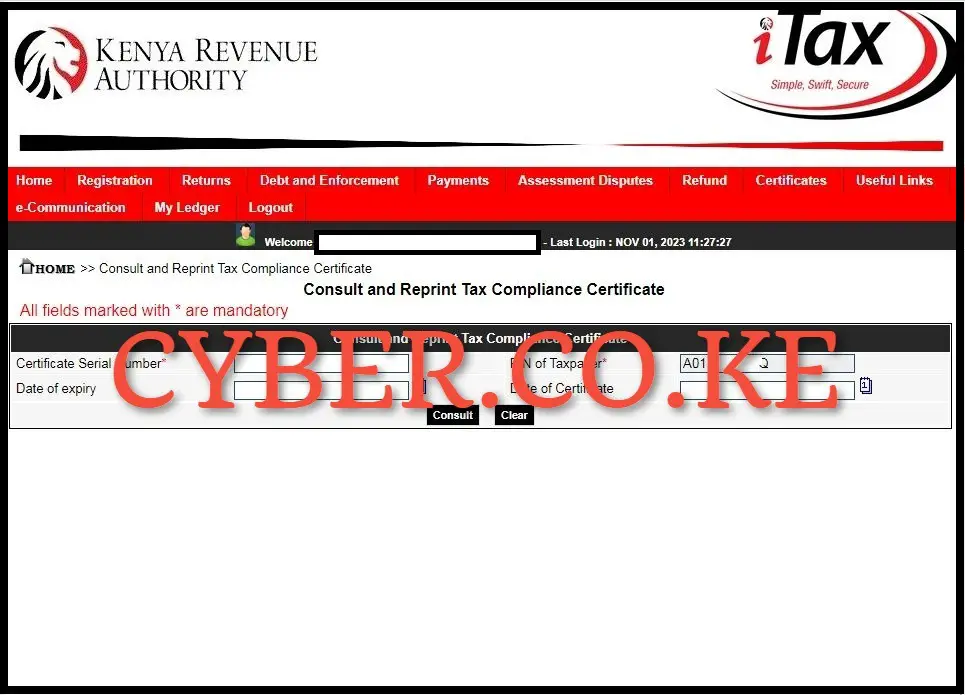
There is not much to do in this step but to just click on the “Consult” button, thereafter a pop up notification window will appear asking “Are you sure you want to Consult?” You just need to click on the “OK” button to initiate the process of Tax Compliance Certificate reprinting on iTax (KRA Portal).
Step 5: Download The Reprinted Tax Compliance Certificate (TCC)
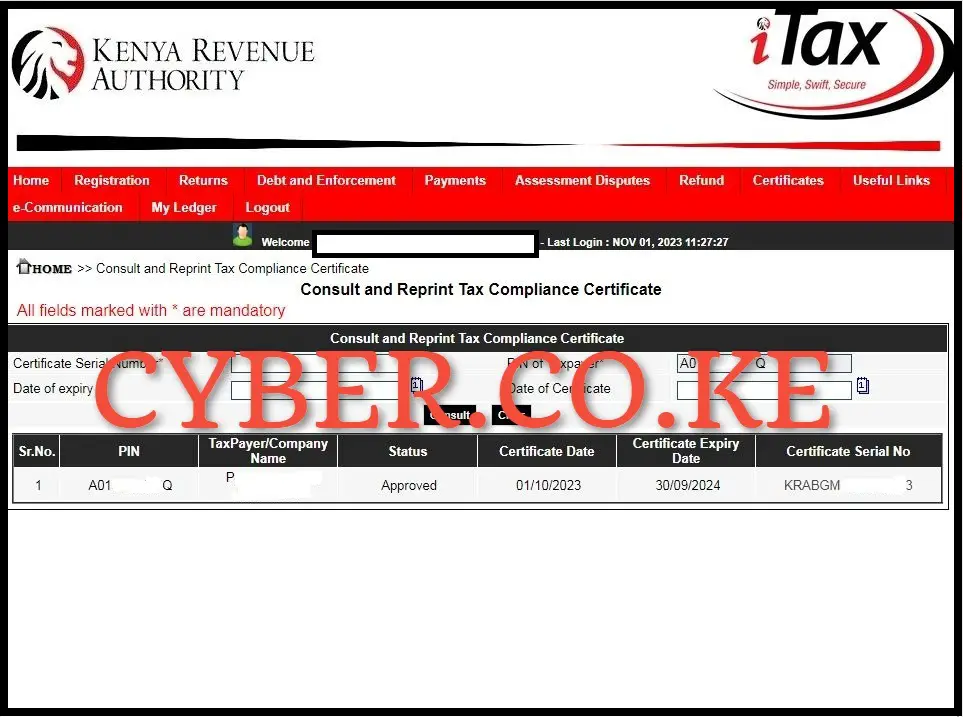
In this final step, you now need to download the reprinted Tax Compliance Certificate (TCC) on iTax (KRA Portal). For you to be able to download the Reprinted Tax Compliance Certificate (TCC) on iTax (KRA Portal), you just need to click on the Certificate Serial Number section i.e. KRABGM*********3 which will automatically download and save a copy of the KRA Tax Compliance Certificate (TCC) to the device that you are using. The choice to print or save a copy of the Tax Compliance Certificate is rests on you to decide depending on where you want to use the KRA Tax Compliance Certificate (TCC).
READ ALSO: Step-by-Step Process of Reprinting KRA Clearance Certificate
After you have downloaded the reprinted Tax Compliance Certificate on iTax (KRA Portal) you can present it where it is required. You need to take note that reprinting Tax Compliance Certificate is only possible if you had already been issued with a valid Tax Compliance Certificate (TCC) by Kenya Revenue Authority (KRA) and you just want a copy of the same Tax Compliance Certificate (KRA TCC). Also you need to ensure that you have with you both the KRA PIN Number and KRA Password (iTax Password), which you need in order to successfully access your iTax account (KRA Portal account). Once you have all of these, you can follow the well outlined steps that you need to follow in order to reprint your KRA Tax Compliance Certificate (TCC) using iTax (KRA Portal).
DON’T MISS OUT. CHECK OUT OUR TRENDING POPULAR BLOG POSTS IN KENYA.
How To Download KRA PIN Certificate Online (In 5 Steps)
How To File KRA Nil Returns For Students On iTax (KRA Portal)
How To File KRA Nil Returns For Unemployed On iTax (KRA Portal)
KRA PIN REGISTRATION
How To Check If You Have Filed KRA Returns (In 4 Steps)
How To Change or Reset iTax Password Online (In 7 Steps)
How To Change or Reset KRA Password Online (In 7 Steps)
KRA PIN RETRIEVAL
How To Change Email Address Registered On iTax (KRA Portal)
How To Apply For Tax Compliance Certificate On iTax (KRA Portal)
How To Download Tax Compliance Certificate On iTax (KRA Portal)
KRA PIN UPDATE
How To Generate KRA Payment Slip On iTax (KRA Portal)
How To Download KRA Returns Receipt Online (In 5 Steps)
How To Check Your KRA PIN Using KRA PIN Checker (iTax PIN Checker)
KRA PIN CHANGE OF EMAIL ADDRESS
Stay Tax Compliant in Kenya
Contact our customer support team today for fast and reliable assistance with all your KRA Services via Call, SMS or WhatsApp - 0723 737 740 or alternatively send us an email using: [email protected] for prompt and immediate assistance today.

